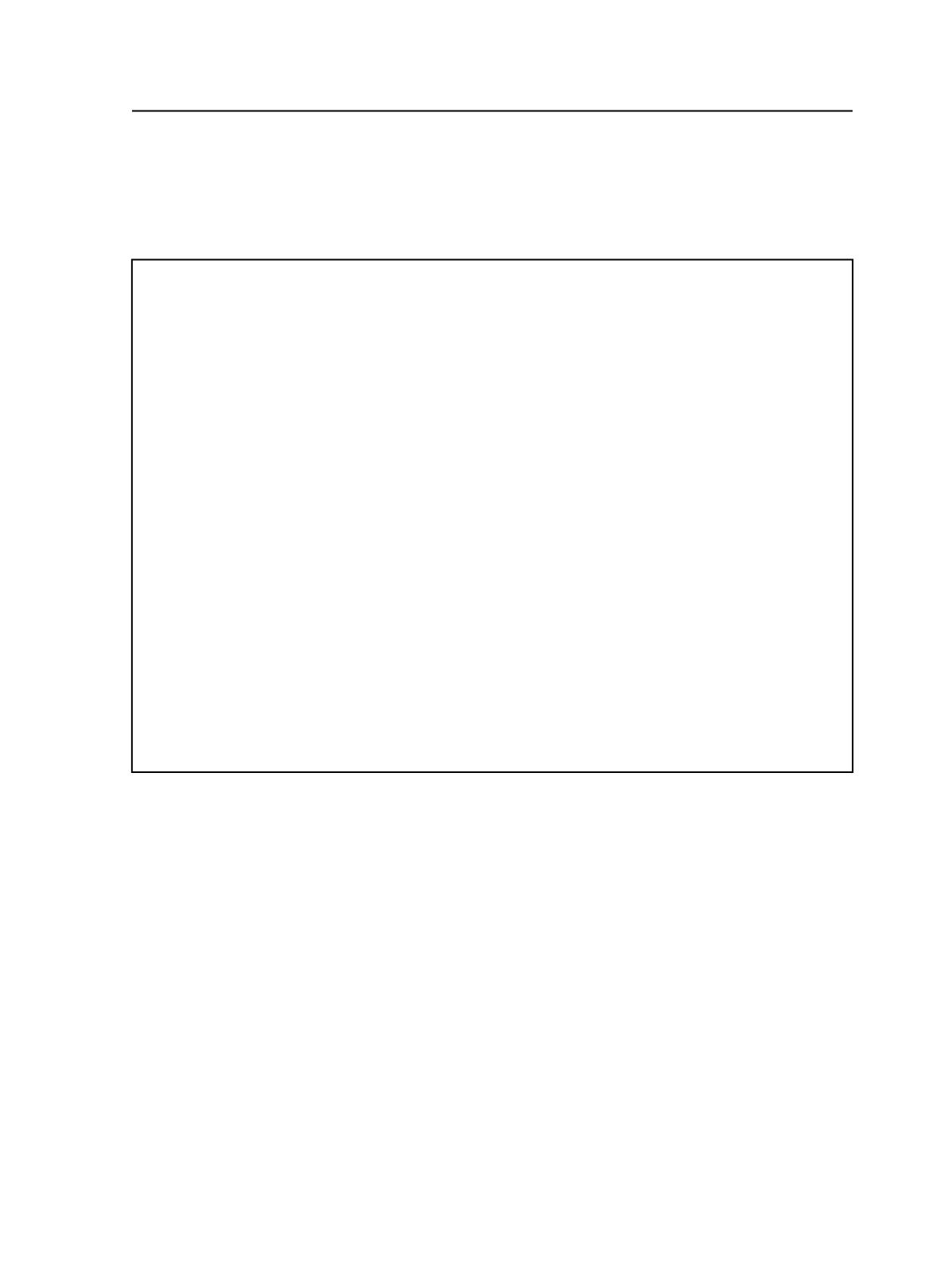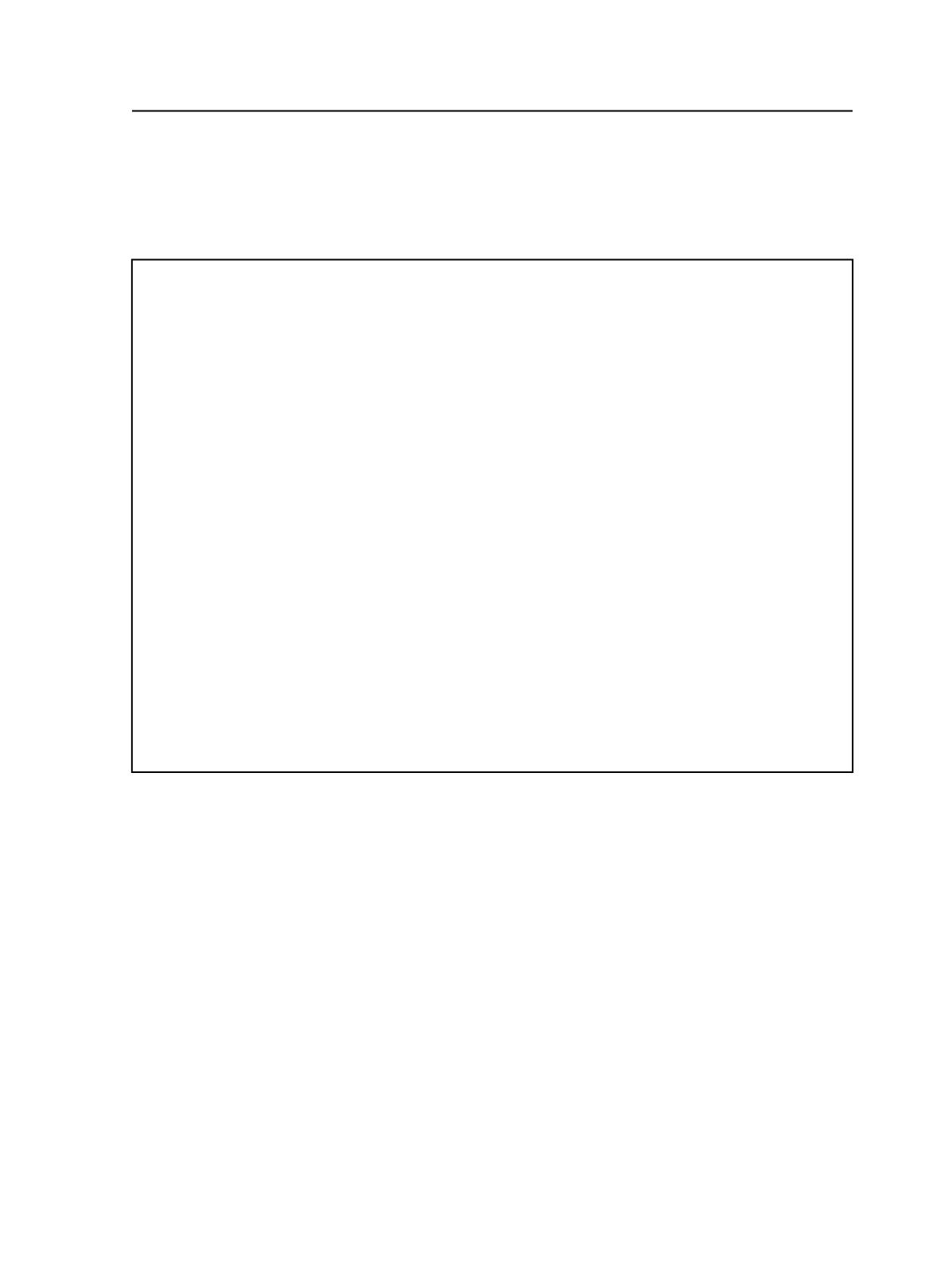
Sample PrintLink configuration file
The sample PrintLink configuration file has no tags activated. To make
a tag active, remove the crosshatch (#) in front of a tag.
################################
# PrintLink Configuration File #
# (Created February 2005) #
################################
#Custom template for /CIP3AdmJobName
#AdmJobName=%job%
#Custom Template for /CIP3AdmSheetName
#AdmSheetName=%signature%/%sheet%%side%
#Custom template for /PageSection (only written for GenericNewspaper
#PageSection=%signatureletter%
#Less common settings - these override the settings in the press interface
#ReplaceUnderscoresFromJobName=false
#RotateWithPreviewMatrix=false
#OutputJDF=false
#UseImpoNameForAdmJobName=true
#UseSigNumInSheetNum=false
#UseImpoNameInFilename=true
#OutputLowPageNumber=false
Customizable tags in the PrintLink PPF file
Since some press interfaces require additional details in the PrintLink
PPF file that are not included in the CIP3 specification, you can
customize the CIP3 tags with variables and change the default press
interface settings in the PrintLink configuration file.
Customizable tags
In the PrintLink configuration file, you can customize the following tags
with Prinergy custom file naming variables:
/CIP3AdmJobName
/CIP3AdmJobCode
/CIP3AdmSheetName
(explained below)
/PageSection
(explained below)
Sample PrintLink configuration file
747