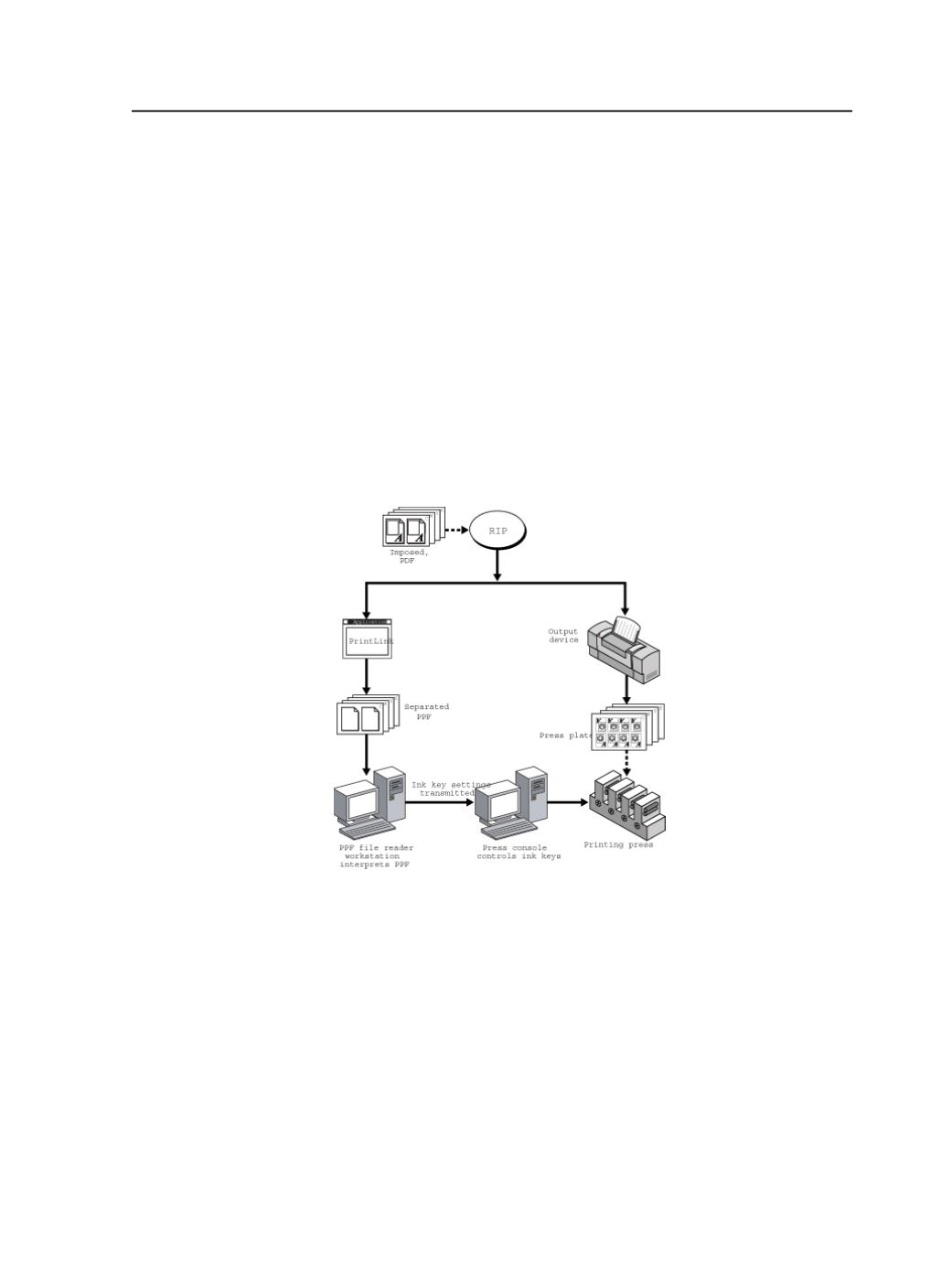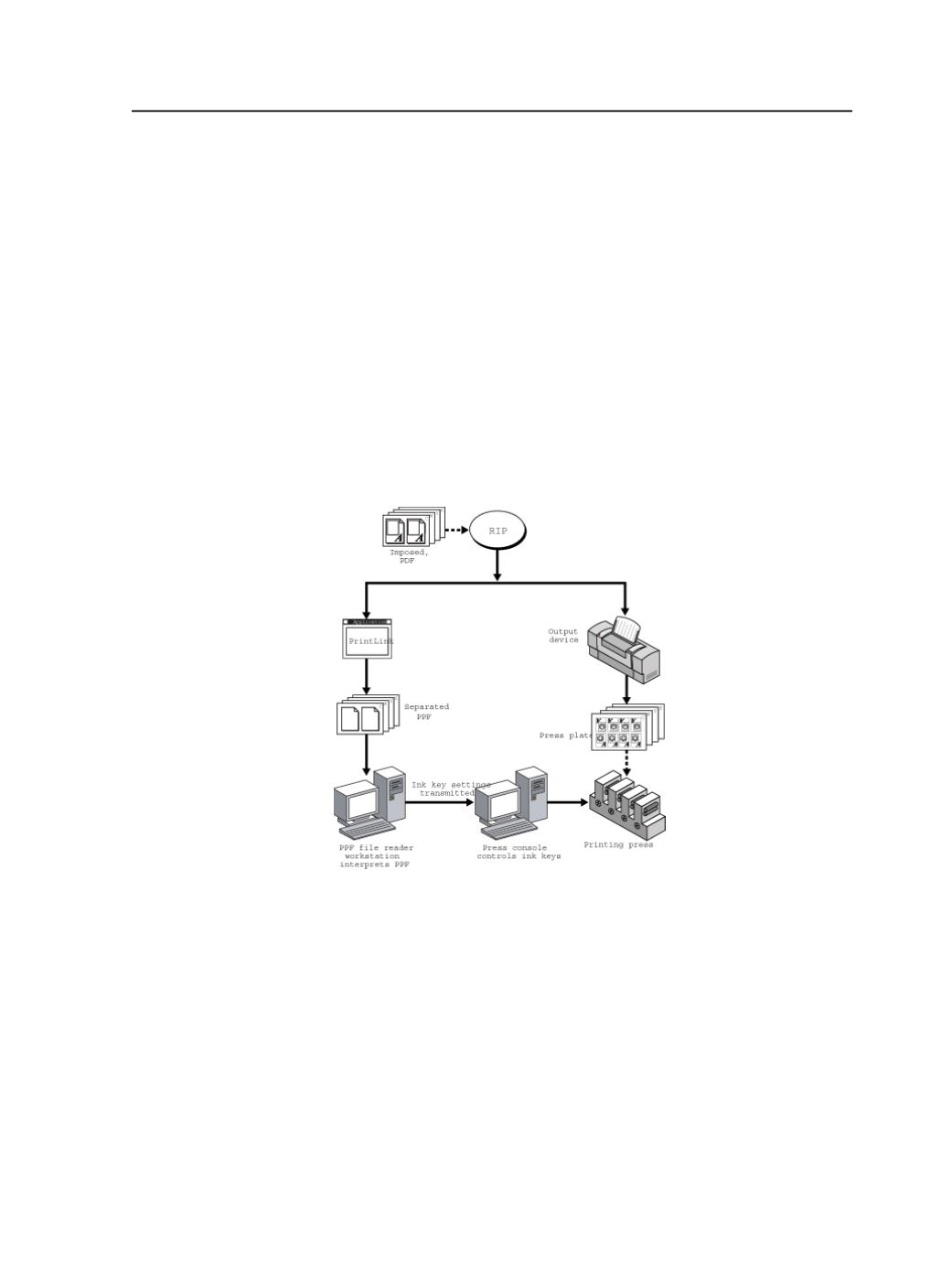
keys are accurately set without the costly investment of purchasing a
press with a CIP3 or CIP4 ink reader.
How PrintLink works in a Prinergy workflow
1. Your imposed PDF files are sent to the RIP on a secondary server.
2. The RIP on the secondary server receives the imposed files, RIPs the
data, and delivers the high-resolution raster to your output device.
3. While the RIP delivers the raster for plate imaging, PrintLink
generates a PPF file, one file per separation.
4. The resulting separated PPF file is sent to the PPF file reader
workstation.
5. The PPF file reader workstation interprets the ink coverage data.
6. The digital ink key settings are transmitted to the press console,
which controls the ink keys based on the PPF information it
receives.
Ink reports
You can generate an ink report from the PPF files produced by
PrintLink. The ink report is a text-based report that describes the area
of ink coverage (in square centimeters and inches) and the percentage
of the plate covered.
Custom PPF file
PrintLink produces PPF files that comply with the International
Cooperation for Integration of Prepress, Press, and Postpress (CIP3)
PPF file specification. CIP3 has established an open standard for
exchanging information among print production devices from multiple
vendors, including platesetters, presses, and finishing equipment.
PrintLink
743