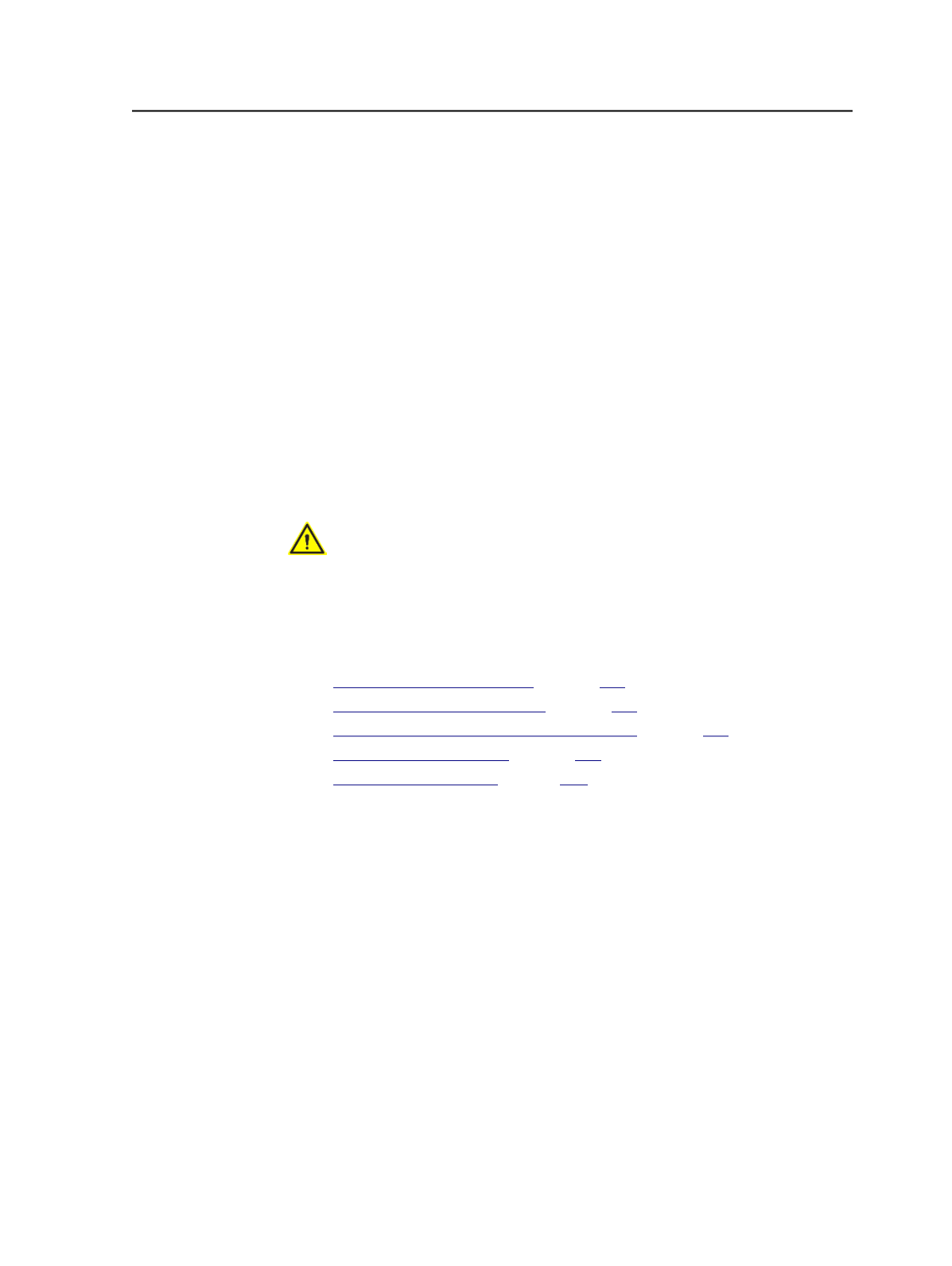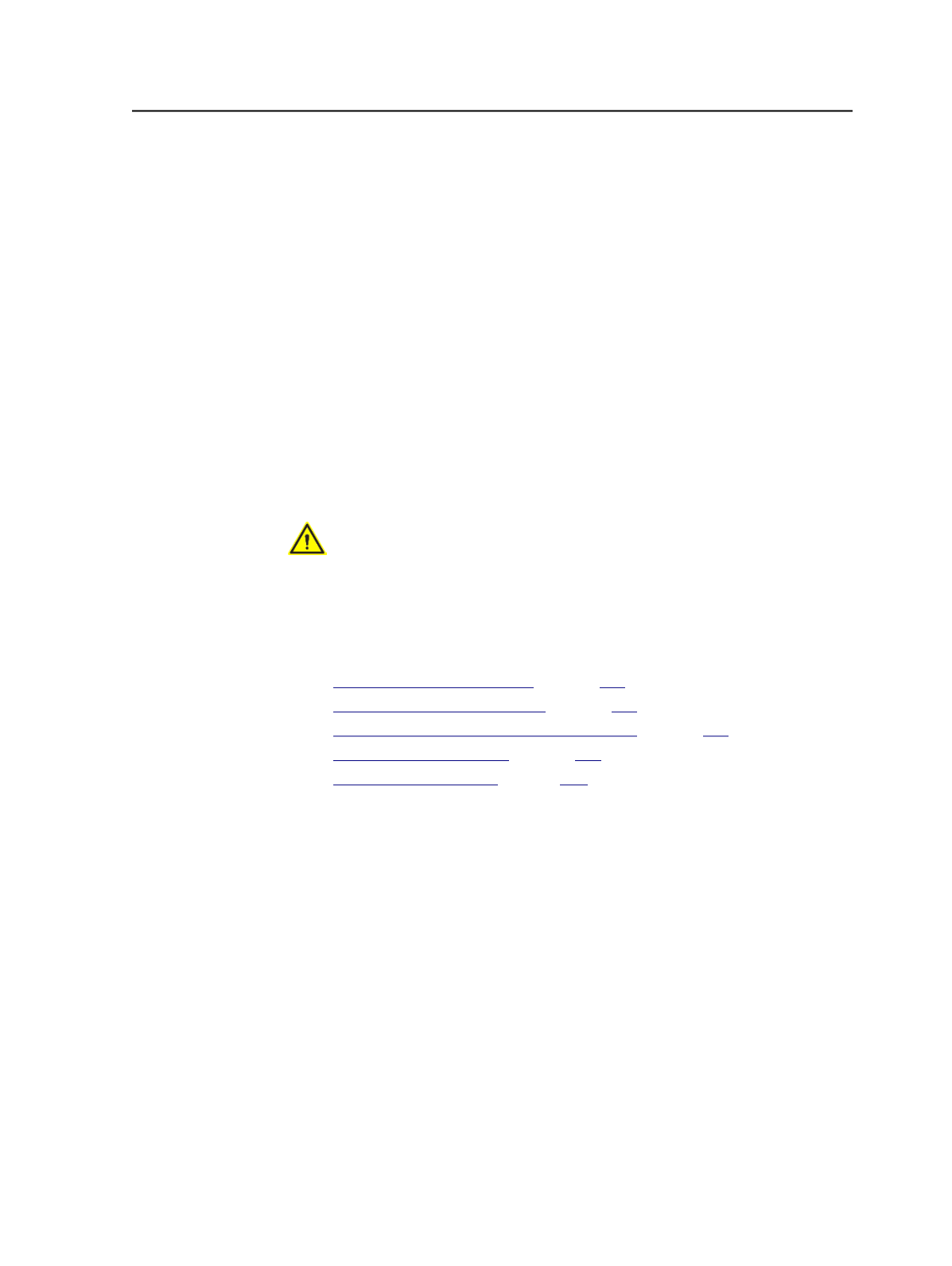
Enable APA in process templates
You can enable APA at one of two stages of the workflow.
●
Change the refine process template by enabling the
Impose
section
and selecting one of the
Automated Page Assignment
options in it.
You can do this in many ways, including:
○
Creating a new refine process template and enabling APA in it.
○
Temporarily changing an existing refine process template by
editing it from the Start Process dialog box and enabling APA.
○
Permanently changing an existing refine process template by
enabling APA.
●
Change the Import process template by selecting
Do Auto Page
Assignment After Unpopulated Imposition Import
while you
import an imposition.
CAUTION: Do not select this check box unless you have an APA file with the
assignments that you want applied to the selected page set. Otherwise,
existing assignments are deleted. When you select this check box, Prinergy
also automatically assign pages that were refined before an imposition import
(before a page set is created).
See also:
on page
on page
on page
on page
on page
Automated Page Assignment Editor
Page Assignments
Use this tab to create instructions that assign pages to the page
positions of a page set and imposition plan. Add a row and then make
entries in all columns for the row. Each row creates one line in the APA
file.
Additions or changes made in this view are automatically displayed in
the other views, and vice versa.
You can explicitly name the page filename, page set name/prefix
name, page set position, and layer, or use wild cards.
Refined Filename
Name of the refined file to which you want to assign geometry.
Enable APA in process templates
417