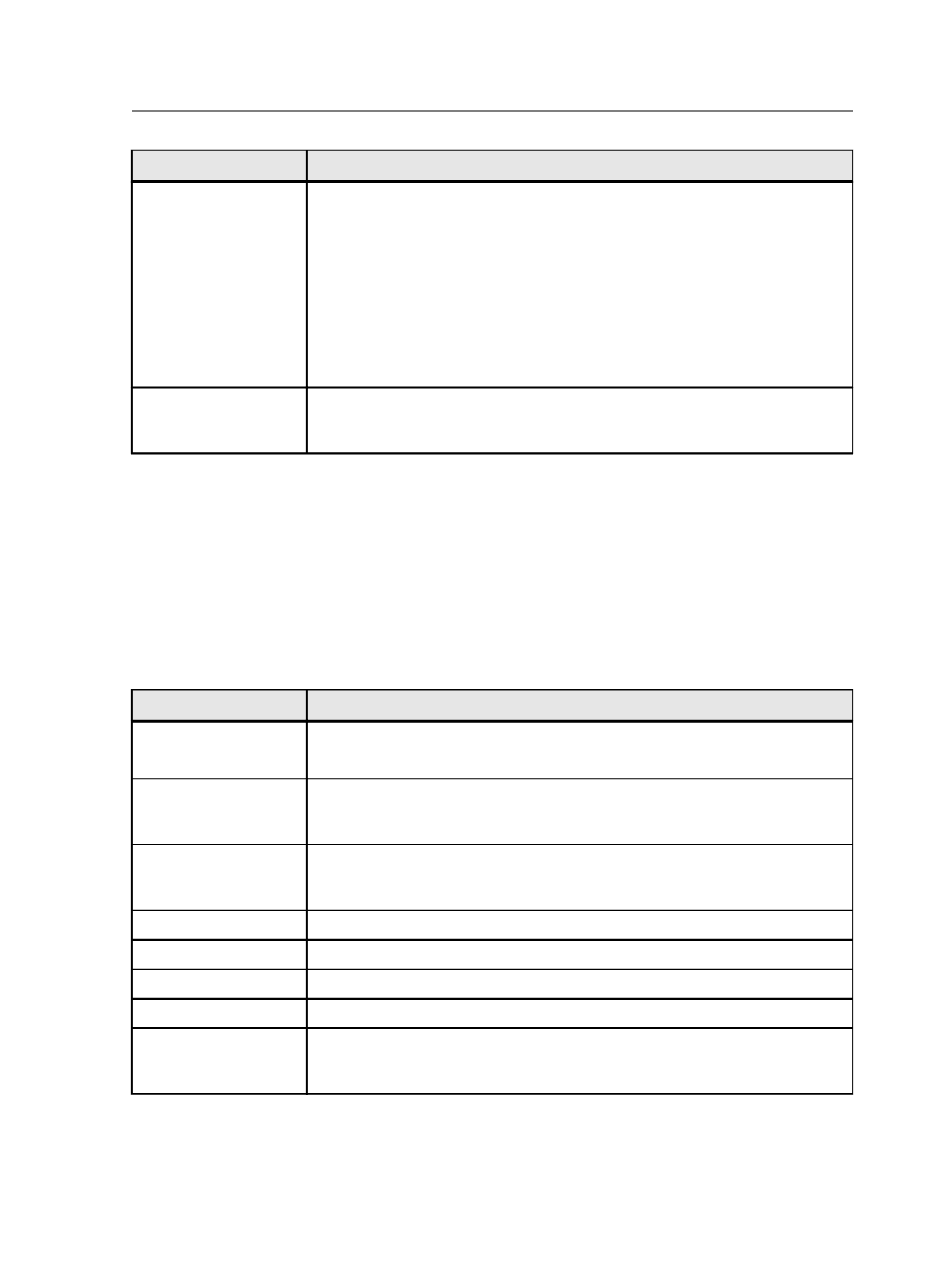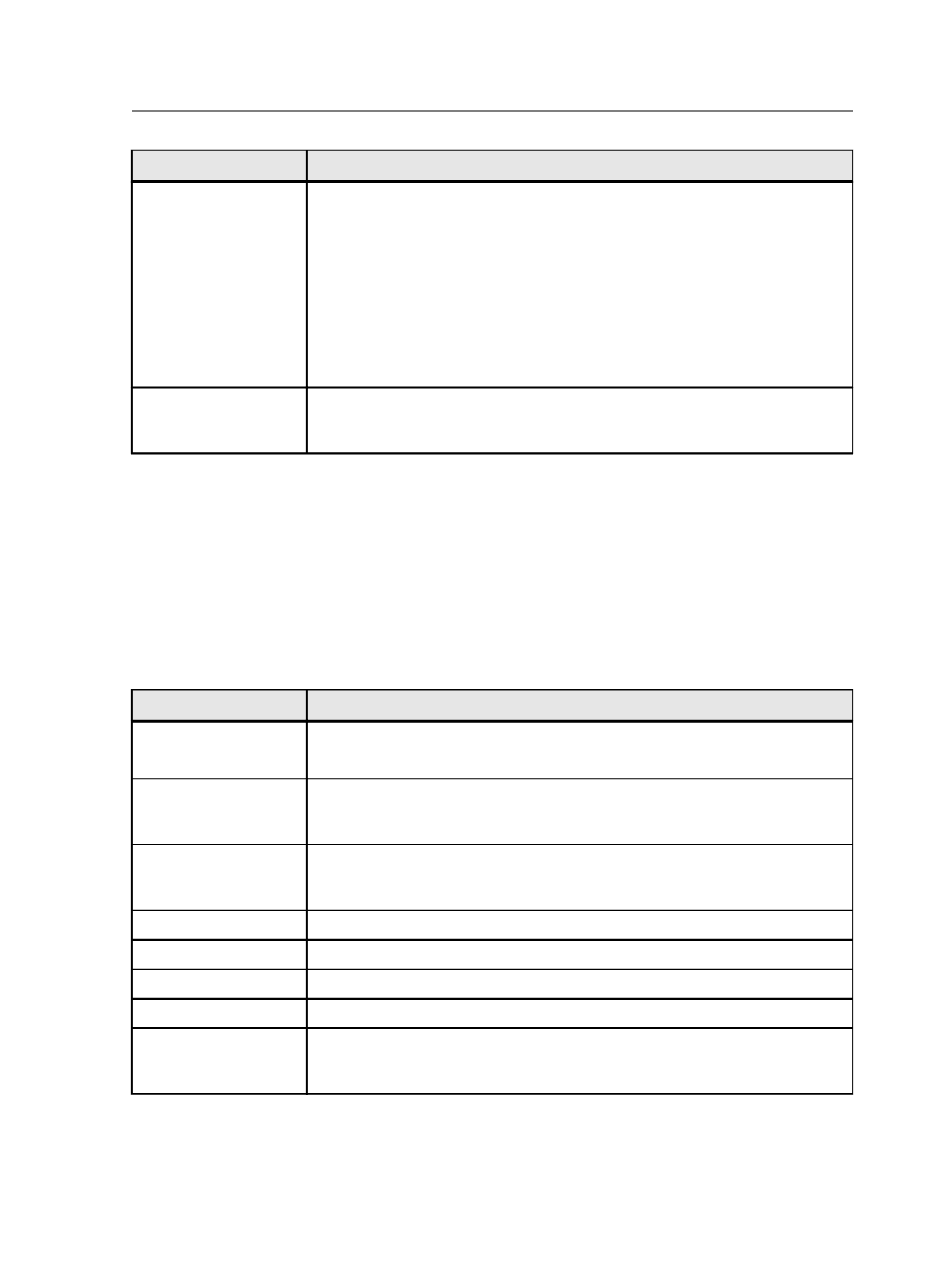
Parameters
Description
position_number
Position to which the page should be assigned in the page set for example, 1, 2, 3.
You can:
●
Name the position number explicitly.
●
Name a pattern in the page name then use it as a back reference to the position
number.
You can enter simple addition and subtraction expressions for the position number.
For example:
ASSIGN= "Page.p[#PgPos]" "p" [#PgPos]+25 1
layer_number
Number of the layer to which the page should be assigned for example, 1, 2, 3. The
base layer is 1. This value is relevant only in versioning jobs. For non-versioning jobs,
use
1
.
GEOM statement
The GEOM statement assigns geometry settings to pages.
!APA 1.0
! This is a comment line.
GEOM= page_name offsetX offsetY trimX trimY scaleX scaleY
orientation
The following table describes the parameters in the GEOM statement.
Parameters
Description
page_name
Name of the refined file, for example, "Book.p1.pdf" .
You can name it explicitly or use wild cards and pattern matching.
offsetX
Positions the content horizontally in relation to the lower-left corner of the trim box
for the position. A negative number repositions the content to the left of the lower-
left corner. The offset is measured in points.
offsetY
Positions the content vertically in relation to the lower-left corner of the trim box for
the position. A negative value repositions the content down from the lower-left
corner. The offset is measured in points.
trimX
X (horizontal) trim size in points
trimY
Y (vertical) trim size in points
scaleX
Horizontal scaling relative to 1.0. 1.0 = 100%, .5 = 50%, ...
scaleY
Vertical scaling relative to 1.0. 1.0 = 100%, .5 = 50%, ...
orientation
Number of degrees that the image should be rotated. Must be 0 (no rotation), 90
CW (clockwise), 180, 90 CCW (counter-clockwise, or mixed (retain the original
orientation from the PDF).
Automated Page Assignment (APA)
411