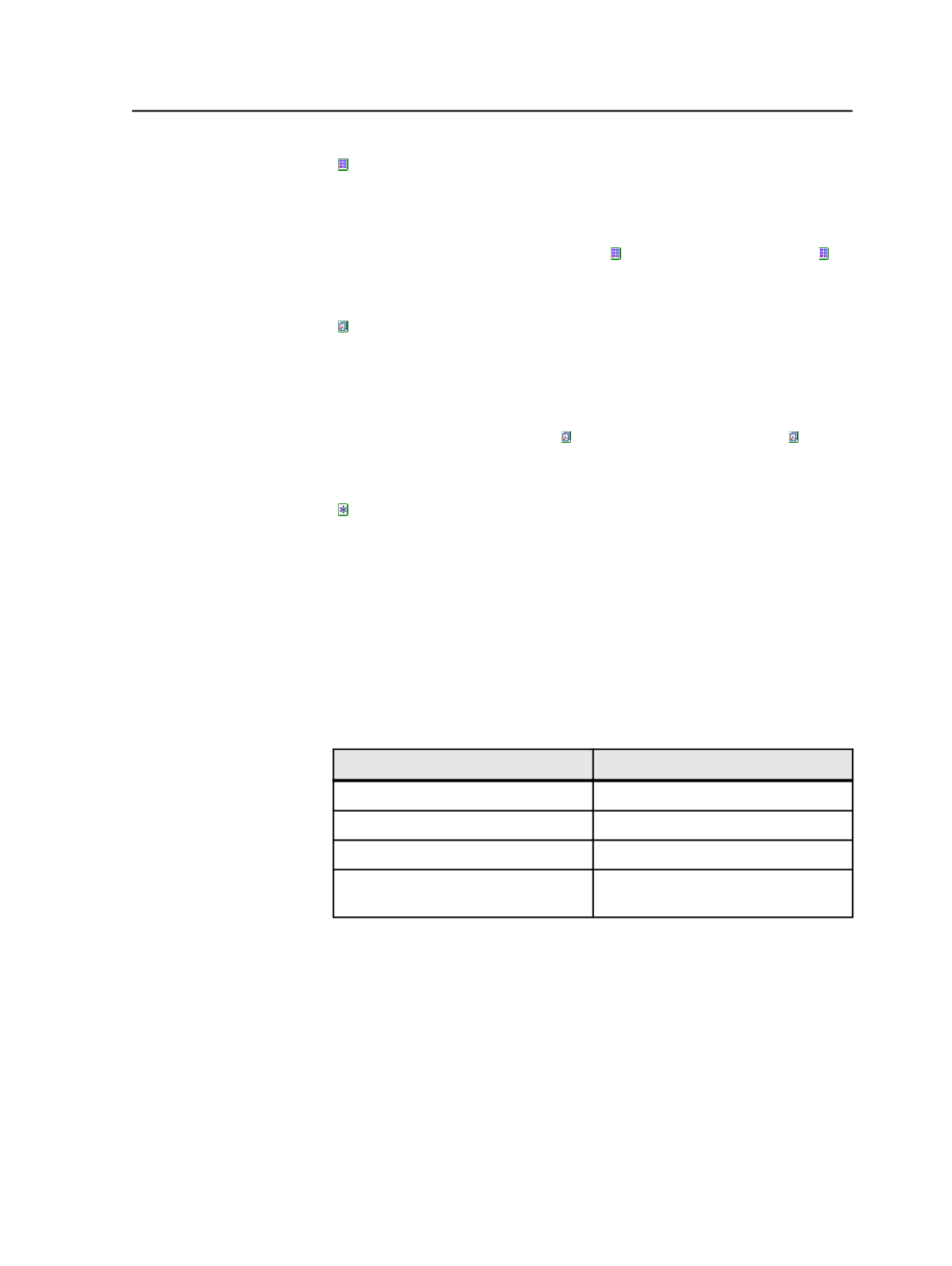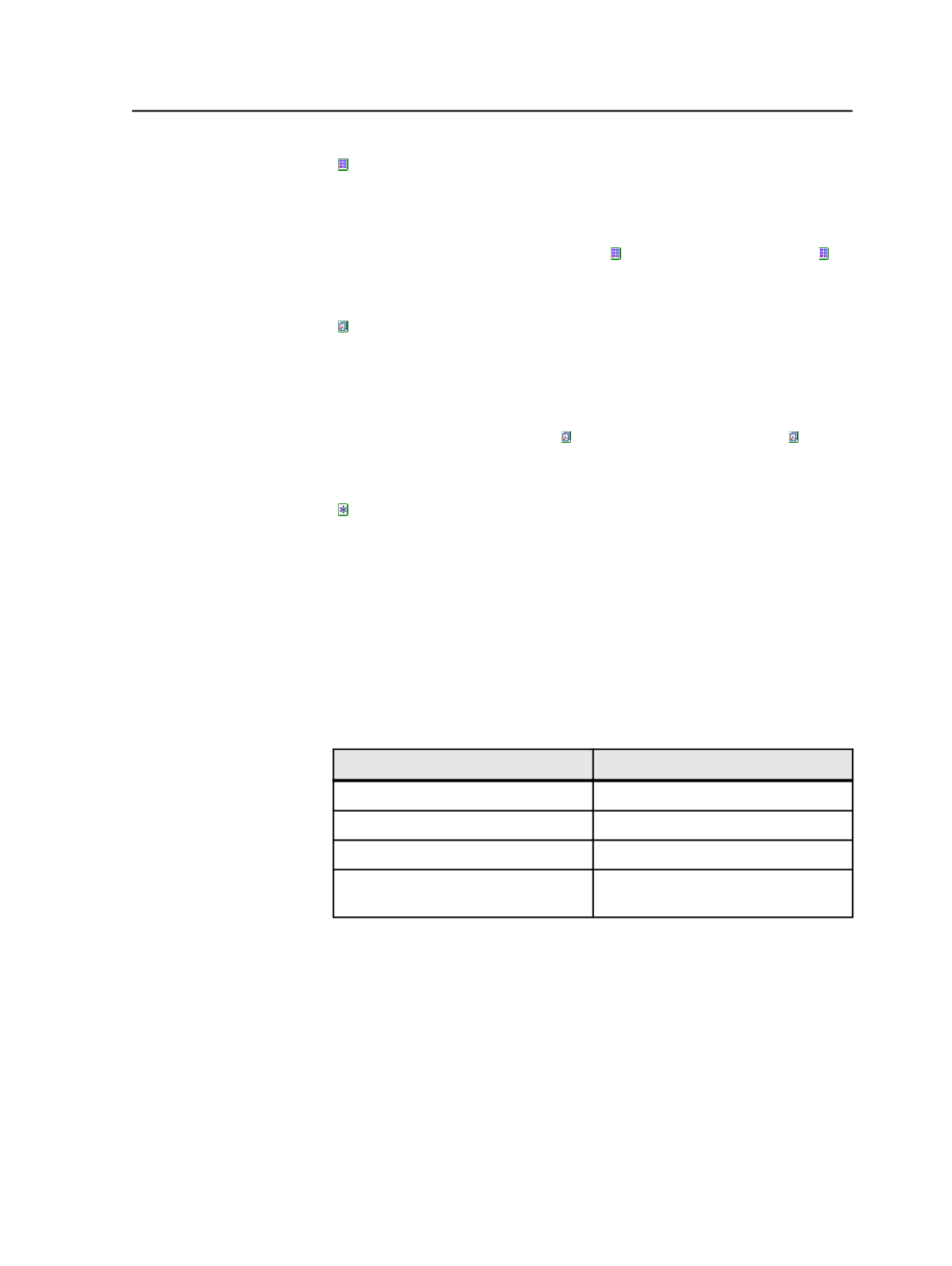
This Position
Indicates that this part of the page name is the same as the
page position to which the page will be assigned.
For example if you enter Book.p .pdf, a matching wild card ( )
is inserted in the
Position
column. Book.p1.pdf is assigned to
position 1, Book.p2.pdf is assigned to position 2, and so on.
This Page Set
Indicates that this part of the page name is the same as the
name of the page set or page set prefix to which the page will
be assigned.
For example if you enter .p1.pdf, a matching wild card ( ) is
inserted in the Page Set Name/Prefix column. Book.p1.pdf
would be assigned to the Book page set.
All Page Sets
Assigns the page to the designated page position in all sets in
the job.
About page set position wild cards in APA
You can assign one page to selected page set positions using page
position wild cards. This is particularly useful for folding carton, flexible
packaging, or tag and label printers.
You can assign one page to any of the following:
To assign one page to
Use this wild card
All positions
All Positions (*)
A contiguous range of positions
Contiguous (..)
A noncontiguous range of positions
Noncontiguous (,)
Both a contiguous and noncontiguous
range of positions
Any combination of the Contiguous
(..) and Noncontiguous (,)
Entering page set position wild cards
As with other wild cards, you can enter these wild cards using either
the
Page Assignments
tab or the
Raw APA File
tab in the APA Editor,
or a text editor.
About page set position wild cards in APA
401