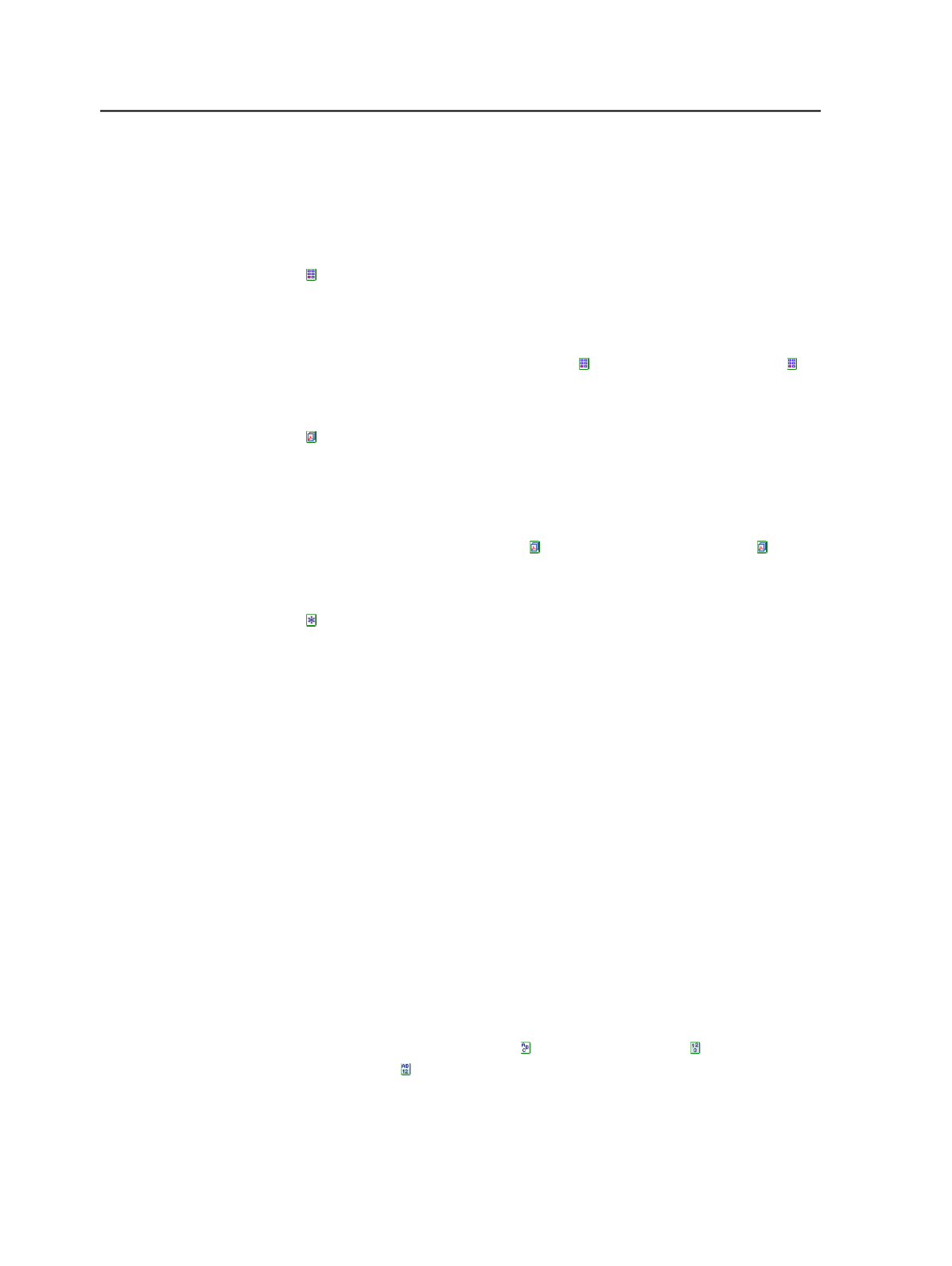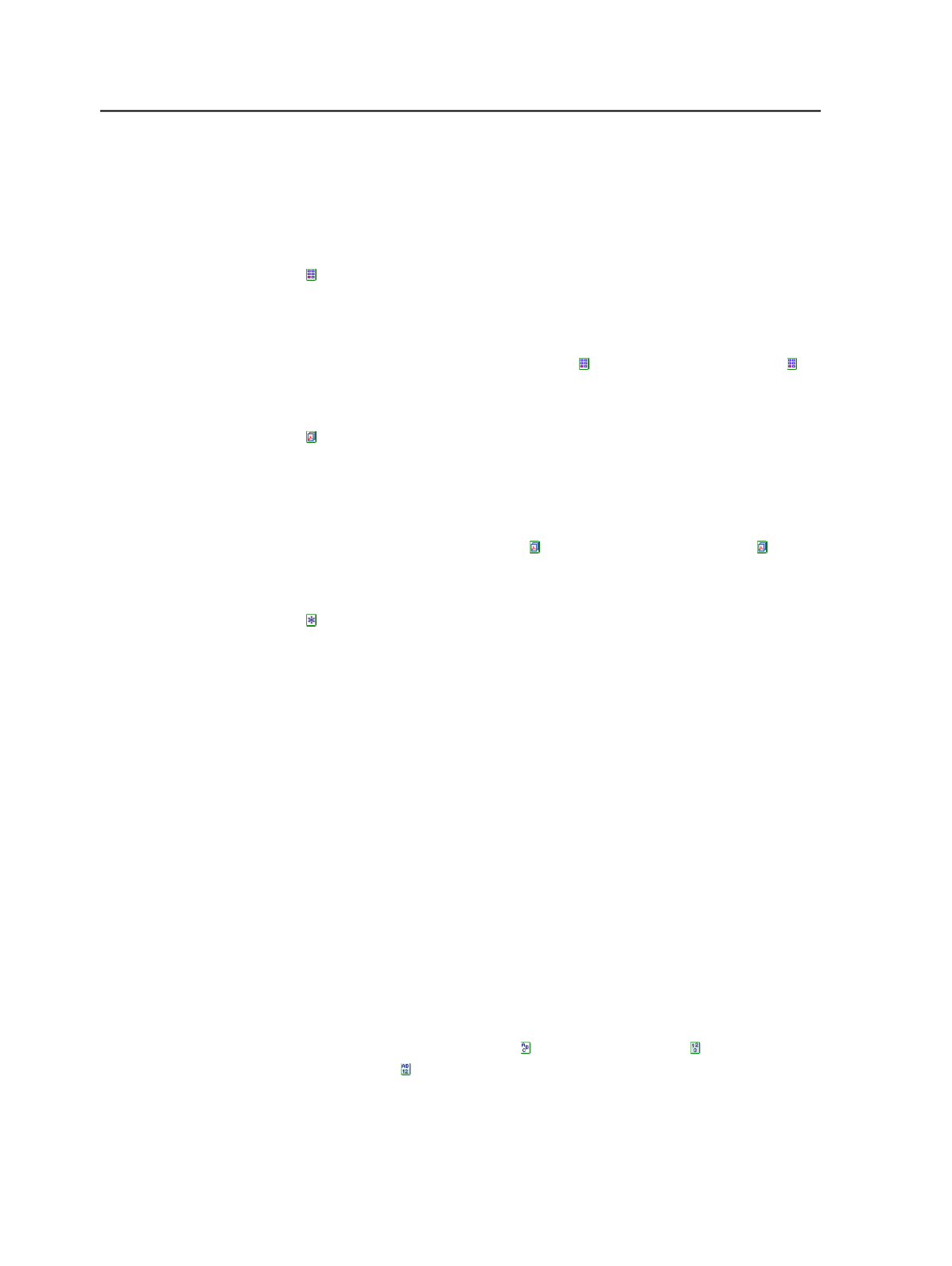
You can also specify the number of characters that this wild
card will match.
To verify the number of characters that will be matched, move
the cursor over the icon and check the length that is listed.
This Position
Indicates that this part of the page name is the same as the
page position to which the page will be assigned.
For example if you enter Book.p .pdf, a matching wild card ( )
is inserted in the
Position
column. Book.p1.pdf is assigned to
position 1, Book.p2.pdf is assigned to position 2, and so on.
This Page Set
Indicates that this part of the page name is the same as the
name of the page set or page set prefix to which the page will
be assigned.
For example if you enter .p1.pdf, a matching wild card ( ) is
inserted in the Page Set Name/Prefix column. Book.p1.pdf
would be assigned to the Book page set.
All Page Sets
Assigns the page to the designated page position in all sets in
the job.
About wild cards and pattern matching in APA
You can reduce the number of instructions in the APA file by using wild
cards and pattern matching.
Wild cards take advantage of similarities in page names. Without wild
cards, you must include a line for each page that you want to assign.
You must also include a line for each page to which you want to assign
geometry settings.
To enter wild cards, use the buttons in the
Insert
Wild cards area. All
of the buttons are described below.
Note: If you are creating an APA file in a text editor or on the
Raw APA File
tab,
see About Wild Cards in Raw APA.
Matching letters and digits
Use the Match Letters button , Match Digits button , or the Match
Either button to match alphabetic characters, numbers, or both.
After inserting the wild cards, you can enter the number of characters
that you want the wild card to match. To verify the number of
characters to be matched, move the cursor over the icon and checking
the length that is listed.
398
Chapter 11— Page sets and impositions