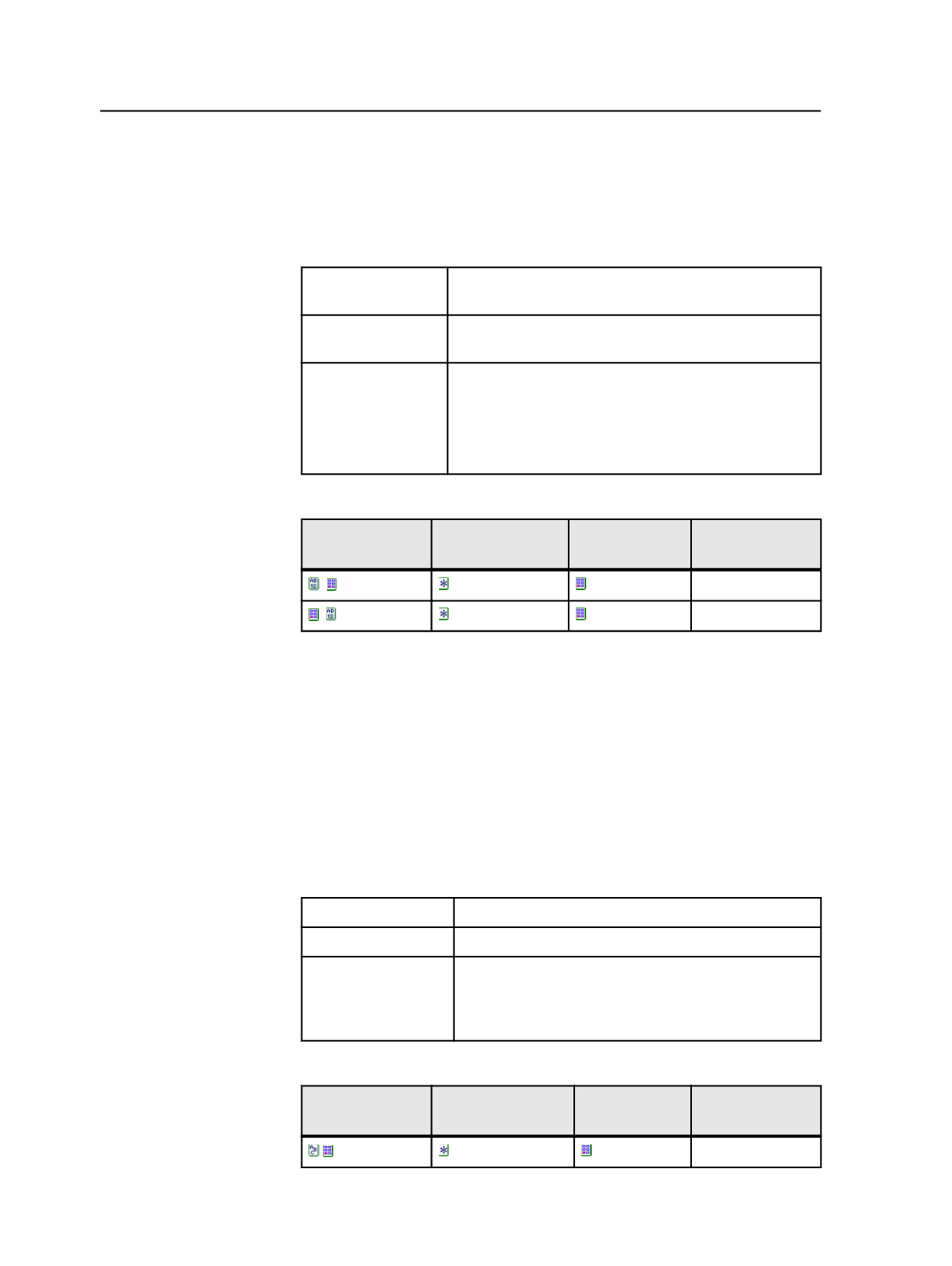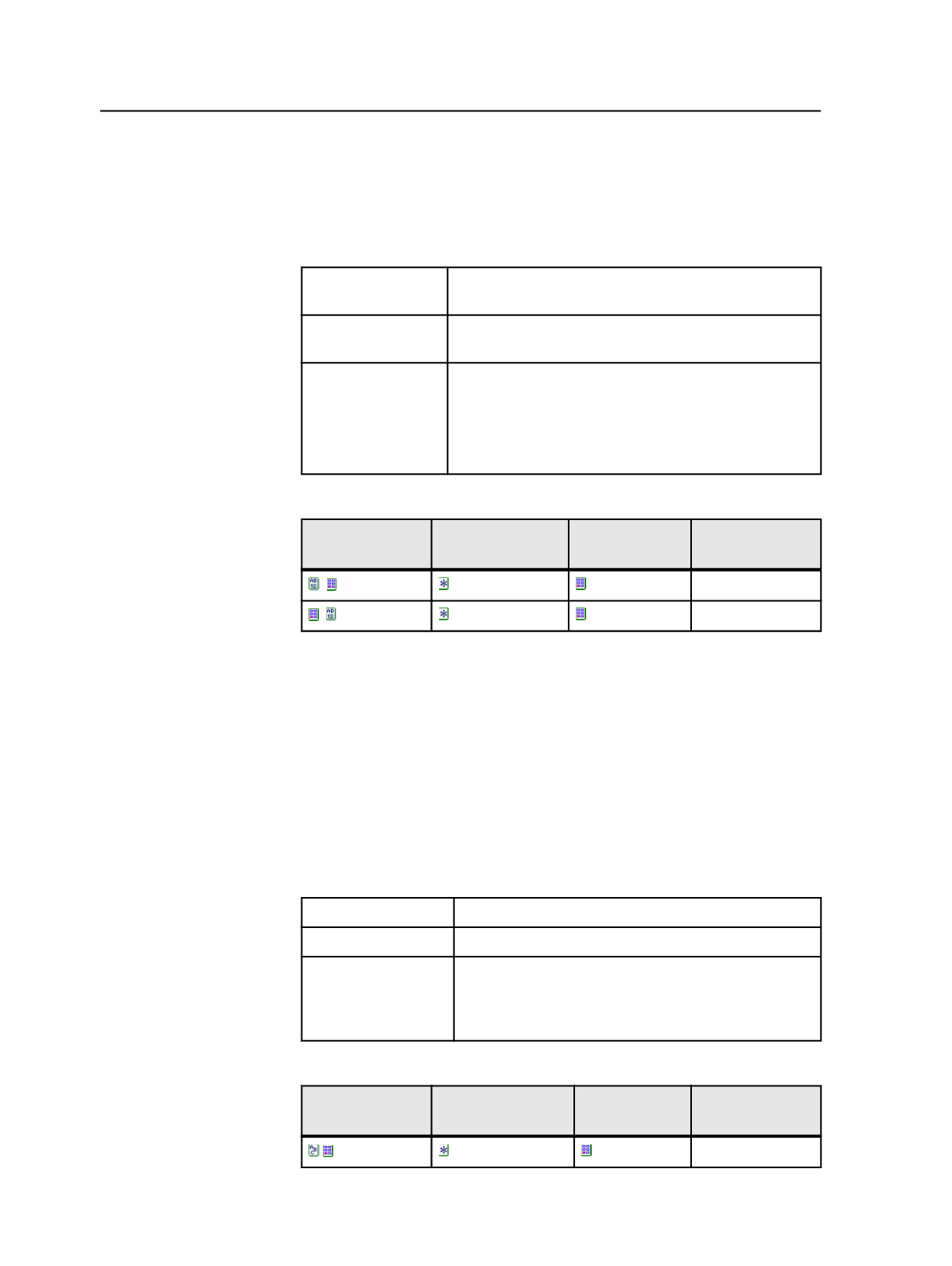
Example 5: Using pattern matching and multiple conditions
This example shows the use of pattern matching and multiple
conditions.
The input files, refined pages, and desired page assignments are:
Input files
Book_001.pdf, Book_002.pdf, 005_Book.pdf,
006_Book.pdf
Refined pages
Book_001.p1.pdf, Book_002.p1.pdf, 005_Book.p1.pdf,
006_Book.p1.pdf
Desired page
assignments
Book_001.p1.pdf to all page sets, position 1, layer 1.
Book_002.p1.pdf to all page sets, position 2, layer 1.
005_Book.p1.pdf to all page sets, position 5, layer 1.
006_Book.p1.pdf to all page sets, position 6, layer 1.
In the
Page Assignments
view, the instructions are:
Refined file name Page set name/
prefix
Position
Layer
_ .p1.pdf
1
_ .p1.pdf
1
In the
Raw APA File
view, the instructions are:
ASSIGN= "[$]_[#PgPosition].p1.pdf" "*" [#PgPosition] 1
ASSIGN= "[#PgPosition]_[$].p1.pdf" "*" [#PgPosition] 1
Example 6: Using pattern matching and specifying the
number of characters to be matched
This example shows the use of pattern matching and specification of
the number of characters to be matched.
The input files, refined pages, and desired page assignments are:
Input files
BookA001.pdf, BookB002.pdf, BookC003.pdf
Refined pages
BookA001.p1.pdf, BookB002.p1.pdf, BookC003.p1.pdf
Desired page
assignments
BookA001.p1.pdf to all page sets at position 1, layer 1.
BookB002.p1.pdf to all page sets at position 2, layer 1.
BookC003.p1.pdf to all page sets at position 3, layer 1
In the
Page Assignments
view, the instructions are:
Refined file name Page set name/
prefix
Position
Layer
.p1.pdf
1
388
Chapter 11— Page sets and impositions