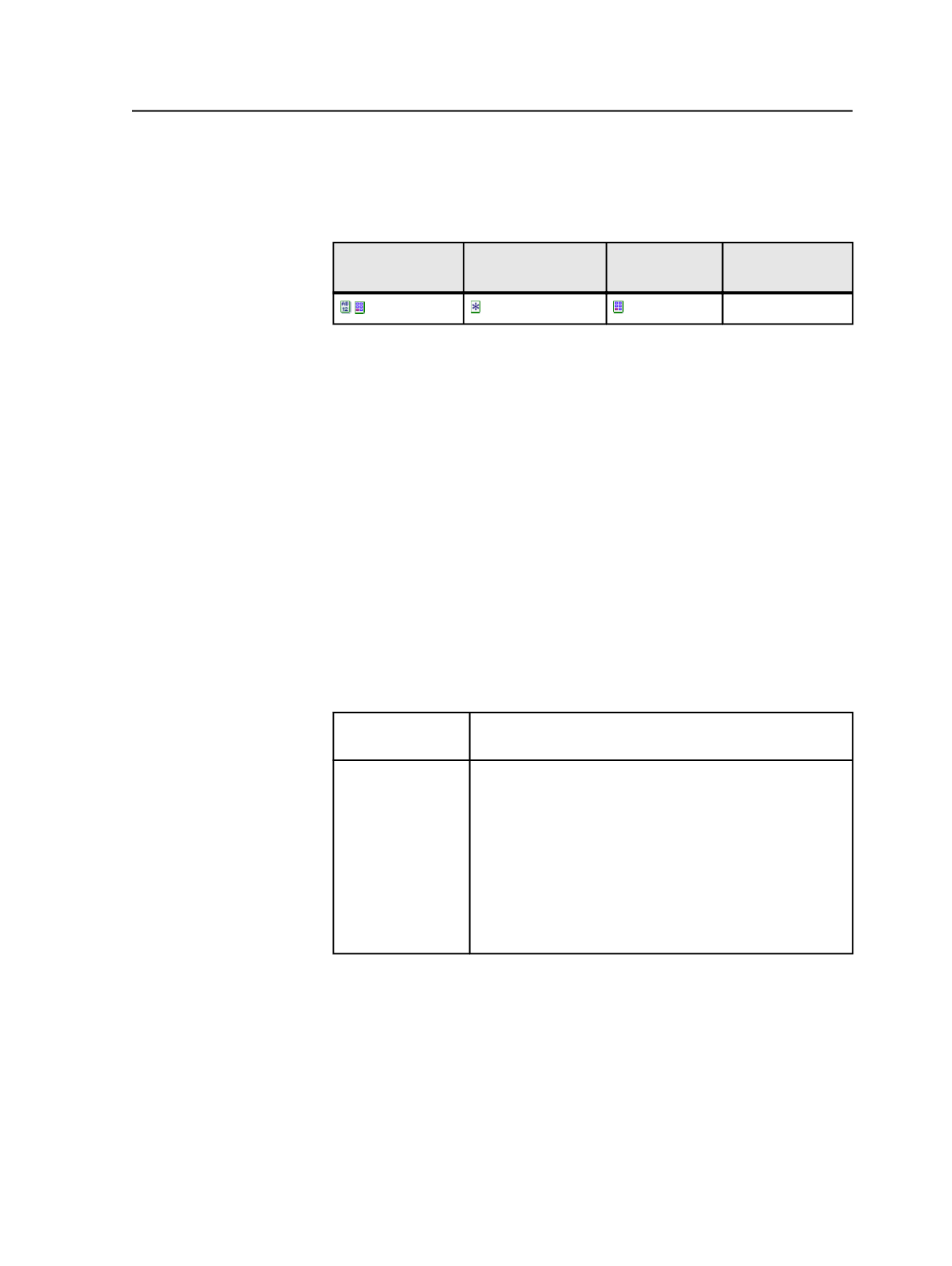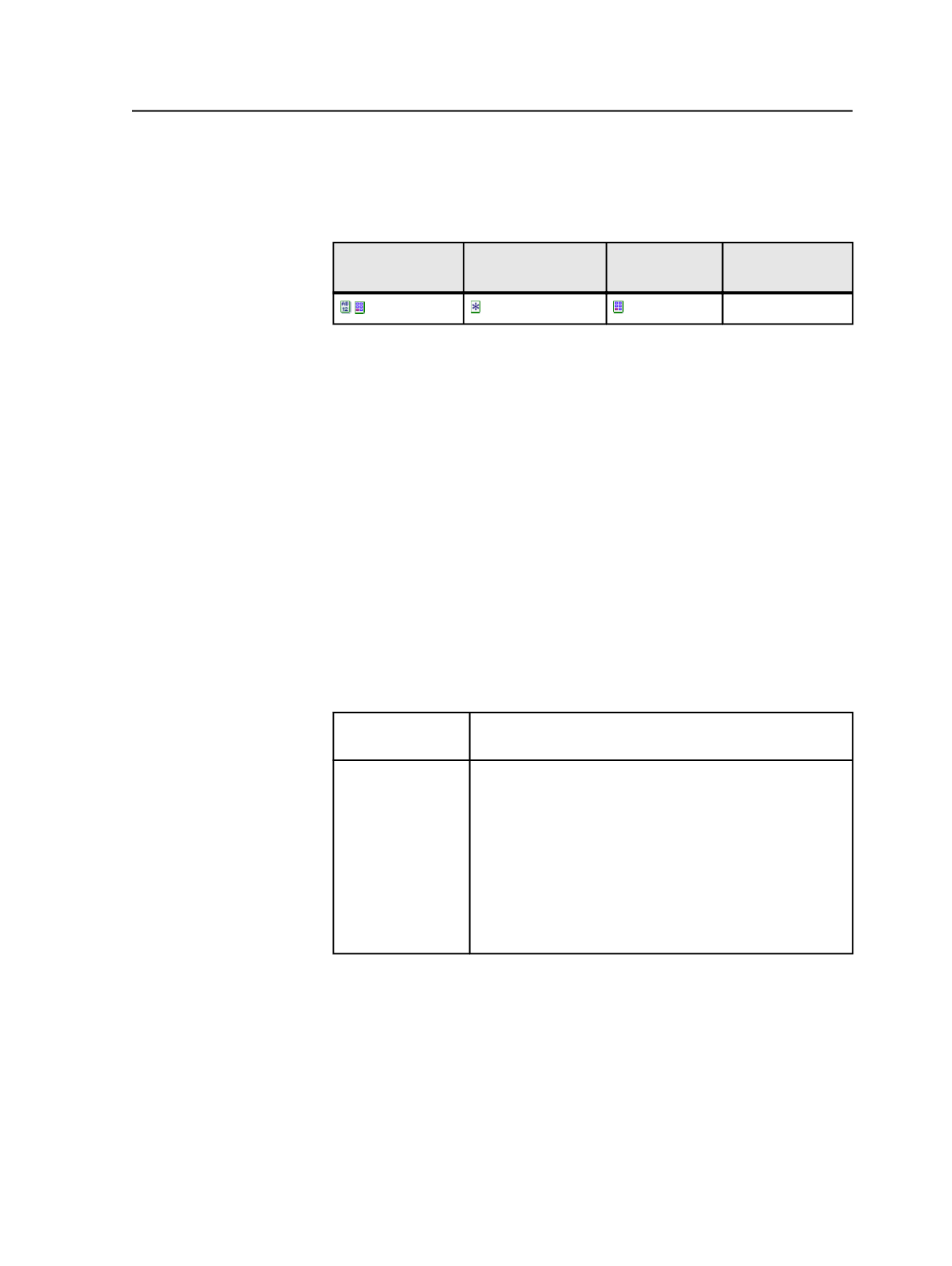
In the
Raw APA File
view, the instructions are:
ASSIGN= "[%][#PgPosition].p1.pdf" "*" [#PgPosition] 1
Alternatively, you could use these instructions:
Refined file name Page set name/
prefix
Position
Layer
.p1.pdf
1
Note: For this instruction to work, you must specify the number of characters to be
matched by the first wild card. If you don't, the editor will display the second icon
in yellow, to indicate that there is an error. To specify the number of characters to
be matched, enter
[$:5]
in the
Refined Filename
column before adding the rest of
the page name. Or, go to the
Raw APA File
view and add
:5
(colon, then a 5) to the
[$]
wild card. It should appear as shown in the ASSIGN statement below. The
editor will change your entry to an icon that specifies that five characters are to be
matched. To verify this, move the cursor over the icon and check the length that is
listed.
The alternative instructions in the
Raw APA File
view are:
ASSIGN= "[$:5][#PgPosition].p1.pdf" "*" [#PgPosition] 1
Example 7: Using math expressions to determine page set
position
This example shows the use of math expressions in the APA file.
The input files, refined pages, and desired page assignments are:
Input files
1_frontcovers.pdf, 2_intro.pdf, 3_chpt_1.pdf, 4_chpt_2.pdf,
5_chpt_3.pdf, 6_chpt_4.pdf, 7_appendix.pdf
Refined pages
1_frontcovers.p1.pdf to 1_frontcovers.p10.pdf
2_intro.p1.pdf ... 2_intro.p38.pdf
3_chpt_1.p1.pdf ... 3_chpt_1.p516.pdf
4_chpt_2.p1.pdf ... 4_chpt_2.p8.pdf
5_chpt_3.p1.pdf ... 5_chpt_3.p30.pdf
6_chpt_4.p1.pdf ... 6_chpt_4.p8.pdf
7_appendix.p1.pdf
Automated Page Assignment (APA)
389