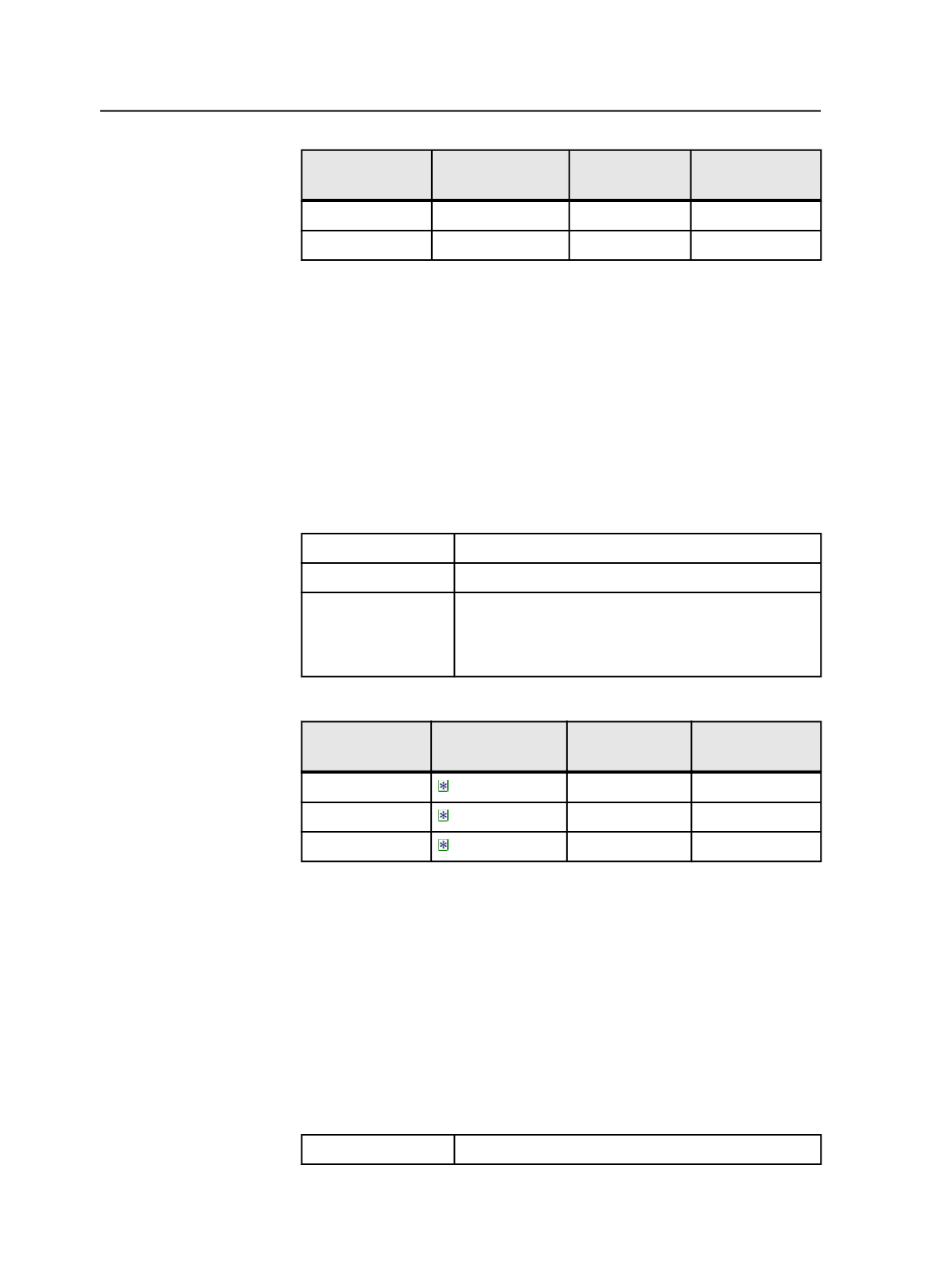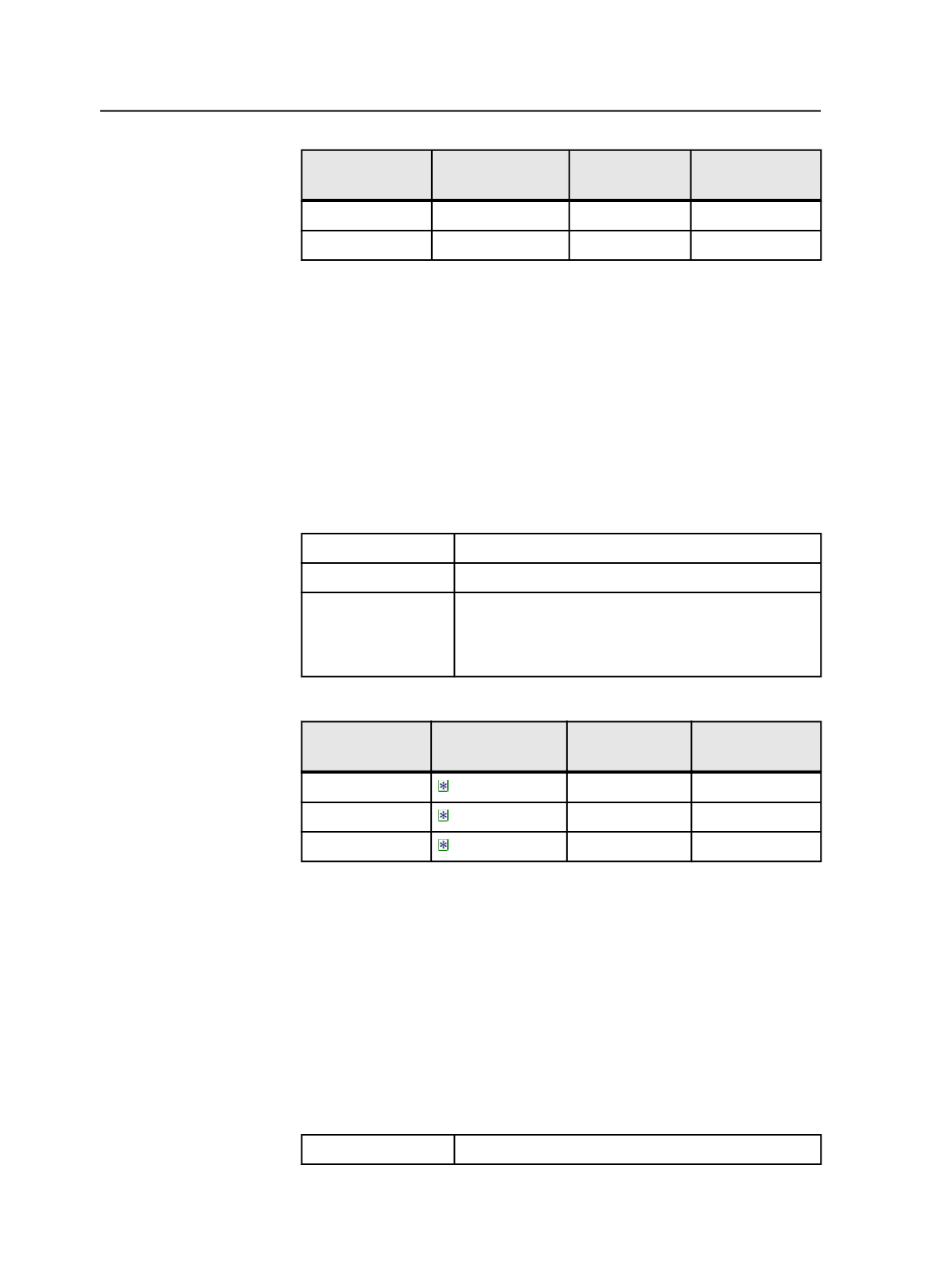
Refined file name Page set name/
prefix
Position
Layer
Book.p2.pdf
Book-8up
2
1
Book.p3.pdf
Book-8up
3
1
In the
Raw APA File
view, the instructions are:
ASSIGN= "Book.p1.pdf" Book-8up 1 1
ASSIGN= "Book.p1.pdf" Book-8up 2 1
ASSIGN= "Book.p1.pdf" Book-8up 3 1
Example 2: Using a wild card (*) to name all page sets
This example shows the use of a wild card to assign a page to all page
sets.
The input files, refined pages, and desired page assignments are:
Input files:
Book.ps
Refined pages:
Book.p1.pdf, Book.p2.pdf, Book.p3.pdf ...
Desired page
assignments:
Book.p1.pdf to all page sets, position 1, layer 1
Book.p2.pdf to all page sets, position 2, layer 1
Book.p3.pdf to all page sets, position 3, layer 1
In the
Page Assignments
view, the instructions are:
Refined file name Page set name/
prefix
Position
Layer
Book.p1.pdf
1
1
Book.p1.pdf
2
1
Book.p31.pdf
3
1
In the
Raw APA File
view, the instructions are:
ASSIGN= "Book.p1.pdf" "*" 1 1
ASSIGN= "Book.p1.pdf" "*" 2 1
ASSIGN= "Book.p1.pdf" "*" 3 1
Example 3: Using pattern matching
This example shows the use of a wild card as a back reference to the
page position.
The input files, refined pages, and desired page assignments are:
Input files
Book.ps
386
Chapter 11— Page sets and impositions