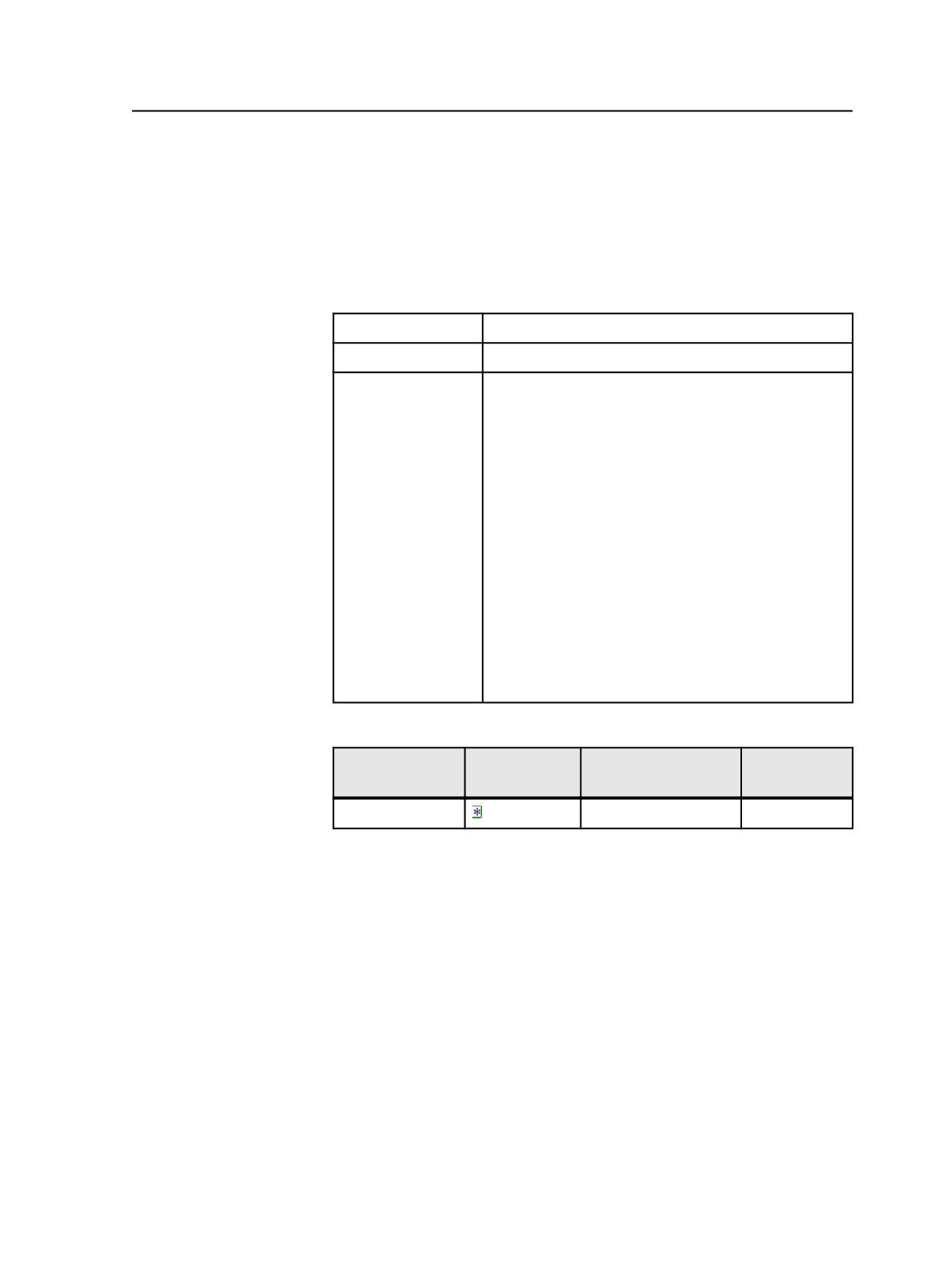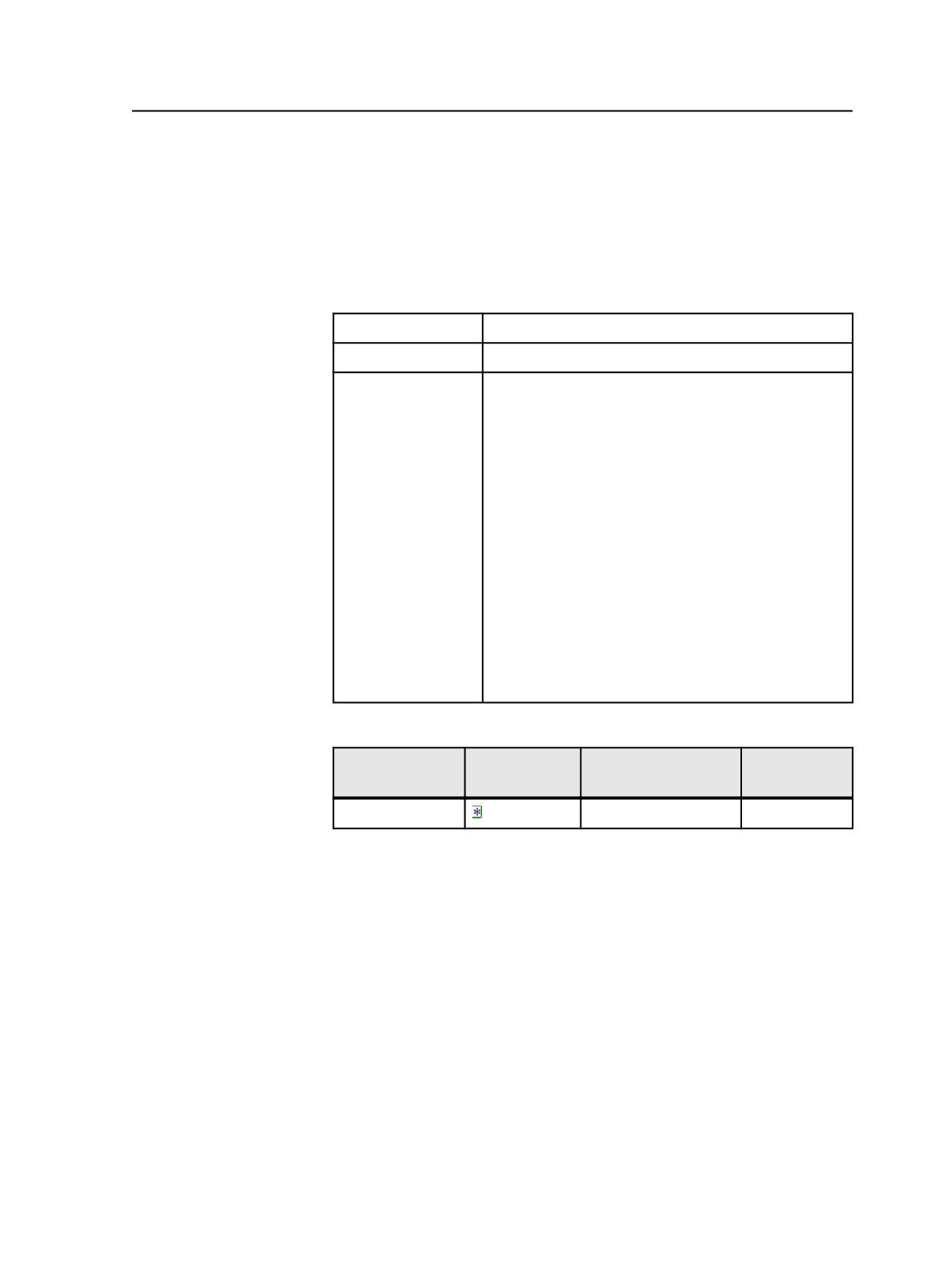
Example 4C: Assigning one page to both a contiguous and
noncontiguous range of page set positions in all page sets
This example shows the use of the Contiguous (..) and Noncontiguous
(,) page set position wild cards to assign one page to both a contiguous
and noncontiguous range of page set positions in all page sets.
The input files, refined pages, and desired page assignments are:
Input file
4x10Page.ps
Refined pages
4x10Page.p1.pdf
Desired page
assignments
4x10Page.p1.pdf to all page sets, position 5, layer 1
4x10Page.p1.pdf to all page sets, position 6, layer 1
4x10Page.p1.pdf to all page sets, position 7, layer 1
4x10Page.p1.pdf to all page sets, position 8, layer 1
4x10Page.p1.pdf to all page sets, position 9, layer 1
4x10Page.p1.pdf to all page sets, position 10, layer 1
4x10Page.p1.pdf to all page sets, position 17, layer 1
4x10Page.p1.pdf to all page sets, position 21, layer 1
4x10Page.p1.pdf to all page sets, position 27, layer 1
4x10Page.p1.pdf to all page sets, position 30, layer 1
4x10Page.p1.pdf to all page sets, position 31, layer 1
4x10Page.p1.pdf to all page sets, position 32, layer 1
In the
Page Assignments
view, the instructions are:
Refined file name Page set
name/prefix
Position
Layer
4x10Page.p1.pdf
5..10,17,21,27,30..32 1
In the
Raw APA File
view, the instructions are:
!APA 1.0
ASSIGN= "4x10Page.p1.pdf" "*" 5..10,17,21,27,30..32 1
About creating raw APA
If you are creating an APA file in a text file or in the
Raw APA File
view
of the APA Editor, the syntax must confirm to some basic rules.
APA syntax in text files
When creating an APA file:
●
Start the file with the header
!APA 1.0
.
About creating raw APA
409