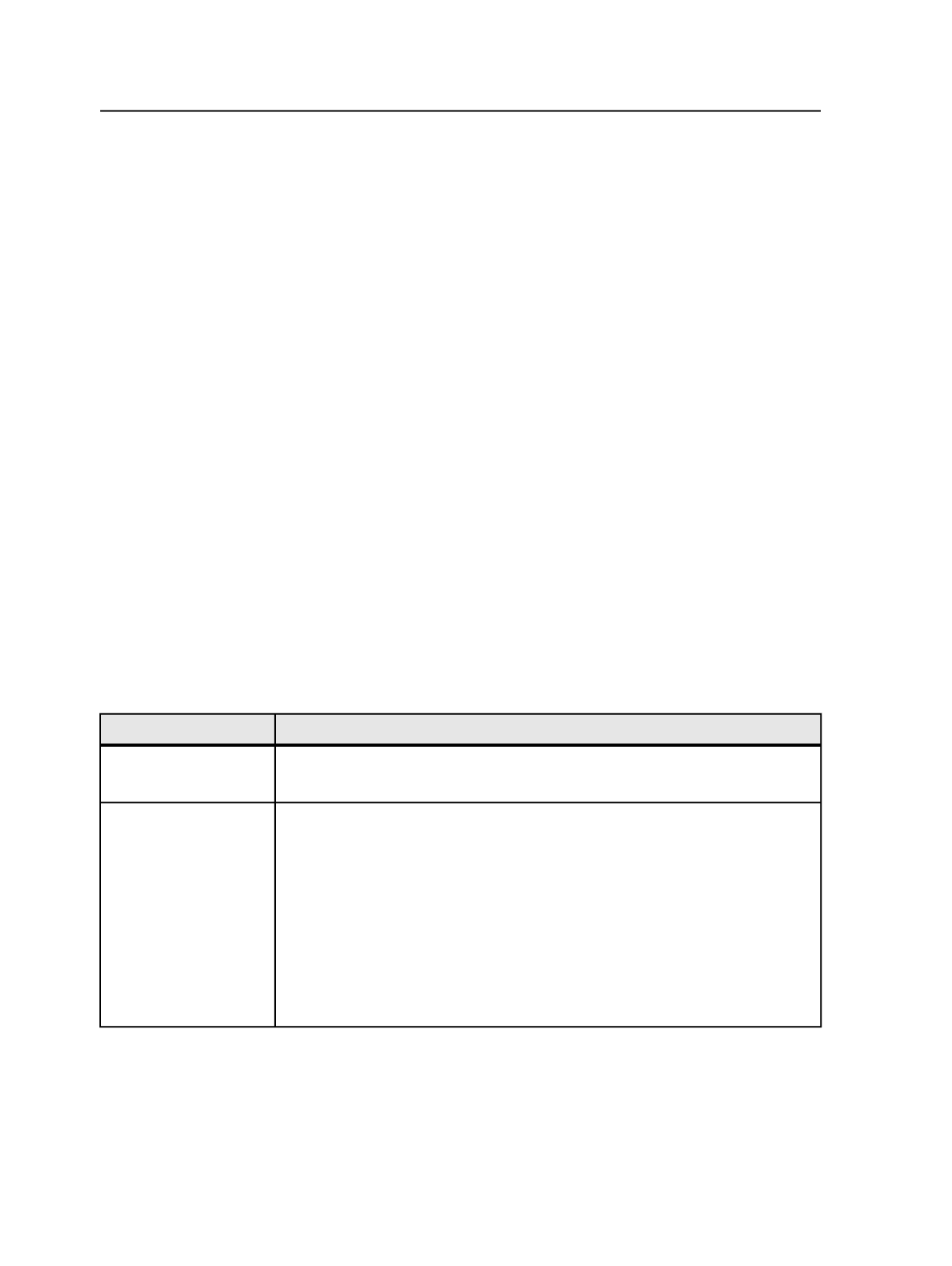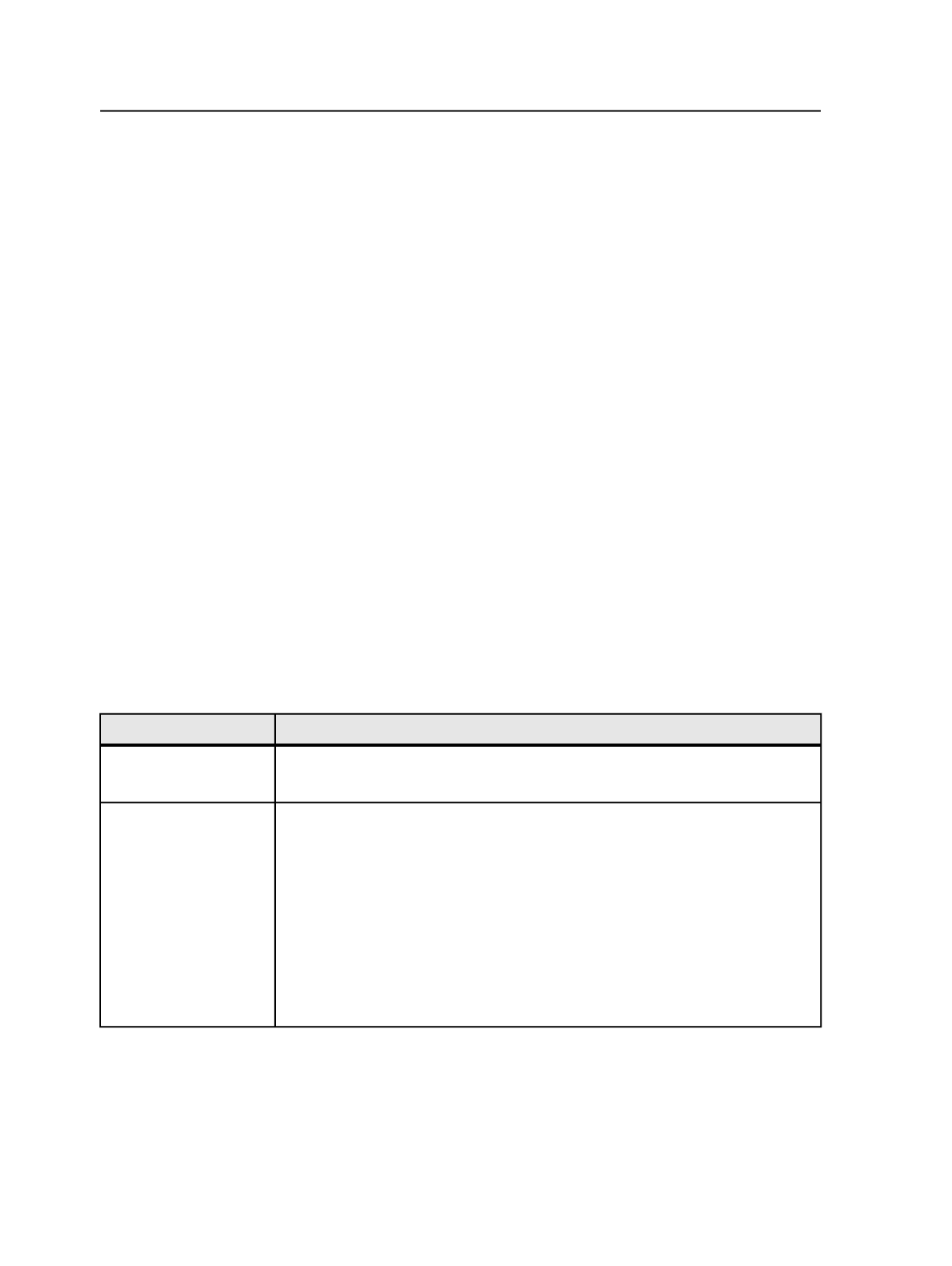
●
Use exclamation marks to add comments to the file. APA ignores
the entire contents of any line that begins with an exclamation
mark.
●
In each statement, do the following:
○
Separate the identifier
(ASSIGN= or GEOM=)
and the first
parameter with tabs and spaces.
○
Use double quotes to enclose parameters contain blanks.
(Parameters are listed below.) Even if you do not use blanks, we
recommend that you enclose most parameters in double quotes.
○
Separate parameters with tabs and spaces.
○
End the line with CR-LF (DOS), CR (Mac OS), or LF (The Open
Group UNIX). You can use a mixture of these characters in the
same APA file.
ASSIGN statement
The ASSIGN statement contains instructions for assigning pages to
page positions. You can use either page set name or page set prefix in
the ASSIGN statement.
!APA 1.0
! This is a comment line.
ASSIGN= page_name page_set_name position_number layer_number
The following table describes the parameters in the ASSIGN statement.
Parameters
Description
page_name
Name of the refined file, for example, "Book.p1.pdf" .
Either name the page explicitly or use wild cards and pattern matching.
page_set_name
Or
page_set_prefix
You can use either the name or the prefix.
Name of a page set in the job for example, "Book-8up" or "pageset1".
Name of a page set prefix in the job for example "p", "q", "r".
You can:
●
Name the prefix explicitly.
●
Use a wild card ("*") to assign the page to the designated position in all page
sets.
●
Name a pattern in the page name then use it as a back reference to the page set
name or page set prefix.
410
Chapter 11— Page sets and impositions