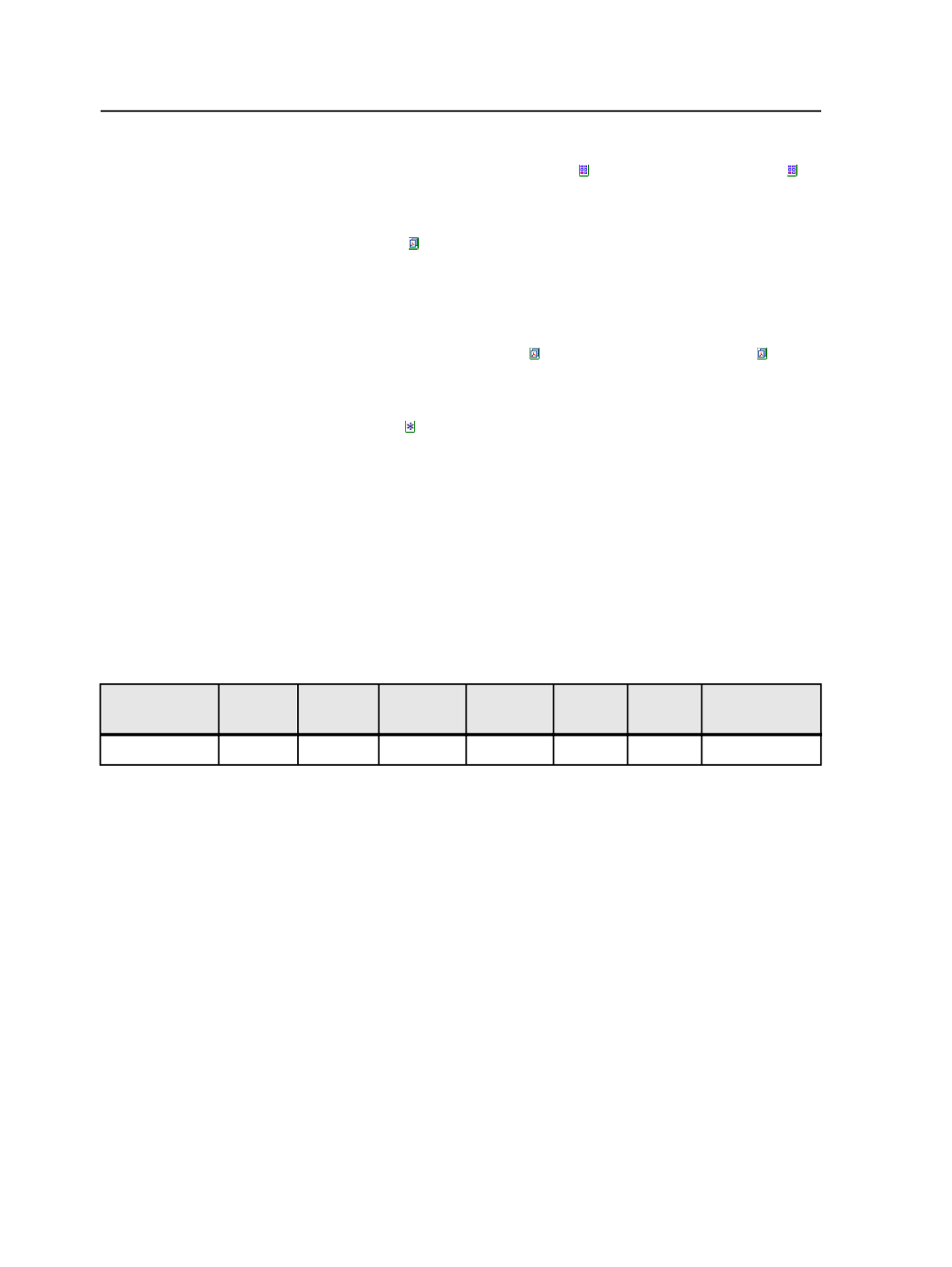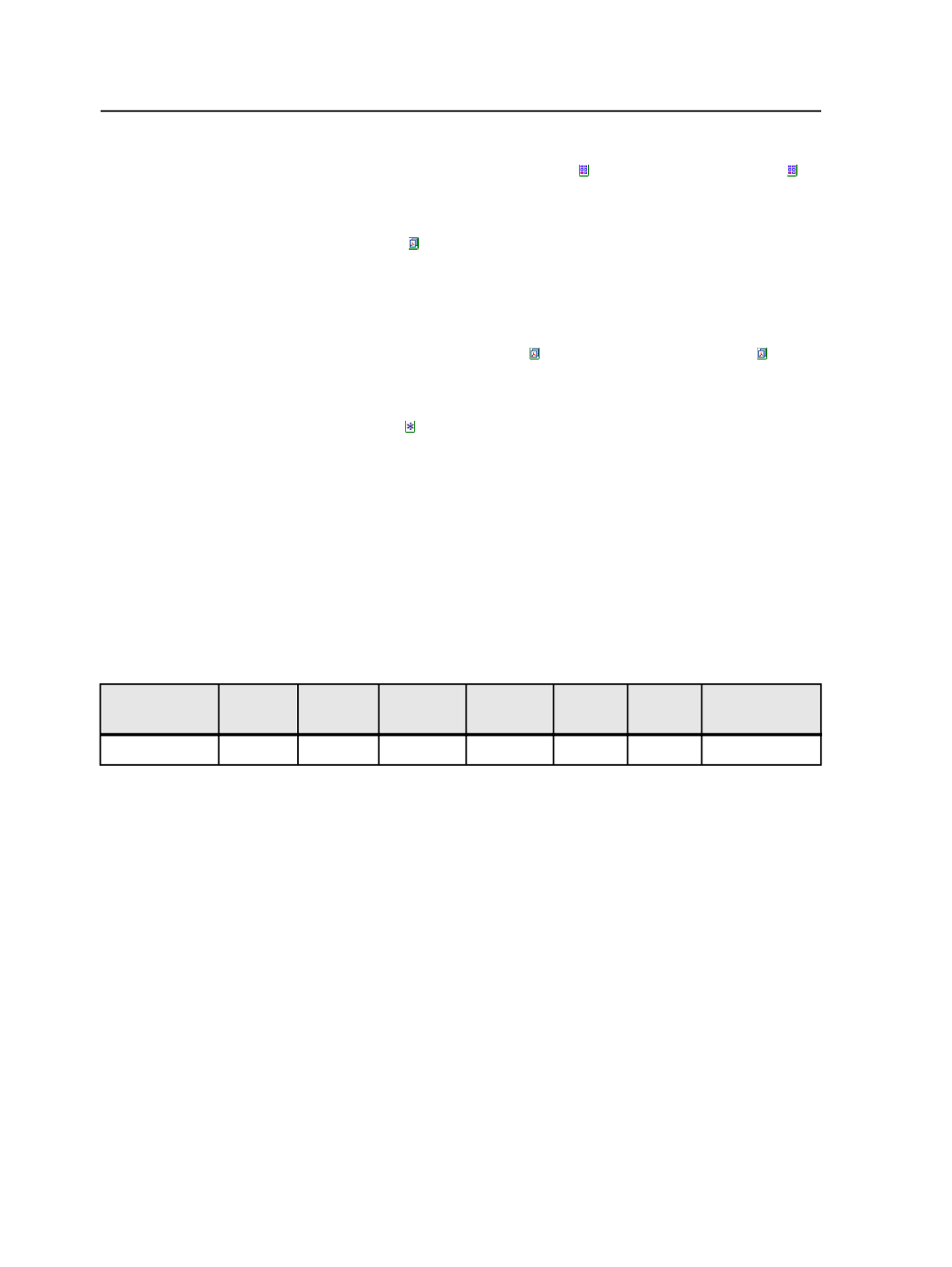
For example if you enter Book.p .pdf, a matching wild card ( )
is inserted in the
Position
column. Book.p1.pdf is assigned to
position 1, Book.p2.pdf is assigned to position 2, and so on.
This Page Set
Indicates that this part of the page name is the same as the
name of the page set or page set prefix to which the page will
be assigned.
For example if you enter .p1.pdf, a matching wild card ( ) is
inserted in the Page Set Name/Prefix column. Book.p1.pdf
would be assigned to the Book page set.
All Page Sets
Assigns the page to the designated page position in all sets in
the job.
Geometry Assignment
Use this tab to create a geometry assignment instruction. Add a row
and then make an entry in each column in the row. Each row creates
one line in the APA file.
For example the following row assigns page geometry settings to the
refined page named Cover.p1.pdf.
Refined
Filename
Offset X Offset Y Trim Size
X
Trim Size
Y
Scale X Scale Y Orientation
Cover.p1.pdf
-36 pt
-36 pt
612.0 pt
792.0 pt
100% 100% 0
Additions or changes made in this view are automatically displayed in
the other views, and vice versa.
Refined Filename
Name of the refined file to which you want to assign geometry.
You can state the filename explicitly for example,
Book.p1.pdf
, or use wild cards.
Offset X
Position of the PDF page horizontally in relation to the lower-
left corner of the trim box for the imposition page position.
A negative Offset X repositions the page content to the left of
the lower-left corner.
Enter Mixed to retain the original Offset X from the PDF page).
420
Chapter 11— Page sets and impositions