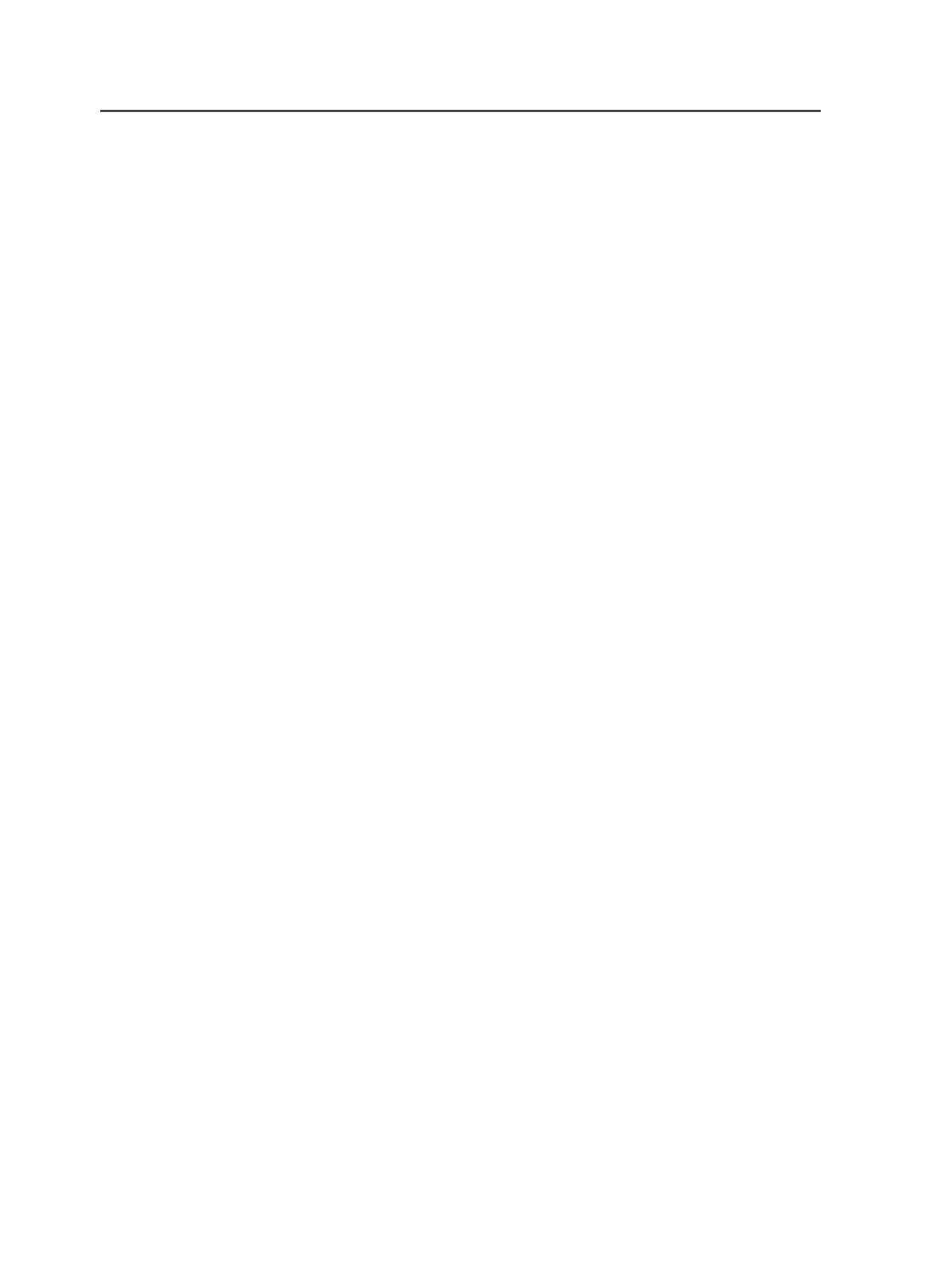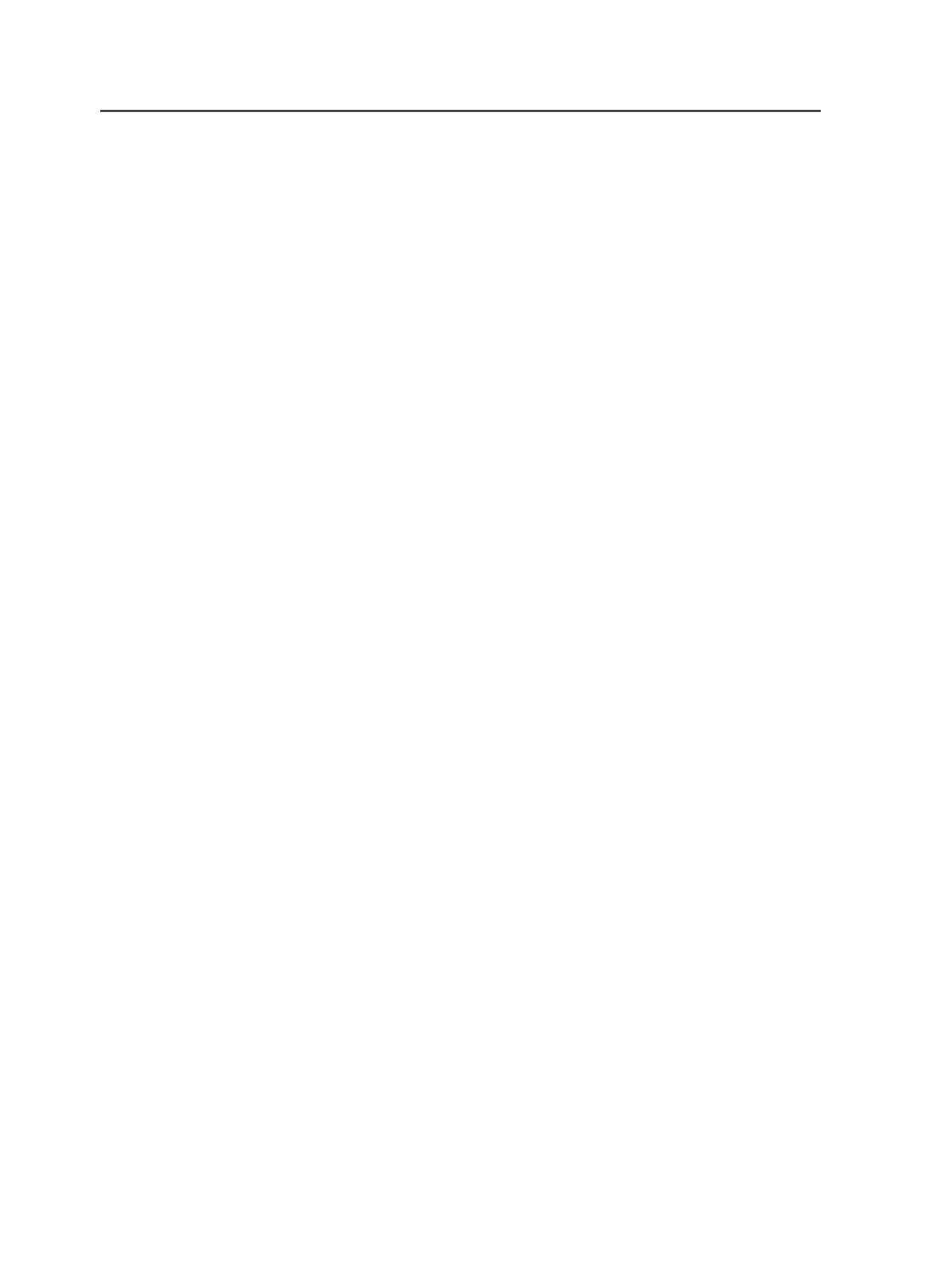
Show Hidden Files
Select this check box to include hidden files, such as system
files, in the results.
You can set the default selection of this check box on the
View
tab of the Workshop Preferences dialog box.
Save APA File as
Saves a new APA file to the location that you specify with a file
name that you specify.
APA files must be stored in the
<job folder>\Control
folder for the job to which you want to apply the APA files.
The only valid file names are
Job.apa
,
Job.v1.apa
,
Job.v2.apa
,
Job.v3.apa
, and so on.
Volumes
Displays all volumes in the Prinergy system.
Job Folder
Opens the job folder for the current job.
Menus in Automated Page Assignment Editor
Workshop menu in APA Editor
Note: This menu is available only when running Prinergy Workshop on a
Macintosh client.
About Prinergy Workshop
Displays information about Prinergy Workshop, including the
version number, a list of licensed features, and the server name.
Preferences
Use to view and modify Prinergy Workshop preferences. When
you select this menu item, the Workshop Preferences dialog
box appears.
Note: On a Windows client, this menu item appears under the
Edit
menu.
On a Macintosh client, it appears under the
Workshop
menu.
Quit / Quit Prinergy Workshop
Quits Prinergy Workshop. Any open Prinergy Workshop
windows are closed.
424
Chapter 11— Page sets and impositions