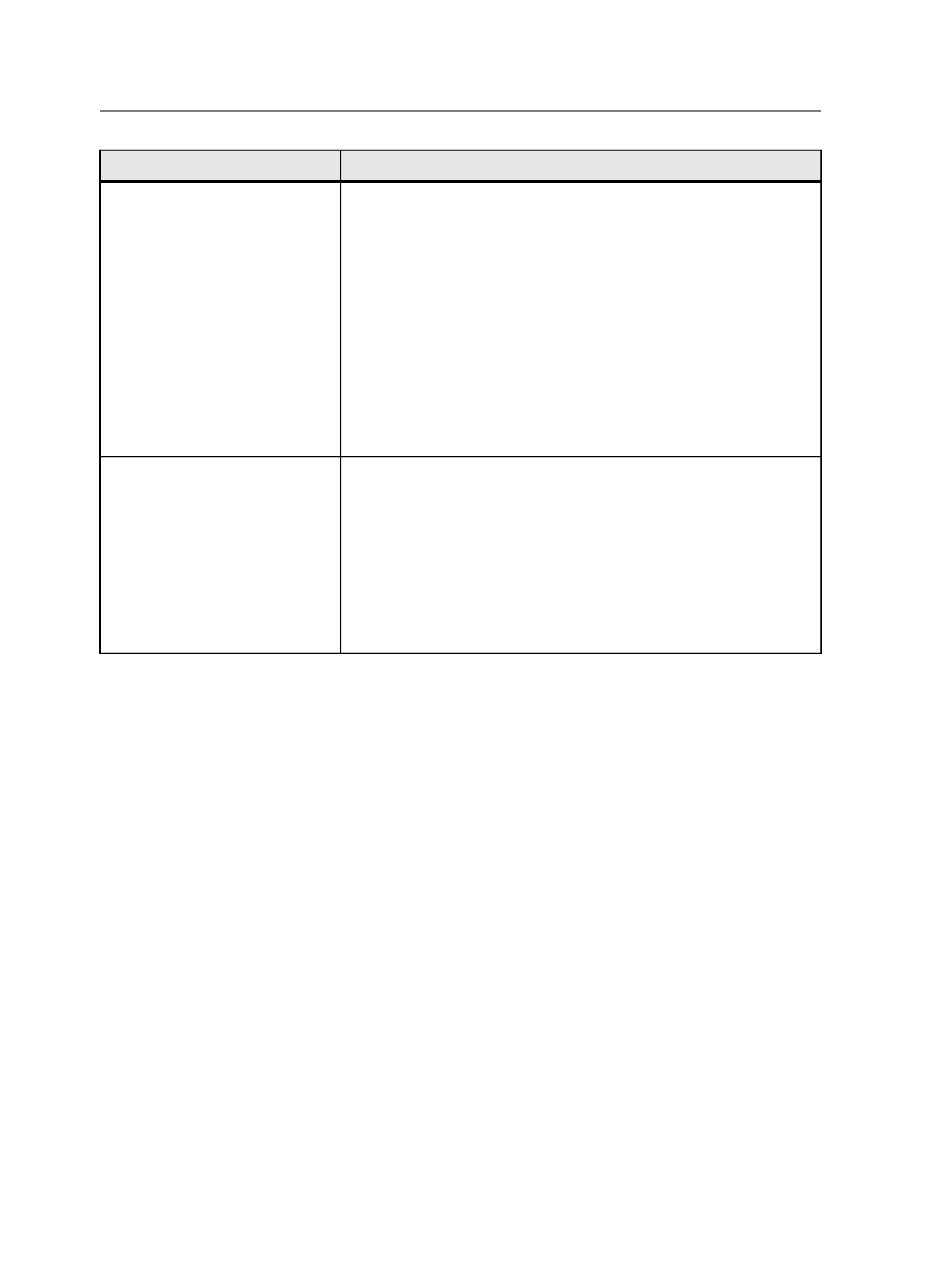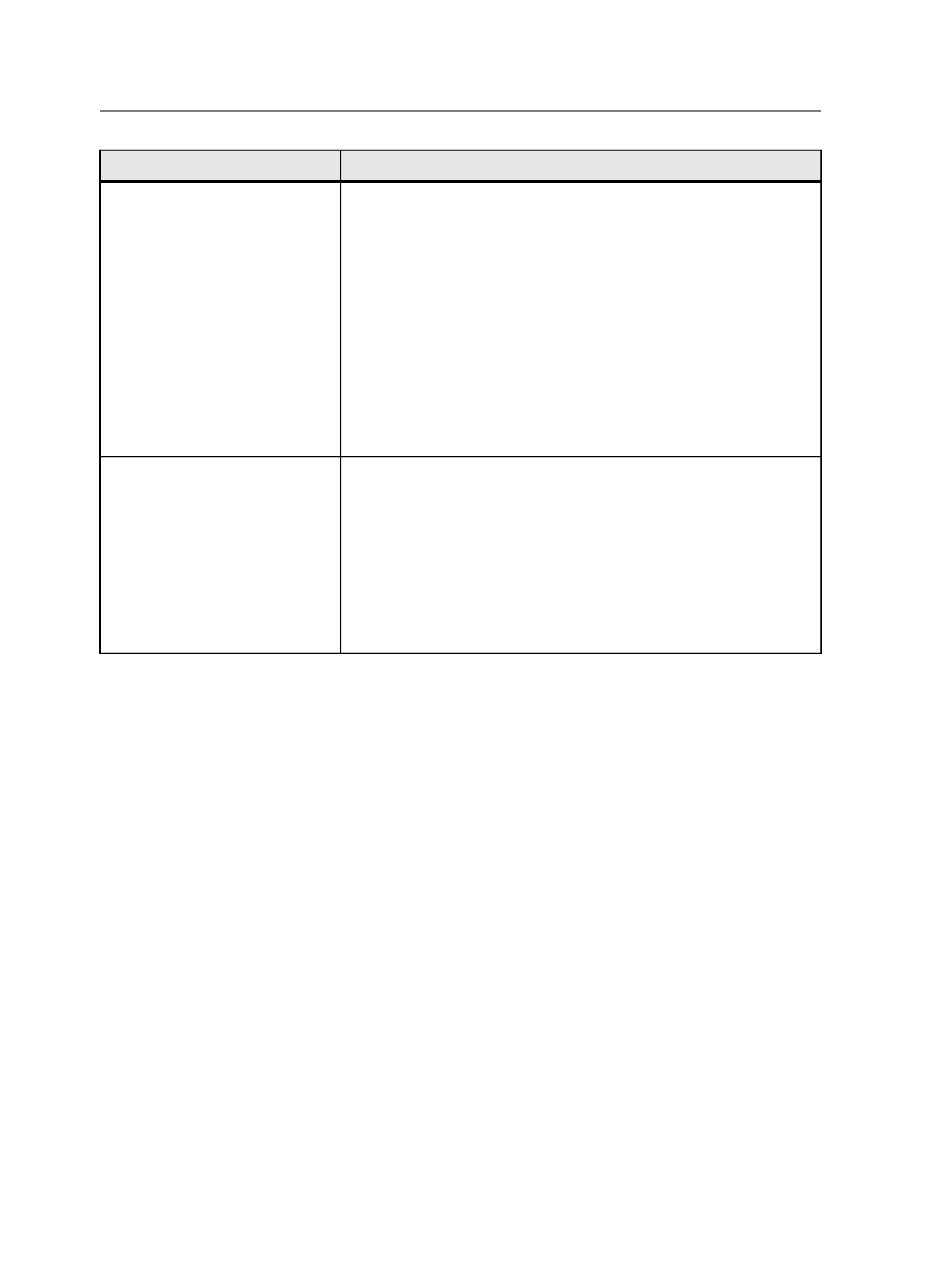
For this option
Do this
To use ColorFlow device conditions
for color conversion
a. In the
ColorConvert
section of the refine process template, in the
Match Colors
section, select the
Enable ColorFlow
check box.
b. From the
Snapshot
list, select the desired snapshot from ColorFlow.
c. From the
Color Setup
list, select the ColorFlow color setup from those
available in the selected snapshot.
d. Select each image type for which you want to enable ColorFlow color
conversion, by selecting the relevant check boxes—
CMYK Images
,
CMYK Graphics
,
RGB Images
and
RGB Graphics
.
e. From the lists next to the image type check boxes, select a ColorFlow
device condition.
The device conditions are the conditions that have been configured in
ColorFlow, which then supplies the DeviceLinks or profiles for the
CMYK-to-CMYK or RGB-to-CMYK conversion.
To use ICC profiles or DeviceLink
profiles for color conversion
a. In the
ColorConvert
section of the refine process template, clear the
Enable ColorFlow
check box.
b. Select each image type for which you want to enable color conversion,
by selecting the relevant check boxes—
CMYK Images
,
CMYK
Graphics
,
RGB Images
and
RGB Graphics
.
c. From the lists next to the image type check boxes, select the relevant
ICC profile or DeviceLink profile.
If an object in the input file does not have an embedded profile, the ICC
profile selected for that object type is applied.
838
Chapter 14—Color