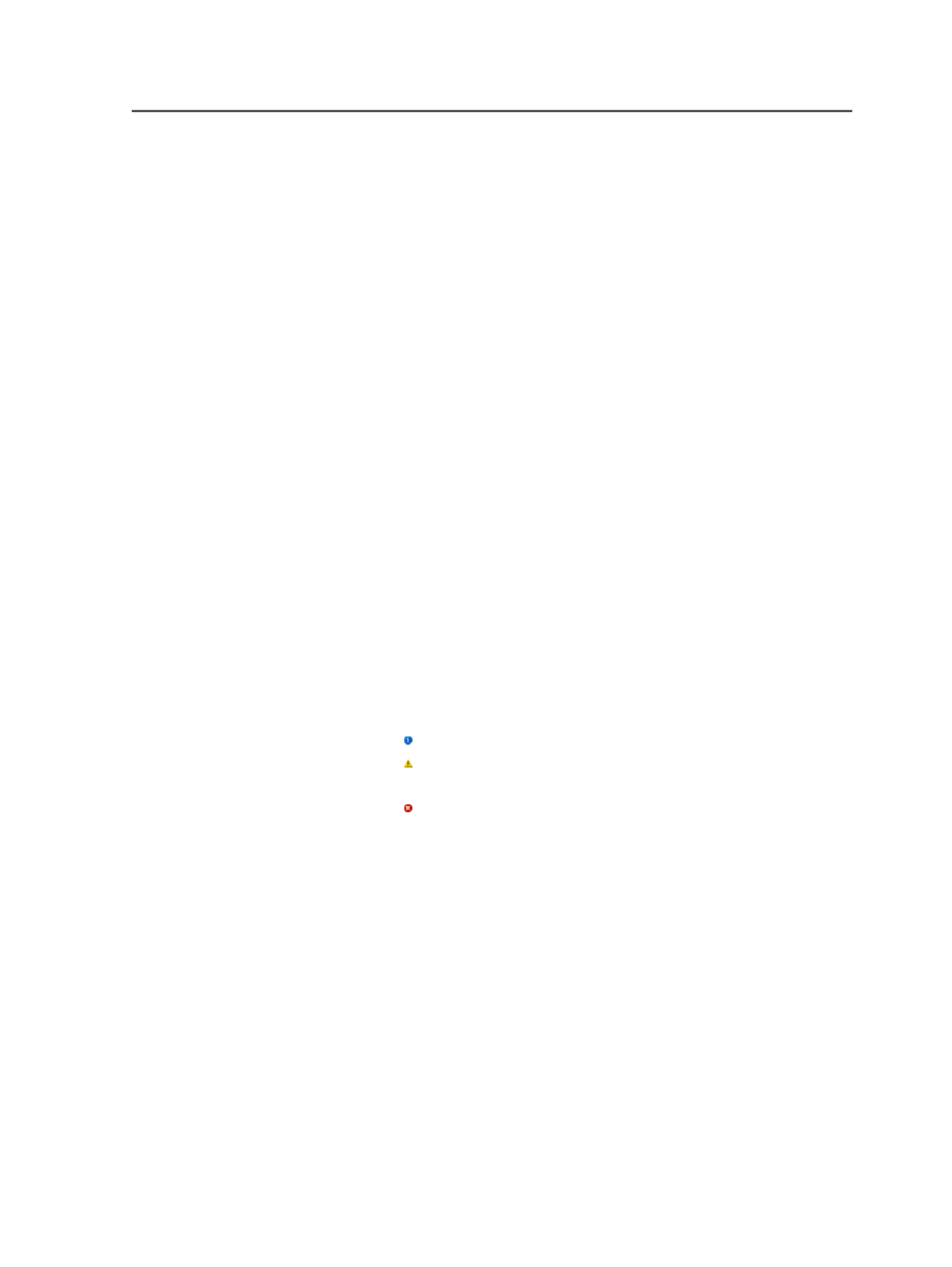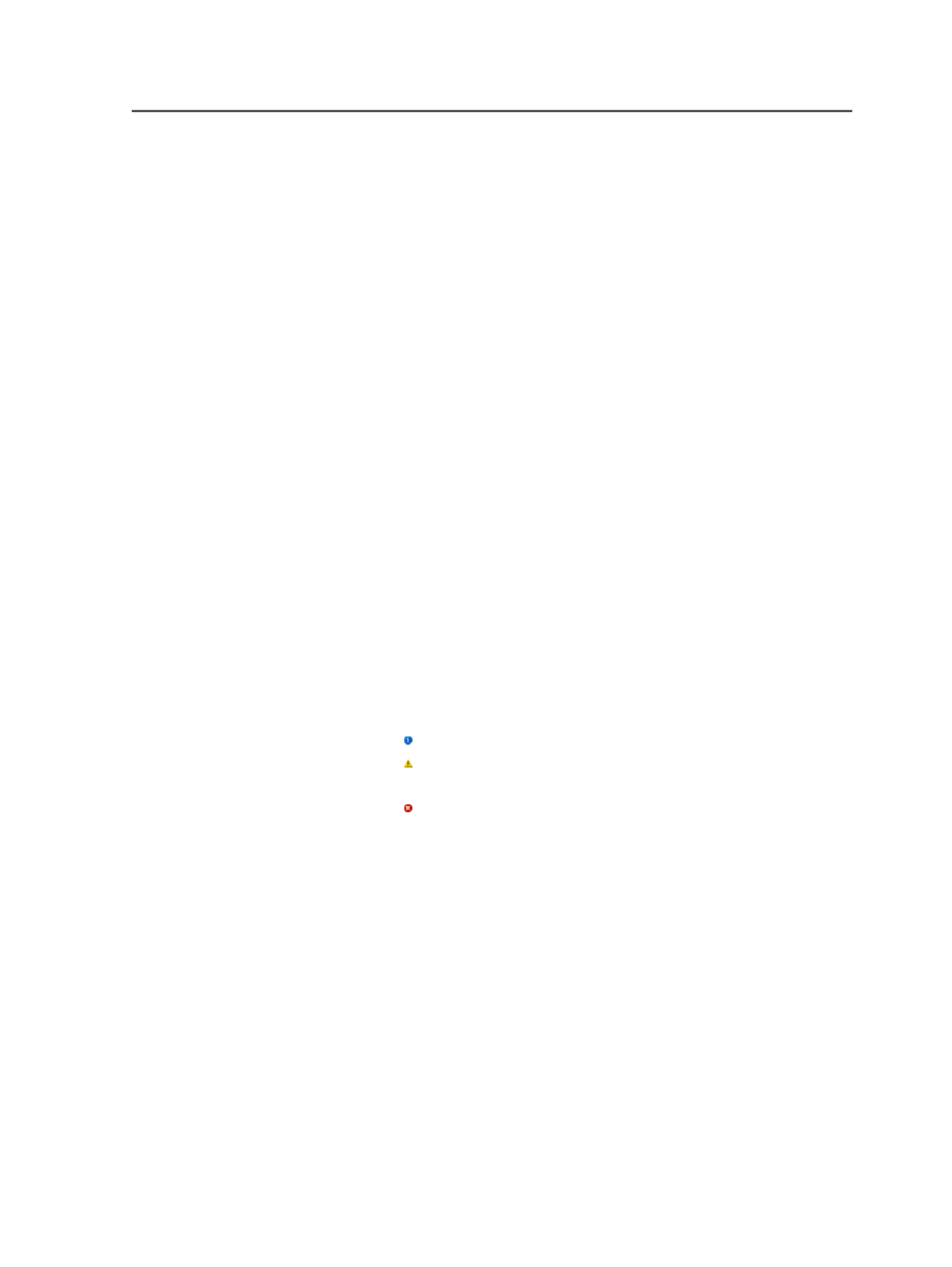
Comment
Any comments that the user entered in the
Output Comment
box of the Start Process dialog box when they initiated the
process.
These comments are also stored in the
History
view for the job.
Status / Process Status
The status of the process, for example,
Queued
,
Active
, or
Ended
.
Submitted (at)
The date and time that the process was initiated.
Started (at)
The date and time that the JTP (job ticket processor) began
executing the process.
Ended at
The date and time that the JTP (job ticket processor) finished
the process.
system messages box (unlabeled)
Displays details about the progress of the process. The
following types of messages may appear:
●
Information—the action completed successfully.
●
Warning—the action encountered a problem but carried
on to completion.
●
Error—the action failed.
After the process is complete, these details can also available in
the
History
view.
Process Elements
Lists the element or elements being processed, by file name and
file kind.
Queue Manager
Queue Manager
843