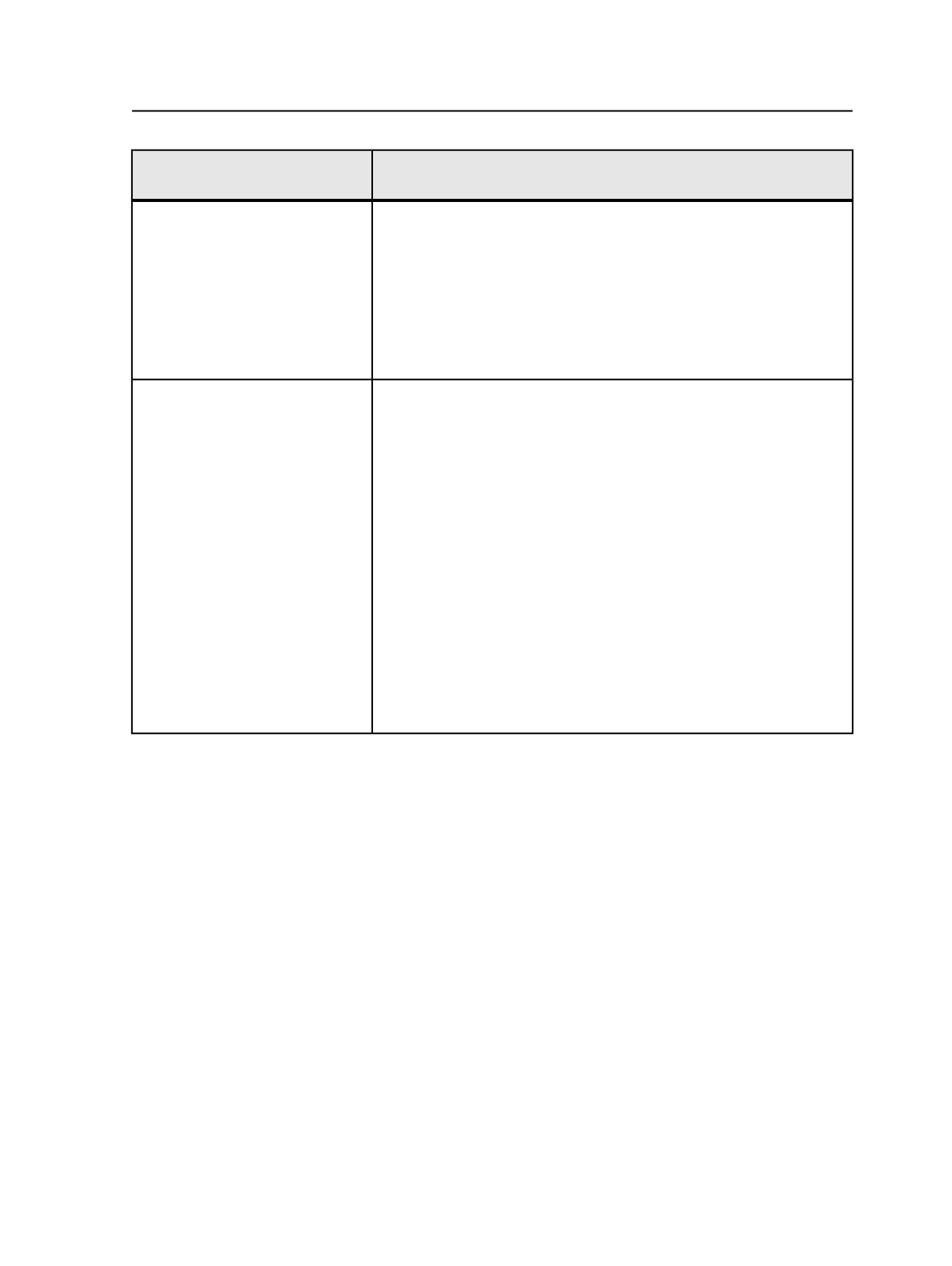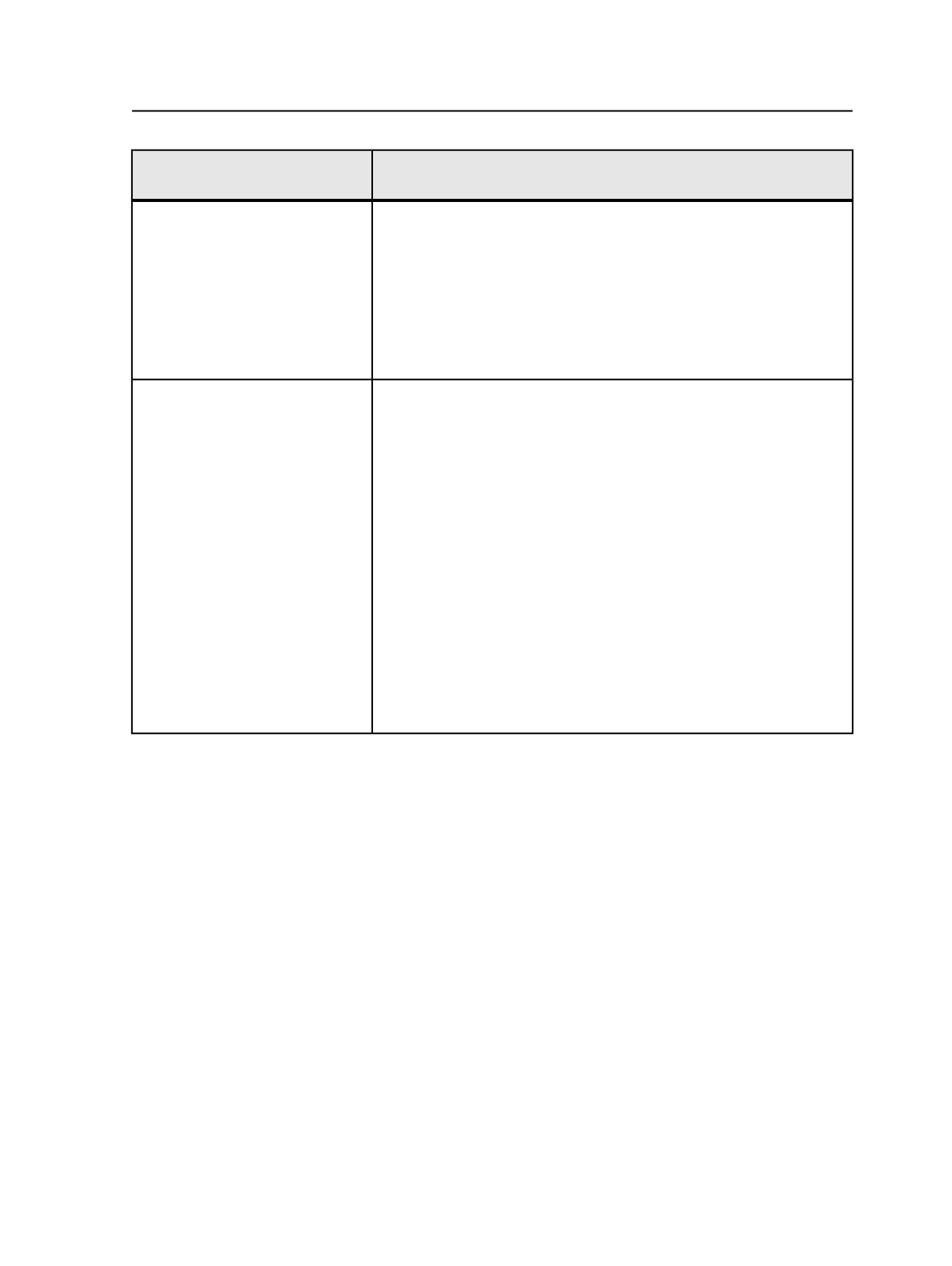
Complete these steps, in this
order
Notes
Measure or import the color
response of your device.
Perform either of the following actions:
●
Create and measure a ColorFlow characterization chart.
●
Import an existing measurement set.
The attributes of the chart must be suited to the inks you are using on the
output device, your measuring device, and the size of your press.
For more information about measuring color response, see the
ColorFlow
User Guide
.
Define simulation and conversion
settings.
Use the Simulation Definition dialog box in ColorFlow to control how a
primary color output (PCO) simulates the color target. ColorFlow can
perform the simulation using tonal curves or DeviceLinks or a
combination.
a. In the
Target
list, select the color response whose colors the PCO will
attempt to simulate. Often this will be an industry reference.
b. Using the
Curves
slider (for offset presses and halftone proofers only),
select how you want to use tonal curves. For an explanation of each
option, see the
ColorFlow User Guide
.
c. Using the
DeviceLinks
slider, select how you want to use DeviceLinks.
For some types of devices, not all values are available. Because the
DeviceLink is used in the context of a simulation, the DeviceLink
source is the color space selected in the
Target
list; the destination is
the device condition inside the PCO. For an explanation of each
option, see the
ColorFlow User Guide
.
For more information about simulation and conversion, and the options in
the Simulation Definition dialog box, see the
ColorFlow User Guide
.
Using ColorFlow in Prinergy
After you have configured the ColorFlow software, you can use the
ColorFlow settings in the refine, loose page output, imposition output,
and final output process templates to apply color control elements
during processing.
In the refine process template, you select a color setup. The available
color setups are in the ColorFlow colorstore database on the primary
server. When a page is refined using the refine process template, the
color setup specified in the process template is assigned to the page.
In each output process template, you select the
Color Setup
,
Device
,
Device Condition
,
Plate Setup
, and
Plate Line
color control elements.
During output processing, the color setup assigned to each page during
refining defines the specific color control elements that are applied on
output, unless you choose override the color setup tagged to the file
during refine.
In addition, when you create a new job, you must enable ColorFlow in
the job and select a default color setup for the job. You do this in the
job's attributes. To successfully process job files with ColorFlow
Using ColorFlow software
833