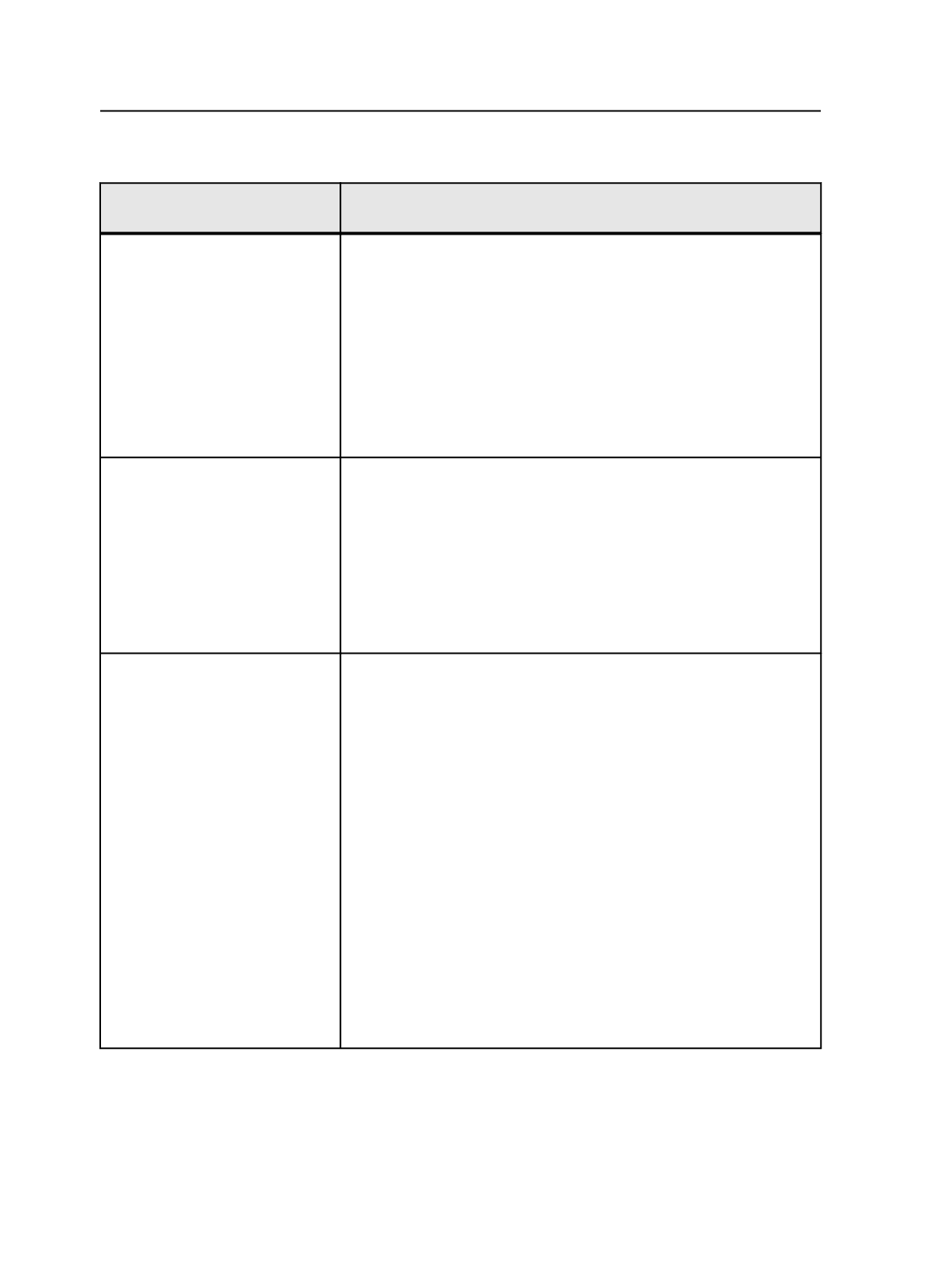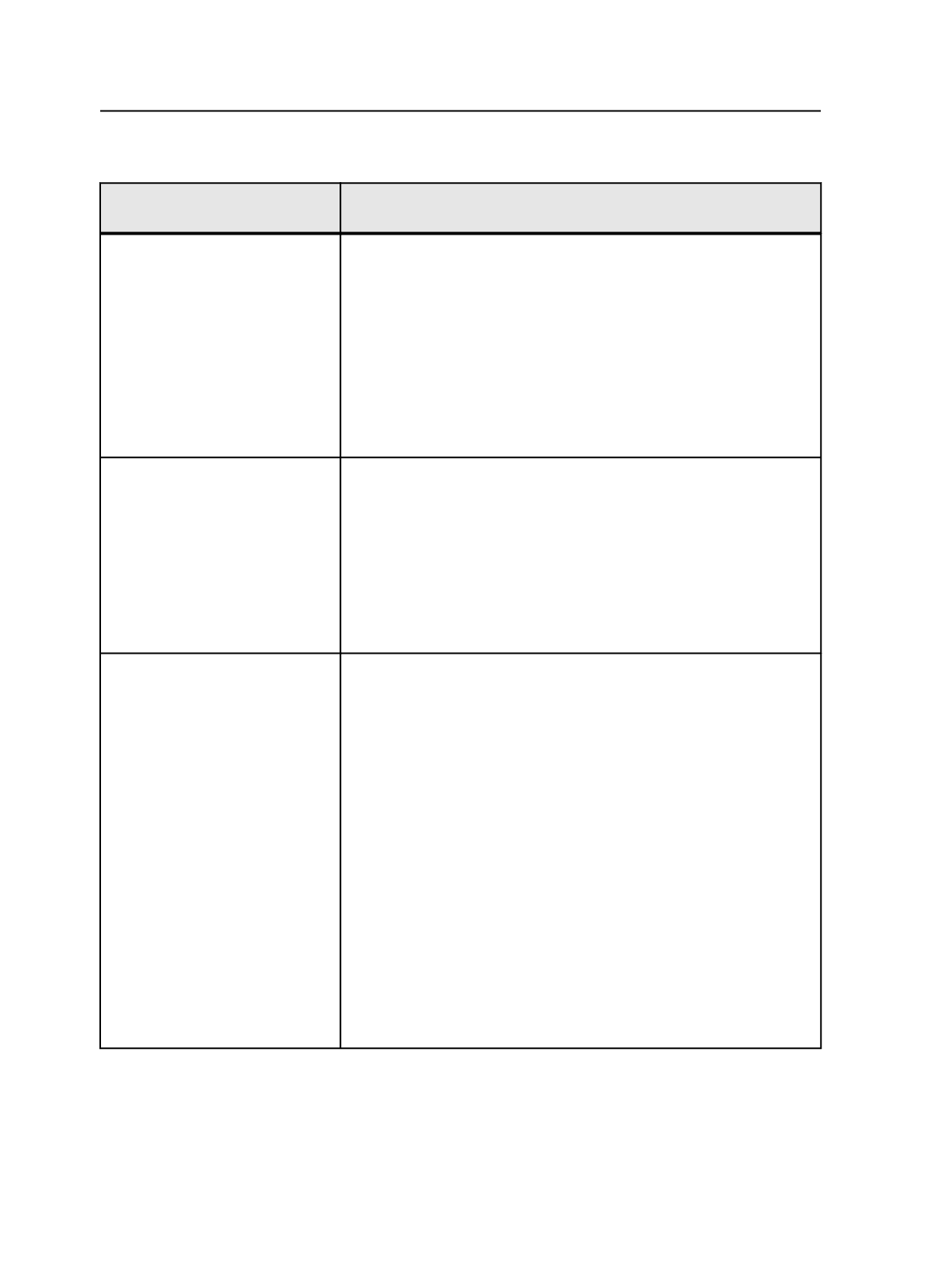
Getting started with ColorFlow
Complete these steps, in this
order
Notes
Install the ColorFlow software on
client computers.
As part of Prinergy, the ColorFlow Workflow Edition software and
colorstore database are automatically installed on the Prinergy primary
server. The ColorFlow server runs as a process on the Prinergy primary
server.
You must install the ColorFlow software on one or more client computers
that connect to a Prinergy server.
Note: Only one user can modify the colorstore database at one time.
Therefore, only one ColorFlow client computer can be running at a time.
For instructions on installing the ColorFlow software on client computers,
see the
ColorFlow User Guide
.
Consider whether you will import
Harmony tonal calibration curves.
Decide whether you'll use the ColorFlow software to create and manage
color control elements, or import existing Harmony tonal calibration
software curves. If you use Harmony, you can delay using some
capabilities of ColorFlow until you have time to print and measure charts
with your device conditions.
Note: When using ColorFlow with Prinergy, we recommend building new
curves rather than importing existing Harmony tonal calibration curves.
For more information about importing Harmony curves, see the
ColorFlow
User Guide.
Configure ColorFlow.
a. Create a color setup. A color setup is the virtual structure that you
build to define the color relationships among the devices in your
printing task. It includes devices, device conditions, a simulation
target, and color control elements, such as DeviceLink profiles and
curves.
A color setup manages how its device conditions simulate the primary
color output (PCO). If you edit the color response of a device
condition, ColorFlow ensures that related color control elements in the
color setup are updated to reflect the edit.
b. Add device conditions. A device condition is the combination of a
device and the operating conditions in which the device captures or
produces an image. It has a measurable color response.
A device condition can include more than one device. If it does, all
devices must have the same device type and must use the same
consumables and operational settings. The devices must be able to be
calibrated to yield a similar color response. Note that this applies to
curve-controlled devices only.
For more information about configuring ColorFlow, see the
ColorFlow User
Guide
.
832
Chapter 14—Color