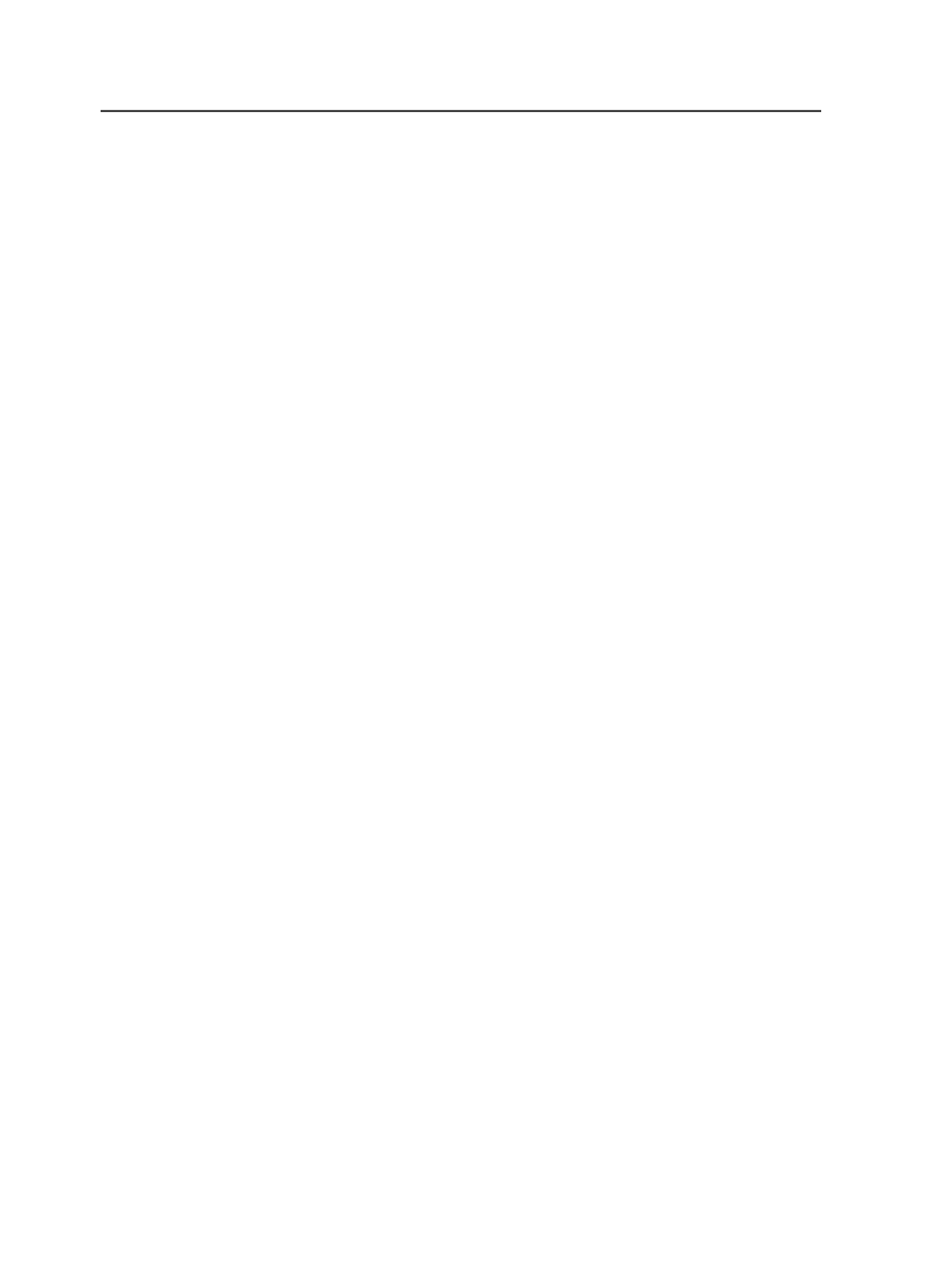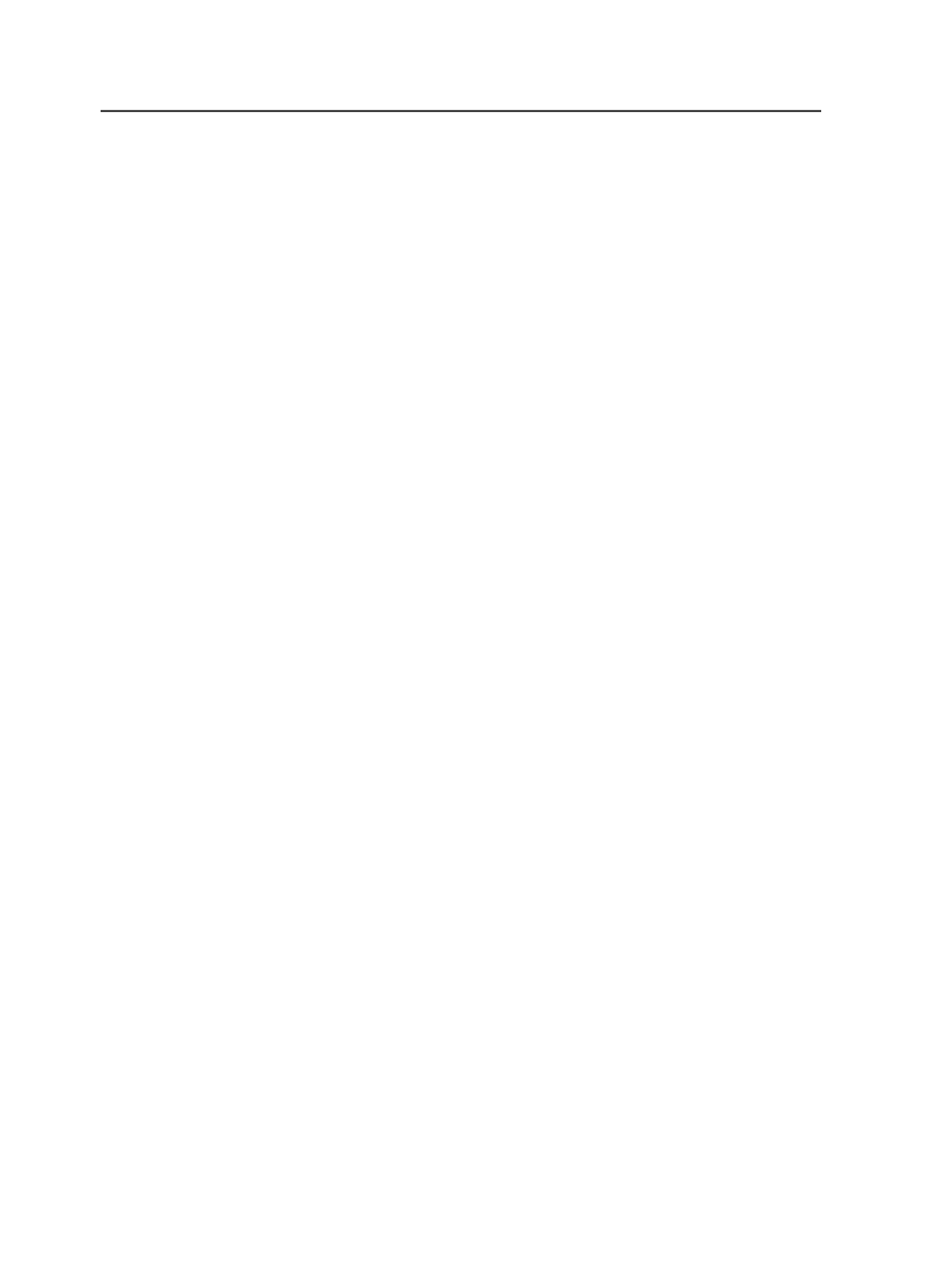
About Queue Manager
A Queue Manager lists all of the processes being executed by the
server. You can use Queue Manager to stop, hold, or resume a process,
and to change the priority of a queued process.
The Queue Manager consists of two views—
JTP Queues
and
Process
Types
.
JTP Queues
The
JTP Queues
view displays all active processes for a specific JTP
(job ticket processor) in your system.
JTPs are software components that process job files according to
instructions in the process templates that you apply to the job files. For
example, the Archive-Retrieve JTP processes files according to the
instructions in an archive or retrieve process template.
Process Types
The
Process Types
view displays all active processes for a specific
process type in your system.
Choosing a view
A process may execute multiple JTPs—one JTP for each step. For
example, a refine process could include the Normalize, ColorConvert,
and Trap JTP.
If a process includes multiple JTPs:
●
The
Process Types
view displays the entire process, and indicates
the priority of the entire process.
●
The
JTP Queues
view displays the process multiple times as it
moves through each JTP, and indicates the order of each step within
each JTP queue.
More than one process may use the same JTP. For example, both a
refine process and an output process may use the ColorConvert JTP.
844
Chapter 15—Monitoring