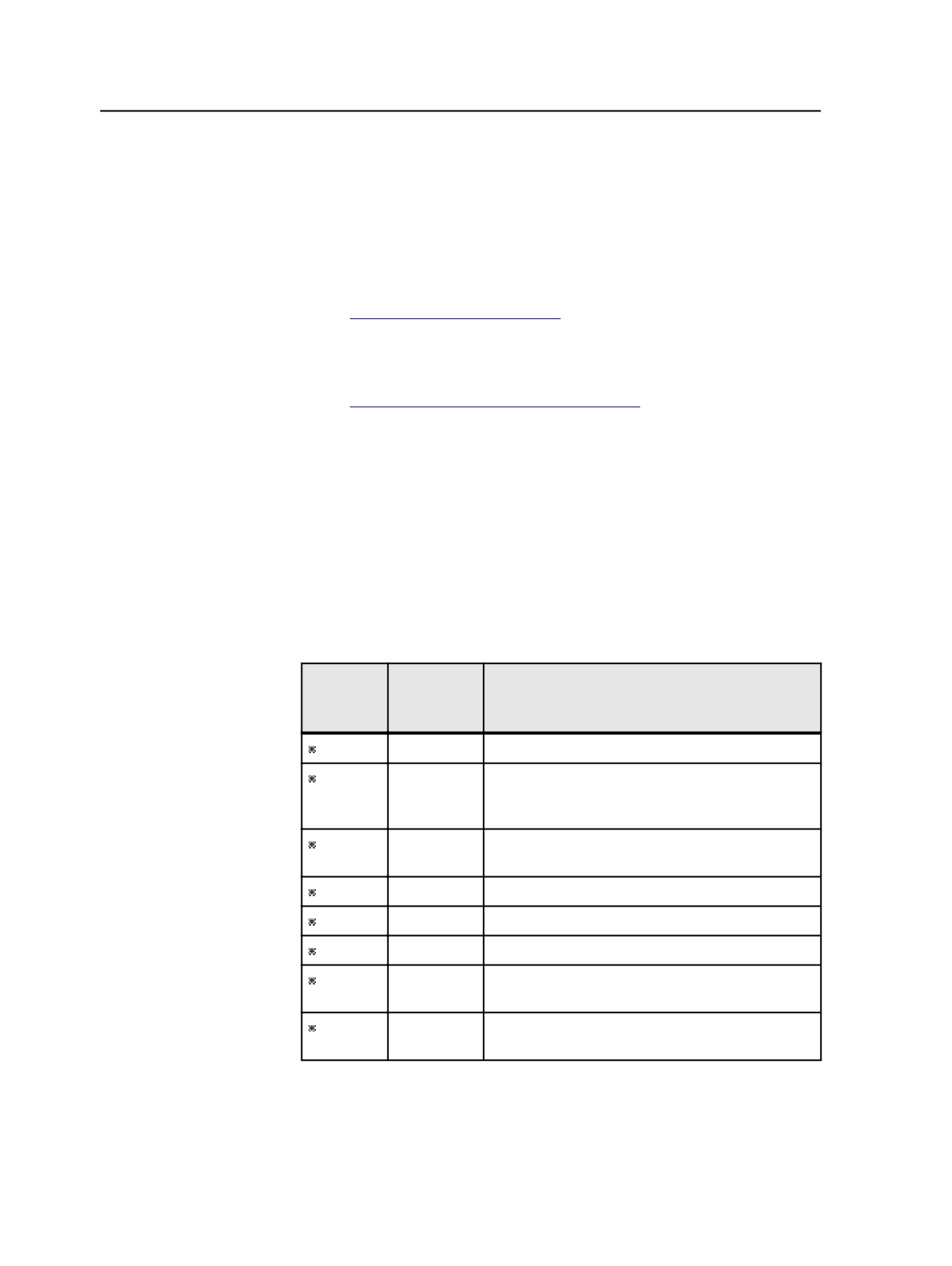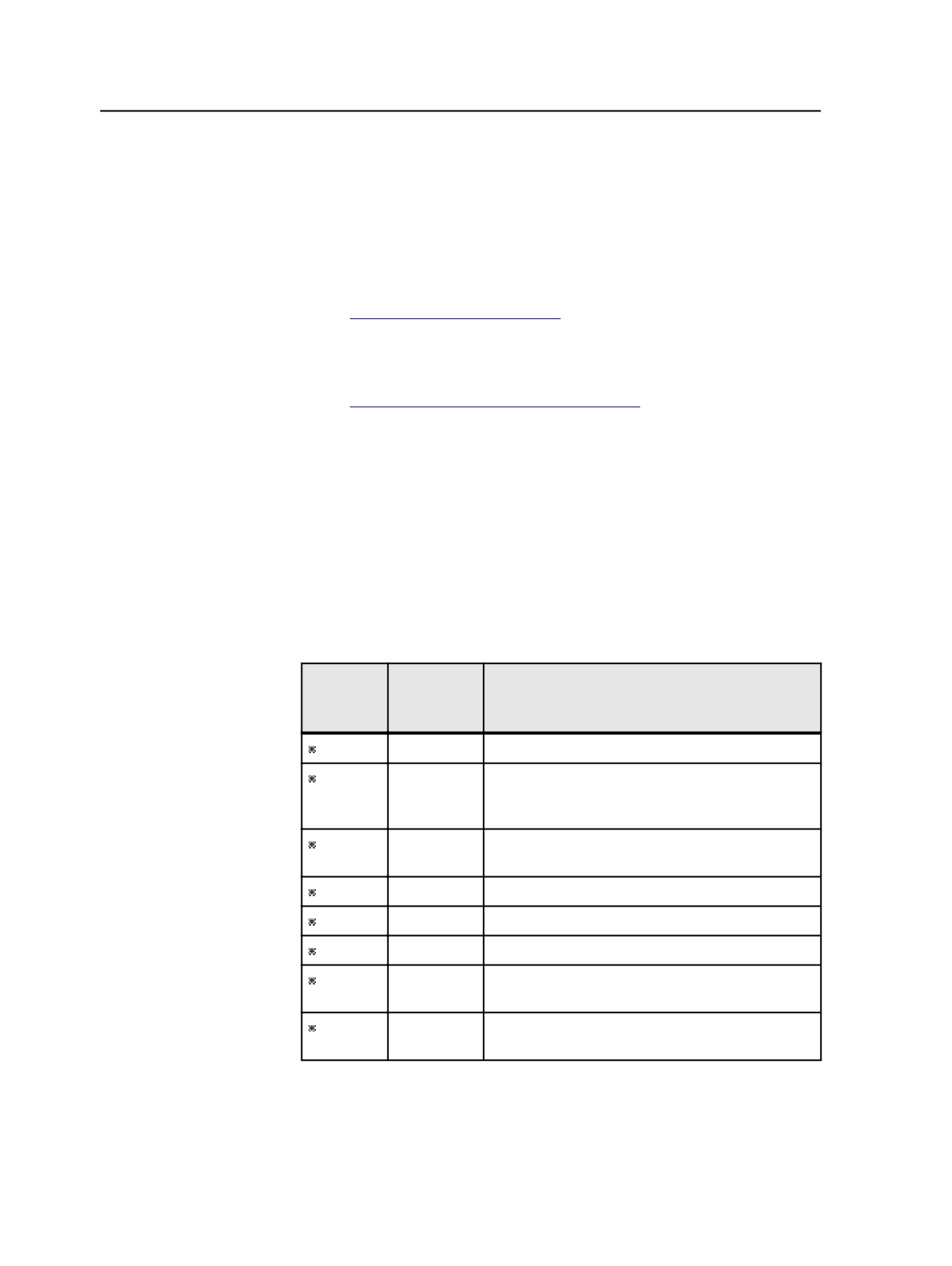
Quick Start Guide
Starts Adobe Acrobat and displays a PDF file of the
Prinergy
Connect Quick Start Guide
eCentral Online Support
Starts your Web browser and displays the eCentral portal at
.
Visit graphics.kodak.com
Starts your Web browser and displays the Kodak Web site at
About Prinergy Workshop
Displays information about Prinergy Workshop, including the
version number, a list of licensed features, and the Prinergy
server name.
Note: This menu item appears on the
Help
menu only when you are
running Prinergy Workshop on a Windows-based client computer. On a
Macintosh client computer, the menu item
About Workshop
appears on
the
Workshop
menu.
Keyboard shortcuts in Queue Manager
Macintosh
Keyboard
Shortcut
Windows
Keyboard
Shortcut
Description
+ A
Ctrl + A Selects all processes in the active
View
pane
+ H Ctrl + H Displays the Select Task Priority dialog box, which
you use to change the priority of the selected
process
+ I
Ctrl + I
Displays the Process Info dialog box for the
selected active process
+ Q Ctrl + Q Quits Prinergy Workshop
+ R
Ctrl + R
Refreshes the selected view
+ W Ctrl + W Closes Queue Manager
+ 1
Ctrl + 1
Displays the
JTP Queues
view in the Queue
Manager window
+ 2
Ctrl + 2
Displays the
Process Types
view in the Queue
Manager window
System History
854
Chapter 15—Monitoring