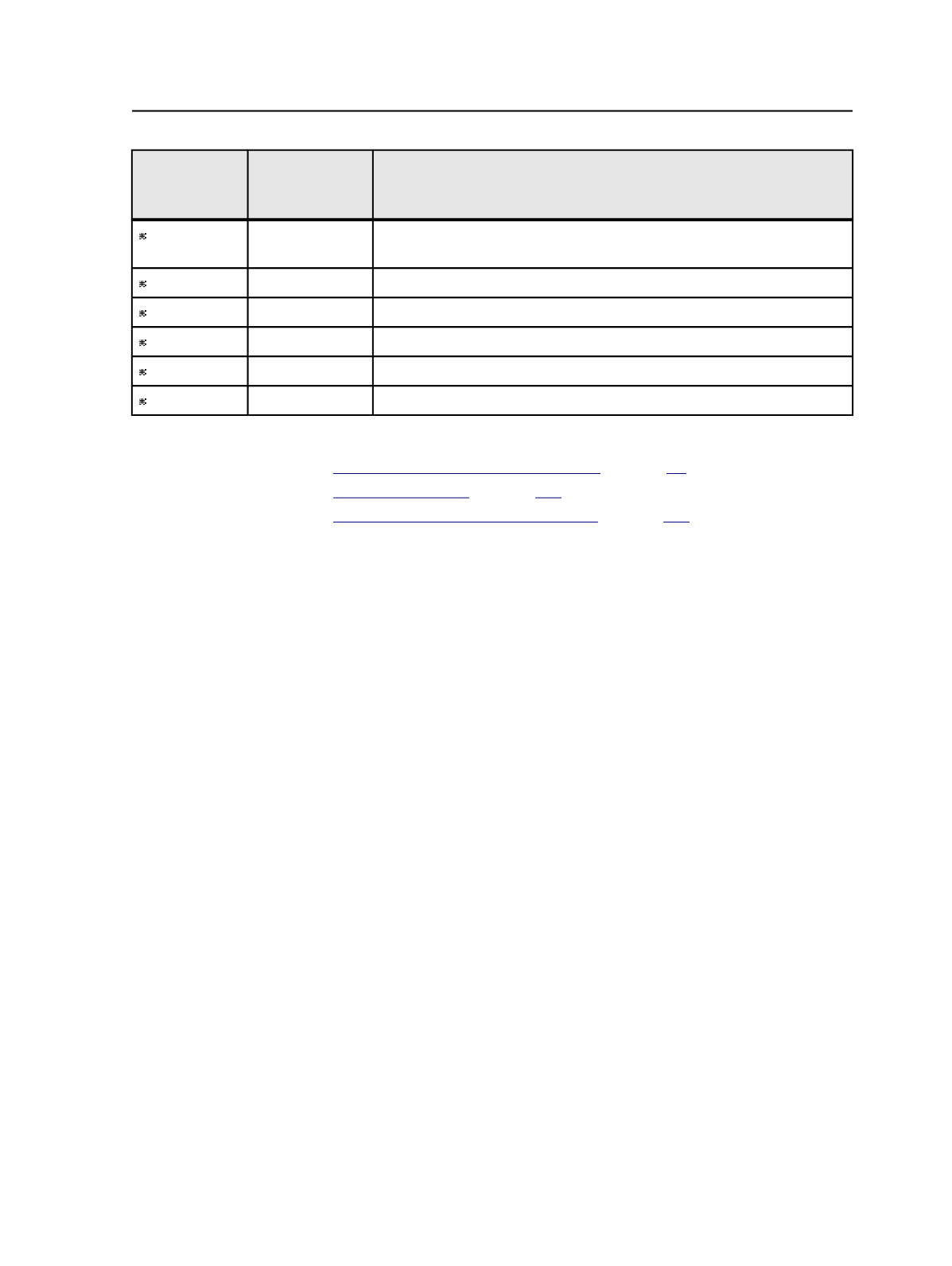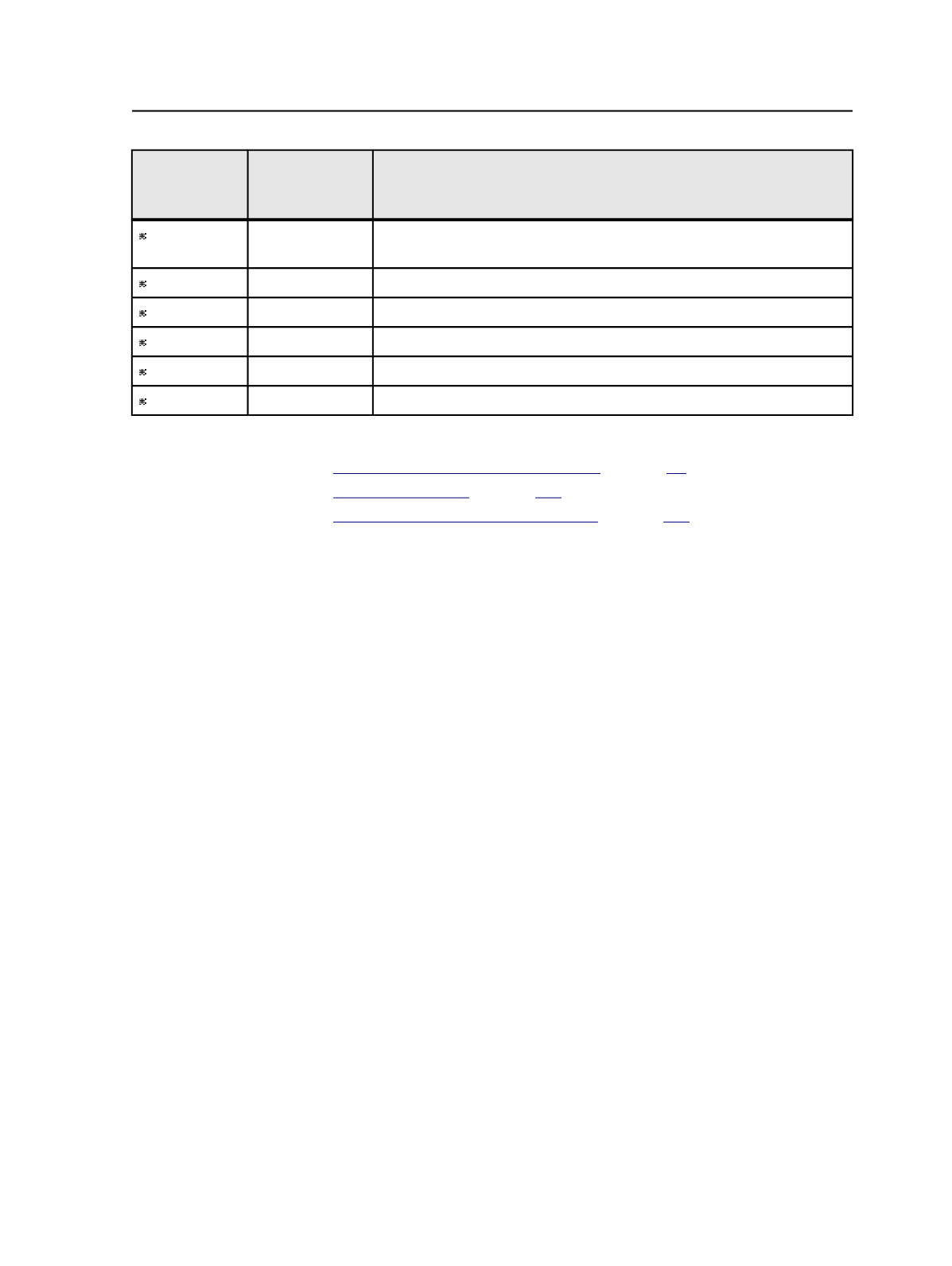
Macintosh
Keyboard
Shortcut
Windows
Keyboard
Shortcut
Description
+ N
Ctrl + N
Displays the Create New Job dialog box (in the
Jobs
view) or the Create
New Pre-Job dialog box (in the
Pre-Jobs
view)
+ O
Ctrl + O
Opens the selected job or pre-job
+ Q
Ctrl + Q
Quits Prinergy Workshop
+ R
Ctrl + R
Refreshes the selected view
+ 1
Ctrl + 1
Displays the
Jobs
view
+ 2
Ctrl + 2
Displays the
Pre-Jobs
view
See also:
on page
on page
on page
Menus in Job Finder
27