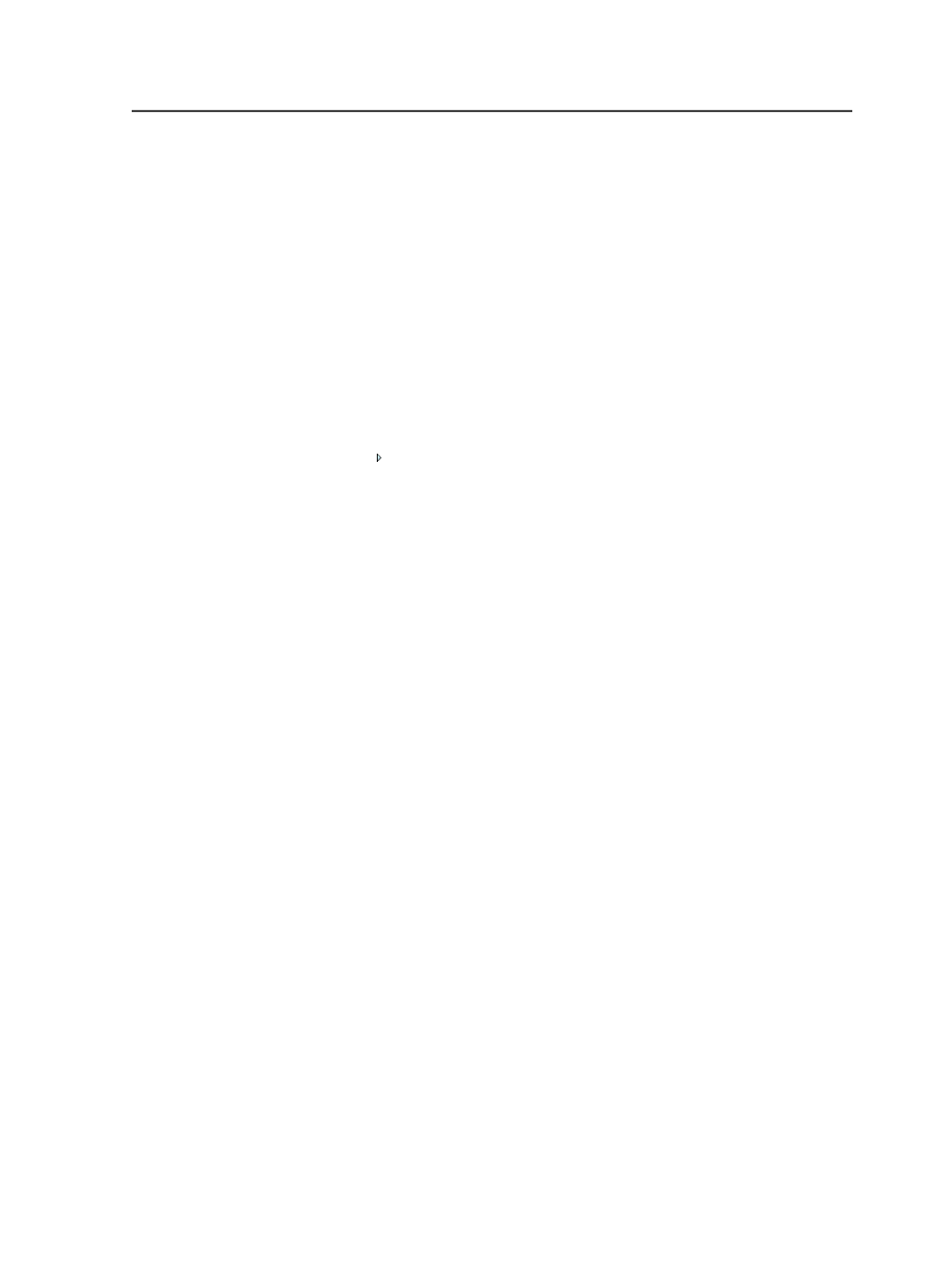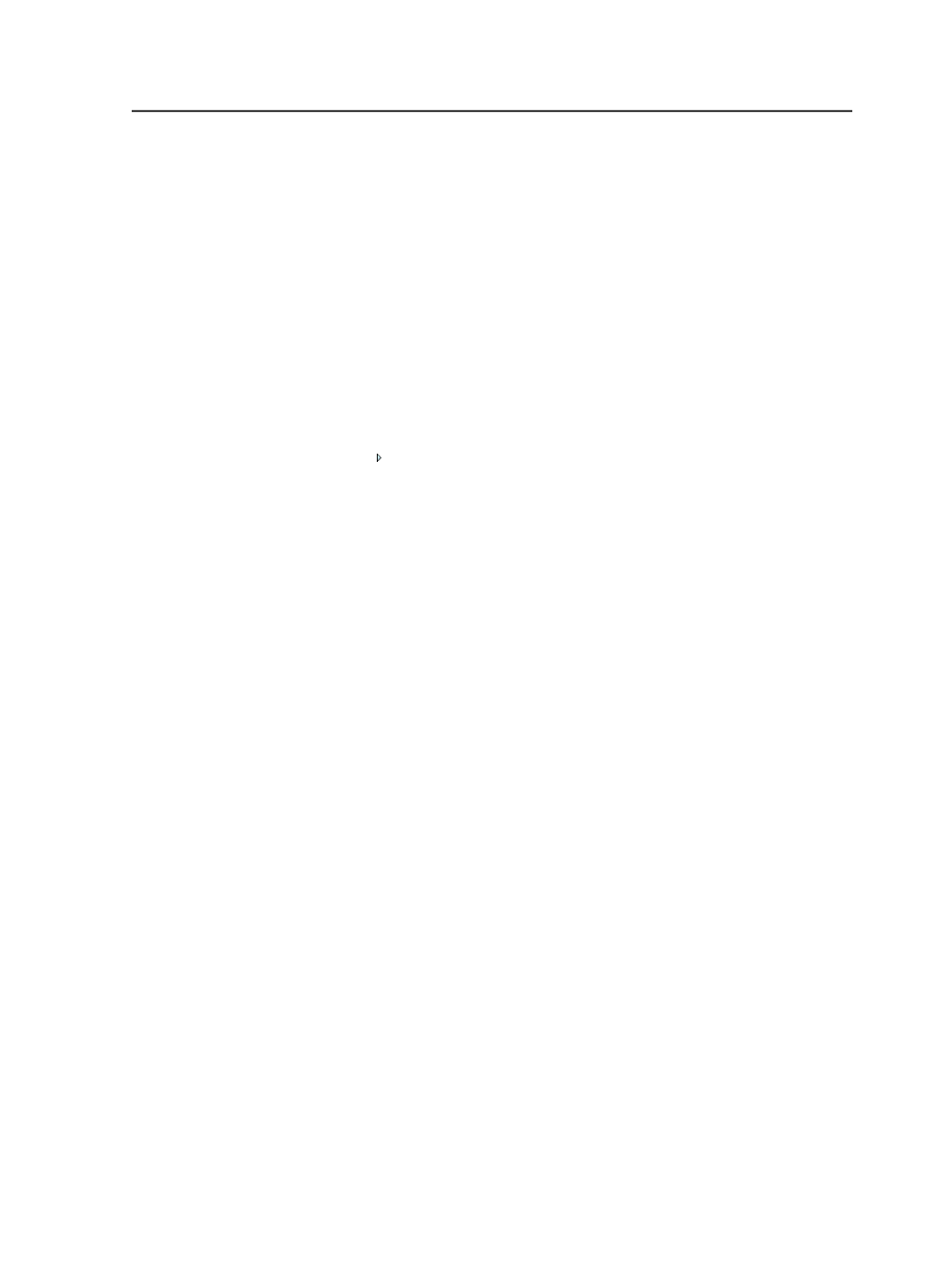
Job Info dialog box
Name
The name of the job, pre-job, or group. This column cannot be
hidden.
Kind
Indicates whether the selection is a
Job
or
Pre-Job
.
Details
The information in the
Details
area is specific to each type of element.
Click to expand this collapsible section to view more details.
Pages Approved
The number of approved pages, over the total number of pages
in the job.
APA Behavior on RIP
Displays how this job resolves conflicts between the page
position assignments specified in the APA file and pages that
have been previously assigned to a position in Prinergy
Workshop.
●
Retain Assignments
to retain the page currently assigned to
the position specified in APA file, and leave the re-refined
page as unassigned.
●
Overwrite Assignments
to assign the refined page to the
position specified in the APA file, overwriting the existing
page assignment. The page that is currently assigned to this
position then becomes unassigned.
●
Select
None
to disregard the APA file entirely. This means
that a re-refined page that has never been assigned stays
unassigned; and a re-refined page that has been assigned
stays in its assigned position.
Job Info dialog box
103