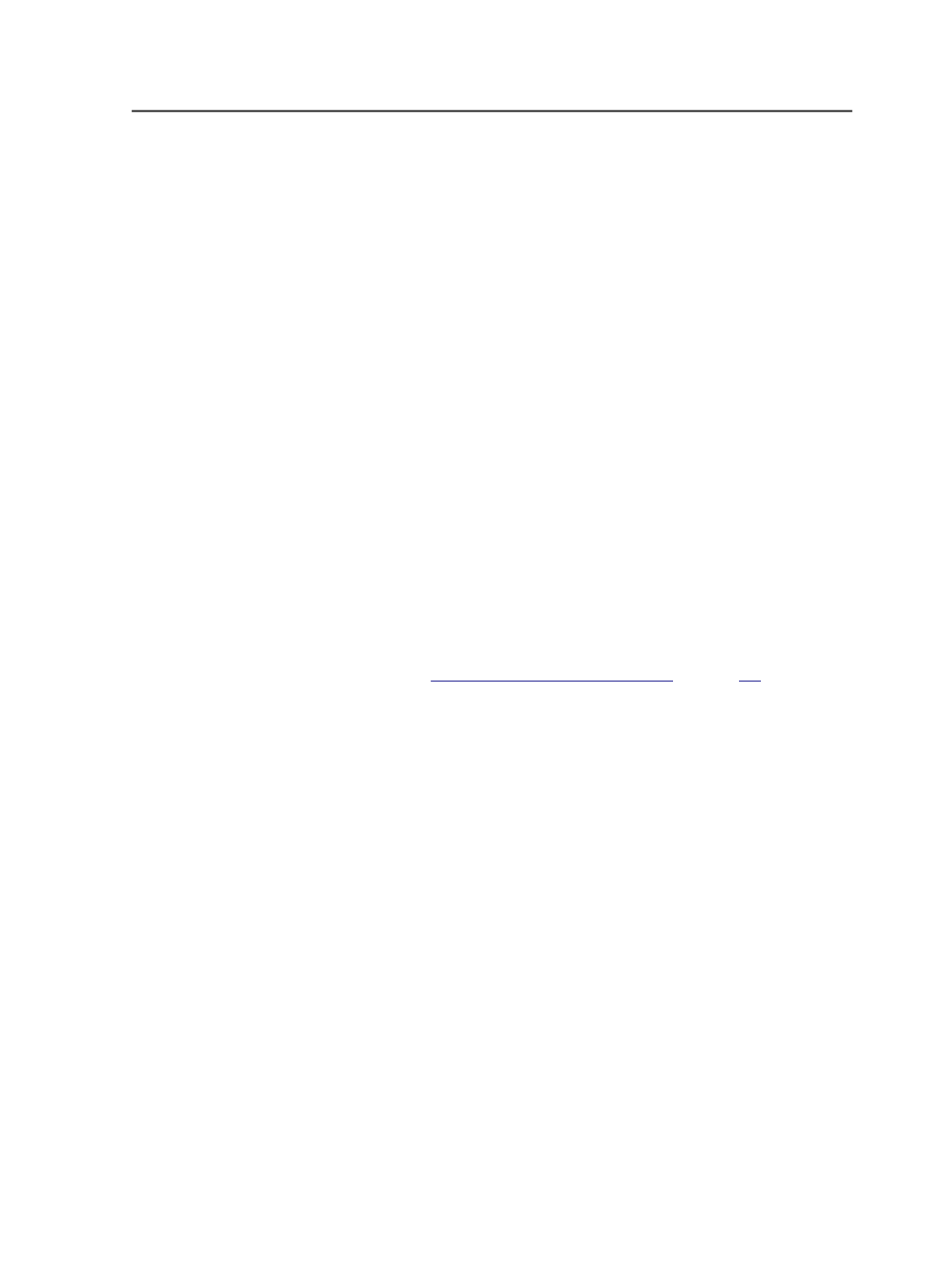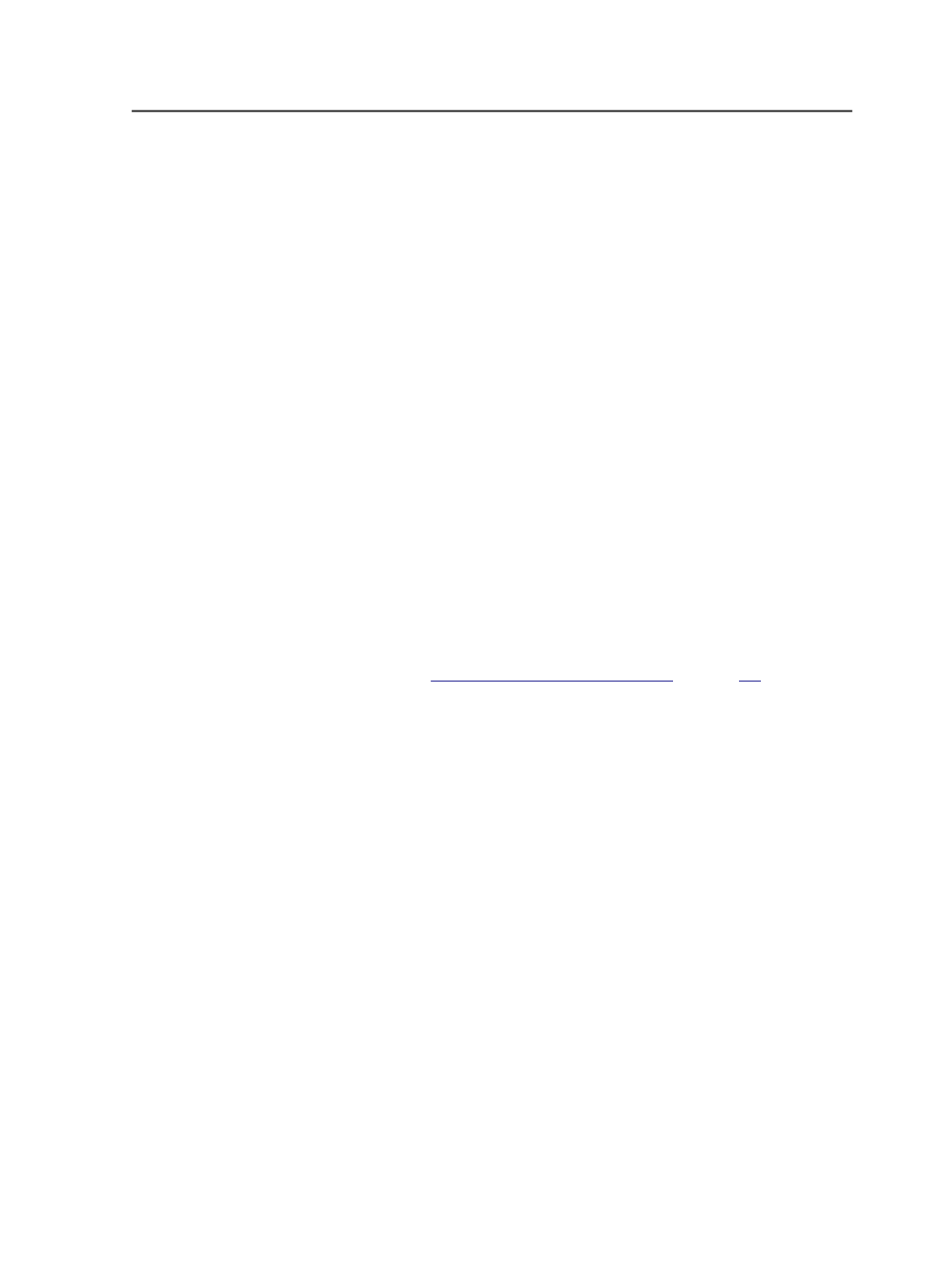
●
You can move jobs and pre-jobs to another Prinergy system using
the
File
>
Move Job From Remote Server
function. When you move
a job or pre-job, the job files remain on the job's home server.
●
You can also move jobs and pre-jobs to another server by exporting
them.
About moving jobs from a remote server
In Job Finder, you can move jobs and pre-jobs between two Prinergy
systems using the
File
>
Move Job From Remote Server
function.
When you move a job or pre-job, the job files remain on the job's home
server. Previously, you could move jobs and pre-jobs to another server
only by exporting them.
This feature is useful for the following tasks:
●
Upgrading a server—you can move all of the jobs off a Prinergy
system before upgrading it.
●
Maximizing production—you can move jobs between Prinergy
systems to distribute the workload. For example, if you have 20 jobs
running on one primary server and only five jobs running on another
primary server, you can move some jobs to achieve better
throughput.
For instructions about moving jobs and pre-jobs between two Prinergy
systems, see
on page
Limitations
When you move a job or pre-job from another Prinergy system, make
sure that you are aware of the following limitations:
●
Job folders—The job files remain on the source server.
●
Process templates—if the job has a hot folder that processes files
using a custom process template, it is assumed that the process
template on the target Prinergy system has the same settings as the
process template on the source Prinergy system.
●
Custom fields—when you move a job that contains custom field
information, it is also available for the job on the target Prinergy
system.
●
Rules-Based Automation—when you move a job that has rule sets
enabled in it, the rule sets are copied from the source Prinergy
system and re-enabled in the moved job on the target Prinergy
system. However, if a rule is executing when the job is moved,
execution is permanently stopped.
About moving jobs from a remote server
113