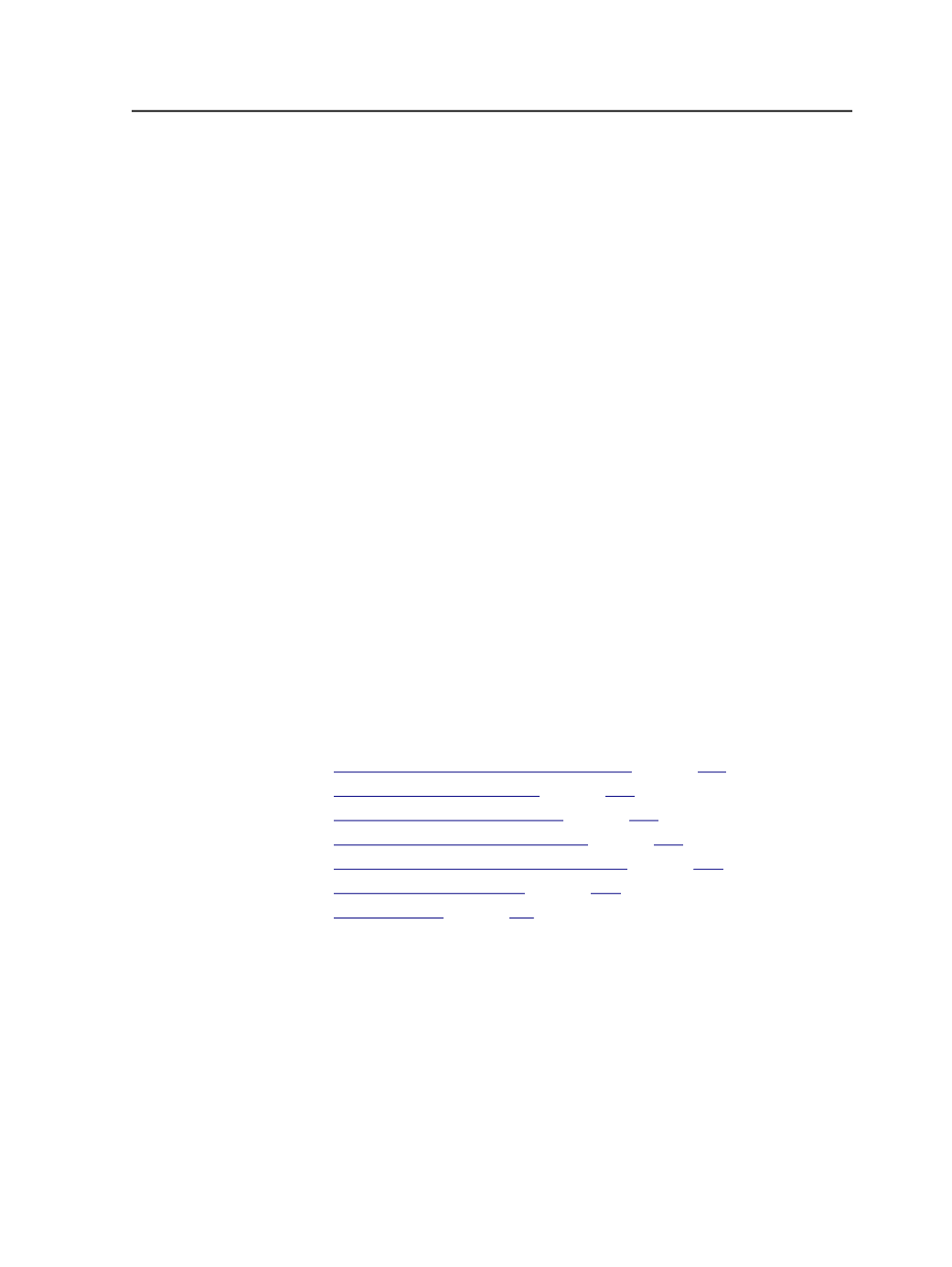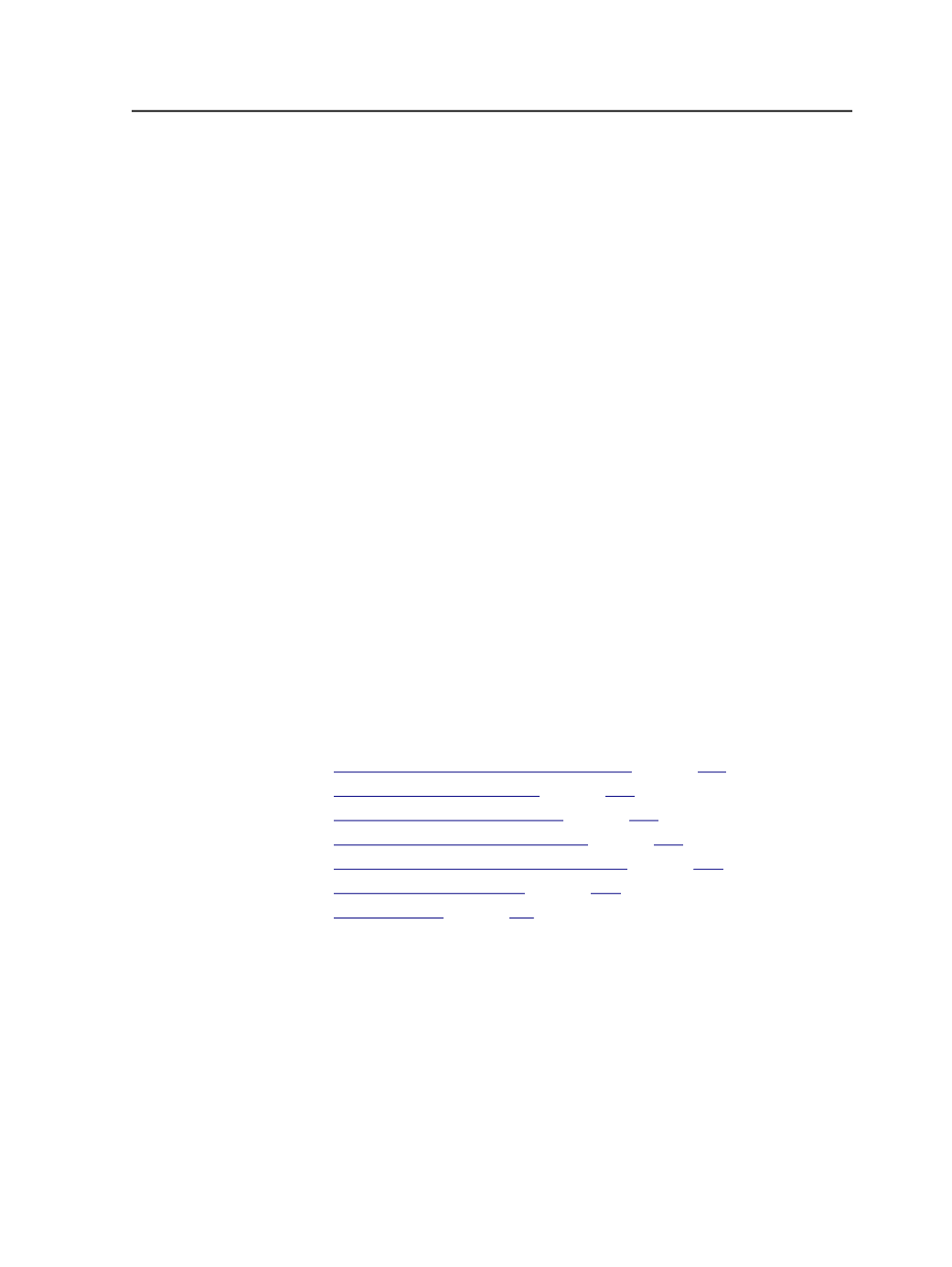
Select this check box to remove font XUIDs if you are refining
files that may be exported and ripped on systems that use the
3011 RIP (Prinergy 2.2.1.10 or earlier) or other older RIPs.
If left unchecked, the older RIP may crash in some
circumstances.
Use System Fonts
Select to use fonts installed on the system instead of the fonts
embedded in the input files. If selected, the system fonts are
embedded in the input file during the refine process.
If you select this option but the system does not have the same
fonts as the input file, one of the following occurs:
●
If the input file has embedded fonts, the refine process uses
these embedded fonts instead.
●
If the input file does not have embedded fonts, the refine
process fails.
Note: This option does not work for Type3 fonts.
Override Resolution at 1200 dpi
Select this check box if you want to override the underlying
resolution that the normalize function uses when refining files.
This is required if you need to process low-resolution Asian
fonts.
See also:
on page
on page
on page
on page
on page
on page
on page
Normalize section of the refine process template
The
Normalize
section of a refine process template defines how
PostScript files are converted to reliable PDF pages.
This section is required and cannot be disabled.
JTP
Specifies the job ticket processor that Prinergy will use for
normalizing.
Normalize section of the refine process template
209