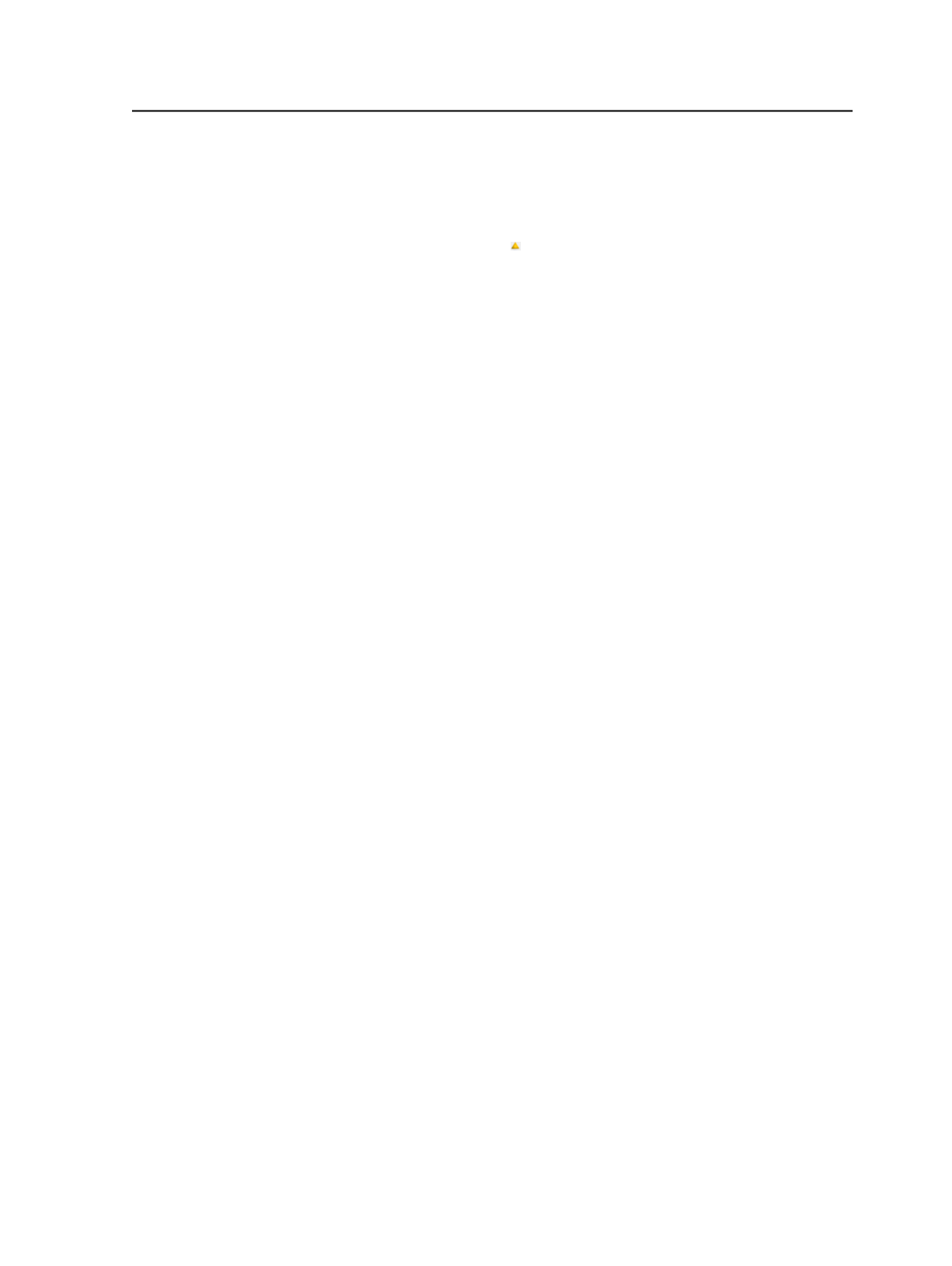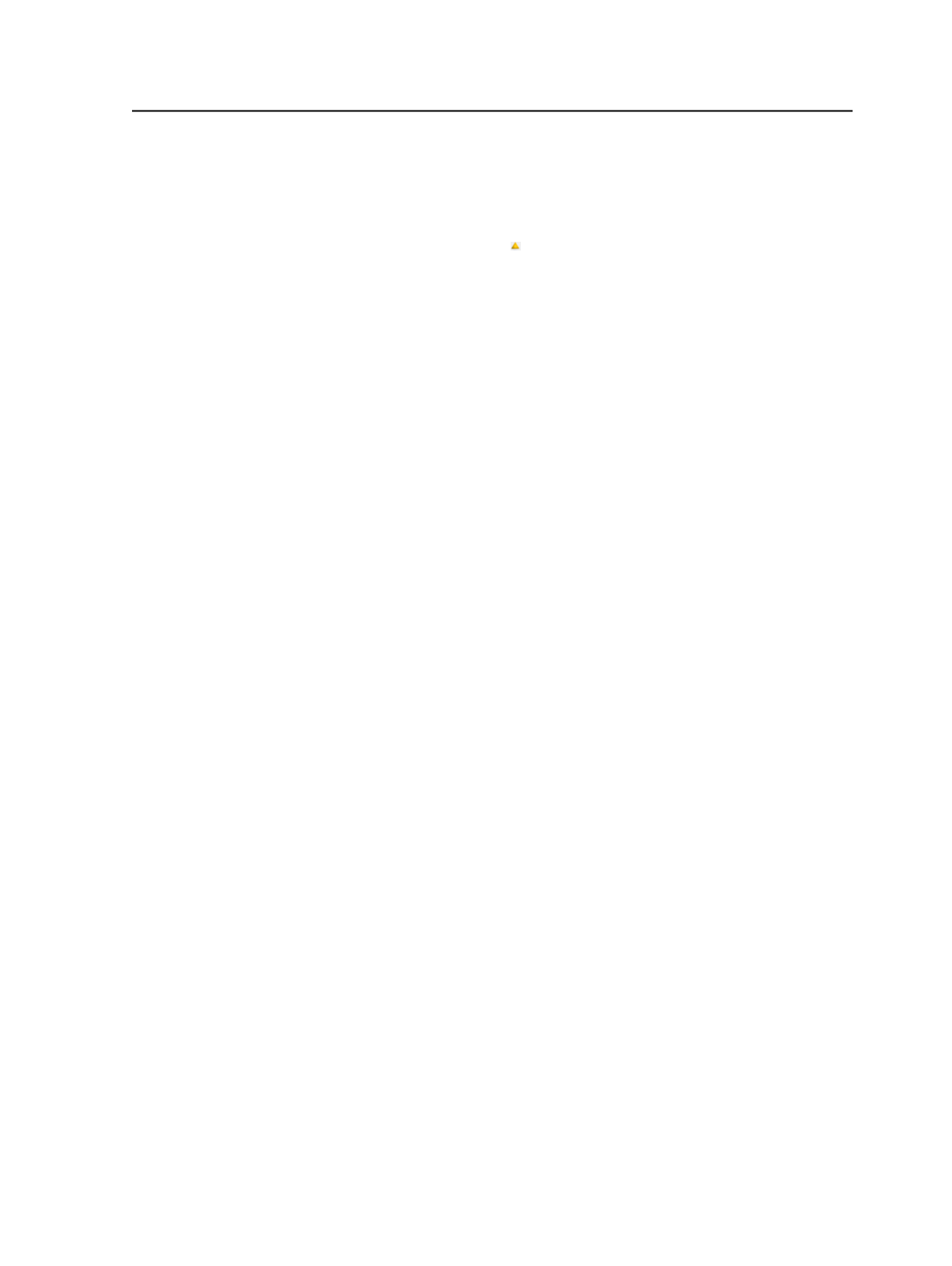
in the Active Processes pane in Job Manager, in the Process
Info dialog box, and on the History view in Job Manager.
When you disable this feature Prinergy displays a warning
message or icon ( ) in the above locations when it can't find an
image for the input file. Prinergy still produces a PDF file, but it
is missing an image.
Image Attributes
Apply Clipping Path in Photoshop TIFFs
Select this check box to use the clipping path directly from
Adobe Photoshop TIFF images.
Note: If the source file is not designed to use the clipping path from the
Photoshop TIFF, unintended image clipping can occur. Check the refined
files carefully if there is any doubt.
Clear this check box to ignore the clipping path set in
Photoshop TIFF images.
Include Spot Channels in Photoshop TIFFs
Includes the spot color channels in addition to the CMYK
channels during OPI image replacement.
When this check box is selected, the OPI engine merges the
CMYK color channels with all spot color channels to produce a
single, multichannel DeviceN image. Further refine processing
such as color matching and trapping will function correctly for
these images. When this check box is cleared, all of the spot
color channels in the image file are ignored.
Spot color channels are created and edited using the Channels
palette. Note that although Adobe Photoshop includes the
name of the spot color channel, it does not include the recipe.
Users should select the
Lookup Recipe in Color Database
option in the
Spot Color Handling
section of the refine process
template, to get an accurate color recipe for proper color
matching and trapping.
Be aware that Adobe InDesign software will not omit TIFF files
for OPI that contain spot colors, even when OPI is selected in
the Print dialog box. One workaround is to place a plain CMYK
TIFF proxy image first, generate PostScript from InDesign
software including the OPI comments (but omitting images),
and then put the TIFF file containing the desired spot color
channels into the search directories.
Refine process template
205