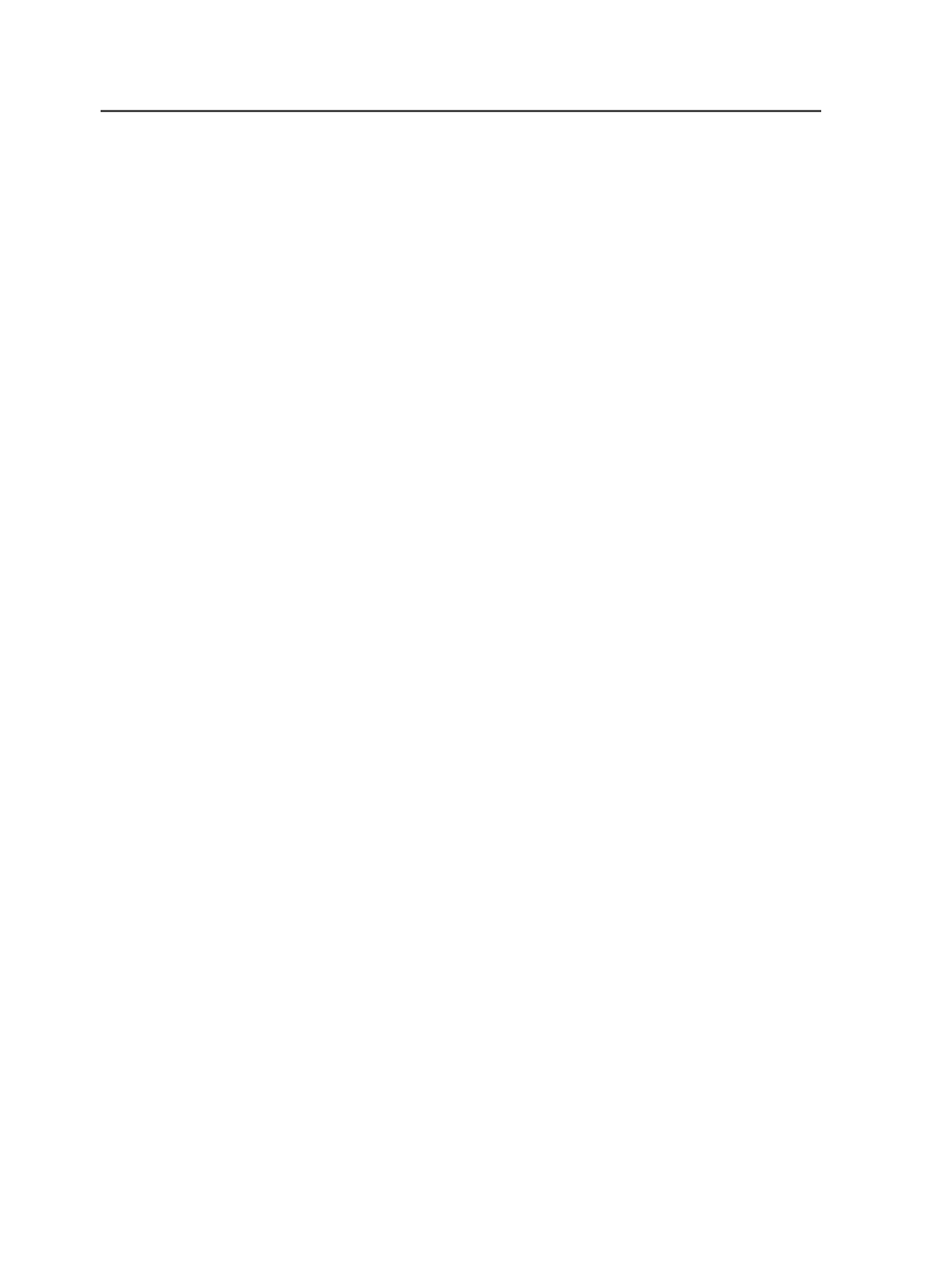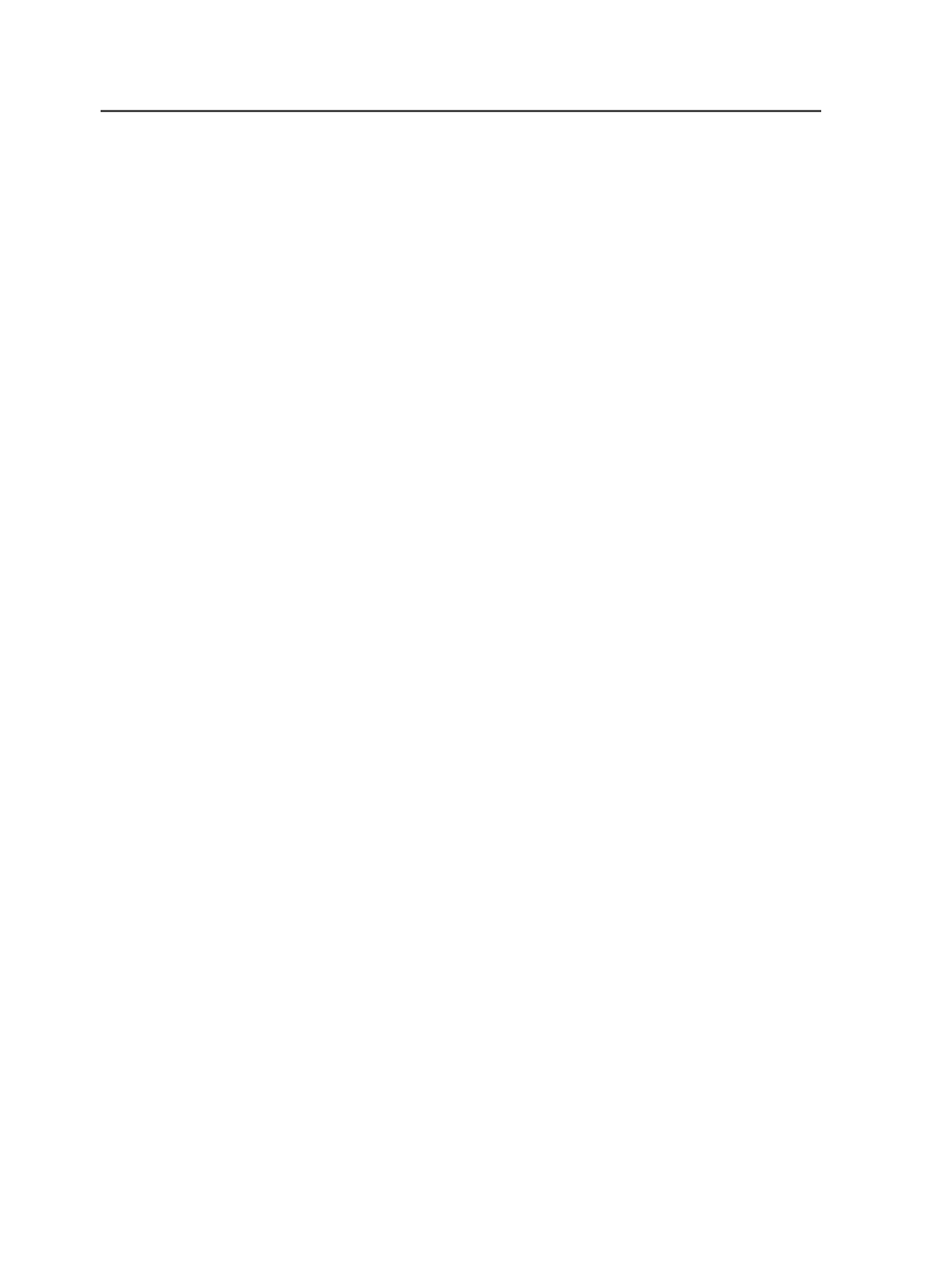
Note: You set up JTPs using Prinergy Administrator.
PDF Level Handling
Indicates how Prinergy will handle PDF 1.4-1.6 files.
PDF 1.4-1.6 (Acrobat 5-7) files can contain a transparency
feature that cannot be described in native form in PostScript or
in PDF 1.3. For transparency and layers to be represented in
PostScript and PDF 1.3 files, the file must be flattened into a
single layer.
These are the options for handling PDF 1.4-1.6 files:
Leave as is
PDF 1.4-1.6 files are processed without any conversion.
Flatten to PDF 1.3
Prinergy flattens PDF 1.4-1.6 files into a single layer.
Fail
Processing fails when Prinergy encounters any PDF
1.4-1.6 files.
Warn when Converting
This option is available when you select
Flatten to PDF
1.3
. Prinergy gives a warning when it flattens a file.
Default Page Size
Specifies the page size for the refined PDF file.
Select from the list of common sizes, or select
Custom
, and
then enter your own default measurements.
When you select a standard size, the
Width
and
Height
boxes
are set to the correct values. If you change these values, the box
is automatically set to
Custom
. Use the
Width
and
Height
boxes to specify the default page width and height in the
selected unit of measure.
In most cases, input files contain page size information.
Prinergy uses the page size information in the input file unless
you select the
Override Page Size
check box, or if the input file
does not contain page size information.
If you select the
Override Page Size
check box, Prinergy uses
the information in the
Default Page Size
area, instead of the
page size information in the input file.
210
Chapter 10—Refining