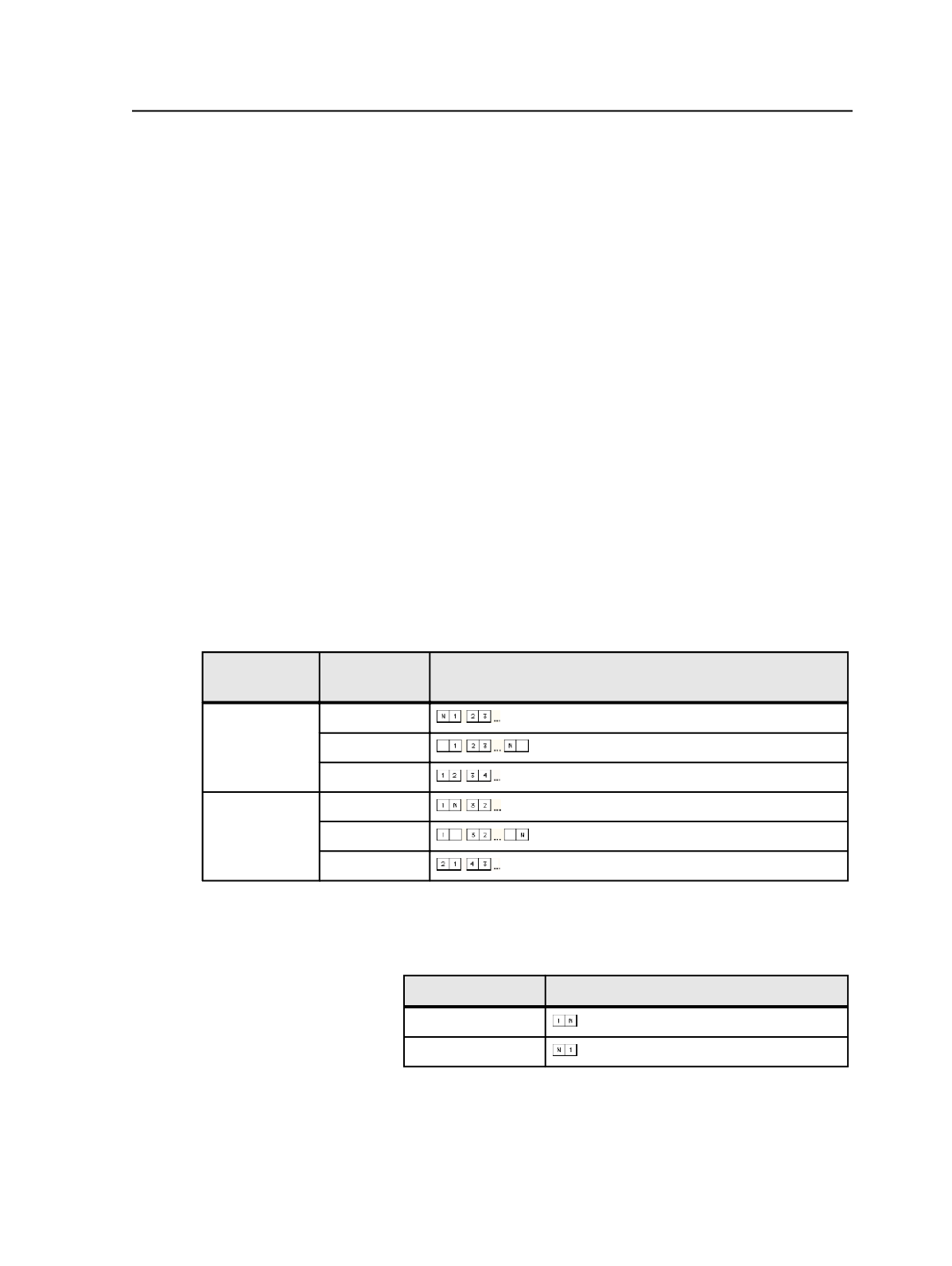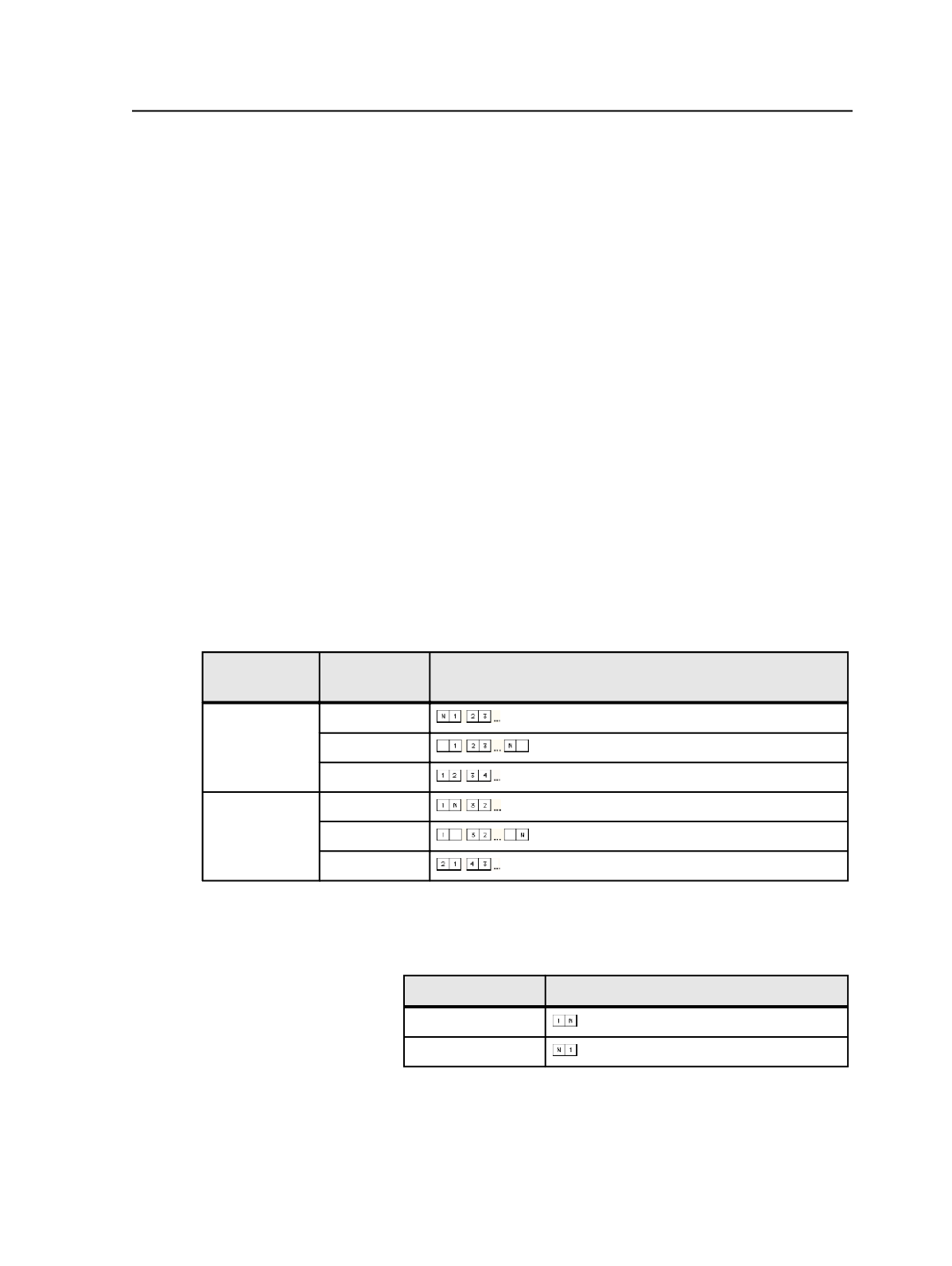
Build Versioned Page
Select this check box if you are using page name patterns to
automatically link refined pages to versioned pages.
This is part of layered PDF versioning. For information, see the
Prinergy Layered PDF Versioning User Guide
.
Spread Splitting
The reader-spread-splitting feature automates the process of
splitting 2-up reader spreads into discrete pages. These discrete
pages can then be assigned to page set positions and the
imposition.
Note: You can split reader spreads only during the first refine.
Split Reader's Spread Pages
Select this check box to enable the types of reader spread
layouts. Select the check box beside the icons that represent
how the pages are laid out.
●
When splitting a multipage file, determine how the pages are
bound (left- or right-bound) and the location of the first and
last pages. Consider -N- to be the last page in the spread.
Binding style First and last
pages
Select check box
Left Bound
Together
Apart
Together
Right Bound
Together
Apart
Together
●
When splitting a single-page file, determine how the two
pages are laid out. Consider -N- to be page 2. (Ignore the
Left Bound
and
Right Bound
labels and the other page
icons.)
Page 1
Select check box
On the left
On the right
Centerfold Bleed
Specifies the size of the bleed box for the split page. The bleed
is captured from the adjoining page.
Refine process template
217