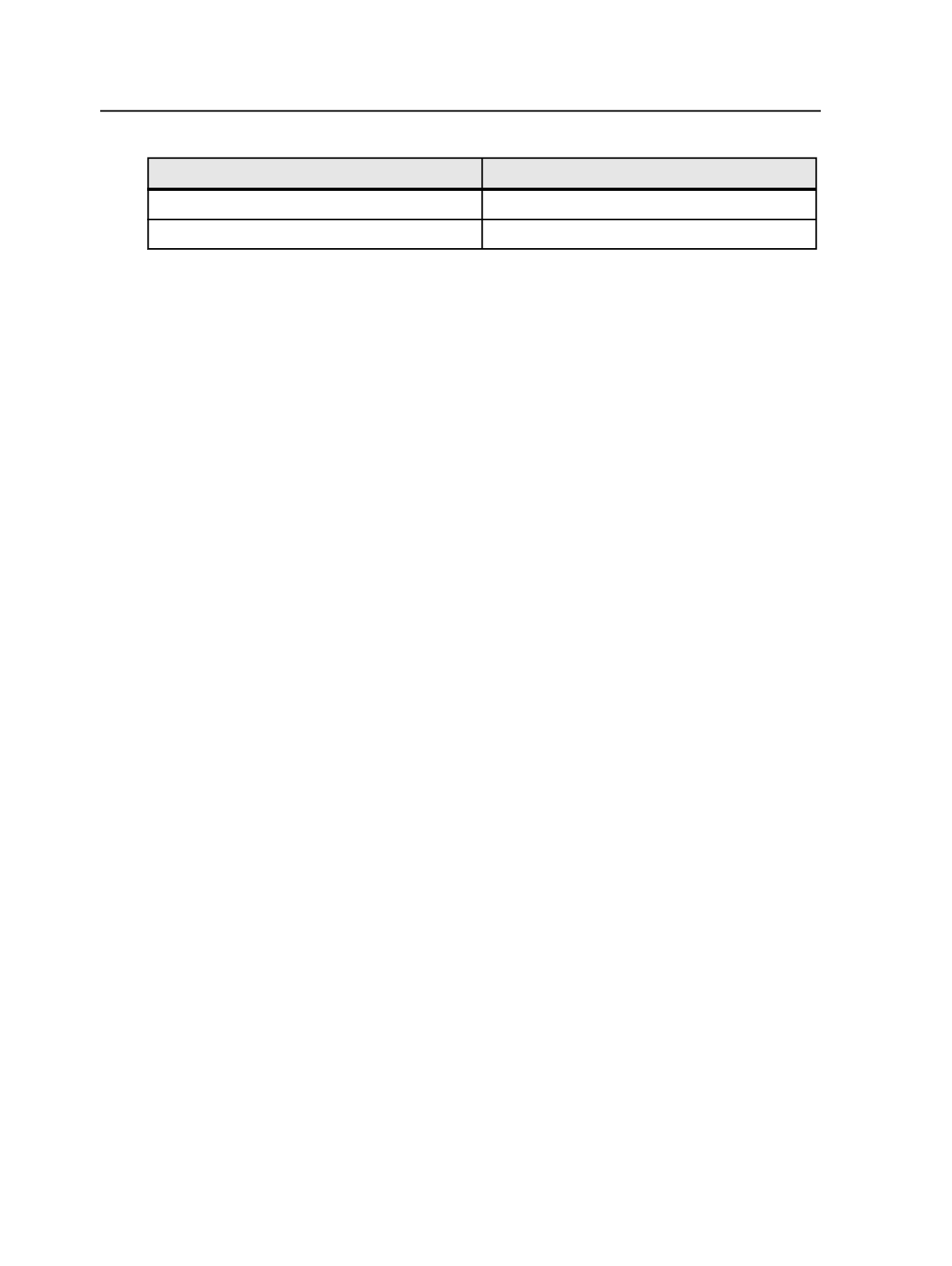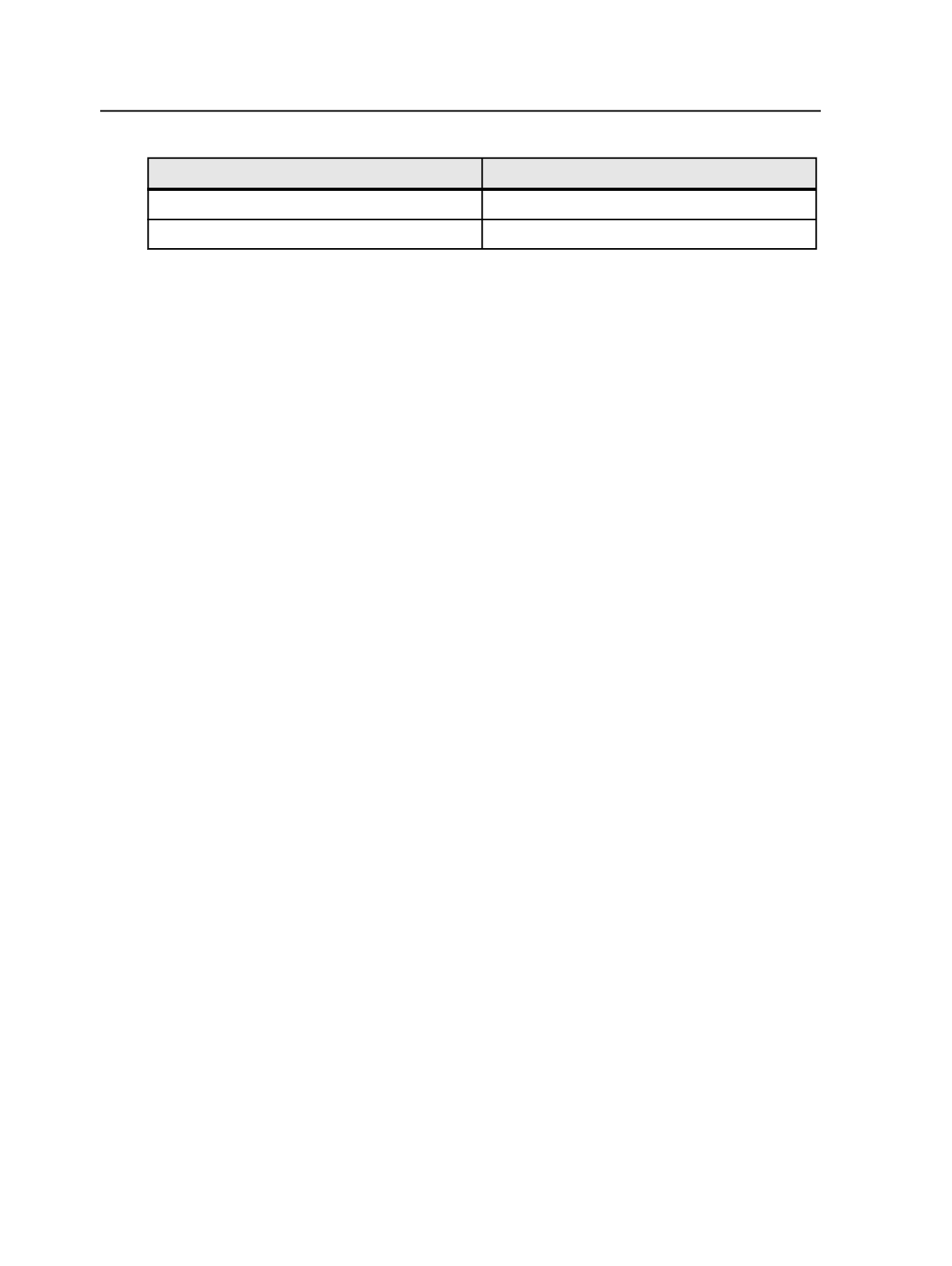
Original Spot Color Name Ending
Spot Color Name Ending After Auto-Resolve
CV, CVC, PC, EC, no suffix
C
CVU
U
The following spot color name endings are not changed: C, U,
CVS.
Where spot colors are renamed, they are renamed on all pages
of a refined document, not just on pages that have identical
colors with different name endings.
The purpose of the renaming is to have identical PANTONE
spot colors end up on the same separation, even if they have
different name endings. A single plate can then be made for
that PANTONE color for the sheet.
Note: PANTONE 028 C (coated) and PANTONE 028 U (uncoated) both
print using the same ink (a mixture of pigments specified by the
PANTONE corporation), but they are different colors because they are
print on different paper stocks (coated vs. uncoated). Prinergy doesn't
automatically rename these colors because it assumes they are different
colors. However, you may use the color mapping feature to force the
colors to show up on the same separation.
Resolve Ambiguous Spot Color Definitions
Causes the system to choose a single spot color definition if a
file contains multiple definitions for a spot color.
The system chooses the best definition based on the color
space and alternate color definition (ACD).
●
A definition with Separation color space that defines the
colorant is preferred over a DeviceN color space where the
colorant is only one of many colorants.
●
The ACD is chosen in the following order of priority:
1. L*a*b*
2. CMYK
3. Gray
4. RGB
If this check box is cleared, any file with multiple definitions for
a spot color may:
●
Not display the spot color consistently in the layout
application (such as QuarkXPress and InDesign)
●
Incorrectly map the spot colors to process if
Map All Spot
Colors to Process
is also selected
224
Chapter 10—Refining