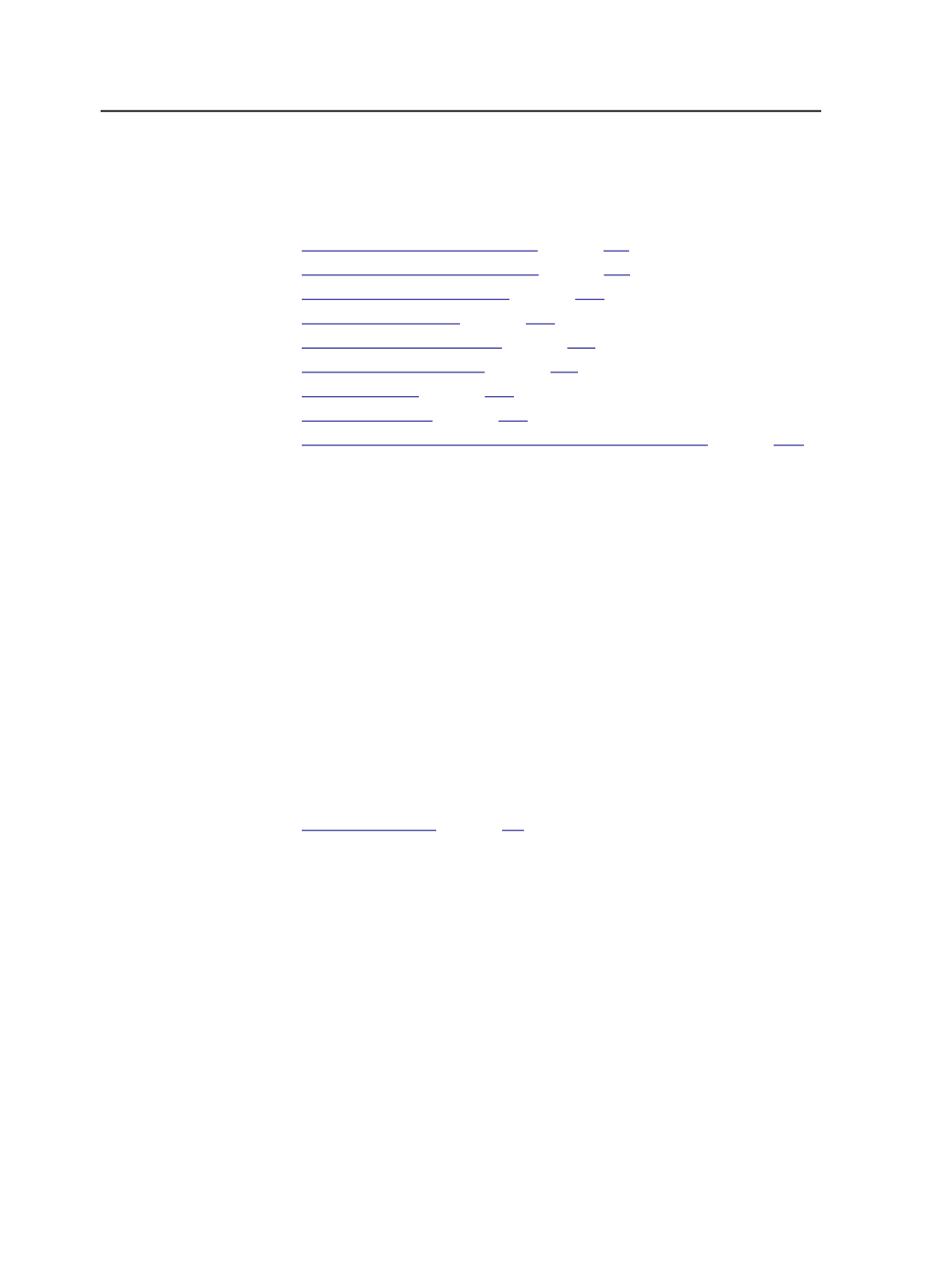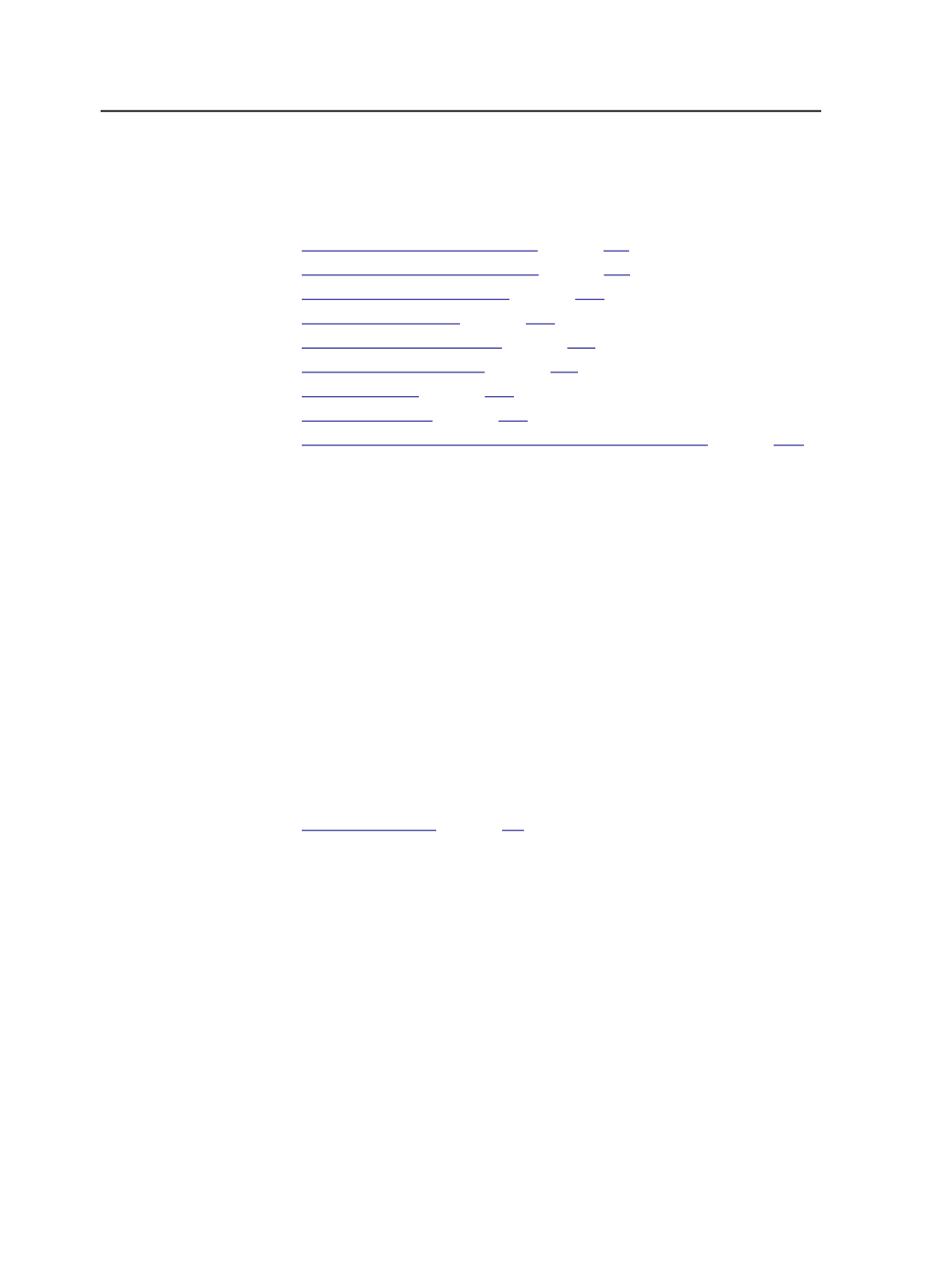
not the file has already been preflighted by Prinergy, and if the preflight
profile is GWG (Ghent Working Group) compliant.
See also:
on page
on page
on page
on page
on page
on page
on page
on page
on page
Refining input files manually
Requirements: You have already added input files to a job using a menu
item or a hot folder.
1. In the
Input Files
pane of Job Manager, select the input files that
you want to process.
2. Follow the instructions in Starting Process and select a process
template.
You can choose any refine process template.
Prinergy refines the input files into PDF pages which appear in the
Pages
pane.
See also:
on page
Refining input files using a hot folder
1. Open the job.
2. Create a hot folder for the job and link it to the desired process
template.
You can choose any refine process template.
3. Add files to the hot folder.
The result depends on the type of files and the type of hot folder.
200
Chapter 10—Refining