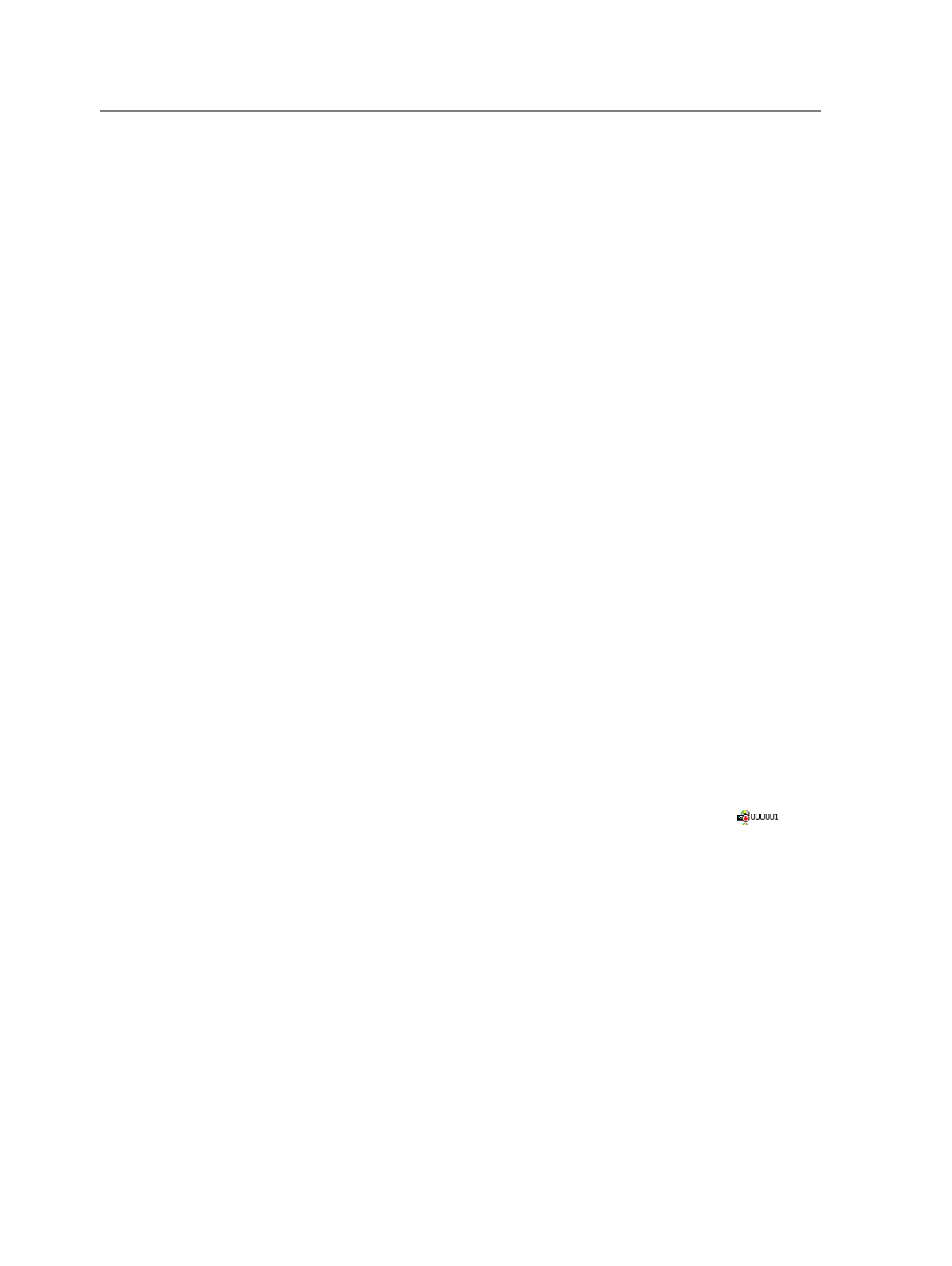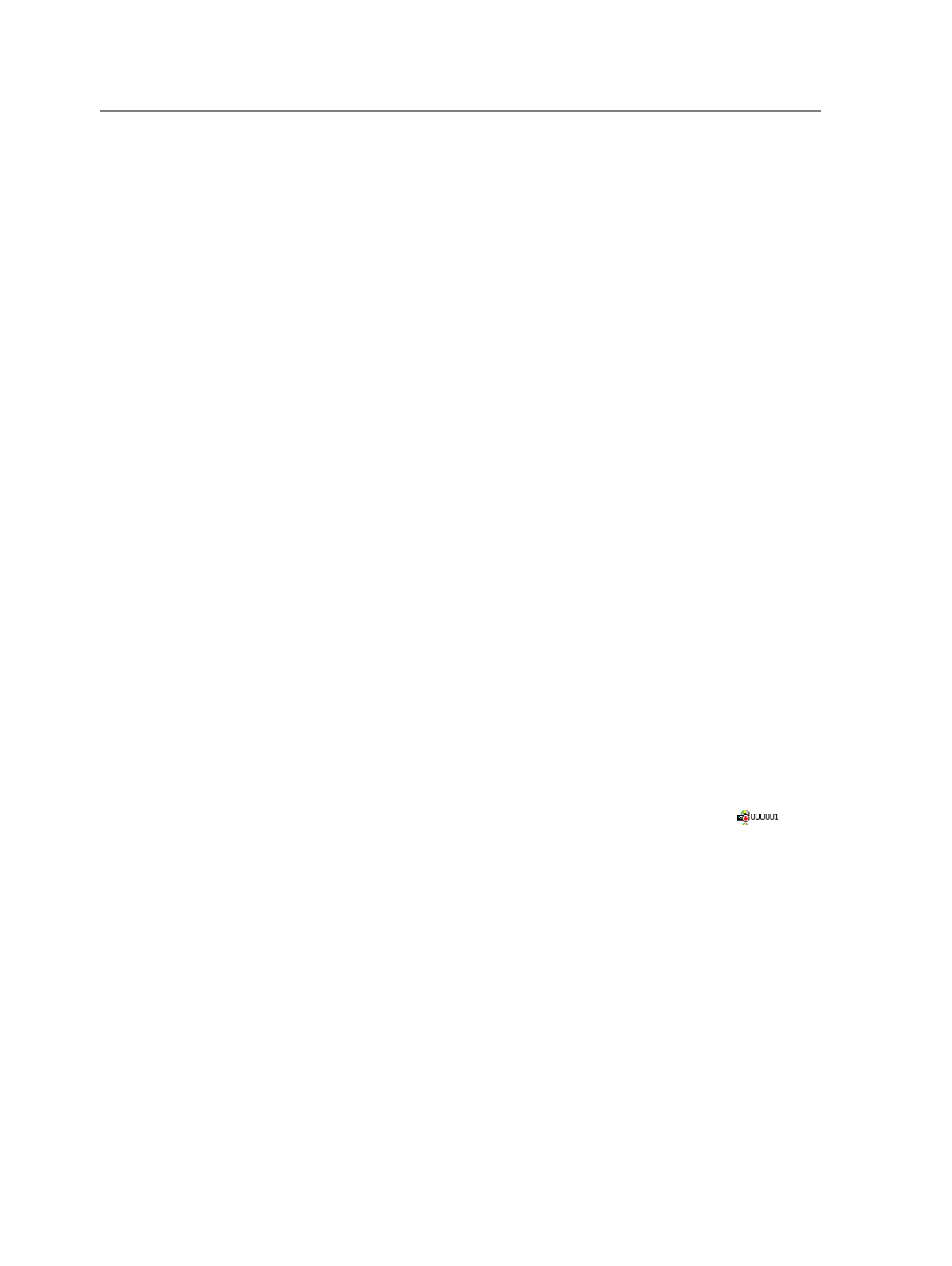
Resources and time required
Copying requires temporary disk space. It will execute much more
slowly if the amount of data stored on the tape or disk is greater than:
●
The available free disk space
●
The disk space limit specified in the
Working Disk Space to
Allocate for Retrieved Files
box in the Archive Medium Logical
Copy process template
Copying tasks typically block any other Archiver tasks from executing
and can take several hours to complete for large or full media.
Note: If you cancel a copy task, you can restart it. Once restarted, it copies the
remaining portion of the data on the media pool or disk.
About completing a tape
Use the
Medium Complete
operation to set a tape to read-only.
This is useful when:
●
You have encountered errors reading from or writing to the tape
●
You have written particular archives to the tape and do not wish to
use it anymore
●
The tape is almost full
Note: Media Manager automatically completes tapes when the remaining free
space drops below 2.5 percent of the native capacity.
A completed tape can no longer be used for new archive tasks,
although it is still available for retrieve tasks.
Performing a Medium Complete operation sets the state of the tape to
Complete
in Removable Storage. Removable Storage Manager uses the
same icon for the
Complete
state as for the
Disabled
state:
. You
can tell the difference between the two states by looking at the
State
column in Removable Storage Manager or the
Partition State
column
in the Media Manager
Media
pane.
Viewing information about media pools and disk volumes
1. From the
Tools
menu, select
Media Manager
.
2. In the
Pools
pane, select one or more media pool or disk volume.
Information about all of the media in the selected media pools and
disk volumes appears in the
Media
pane. The exact information
that appears depends on the columns that are visible.
Note: Use
Workshop
>
Media Manager
to monitor the used and free space of
the disk volumes you're using. A disk volume with less than 15% free space
might have degraded system performance. Consider expanding the disk
volume or adding a new disk volume.
890
Chapter 17—Archives