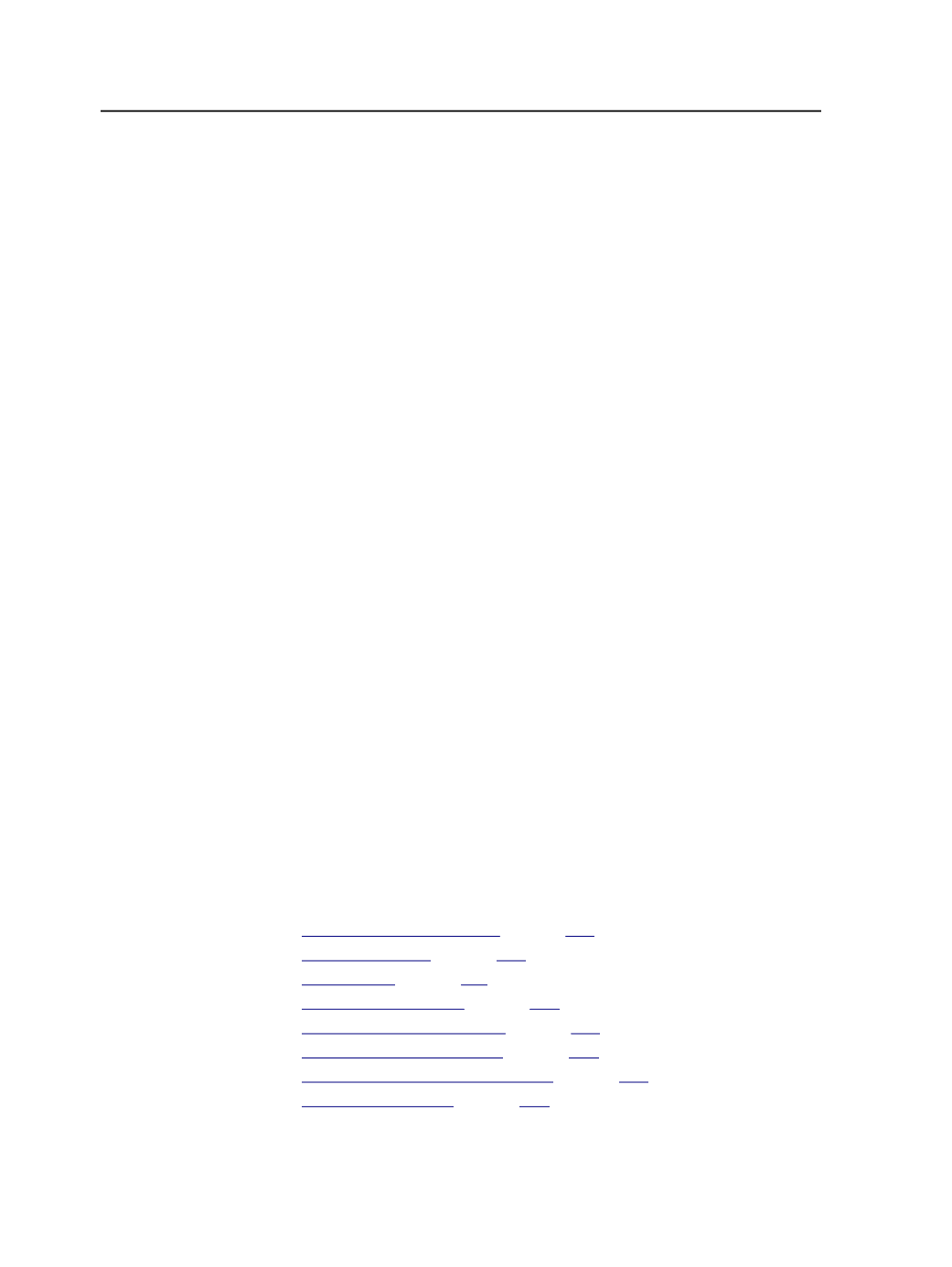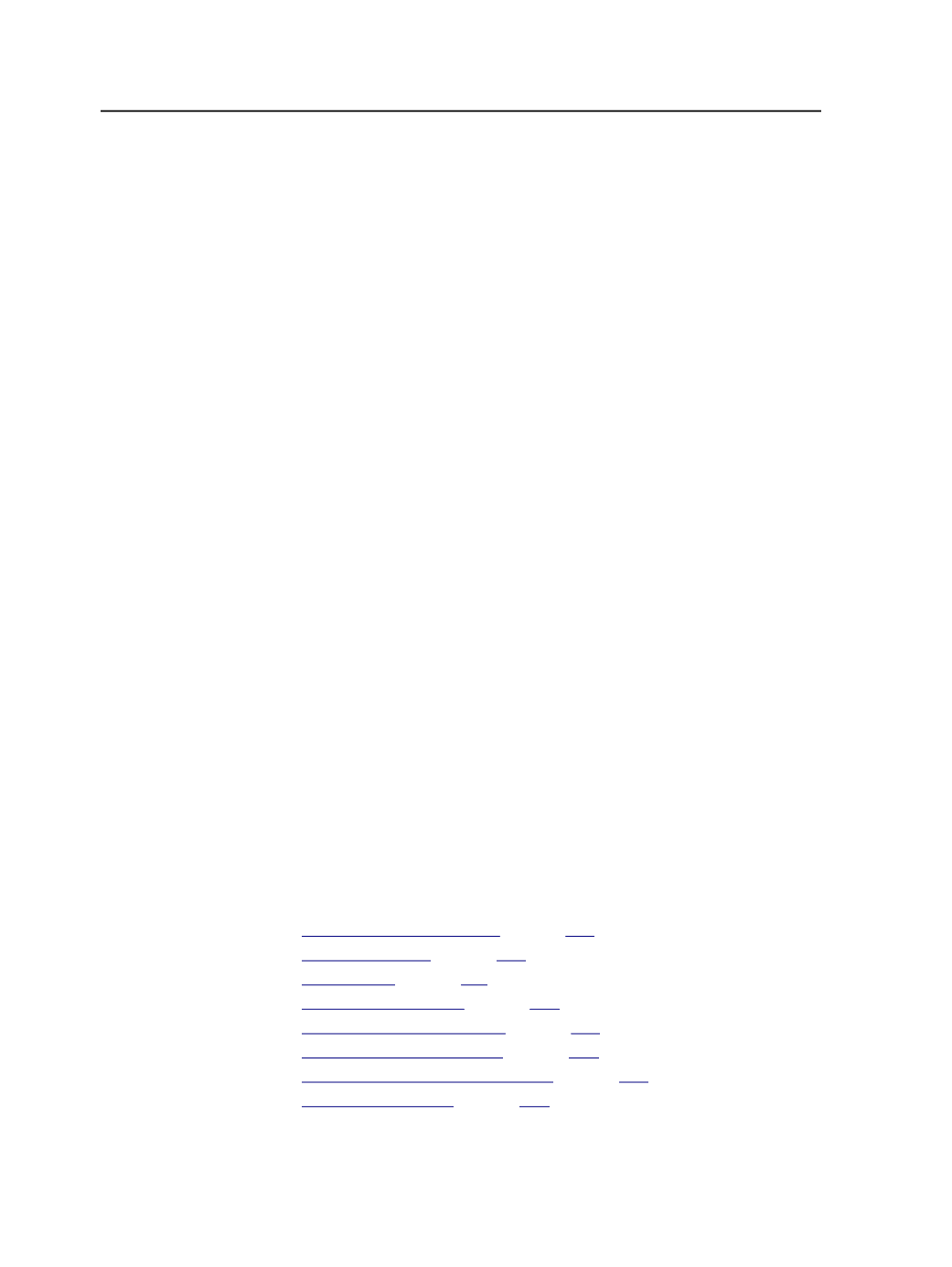
Suggested settings—Enter the same values in the
Start
and
End
boxes. Enter a smaller value in the
Merge Distance
box than
you entered in the
Start
and
End
boxes. For example, type
2
in
both the
Start
and
End
boxes, and type
1
in the
Merge Distance
box. This positions the light valves equidistant between
adjacent halftone dots.
Limit
Type the tint percentage above which HyperFlex Advanced will
no longer be applied. The general recommendation is to set the
Limit
between 20% and 50%.
DigiCap
Kodak DigiCap is screening software for digital photopolymer
(flexo) media that improves the transfer of ink in solid areas,
using small reverse dots (a tint).
Set the DigiCap texture by specifying the size of the reverse
dots and the tint percentage. In the
Texture with
boxes, type
the length and width of the reverse dots. The maximum size is
10 pixels by 10 pixels.
In the
as
box, type the tint percentage. For example, a 92% tint
creates an area with 8% coverage of reverse dots.
To determine the proper DigiCap feature size and percentage,
you must perform a print test containing multiple combinations
of coarseness levels and tint percentages. You cannot
determine the feature size or percentage without
comprehensive press tests. For more information, see the
Prinergy Advanced Flexo Implementation User Guide
.
In the
Keepaway
box, type the distance (in pixels) between the
edge of elements to which DigiCap texturizing should not be
applied and the start of DigiCap texturizing.
See also:
on page
on page
on page
on page
on page
on page
on page
on page
468
Chapter 12—Outputs