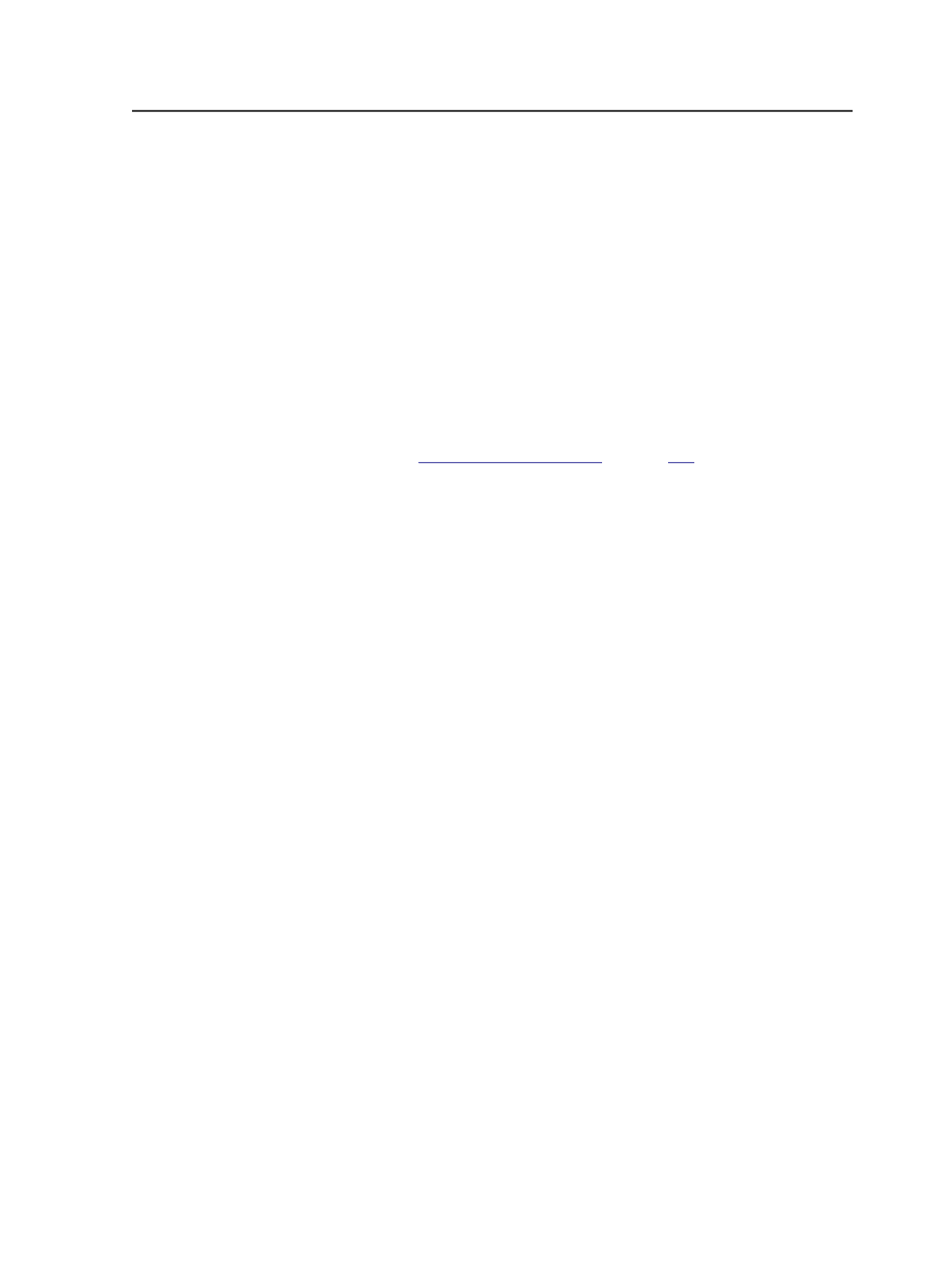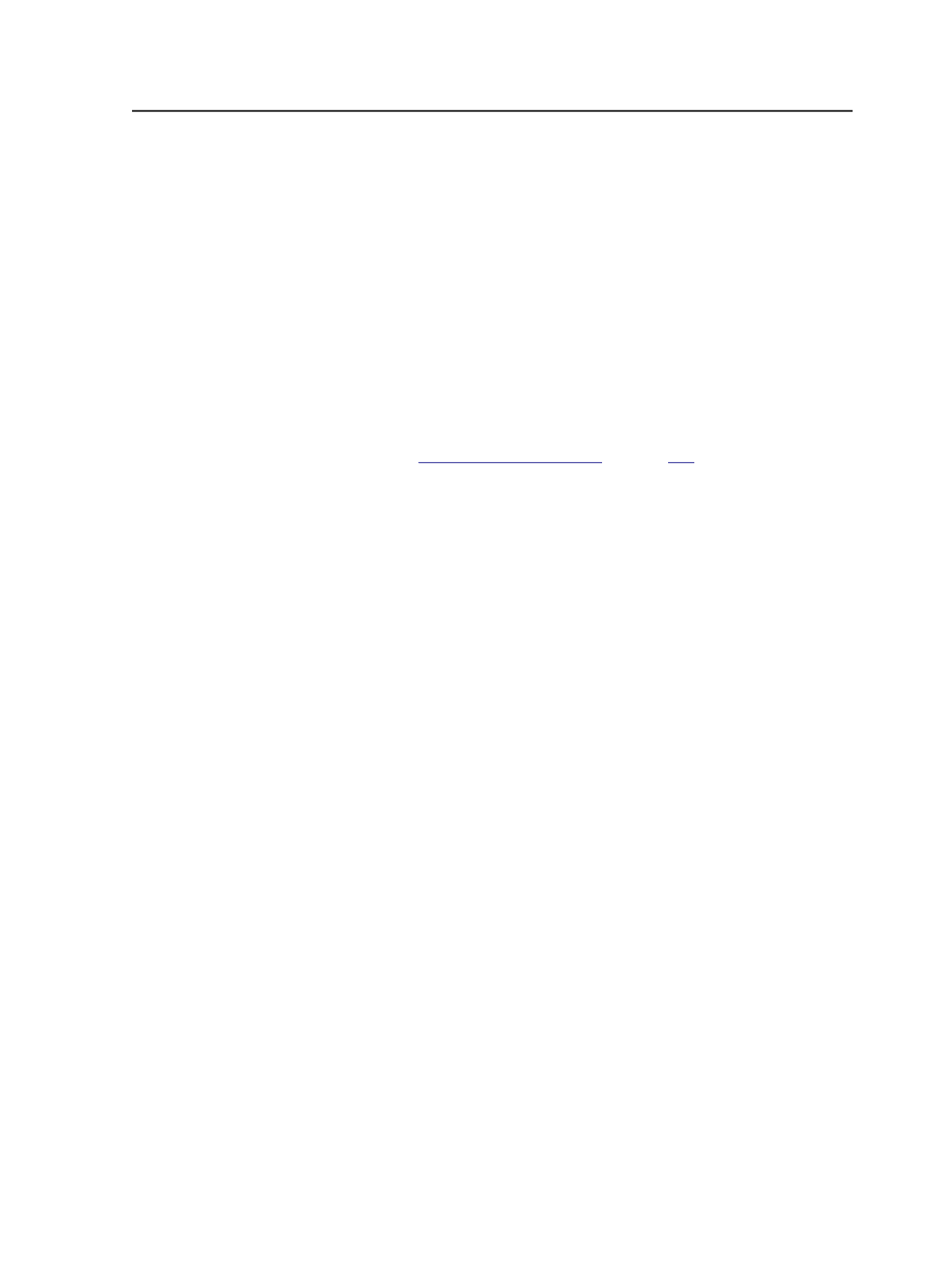
File Format section of the Loose Page Output process template
This process template section identifies the format and compression
settings of the output files during loose page output.
Include Images as
If printing to PDF, select
Original
to output the original images
in the output file.
Select
Low Resolution
to output low-resolution versions of the
images in the output file.
Compression
(See
on page
The compression options that are available vary depending on
the output format selected in the
Output To
list at the top of
the process template. The following compression options are
available:
●
None
—Select if you do not want to compress files
●
CCITTG3
—Not available if outputting to a non-screened
format
●
CCITTG4
—Not available if outputting to a non-screened
format
●
LZW
●
RLE
●
ZIP
—Select if you use Kodak Staccato screening software
Note: Compression methods
CCITTG3
and
CCITTG4
are unavailable if
the
Always use Color Combiner to Convert Spots
check box is selected
in the
Render
section of the process template or if any Staccato
screening system is selected in the
Screen System
box in the
Calibration
& Screening
section.
Quality
The quality control option is available only if the
Output To
list
is set to
JPEG
.
Prinergy
provides five JPEG compression quality options
ranging from
maximum
quality (the least compression and the
smallest loss of data) to
minimum
quality (the most
compression and the greatest loss of data).
●
Maximum
●
High
●
Medium
File Format section of the Loose Page Output process template
471