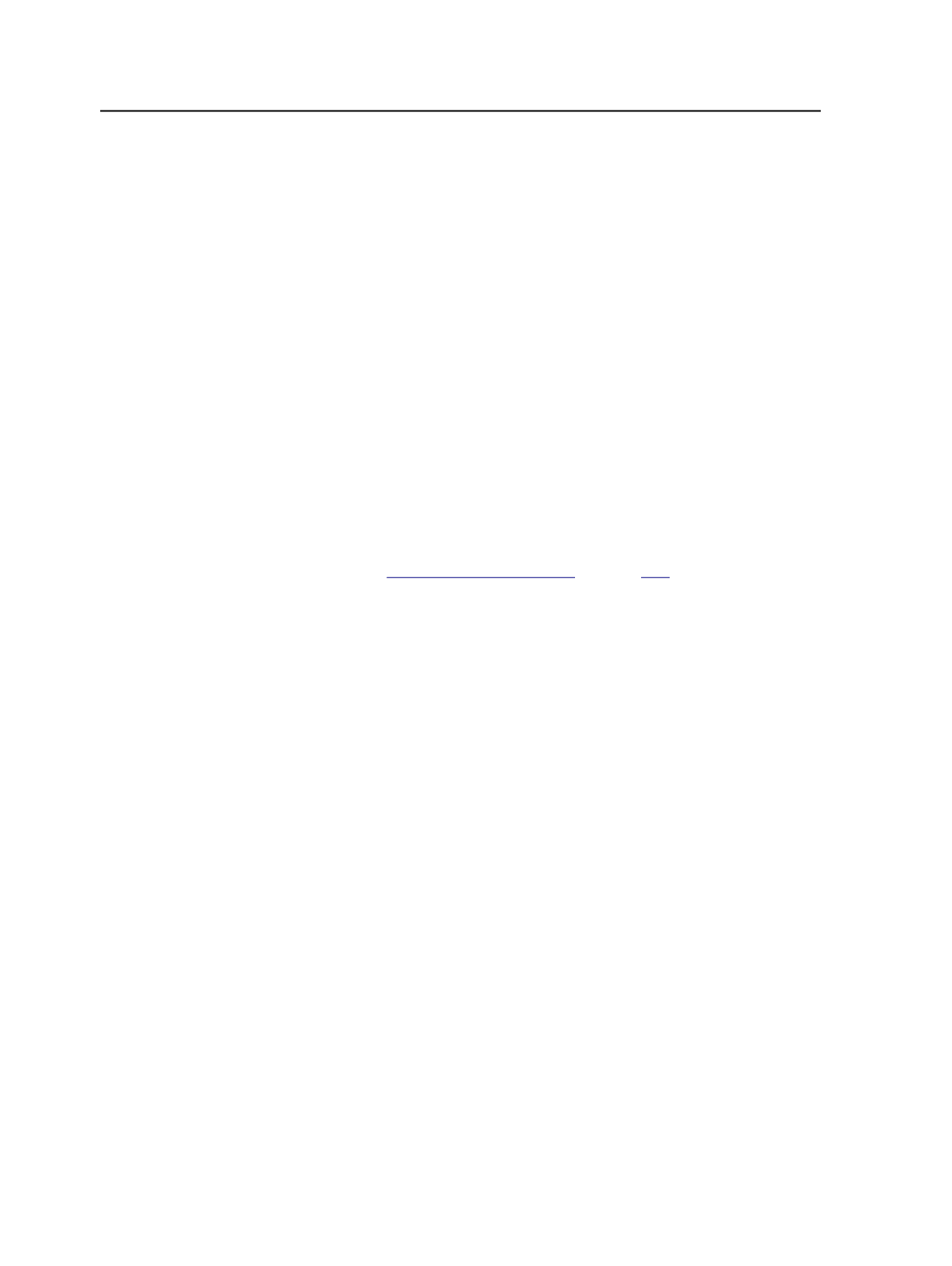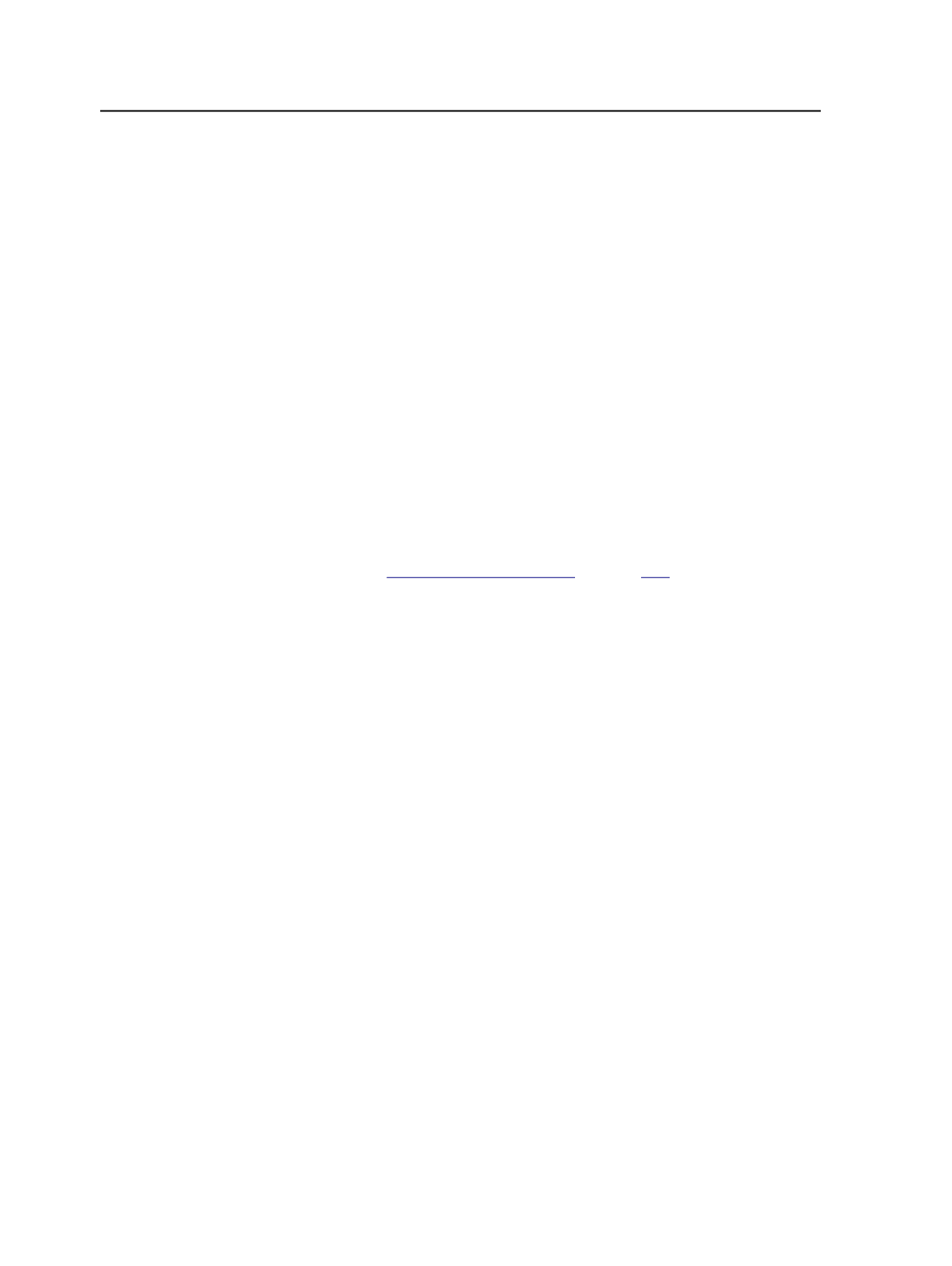
Available when
Job-Relative File
is selected in the
Output Type
box.
Custom File Naming
Use Custom File Naming
Select this check box if you want to specify the output file
names.
Notes: If you select this check box:
●
And if you want to respect Macintosh file names, you must restrict
each tag in the
Filename Template
box, so that the longest possible
file name is 31 characters or less.
●
Overwrite Existing File with Same Name
is selected. If you want to
generate and keep iterations of a file, include a
%version%
tag in
the
Filename Template
box.
Filename Template
(See
on page
)
Type the file name format for the output files.
Controlfile Filename Template
If outputting to a format which requires a control (master) file,
type the file name format for the control file.
Use Full Spot Color Names
Select this check box if you want to use the spot color names in
the output file names (instead of numbers which are derived
from the spot color order).
Note: To use this check box, you must include the
%color%
tag in the
Filename Template
.
PDF File Name
If printing to PDF, the PDF file name is based on the job name by
default. To modify the PDF file name, type the file name you
want in the box.
470
Chapter 12—Outputs