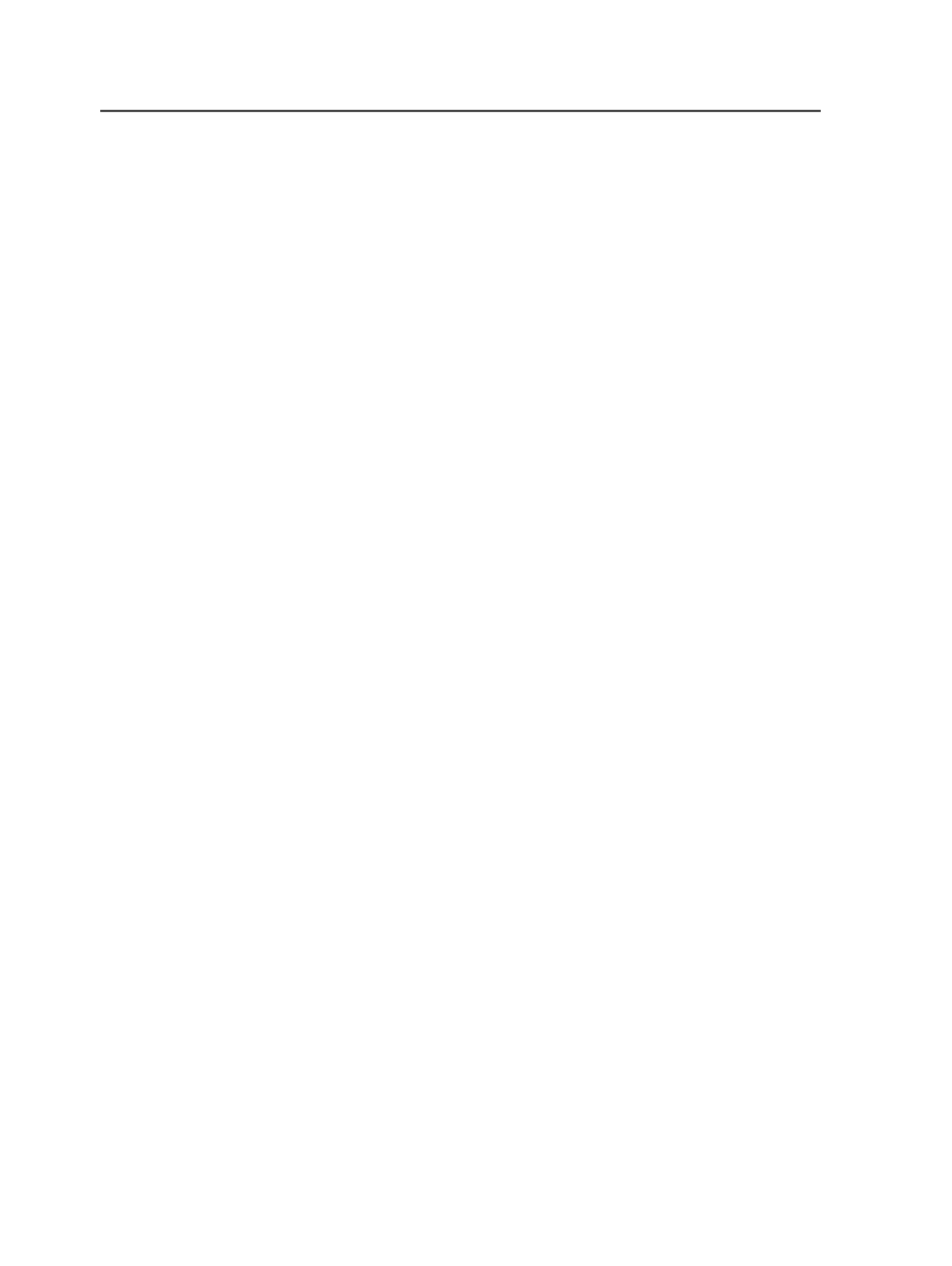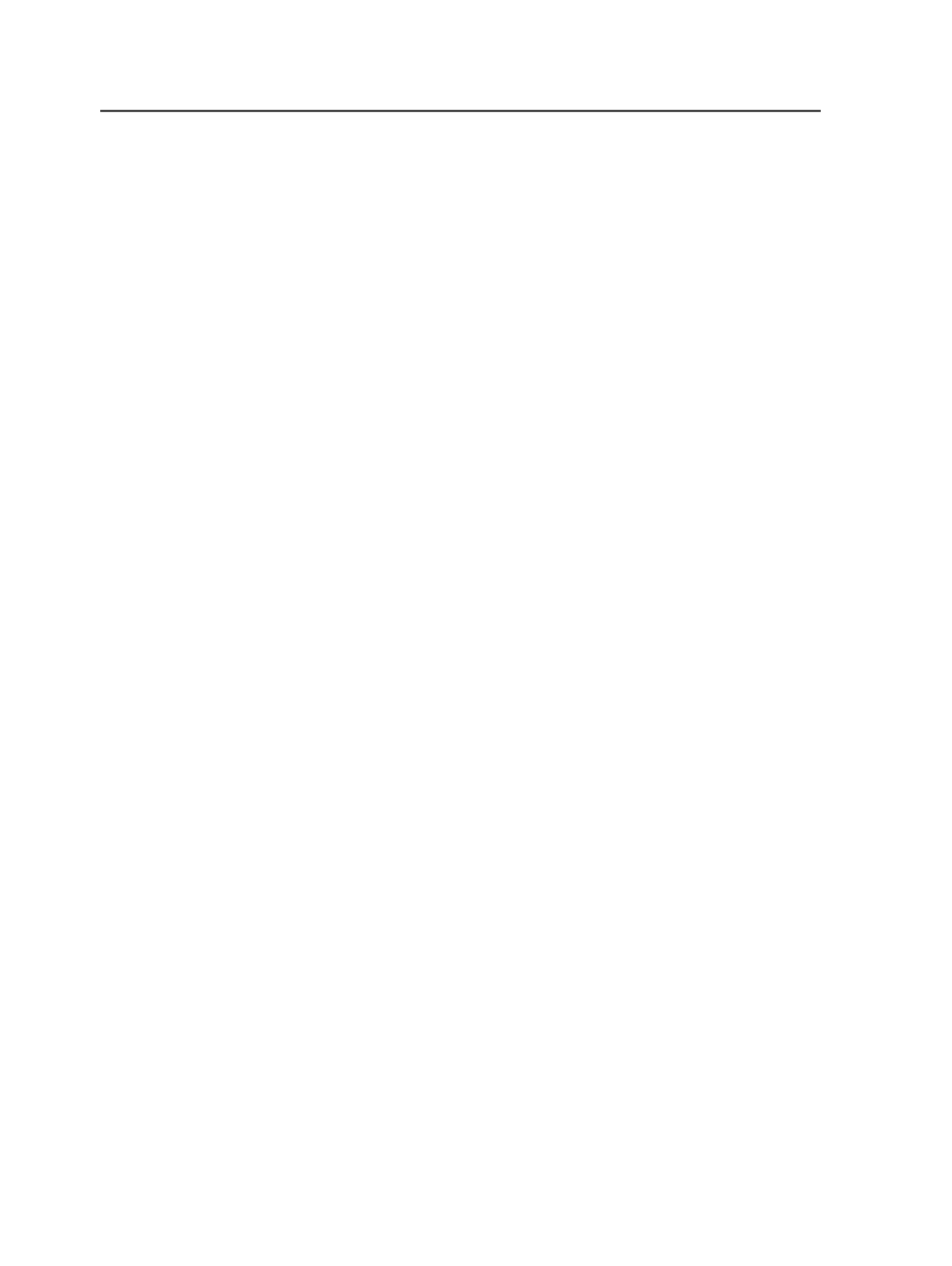
Make CT same size as Linework file
Select this check box to insert 1-pixel DeviceCMYK CT images
in the upper-left and lower-right corners of the media box of the
PDF pages. The resulting CT layer:
●
Is the same size as the LW layer
●
Has all DeviceCMYK process colorants
This check box applies only when both:
●
Output To
at the top of the process template is set to
CT/
LW (CTLWOutput)
●
Output Kind
in the CT/LW area of the Render section is set
to either
TIFF/IT Job Only
or
CT/LW and TIFF/IT Jobs
TIFF/IT Suffix
TIFF/IT FP
When outputting to TIFF/IT, you can specify the file name
ending for the final page (FP) file. Type the file name suffix,
which can include characters before the extension. For example,
_FP.tif
TIFF/IT CT
When outputting to TIFF/IT, you can specify the file name
ending for the continuous tone (CT) file. Type the file name
suffix, which can include characters before the extension. For
example, _CT.tif
TIFF/IT LW
When outputting to TIFF/IT, you can specify the file name
ending for the line work (LW) file. Type the file name suffix,
which can include characters before the extension. For example,
_LW.tif
TIFF/IT HC
When outputting to TIFF/IT, you can specify the file name
ending for the high-resolution contone (HC) file. Type the file
name suffix, which can include characters before the extension.
For example, _HC.tif
Note: High-resolution contone (HC) files are line work files with more
than 256 colors.
458
Chapter 12—Outputs