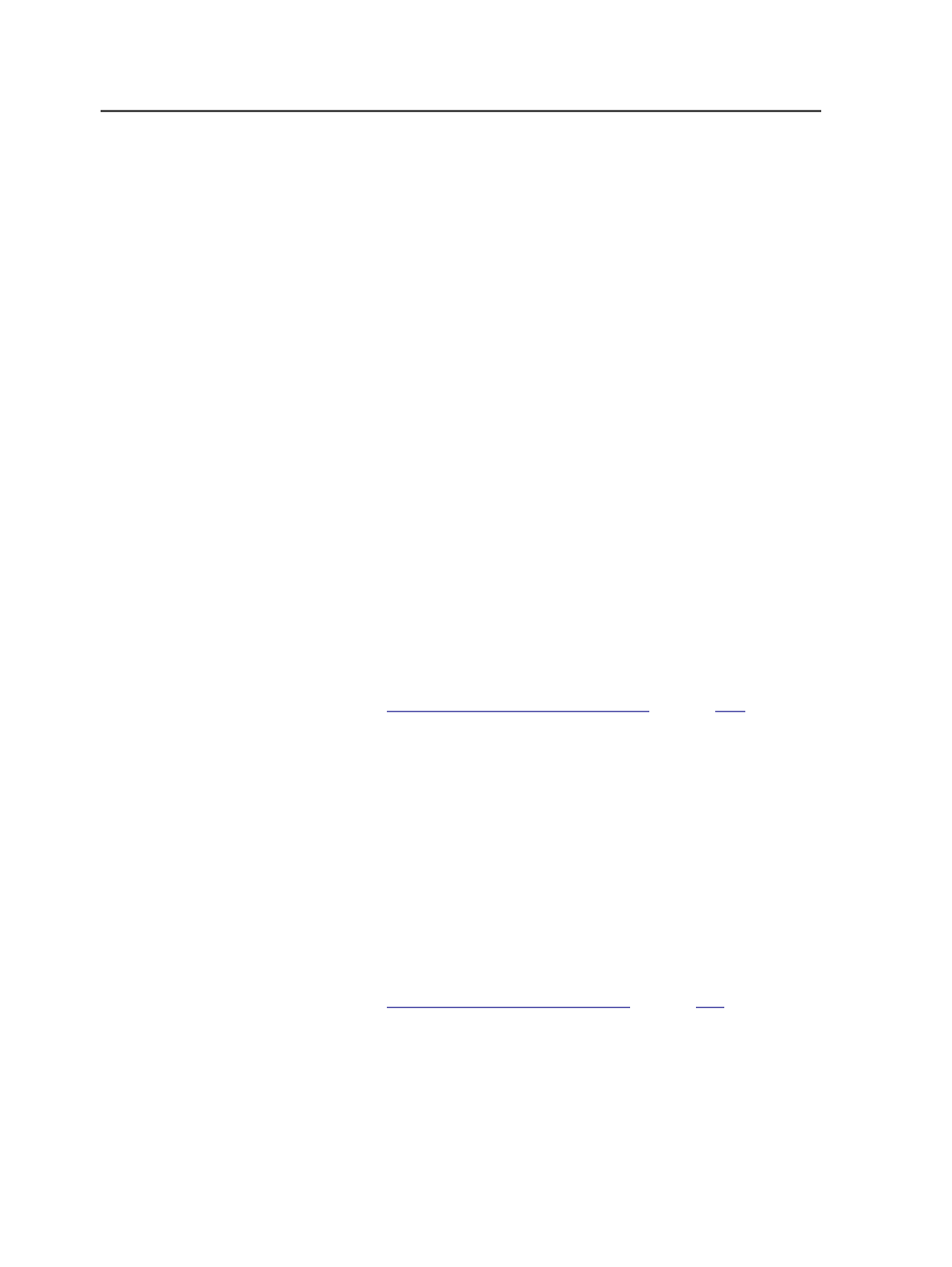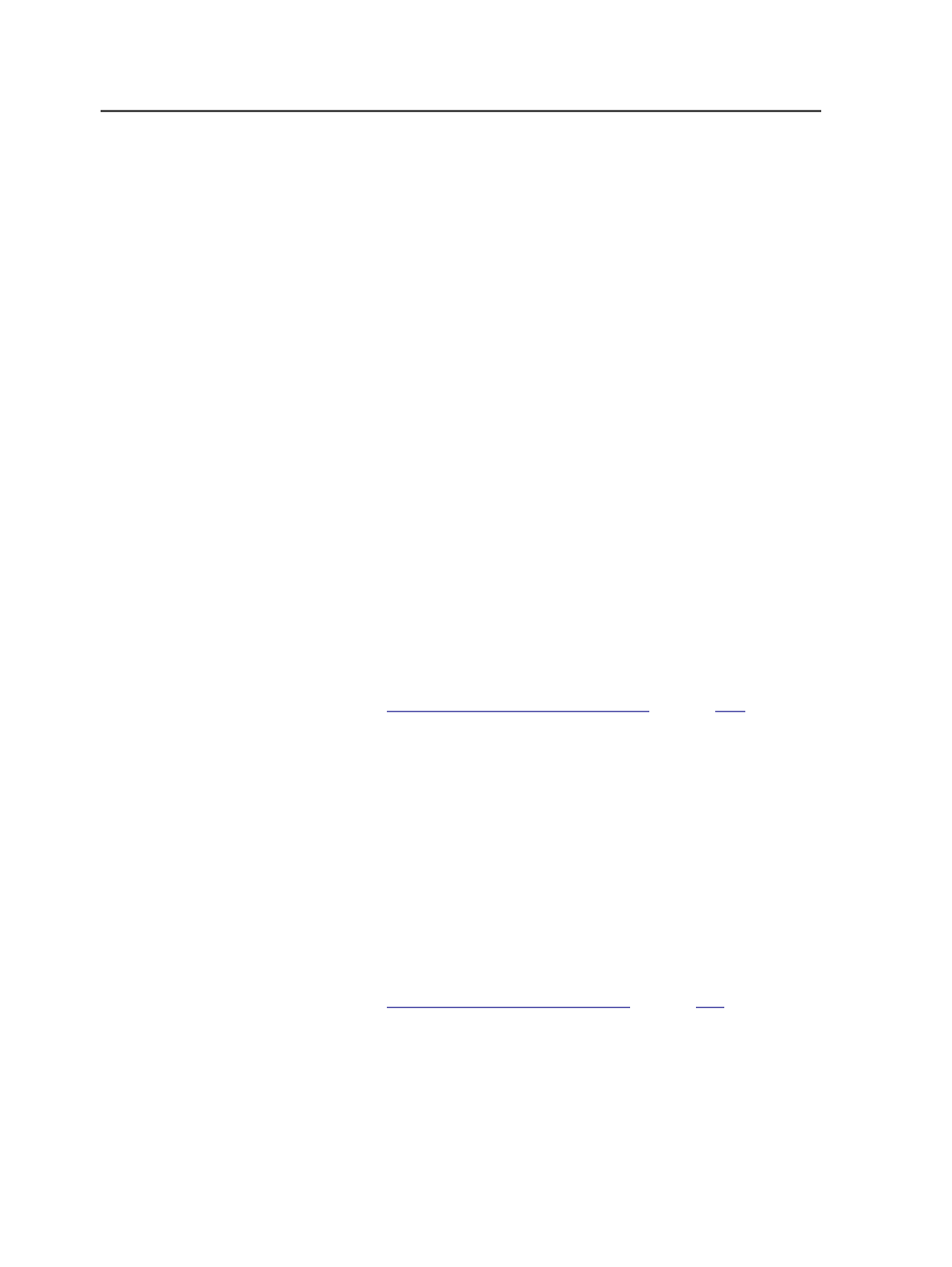
Scale Raster
Applies raster scaling to the layout. Raster scaling is an optional
feature that will allow you to apply distortion after the files are
screened.
Raster scaling is recommended for prescreened files (copydot)
or files that contain 1-bit TIFF images, since the prescreened
bitmap data cannot be properly scaled with vector scaling
(could generate artifacts).
Clear this check box to disable this feature.
Apply Scaling from Layout
Select to use the scaling specified in the original layout
application, for example, Pandora.
Note: This feature is not compatible with Preps.
Custom
Enter scaling percentages for the
Along Width
and
Along
Height
directions.
Spacing
Add Extra Horizontal Space
(See
on page
)
Determines where unused horizontal space should be
positioned.
●
Select
Right margin only
to position unused space at the
right margin, allowing for excess to be easily cut off.
●
Select
Evenly to both margins
to divide unused space evenly
between the right and left margins.
●
Select
Evenly to all gutters and margins
to divide unused
space evenly between the vertical gutters and right and left
margins.
Add Extra Vertical Space
(See
on page
)
450
Chapter 12—Outputs