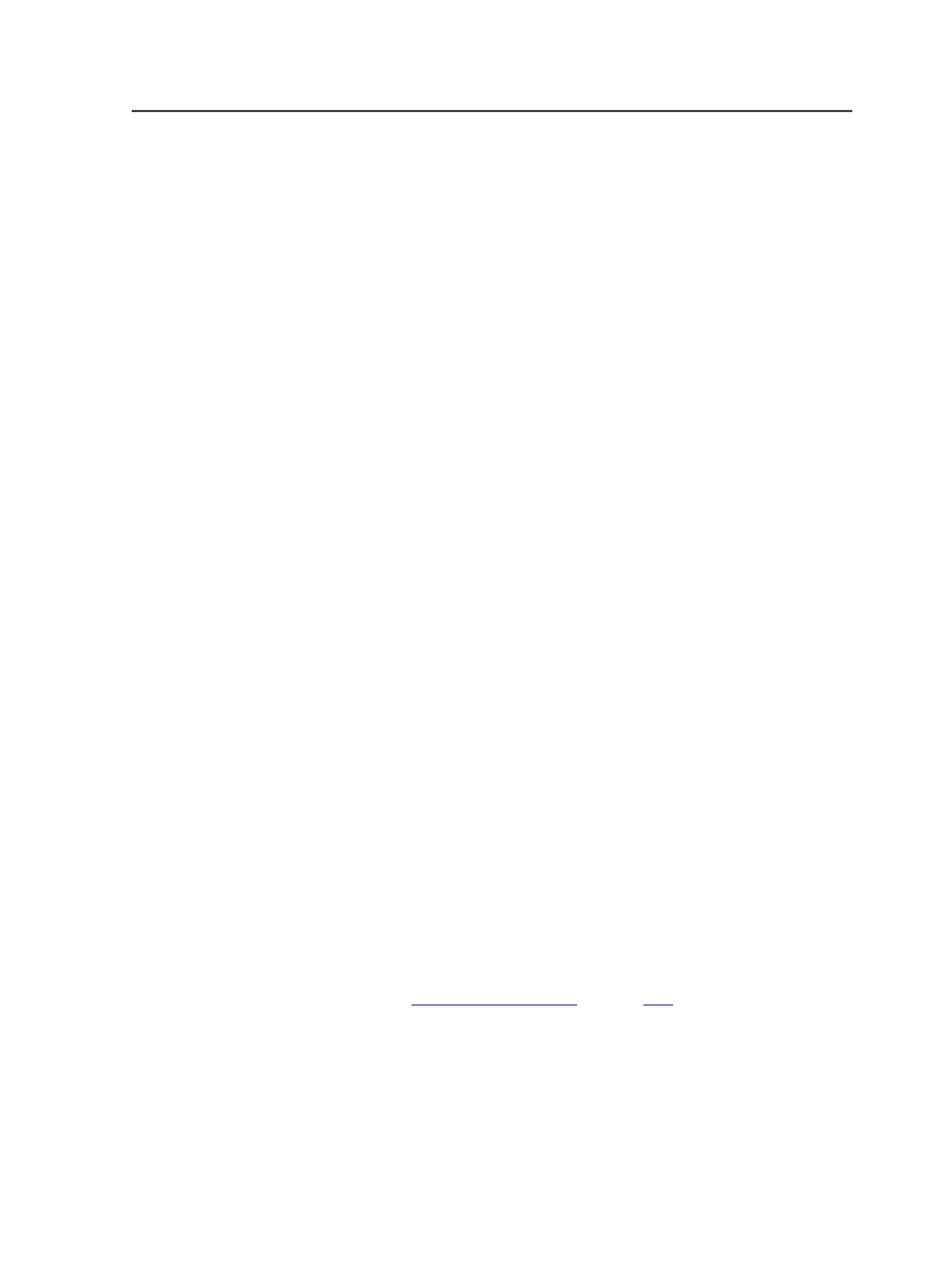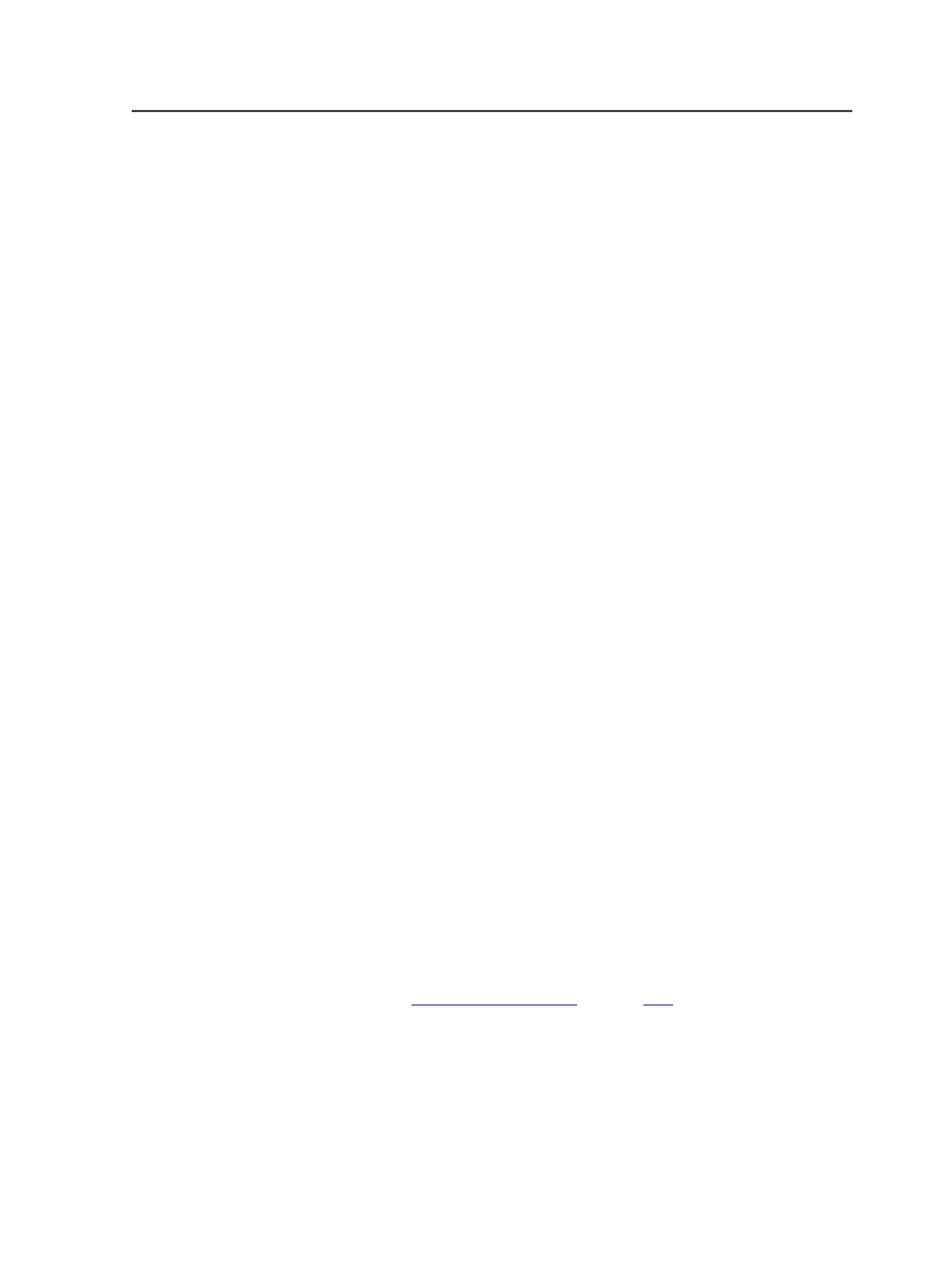
Select if you want Prinergy to output separations. Clear this
check box if you want Prinergy to output a single composite file.
Spot Color Handling
Determines how spot colors should be handled on loose page
output.
The list of values varies, depending on the output format
selected from the
Output To
list.
●
Select
Convert to process
to convert spot colors to process
colors.
Note: When Convert to process is selected, Vector
Overprint Handling (in the ColorConvert section) is
automatically turned on to ensure the correct appearance of
any overprinting spot colors.
●
Select
Output separately
to preserve spot colors on output.
●
Select
Don't output
to suppress output of spot colors.
Always Use Color Combiner to Convert Spots
This check box is available when
Output Separations Handling
is set to
Convert separations to process
.
If the input files contain overprinted spot colors, the Color
Combiner, which is a plug-in to the renderer, will combine the
layers and output the overprinted colors correctly.
When this check box is cleared, the renderer handles the
conversion of spot colors to process colors if the following
conditions exist:
●
Input files are composite.
●
All spot colors are set to opaque in the color database. (If a
spot color is not in the color database, opaque is assumed.)
If the above conditions are not met, the Color Combiner will be
used, even if the
Always Use Color Combiner to Convert Spots
check box is cleared.
We recommend that you always select this check box.
See
on page
.
Dielines Overprint Other Content
This check box is cleared and unavailable if the
Do Separations
check box is cleared and unavailable.
Select this check box to specify whether die lines overprint
other content. Clear this check box if you do not want die lines
to overprint other content.
Loose Page Output process template
453