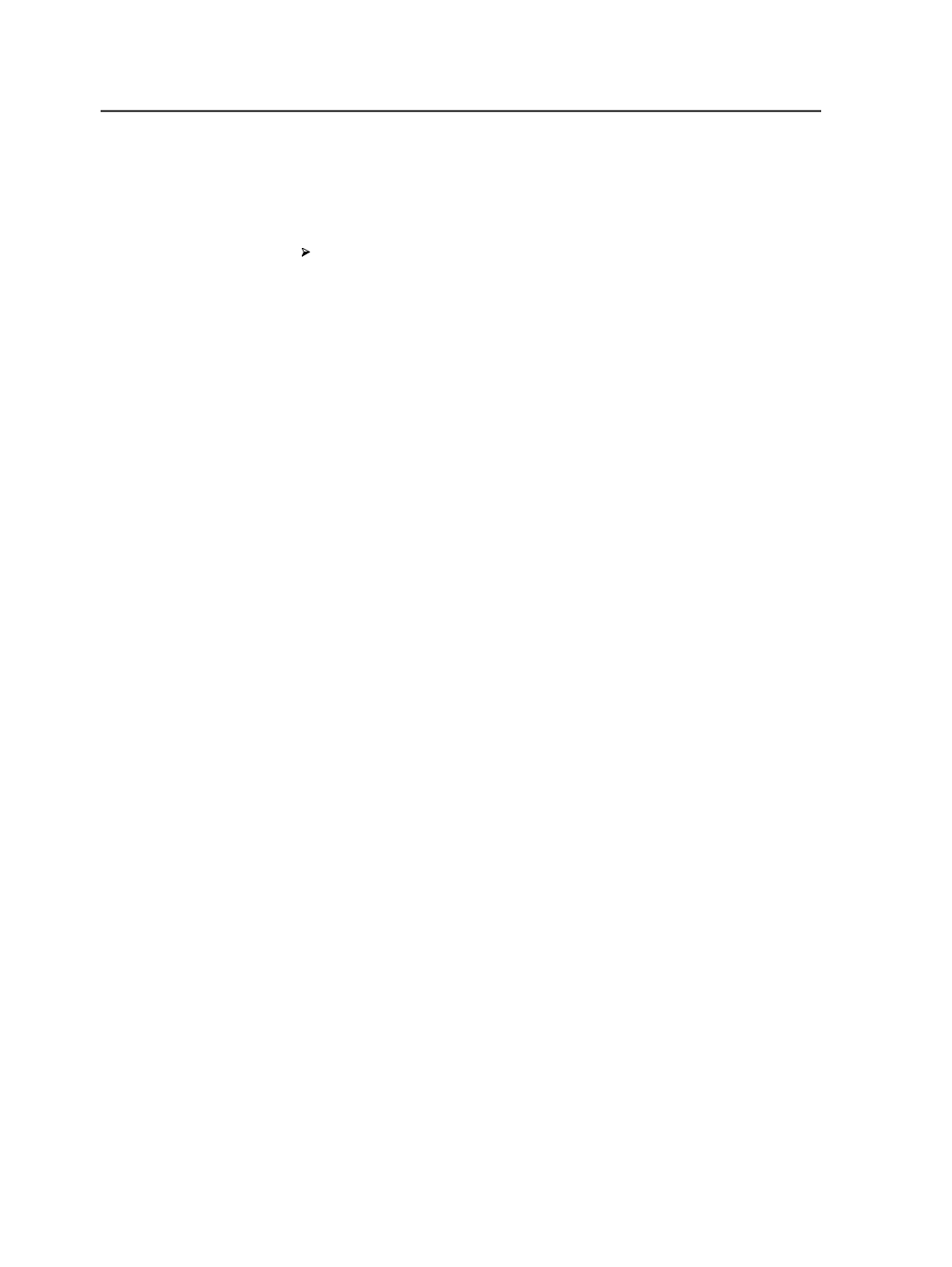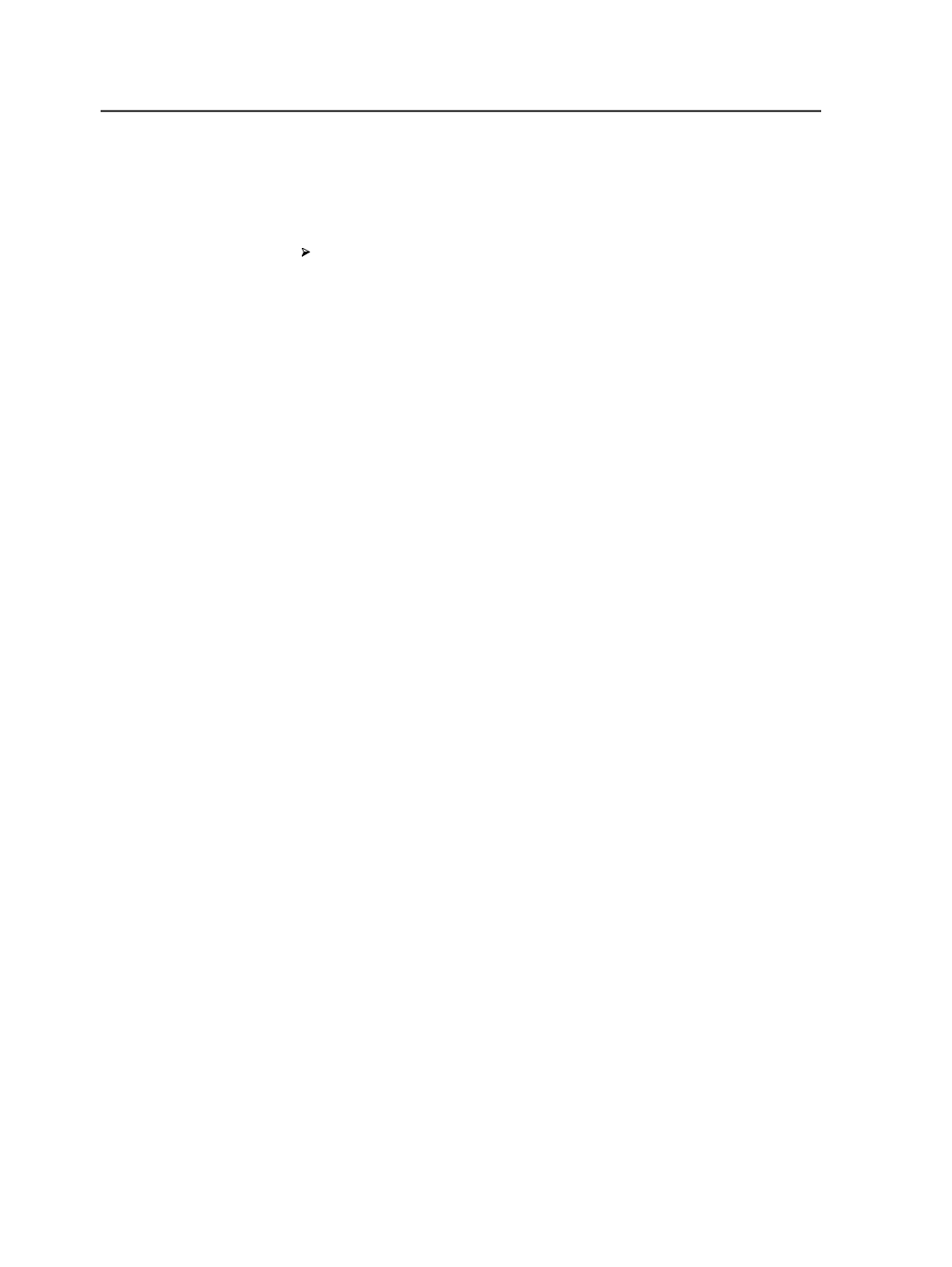
Changing views in Job Finder
Change between the
Jobs
view and the
Pre-Jobs
view of Job Finder.
Perform one of these actions:
○
Click
Jobs
or
Pre-Jobs
at the top of Job Finder.
○
From the
View
menu, select
Jobs
or
Pre-Jobs
.
Job Finder window
Views
Jobs
Lists all of the jobs in your system.
Pre-Jobs
Lists all of the pre-jobs in your system
Columns
Name
The name of the job, pre-job, or group. This column cannot be
hidden.
Job Alias
The alias of jobs in your system. For systems where the job
name is a number, the job alias provides the meaningful job
name.
Job Alias
corresponds to
Job Description
in Kodak InSite
Prepress Portal. If you change the job alias in Prinergy, the job
description in InSite Prepress Portal is changed.
Kind
Indicates whether the item is a job, pre-job, or group.
Job Status
The status of the job. When a job is created, its status is set to
In Prepress
.
You can change a job's status in the Edit Job Attributes dialog
box. The following statuses are available:
●
Created
●
In Prepress
16
Chapter 3—Job Finder