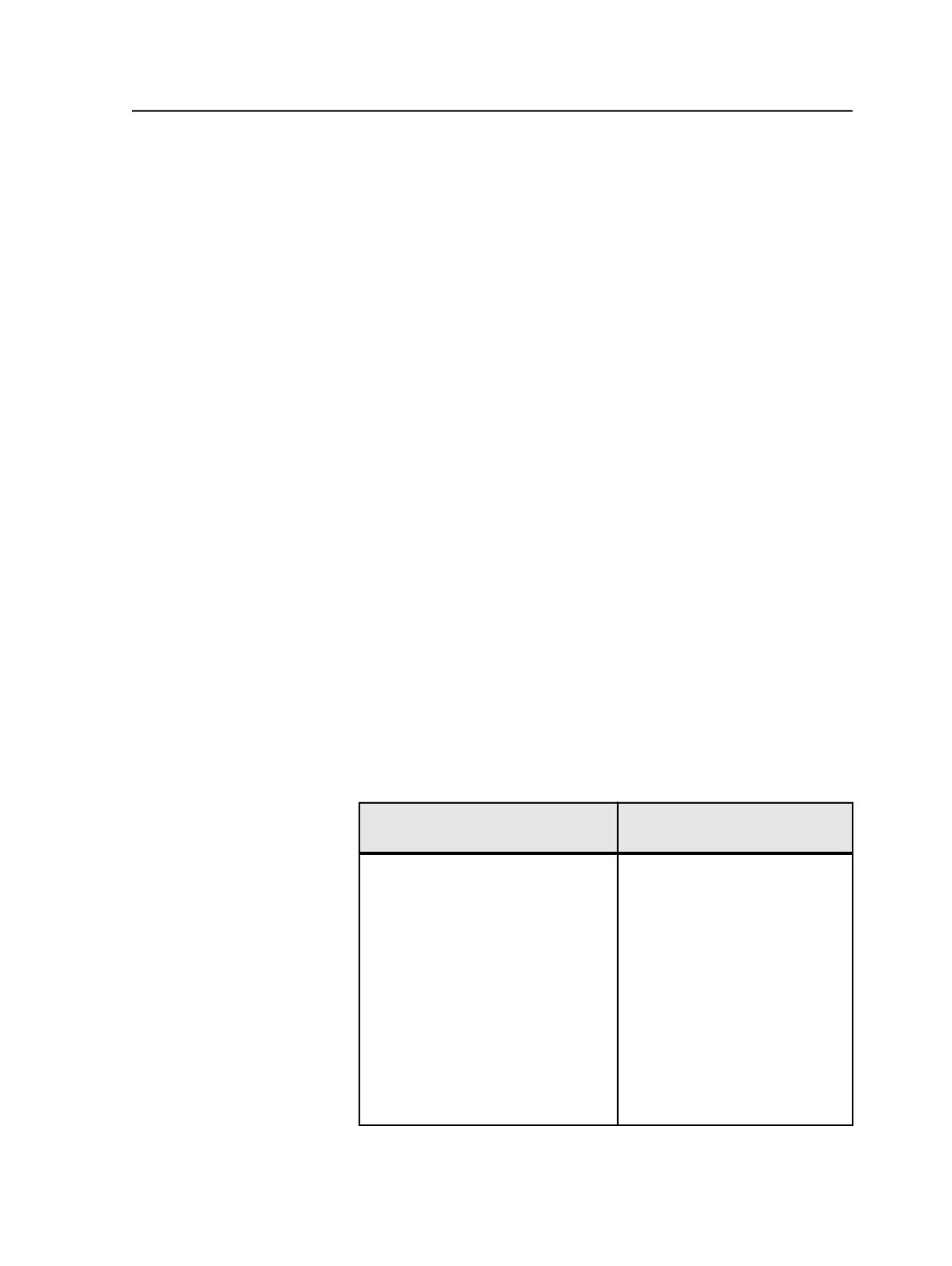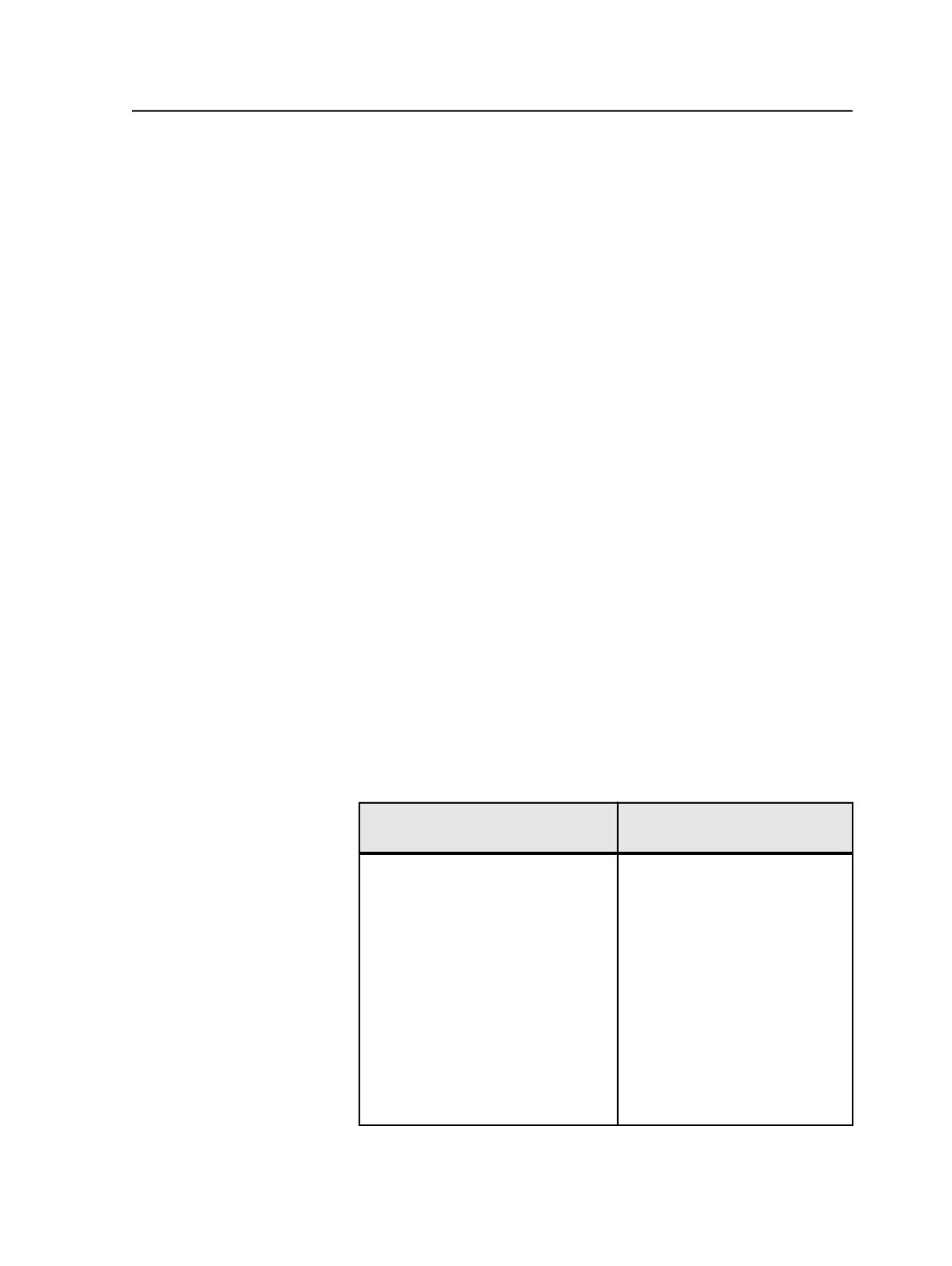
When the smart hot folder moves a Preps .job file into the job hot
folder, the integrated Preps software creates the PJTF and marks files.
The imposition plan is added to the Prinergy job. The Preps .job file is
saved in the
<job folder>\System\ImpositionPlans
folder.
When the smart hot folder moves a Preps .job file from UpFront
software into the job hot folder, the integrated Preps software finds the
UpFront software-created template in the
Template
folder and
outputs PJTF and marks files. If the UpFront software-created template
referenced in the Preps .job is not found, Preps will not create the PJTF
and the import fails.
When the smart hot folder moves a stripping parameter file into the
job import hot folder, the page set is created and the Preps job is saved
in the
<job folder>\System\ImpositionPlans
folder. If a
matching signature is not found, the PJTF and marks file is not created
and an imposition plan is not imported.
Creating a Preps imposition plan
If you have a full access Preps integration license or a Prinergy
Workshop Edition Preps Integration license, you can create a Preps
imposition through Prinergy Workshop. The license allows for the
automatic transfer of files between the imposition software and a
Prinergy Workshop job.
1. In
Job Manager
, from the
File
menu, select
Create New Imposition
.
2. In the New Imposition dialog box, in the
Imposition Name
box,
enter an imposition name.
Otherwise, the box is read-only.
3. Perform the following as appropriate:
If you are creating an imposition
from a template...
Then...
That needs to be modified using an
external imposition application, such
as Preps.
Select
Use External Imposition
Application
. Then, in the
Select an
imposition application
box, select
the software you want to use.
Note: If no applications appear on
the list, this means that none have
been set up. This is done using the
Configure Imposition Applications
option from the
Tools
menu.
Note: If the application requires a
license and is licensed, the
application name appears in bold
text.
Creating a Preps imposition plan
1065