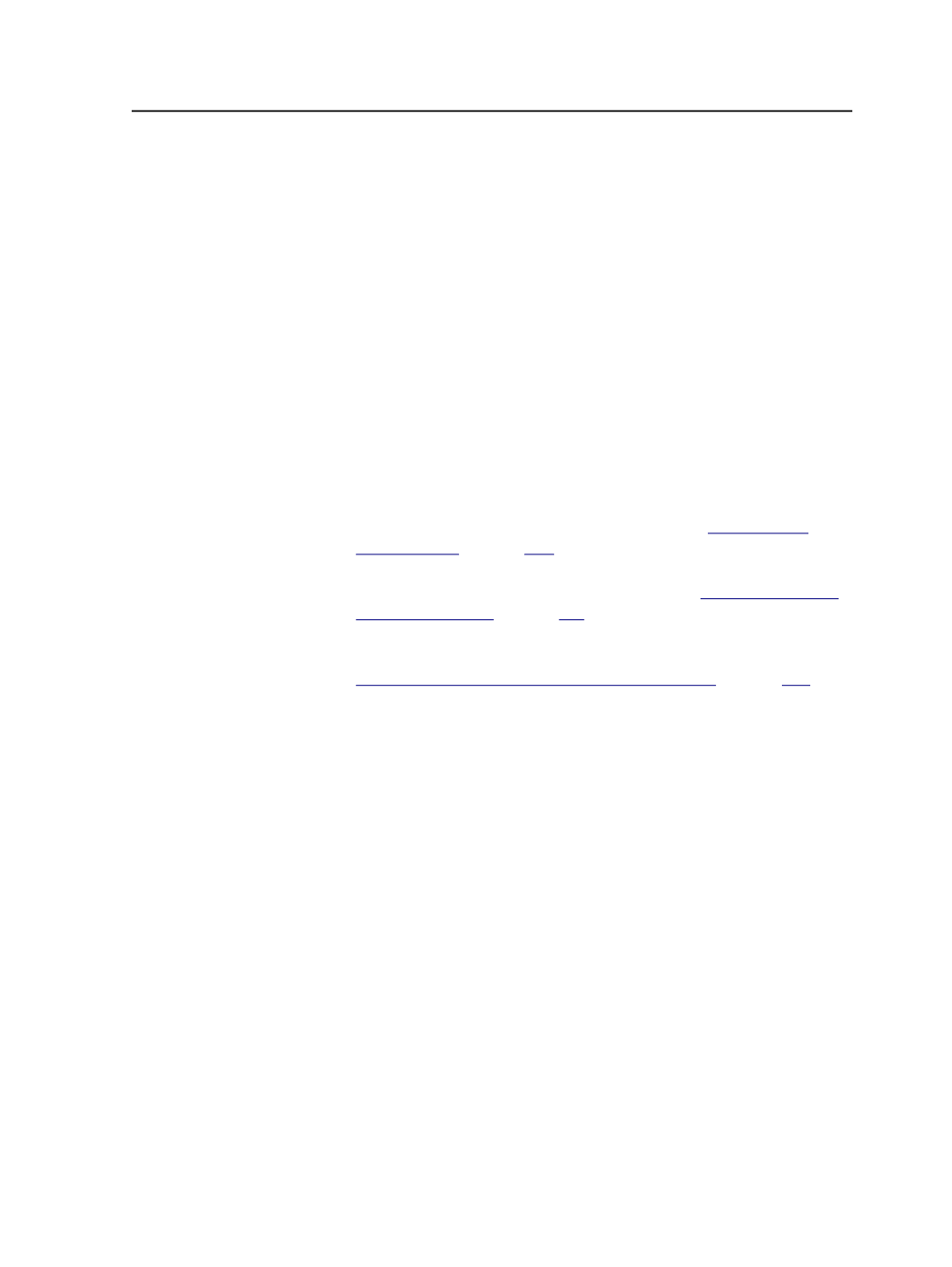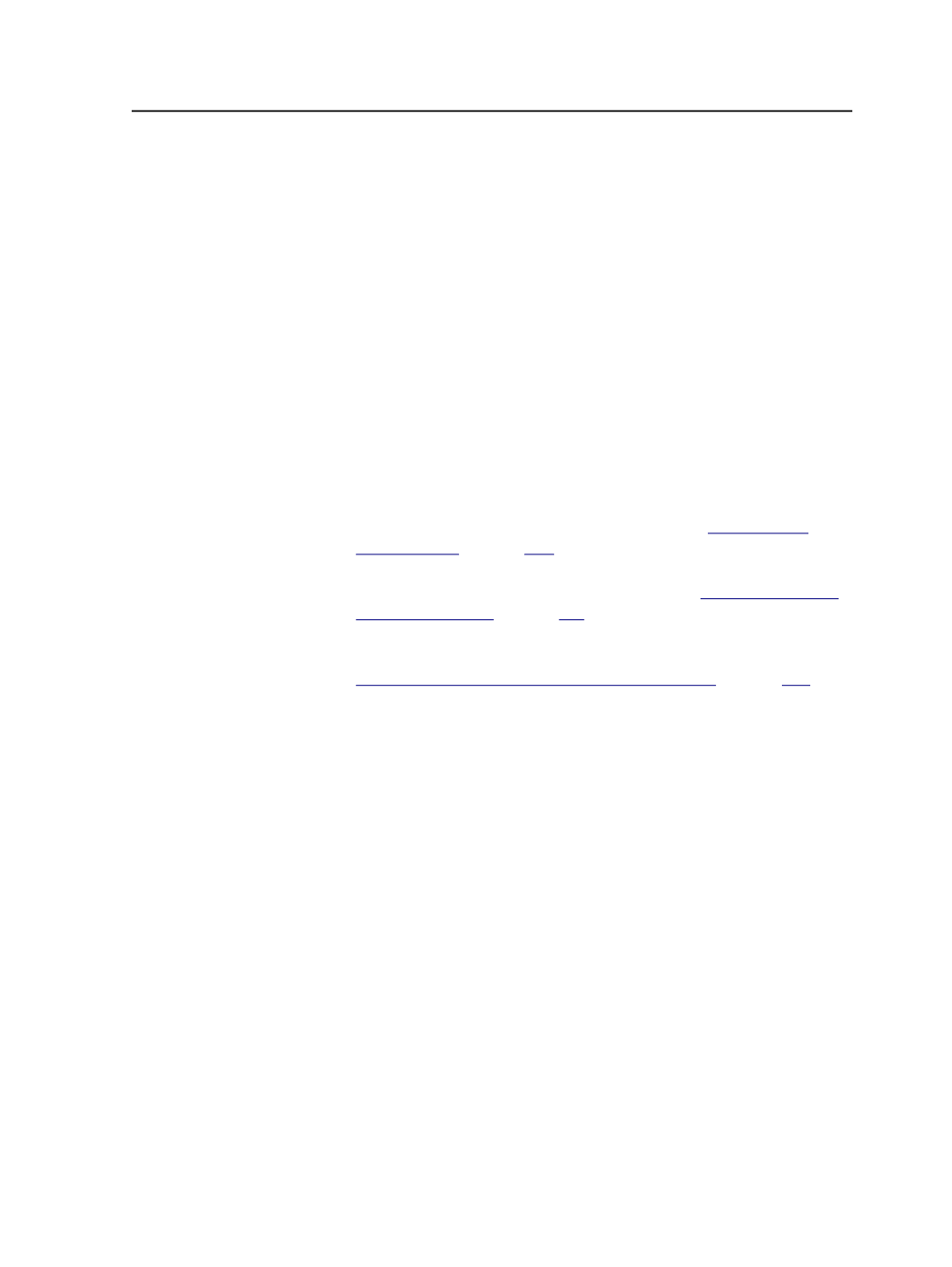
Web growth profiles
The web growth feature lets the Prinergy software digitally
compensate for press distortion.
On a web press, the main direction of growth is across the web. On a
sheetfed press or flexo press, you may find more significant growth in
the direction of paper travel. The web growth compensation
mechanism in Prinergy can simultaneously compensate for growth
across and along the web or sheet.
You can compensate for linear, non-linear, and trapezoidal or pillow-
shaped scaling:
●
Linear scaling—The expansion of the paper as a percentage is the
same all across the paper. The percentage growth on the left side is
the same in the center as on the right side. As a result, you need to
convert your measurements to a percentage expansion in the x
(across-web) and y (along-web) directions. See
on page
.
●
Non-linear scaling—The paper expands by varying amounts across
and along the paper. For more information, see
on page
●
Trapezoidal or pillow-shaped scaling—The expansion of the paper
fans out in a trapezoidal or pillow shape. For more information, see
on page
Which files does the feature use?
The web growth feature uses the following files:
●
An XML (extensible markup language) DTD (document type
definition) file
●
An XML profile file (
<
file name
>.wgp
)
●
A tower-color file (
ColorTowerMap.txt
)
The DTD file contains the definitions and comments that describe the
XML tags in the profile file. The profile file uses the DTD file; you do
not use the DTD file. You can either store the profile file and the DTD
file in the same folder, or store the files in separate folders and include
the location of the DTD file in the profile file.
A profile file describes press distortions for a specific press, paper
stock, humidity, ink coverage, and/or other factors. You create one or
more profile files using a text editor after you measure your distortions
on press. You enter the measured distortions in the profile file. You can
then apply a profile file to each signature in a Prinergy job. Prinergy
uses the profile to alter the image for each plate for a specific press/
paper combination. A sample profile file is stored in the
CreoAraxi
\data\WebGrowthProfiles
folder on the home server.
Web growth profiles
729