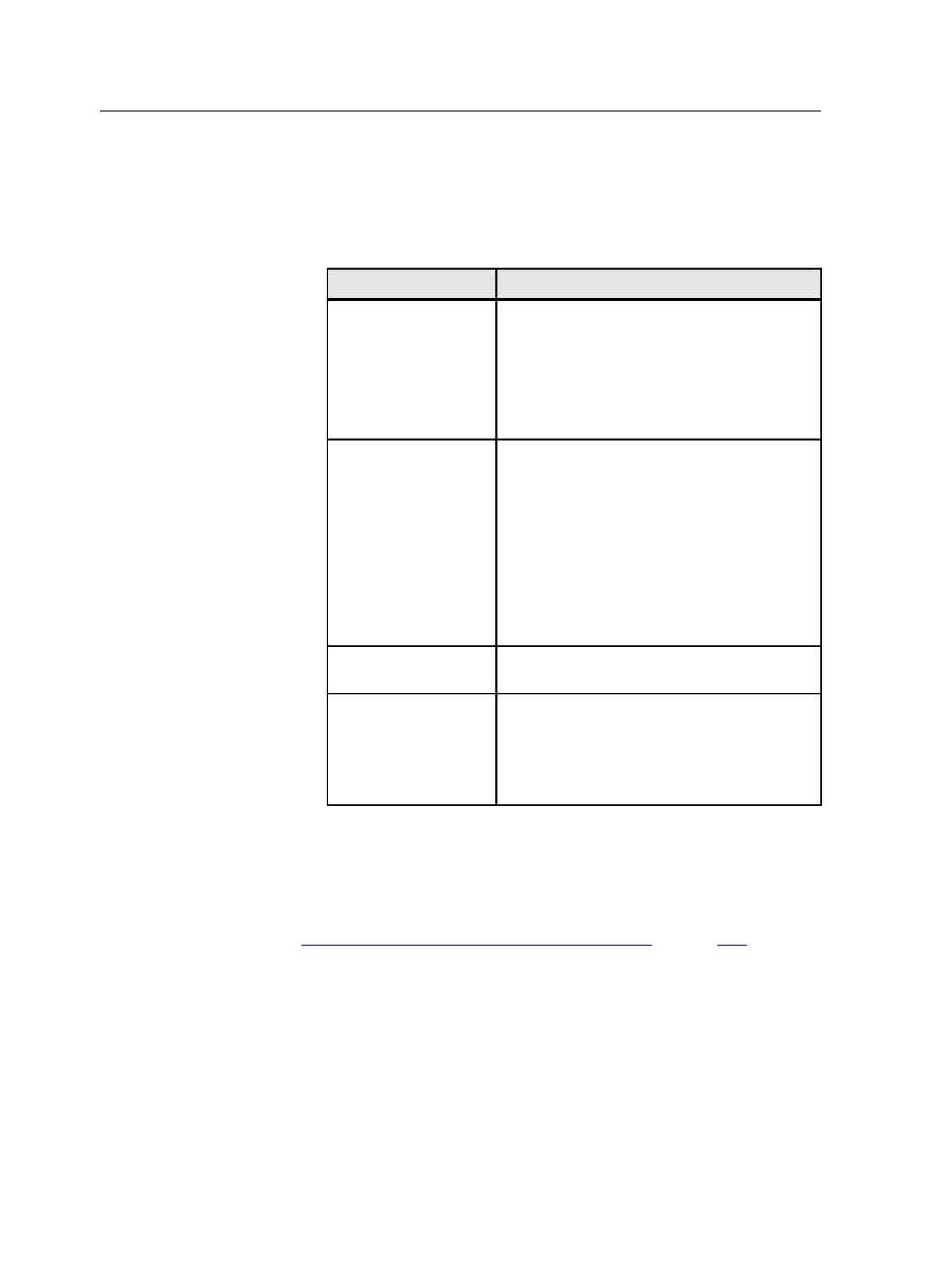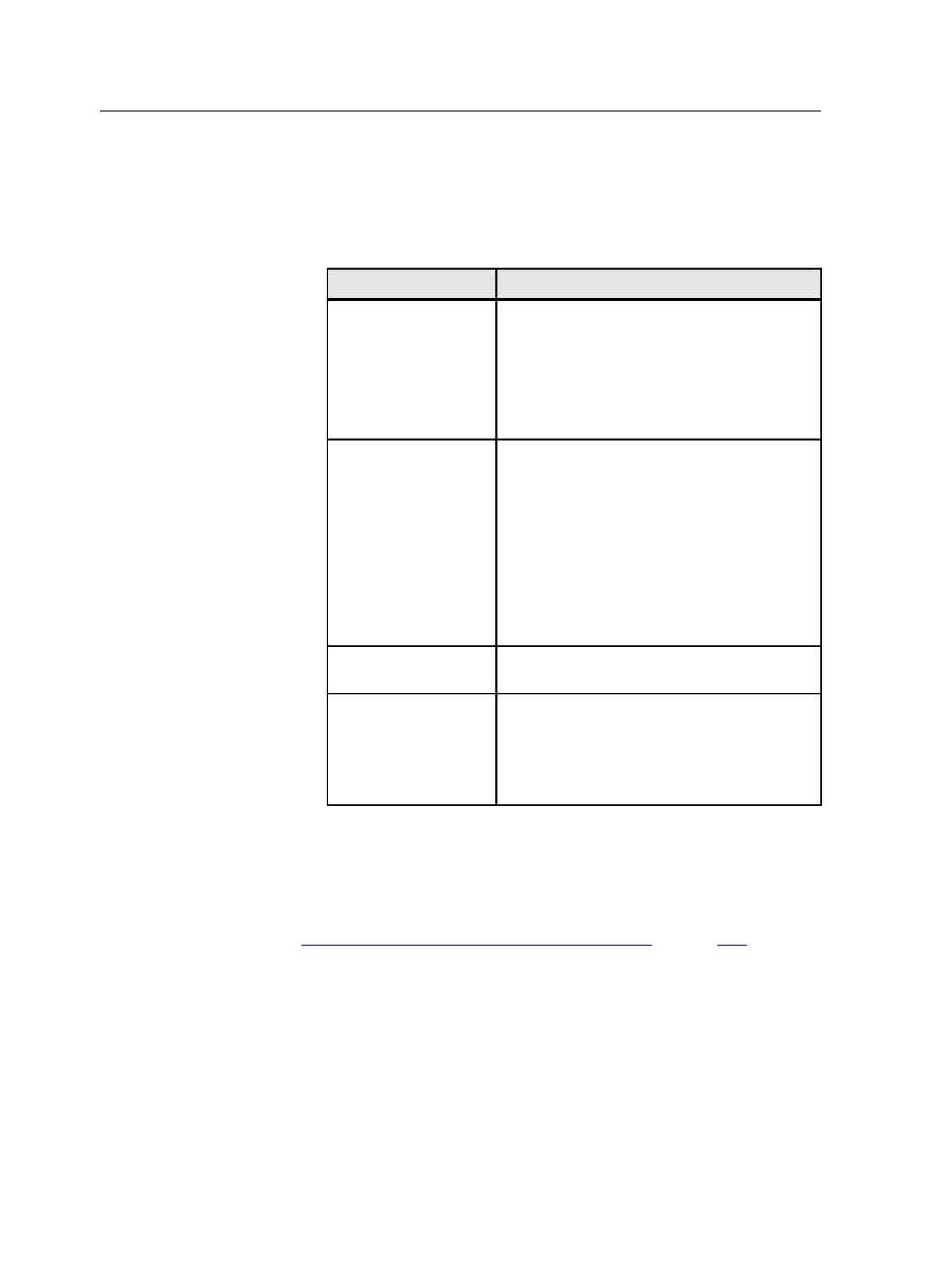
In Job Manager, the file icon changes to show that the file is being
edited. You can select
View
>
Visible Columns
>
Open For Edit By
to see who is editing the file.
2. In Illustrator, edit the page. You can use Photoshop to edit the
images in the Illustrator file.
To
Do this
View the properties of a
Kodak protected art
element without first
converting it to Native.
Select a protected art element, and then select
Window
>
Kodak
>
Protected Art Properties
to
display information about the selected protected
art element, such as object type, color, fonts
used, opacity, transparency blend mode,
overprint state, and the applied Dotshop screen
instance.
Edit object types in
native Illustrator format.
Some object types must
be converted to native
Illustrator format before
they can be edited.
Select the elements, and then select
Filter
>
Kodak
>
Convert to Native
.
When you edit PDF files in Illustrator, the
working files are located in
<
Job folder
>
\System
\IllustratorDocumentWorking
. You can
also select
File
>
Open Recent Files
in Illustrator
to reopen a file that you were editing. When you
finish editing a file, it is deleted from the
IllustratorDocumentWorking
folder.
Use Photoshop to edit
images in the PDF file.
Select the image, and then select
Edit
>
Edit
Original
.
Cancel editing of a PDF
file.
In the
Pages
pane of the
Pages
view of Job
Manager, right-click a page and select
PDF
Editing
>
Cancel PDF Editing
.
The file icon changes back to normal to show
that the file is no longer being edited.
3. When you finish editing the PDF file, select
File
>
Scripts
>
Kodak
>
Submit PDF to Prinergy
to submit the PDF file to Workshop.
The PDF file is submitted to a hot folder to be processed by
Workshop.
See also:
on page
Resolving conflicts in Prinergy PDF File Editor
When you are editing a PDF file using Illustrator, if the same file is
edited elsewhere, such as in Acrobat, or if that file is refined again, the
file will be in a conflict state.
Requirements:
When a file is in a conflict state, the file icon changes to show there is a
conflict, and a PDF file with a .confilct extension is created in your job
folder.
330
Chapter 10—Refining