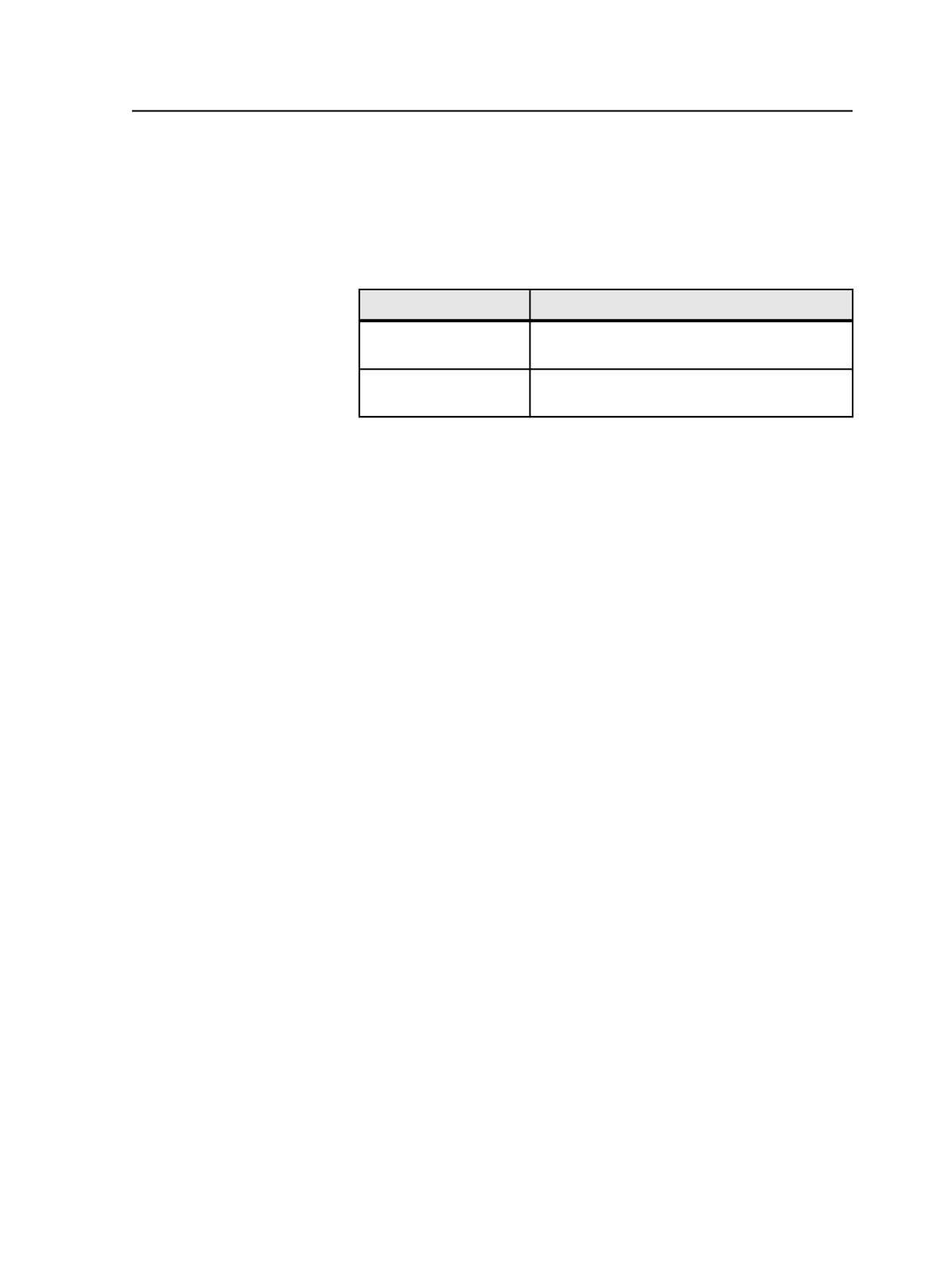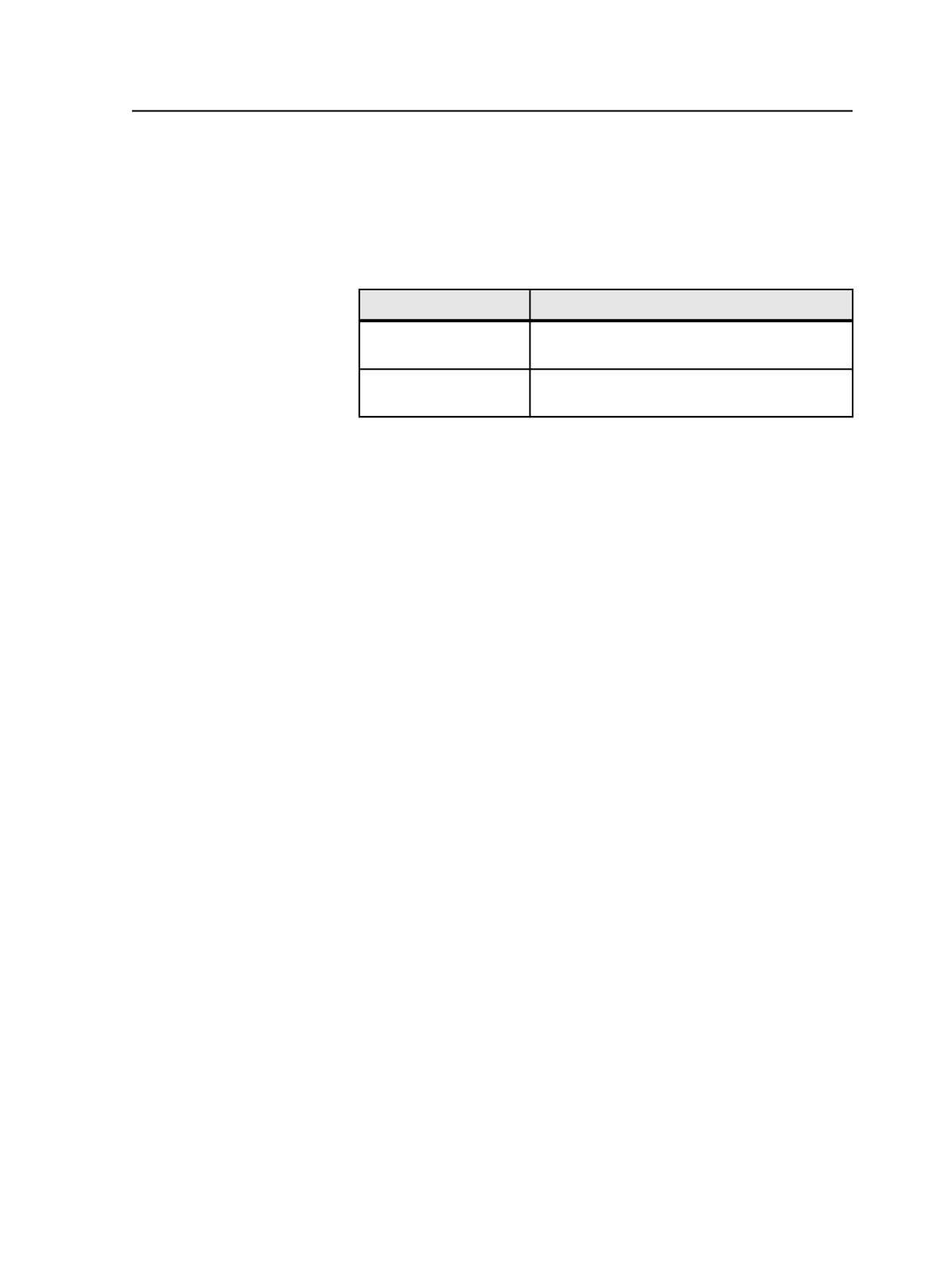
1. In the
Pages
pane of the
Pages
view of Job Manager, right-click a
page and select
PDF Editing
>
Resolve Conflicting Edits
.
Both PDF files open in Acrobat so that you can view and resolve the
conflcts.
2. In Acrobat:
To
Do This
Check the differences
between PDF files.
Select
Advanced
>
Kodak Tools
>
Prinergy PDF
Compare
.
Merge a PDF file into the
opened PDF file.
Select
Advanced
>
Kodak Tools
>
Prinergy PDF
Merge
.
The file icon changes back to normal to show that the file is no
longer in a conflict state.
3. In Job Manager, if you select
PDF Editing
>
Cancel PDF Editing
, the
re-refined PDF file is kept and the PDF with the .conflict extension is
deleted.
Kodak Distiller Assistant
Kodak Distiller Assistant overview
The Kodak Distiller Assistant helps Acrobat Distiller produce press-
optimized, spot-color-enabled, top-quality PDF files for a composite
PDF 1.3 or PostScript 3 workflow.
The extra features of the Kodak Distiller Assistant, which are added via
a PostScript start-up file, are derived from the Prinergy normalize
function. Implementation of these features is identical between the
Prinergy normalize function and Acrobat Distiller, assuring users of
consistent results. The Kodak Distiller Assistant makes extensive use
of PostScript 3 features, including the following features:
●
Idiom Recognition recognizes existing legacy PostScript code and
dynamically replaces it with optimized PostScript code.
●
Smooth Shades is a graphical object describing a gradient or
gradient mesh. Instead of describing many small overlapping
rectangles, the PostScript code describes an area to fill and the
mathematical representation of the gradient in the gradient's
natural color space. Thus, the RIP can apply extended halftoning
and advanced rendering algorithms to eliminate the stepping
typically found in large areas.
●
DeviceN Colorspace allows the PostScript file to describe
composite colors involving combinations of process and spot colors,
and allows multiple spot colors to be expressed together. This is
crucial for describing spot-to-spot blends, duotones, and so on.
Kodak Distiller Assistant
331