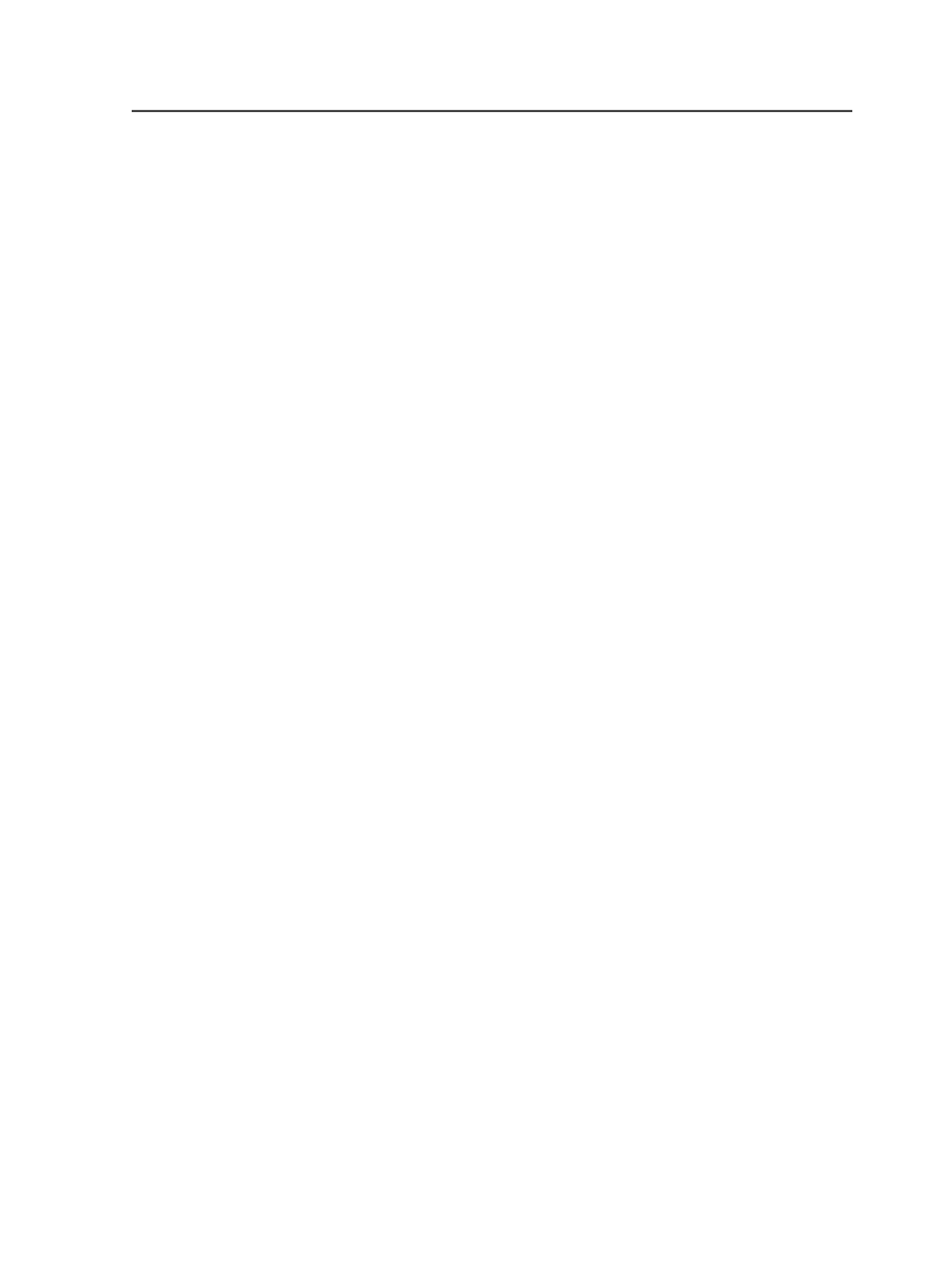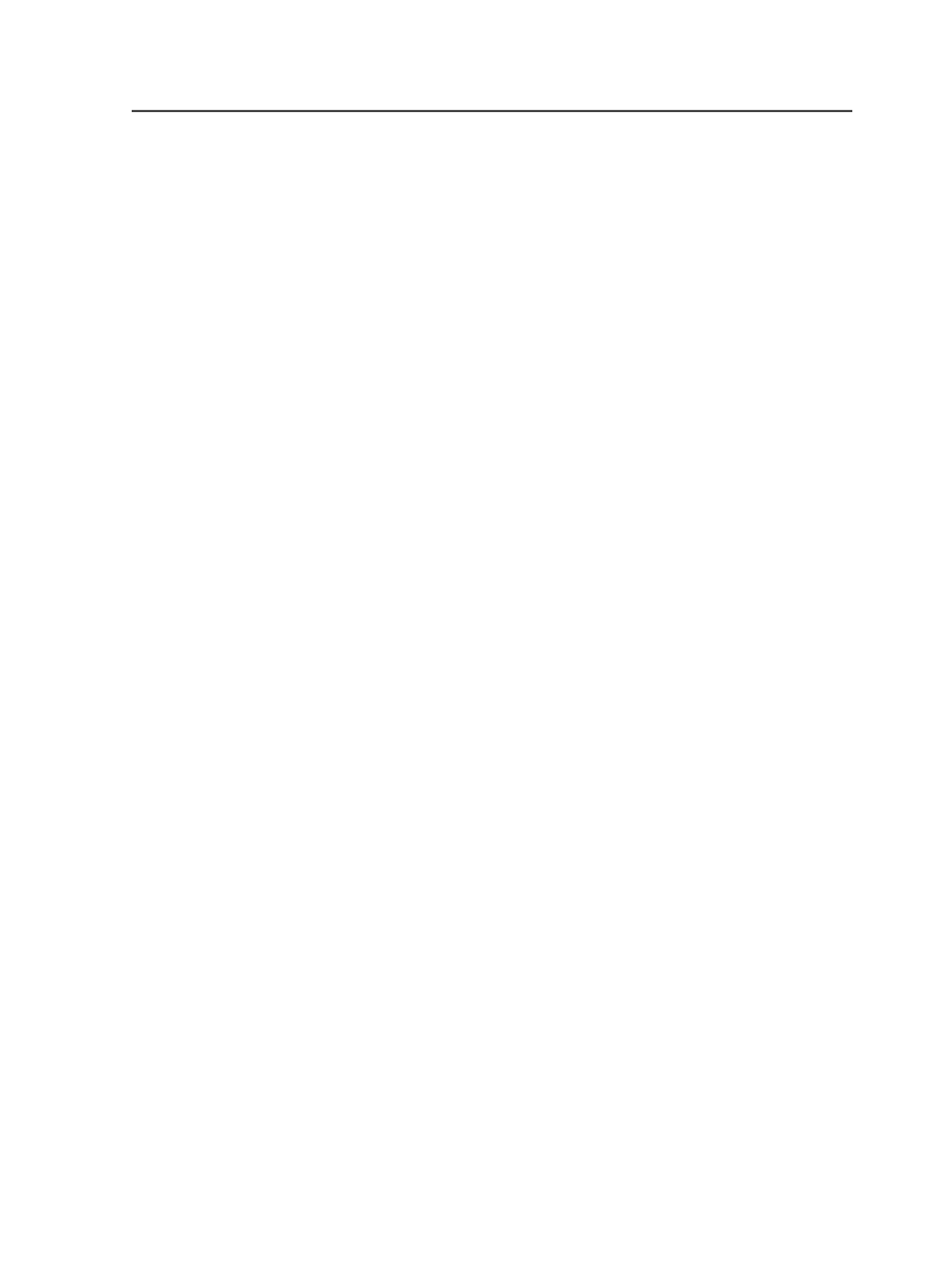
rest of the page. Traps to black objects are the same size as
other traps.
A less than 100% setting produces narrower traps. For
example, a 50% scale means that traps to black objects will be
50% smaller than the usual trap width.
A greater than 100% setting produces wider traps. For example,
a 200% scale means that traps to black objects will be twice
the size of the usual trap width.
Range: 1% to 1000%
Default: 100%
Black Color Limit
Determines the minimum screen percentage at which the
trapping engine considers black to be 100%, and therefore
applies black trapping rules.
Black trapping rules include:
●
Traps to objects defined as black are affected by
Black
Width Scaling
.
●
Colors placed underneath overprinting black solid objects
form rich blacks. In areas where a rich black borders an
unpainted object such as the substrate, the color under the
black will be kept back from the border.
●
The rules above do not apply unless the tint of the black
objects is greater than or equal to the
Black Color Limit
.
A setting of 0 means that all screen percentages of the color
black are considered black. A setting of 100 means that only
solid black is considered black.
Range: 1% to 100%
Default: 95%
Black Density Limit
Determines the neutral density value at which the trap engine
considers an ink to be black, and therefore applies black
trapping rules.
Any ink set to a density higher than black causes the black to be
treated as the lighter color. The black spreads into the higher
density color. You may want to set a metallic ink density higher
than black so that it traps correctly.
A setting of 10.0 means that no ink is considered black.
Range: 0.00 to 10.00
Refine process template
241