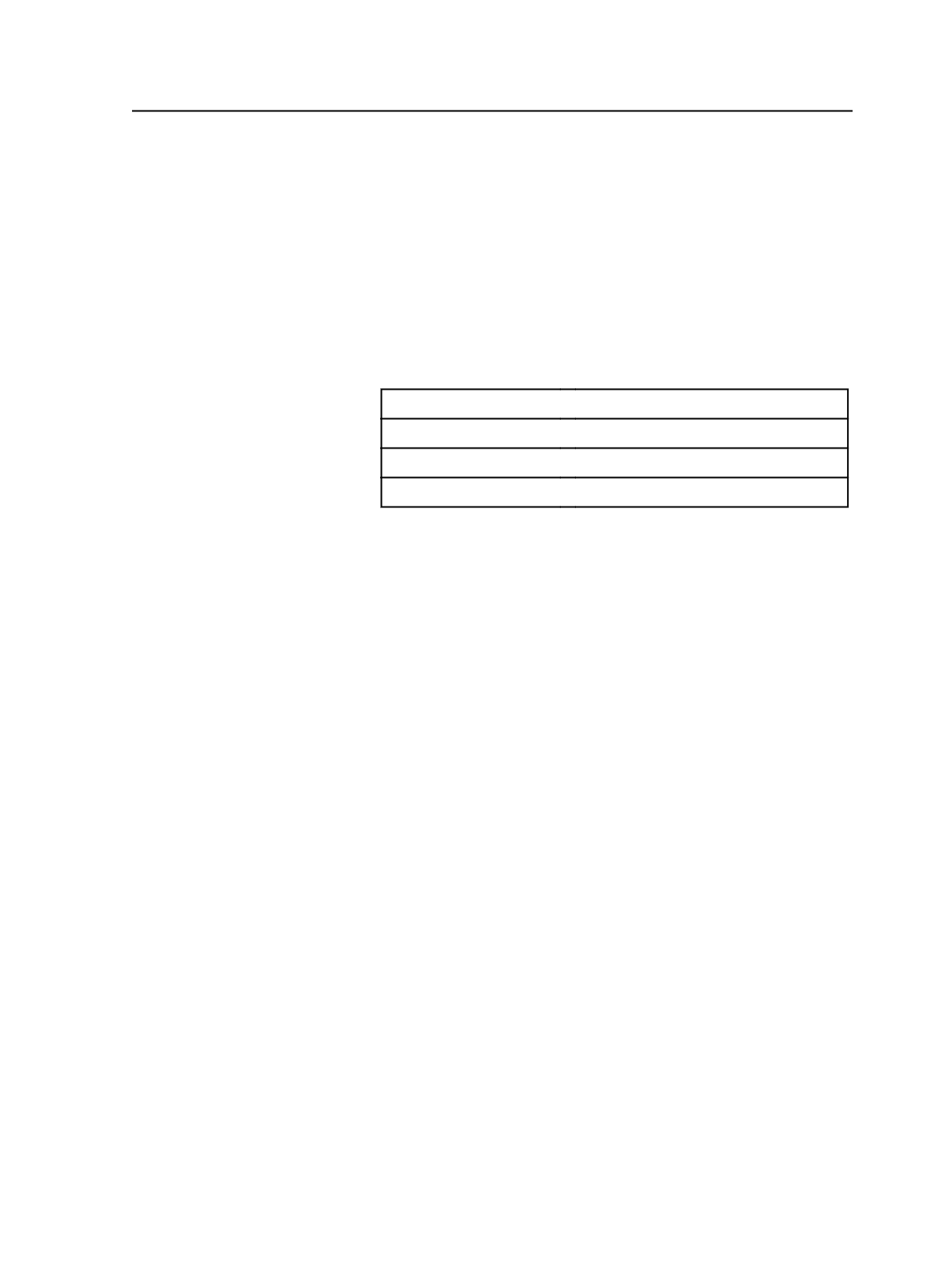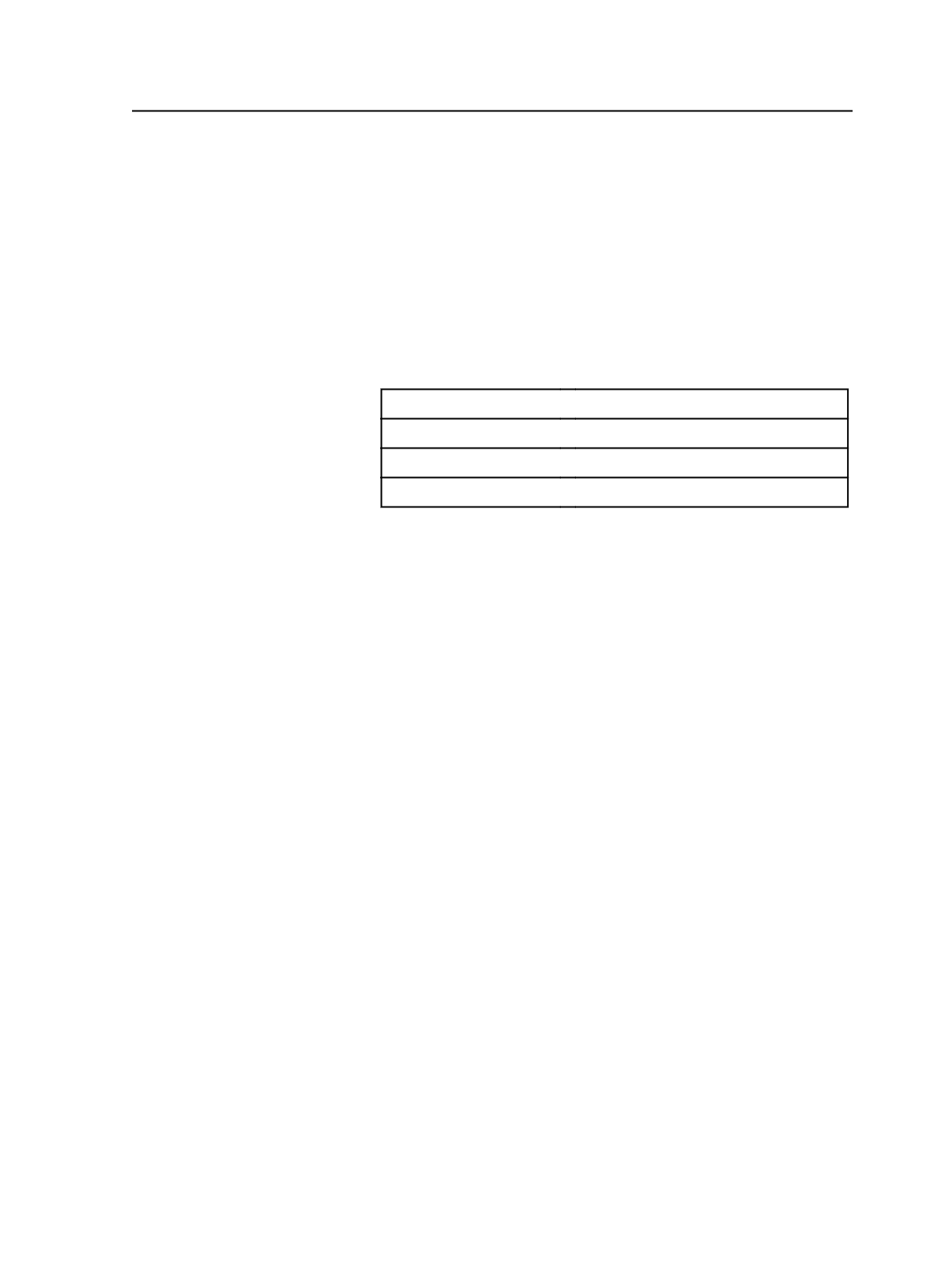
Line Splits
Controls the size of traps that extend into stroked objects.
Strokes with a width of up to <
x
>% of the trap width specified
will get an inside trap with half the stroke width.
As a result, the system avoids a third color in the stroke center
that is a different color than the trap colors.
Range: 0% to 10,000.0%
For example:
Default line split
= 200.0%
Stroke width
= 0.4 pt
Trap width
= 0.25 pt
Result
= Inside trap width of 0.2 pt
Here, the trap width multiplied by the line split value is greater
than the stroke width divided by the two inside traps, (0.25 × 2)
> (0.4/2), so the inside traps are forced to shrink to half the
stroke width, or 0.2 pt.
If the line split is more than 200.0%, and the trap width is
greater than the stroke width divided by two, then the trap
width is forced to be half of the stroke width.
If the line split is 0.0%, the feature is disabled and there is no
change to the trap width; trapping into the stroke is like
trapping into any other object.
Geometry
Line Joins
Determines the shape of the corner between two trap segments
—that is, where the lines join. You can select one of the
following styles:
●
Bevel
●
Round
●
Miter
Miter Limit
Determines whether a mitered trap will shorten to a bevel
shape. Available when you select
Miter
for the
Line Joins
option.
Range: 100% to 10,000%
Refine process template
235