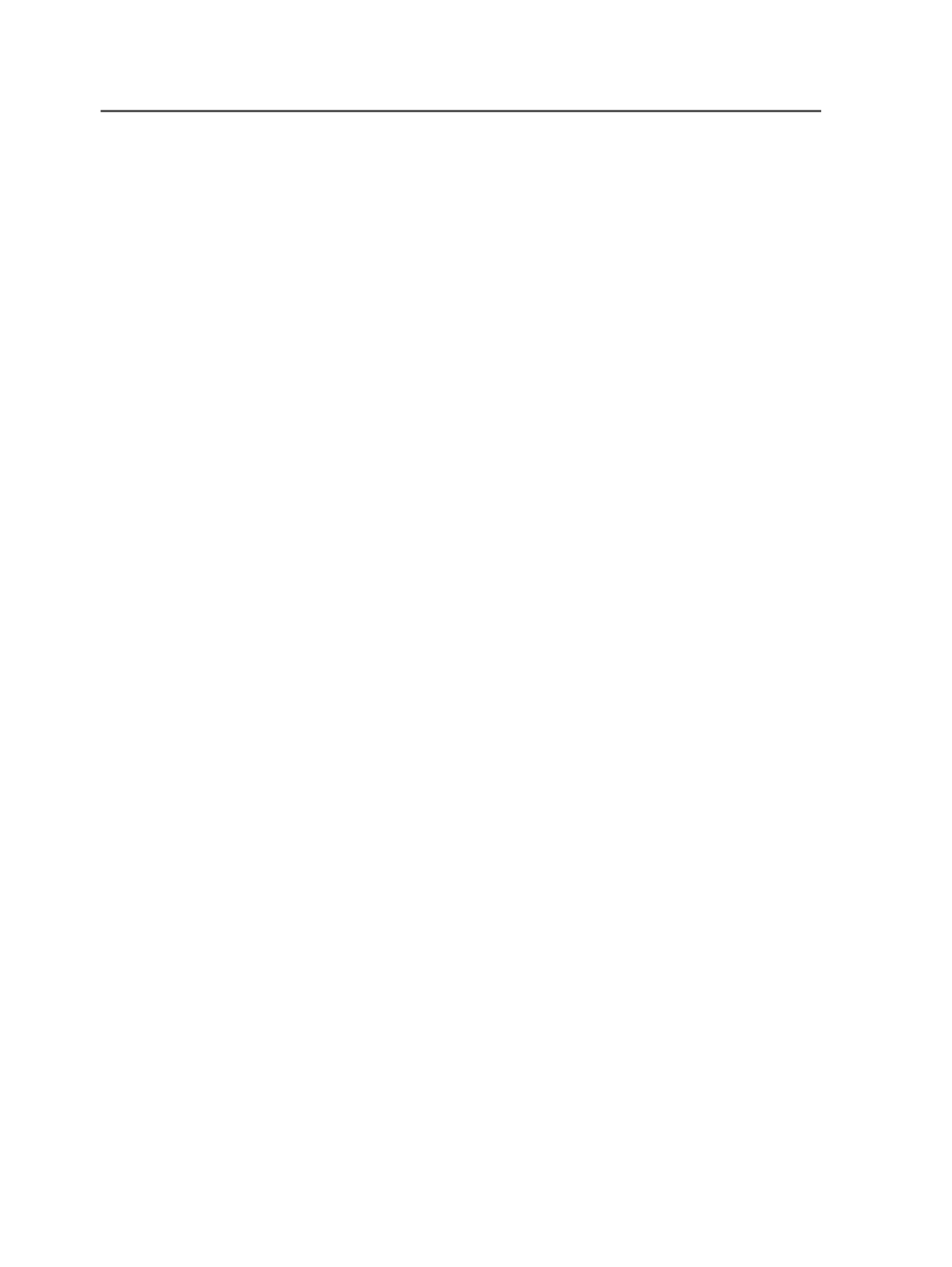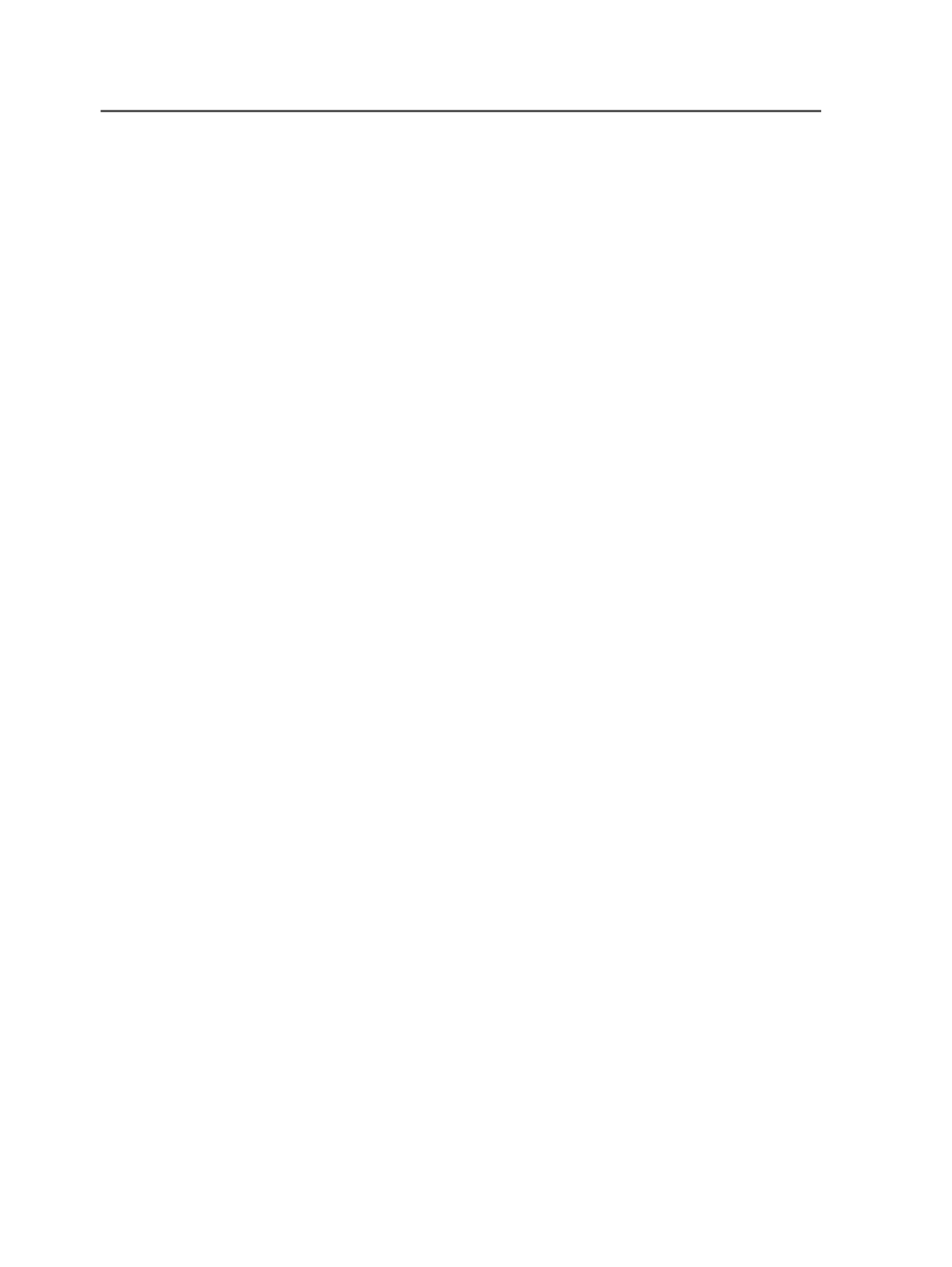
●
SingleSided
—Print only on one side of the paper.
●
Turn
—Print two-sided head-to-head (flip on the paper's long
side or the Y-axis of the paper in portrait orientation)
●
Tumble
—Print two-sided head-to-toe (flip on the paper's
short side or X-axis of the paper in landscape orientation)
Collation
Select either
Sheet
or
None
to control whether the printer
collates the output.
Device Specific Settings
Device Name
Type the name of the digital printer or the print server. For
example, type
Spire01
.
Queue
Type the name of the print queue. For example, type
ProcessStore
.
Device Type
Type the type and version of the digital printer to assist Xerox
FreeFlow Print Manager in translating the JDF. For example,
type
DC8000_SPIRE1.0
.
Protocol
Type the name of the print protocol that the digital printer uses.
Xerox FreeFlow Print Manager translates the JDF into this print
protocol. For example, type
SPIREPR
.
Job Spec
Type the name of a pre-defined workflow.
This box applies only when you have selected an HP device.
Marks section in the imposition output process template
This process template section determines how marks are handled
during imposition output.
Sheet Marks
Identify the name and location of a PDF file containing sheet
marks (for example variable marks, logo, and signoff line). Click
Browse
to locate and select a file.
538
Chapter 12—Outputs