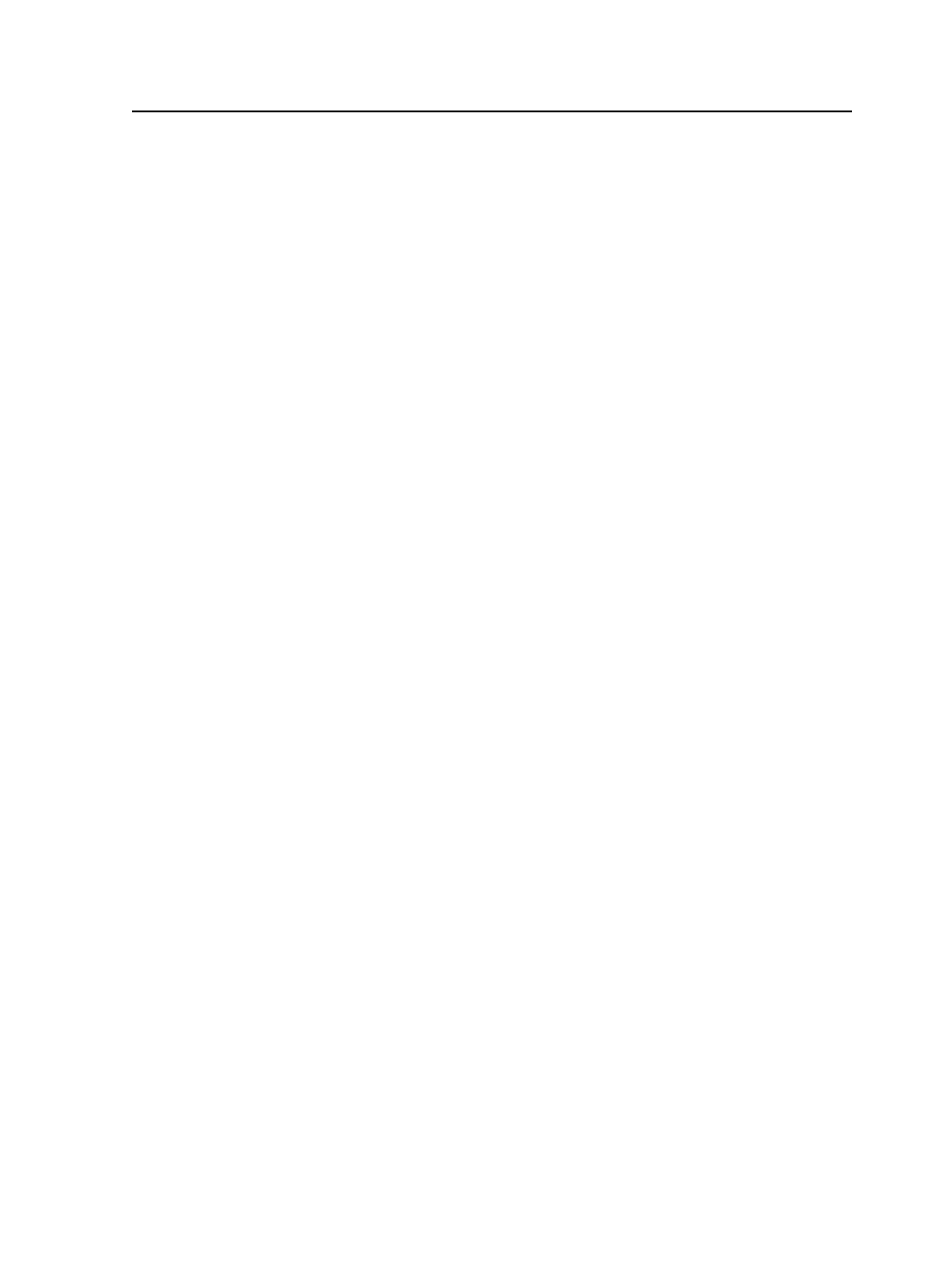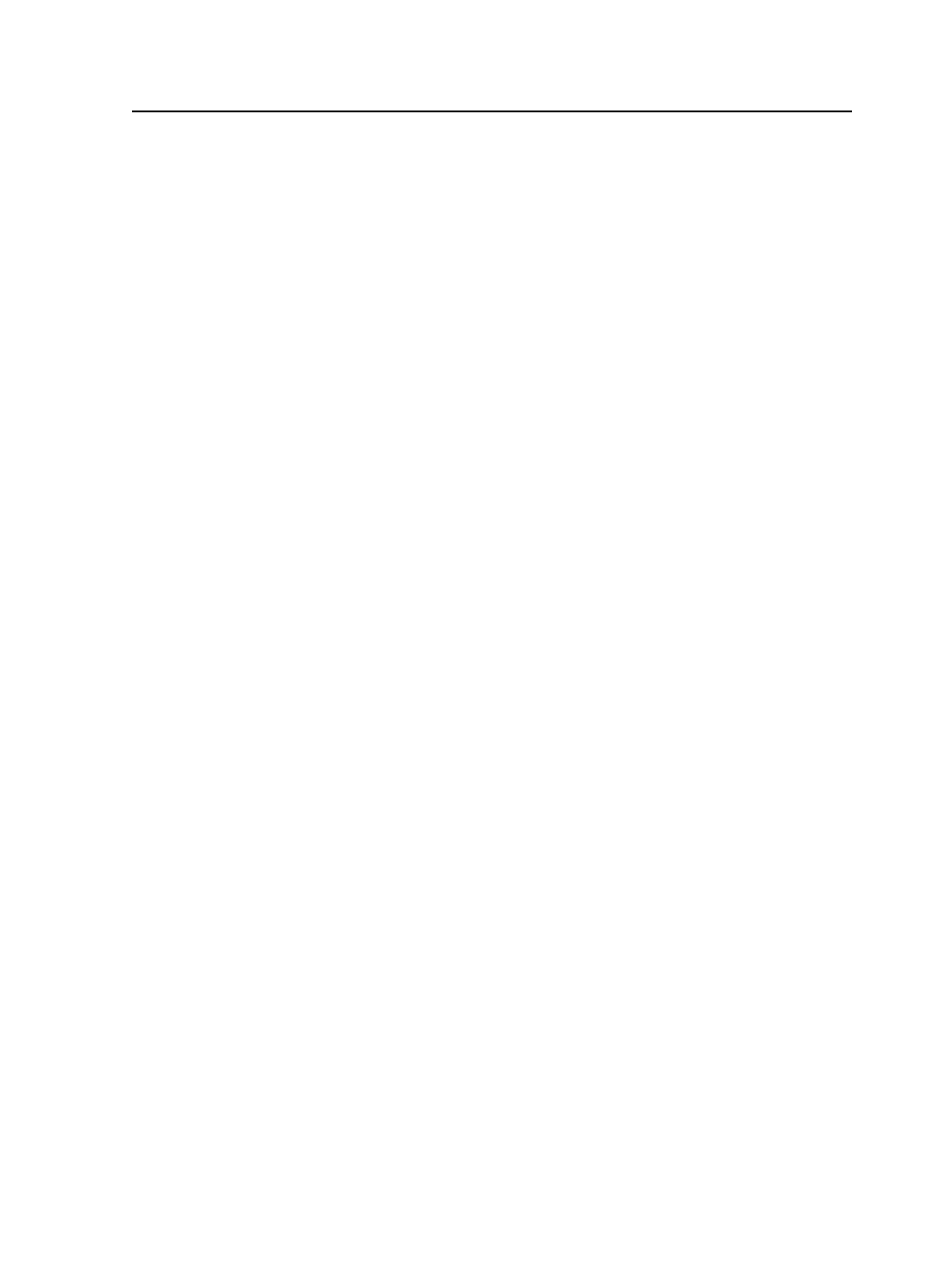
Available when a device with a media cutting system is selected
in the
Output To
list.
Load Media
Select when you want the device to automatically load the
media.
Available when a device with a media loading system is
selected in the
Output To
list.
Unload Media
Select when you want the device to automatically unload
media.
Available when a format for a device with a media loading
system is selected in the
Output To
list.
Manually
Select when you want the device to prompt the operator to load
the device manually.
Available when a format for a device with a media loading
system is selected in the
Output To
list.
Media Unload Mode
Select the mode for unloading media.
Available when a format for a device with a media loading
system is selected in the
Output To
list. See your device's
documentation for more information.
HPRTL Device
If you have a Hewlett-Packard device, select
HP
.
If you have the Iris 43WIDE device, select
Iris/Mutoh
.
HPRTL is a raster file format developed by Hewlett-Packard and
used by a number of device manufacturers.
Available when HPRTL is selected in the
Output To
list.
Proofer Name
Dynamically lists all of the proofers discovered on the network.
Type or select the name of the particular proofer to which you
want to send the proof.
The name may include both the proofing controller's name and
the proofer name in a ControllerName/ProoferName format.
Imposition Output process template
533