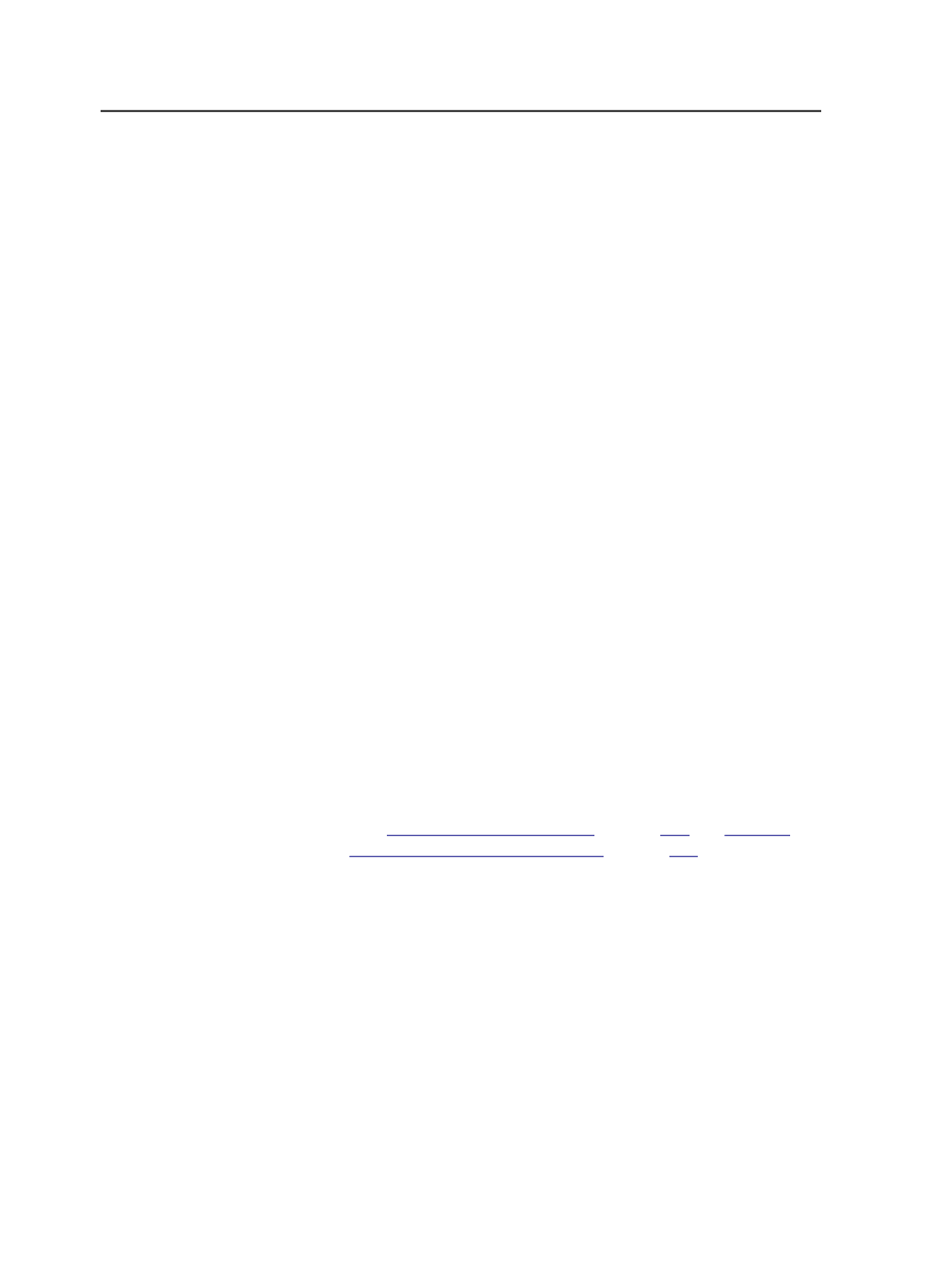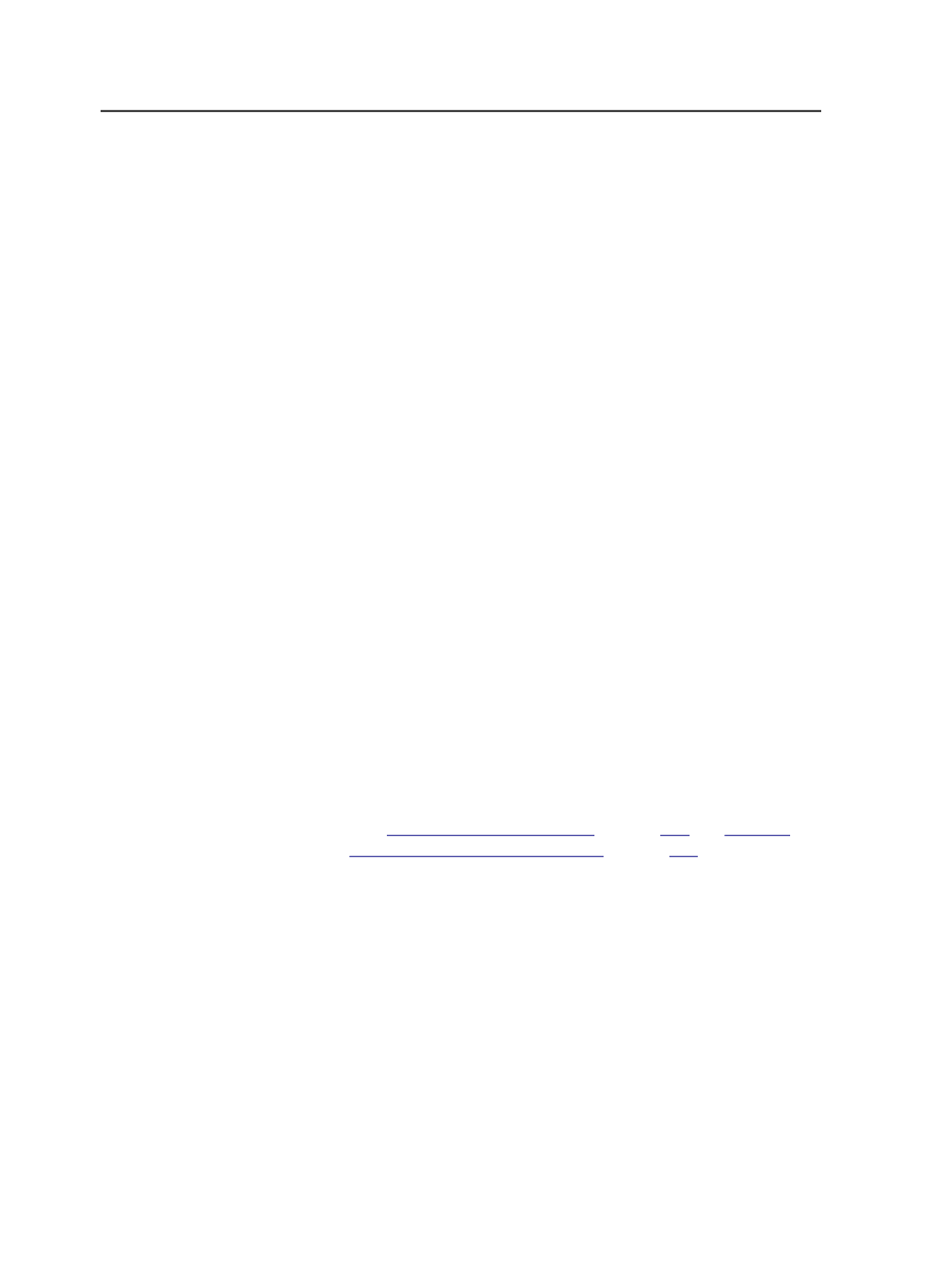
Non-Printable Margin
If the
Fit to Media Size
option was selected, you can identify the
non-printable margins that should be taken into account when
determining scaled layouts.
Specify left, right, top, and bottom non-printable margins
appropriate to the output device and media, in the selected unit
of measure.
Scale Raster
Applies raster scaling to the layout. Raster scaling is an optional
feature that will allow you to apply distortion after the files are
screened.
Raster scaling is recommended for prescreened files (copydot)
or files that contain 1-bit TIFF images, since the prescreened
bitmap data cannot be properly scaled with vector scaling
(could generate artifacts).
Clear this check box to disable this feature.
Apply Scaling from Layout
Select to use the scaling specified in the original layout
application, for example, Pandora.
Note: This feature is not compatible with Preps.
Custom
Enter scaling percentages for the
Along Width
and
Along
Height
directions.
Assign Web Growth Profile, if Available
(See
on page
and
on page
Enables the system to digitally compensate for distortion on
press using a web growth profile file (
<file name>.wgp
) and a
tower color file (
ColorTowerMap.txt
).
Web growth scaling can be used in situations where each plate
must be scaled by a different (or identical) factor.
506
Chapter 12—Outputs