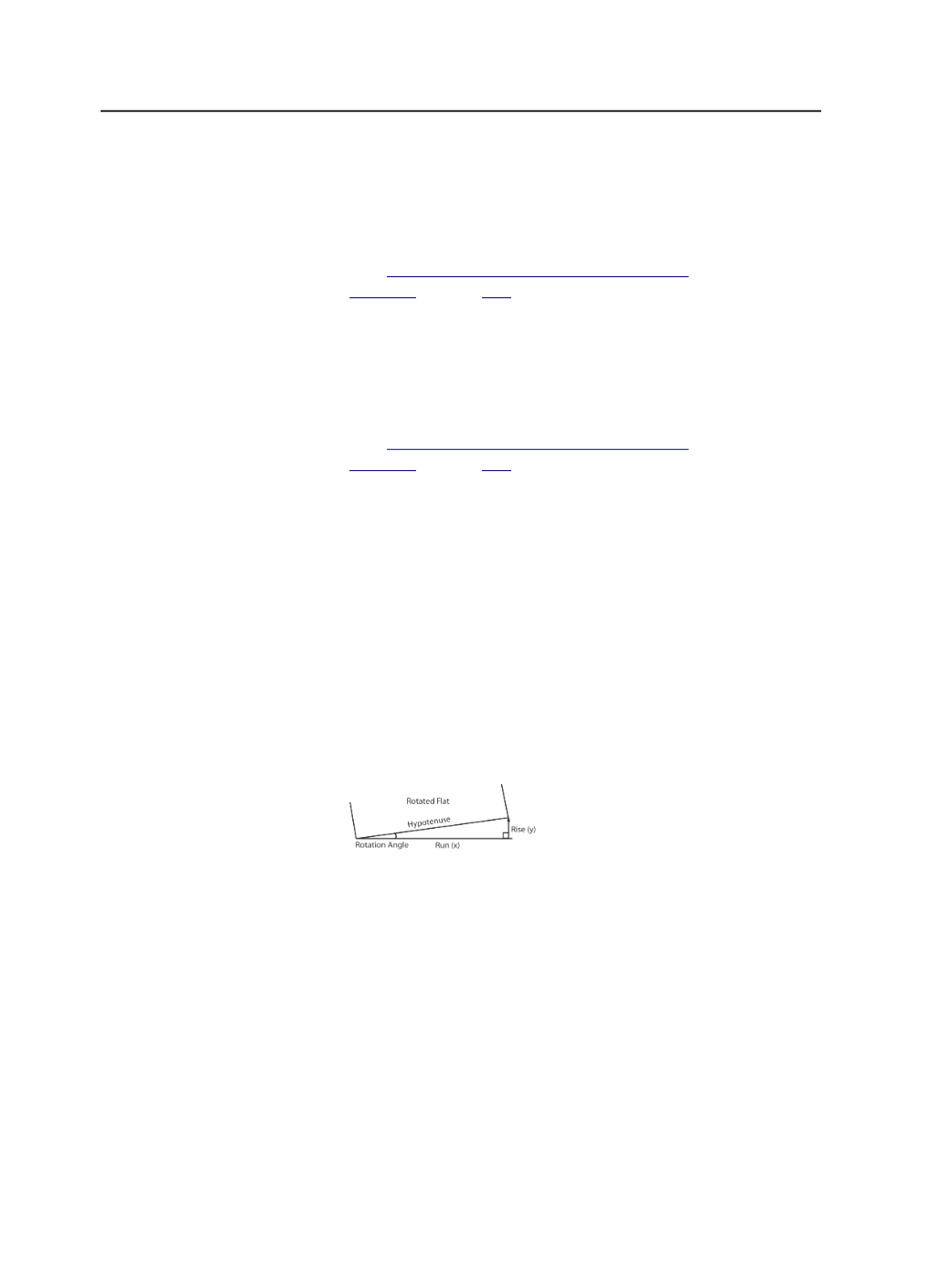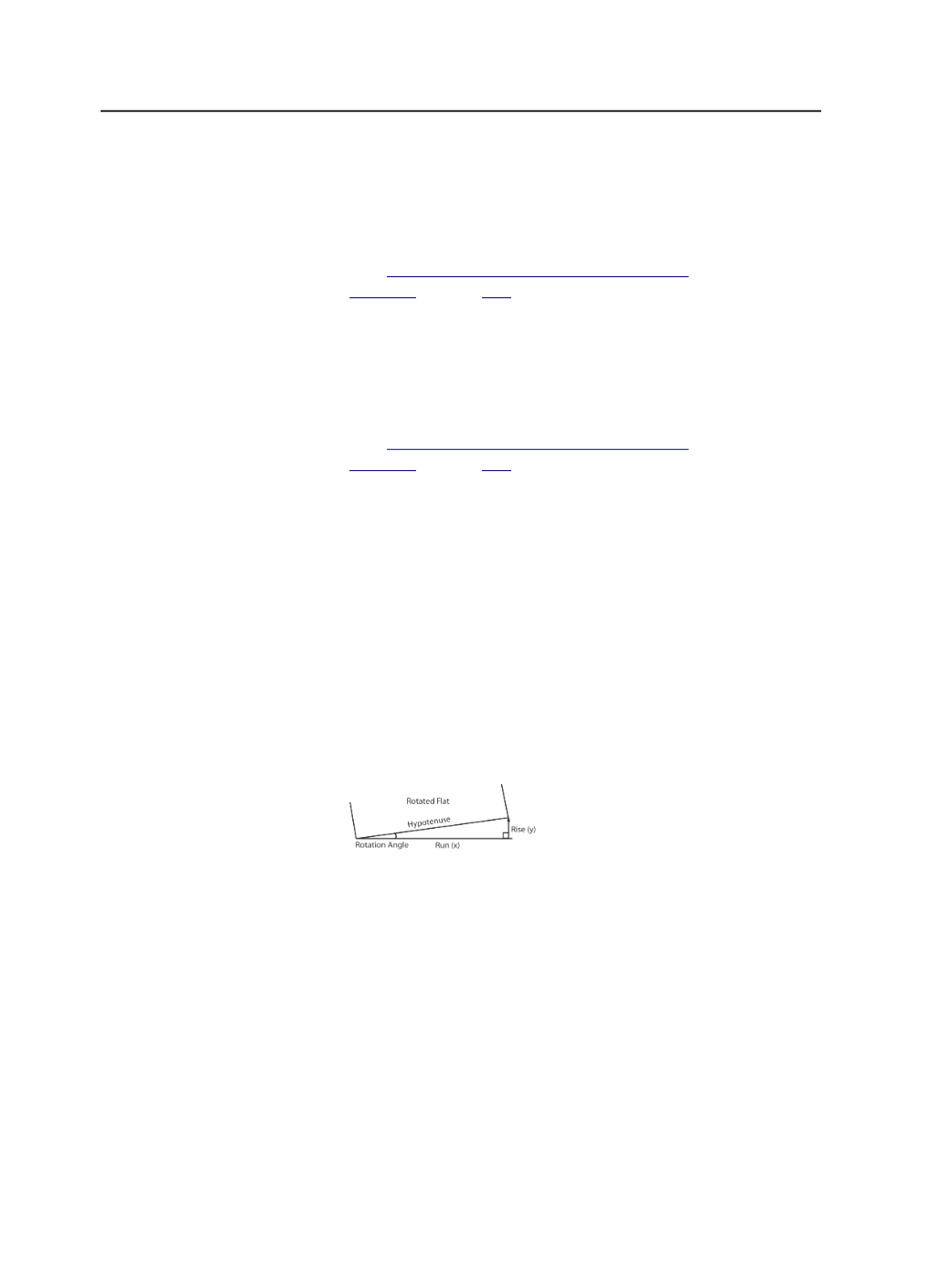
Center Along Height
Centers the imposition plan along the vertical axis of the media.
Shift Along Width
(See
on page
)
Available if the
Center Along Width
check box is cleared.
Shifts the imposition plan from the left edge of the media along
the horizontal axis.
Shift Along Height
(See
on page
)
Available if the
Center Along Height
check box is cleared.
Shifts the imposition plan from the bottom edge of the media
along the vertical axis.
Flat Rotation
Makes a small angle rotation of the flat or output image. Also
called plate cocking. Derive the
(0.0)
percentage value, or
gradient, in one of two ways:
●
Physically measure the first occurrence of a rotation to find
the gradient that you can then apply for all jobs that use that
rotation
●
Convert a given angle into its gradient
To measure for a gradient:
●
Formula: gradient = rise/run x 100 where:
●
Rise: (y-axis) measure the distance between where the flat's
rotating corner started and where it must be moved as a
straight line that meets the x-axis at a 90° angle. Example: 2
units
●
Run: (x-axis) measure the distance along the x-axis from the
non-rotated corner of the flat to the point where the vertical
line transects the x-axis at a right angle. Example: 90 units
●
Calculation: 2/90 x 100 = 2.2
●
The maximum percentage value is 3.1.
To convert an angle to a gradient:
504
Chapter 12—Outputs