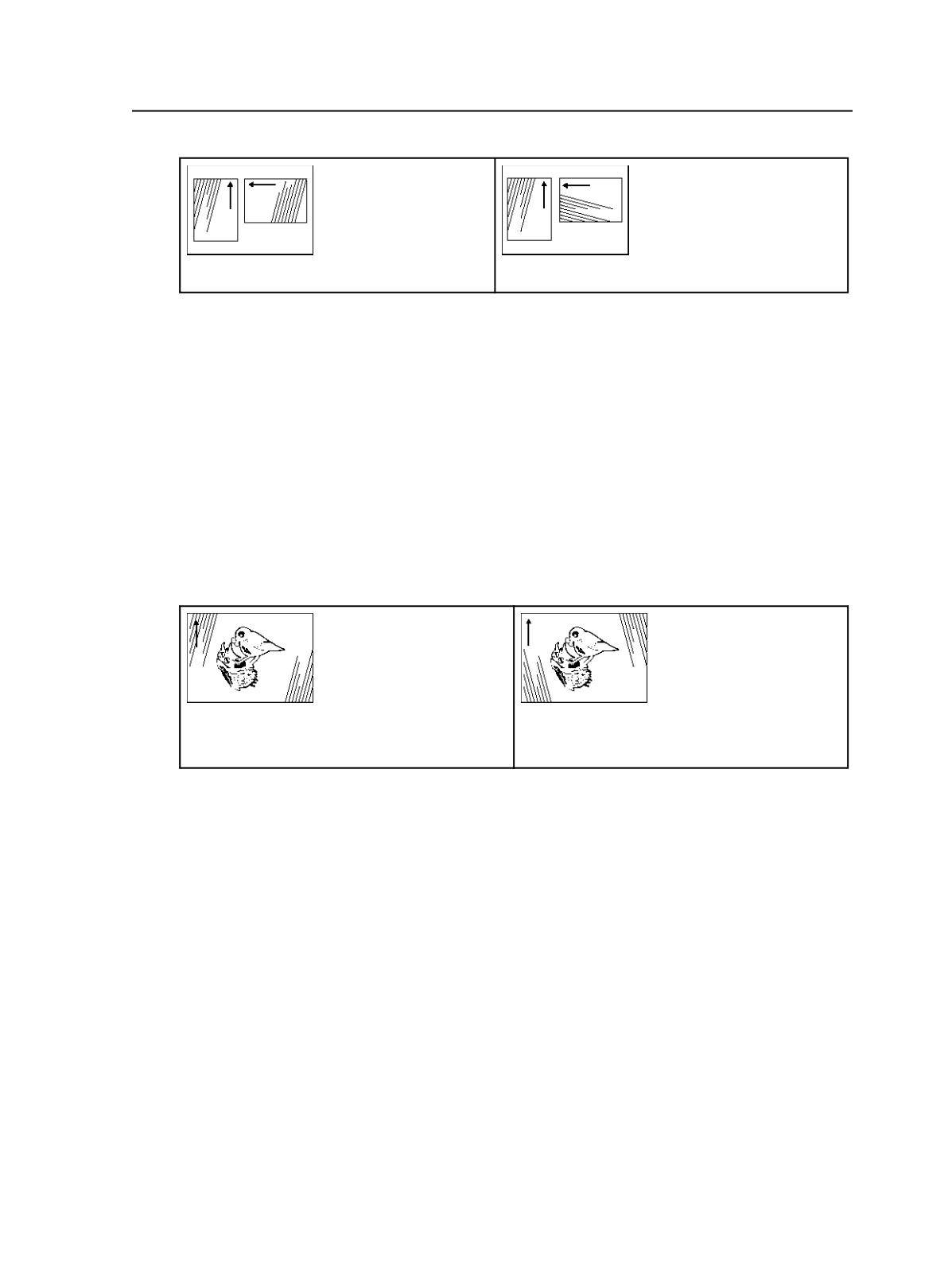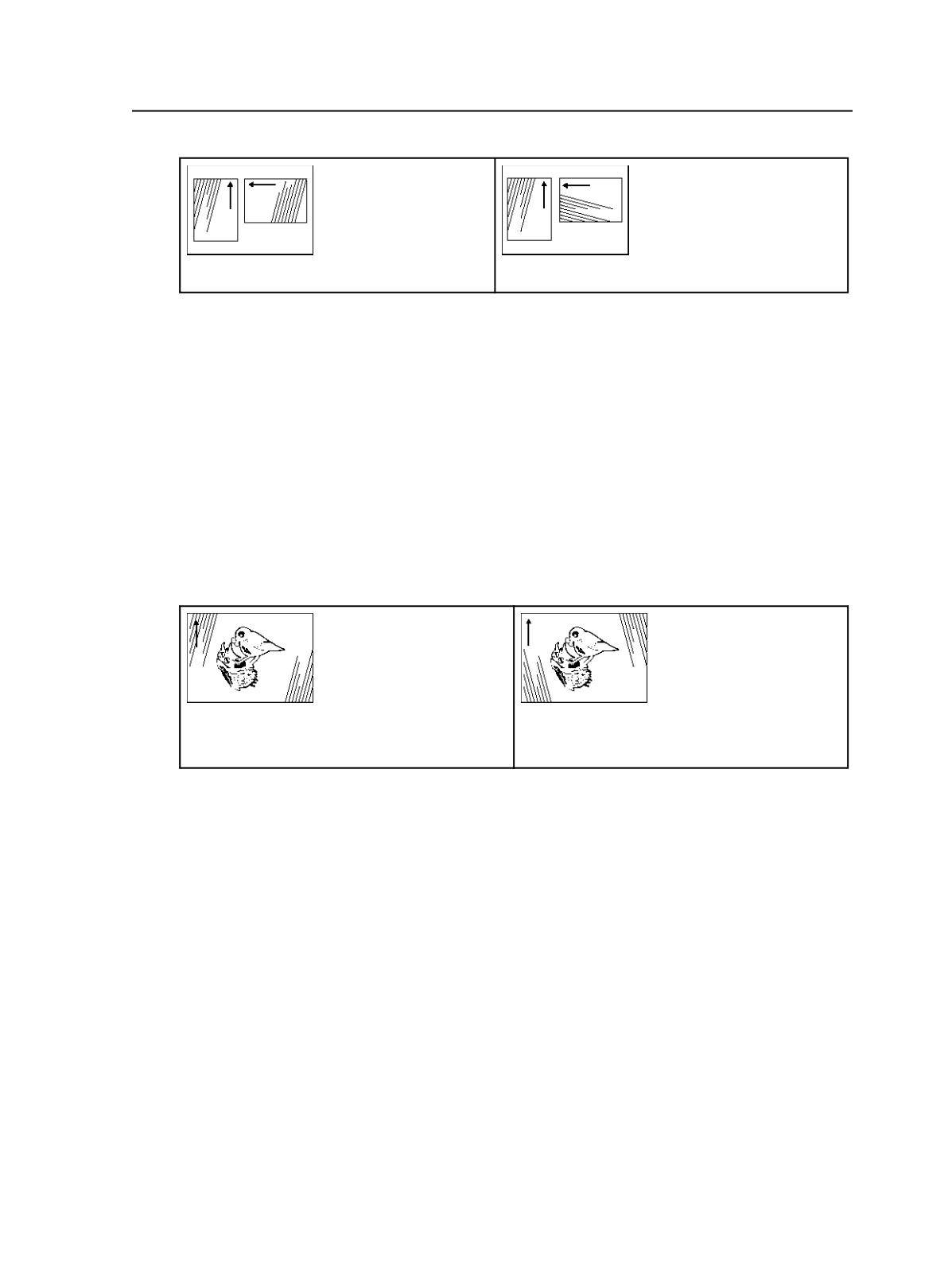
Rotate Screens With Pages
is cleared
Rotate Screens With Pages
is selected
Mirror Screens with Output
Select to mirror screens so they are consistent across all
devices (for output devices that have intrinsically mirrored
output).
Note: This will affect the screen angle rotation on the printed page and
should be used only for compatibility with legacy printing.
When the
Mirror Screens with Output
check box is selected,
selecting the
Mirror Print
check box in the
Device
section of the
process template causes screen angles to become mirrored
with the output. This is useful for some printing processes that
require mirrored film or plates, to ensure consistency of screen
angles with digital dot proofs.
Mirror Print
is selected
Mirror Screens with Output
is cleared
Mirror Print
is selected
Mirror Screens with Output
is selected
Note: If
Round
is selected in the
Dot Shape
list, the
Rotate Screens With
Pages
and
Mirror Screens With Output
selections don't affect output.
Set Halftone Phase for each Page
Select to have the renderer reset the origin of the halftone
screen for each page on an imposition.
When selected, this option ensures that each page on an
imposition has the same bitmap pattern.
This is useful for a label printer who wants each label on the
imposition to be identical. A difference in the halftone screen
origin for each label can sometimes show up as a visible
difference at the edges of the labels.
Final Output process template
571