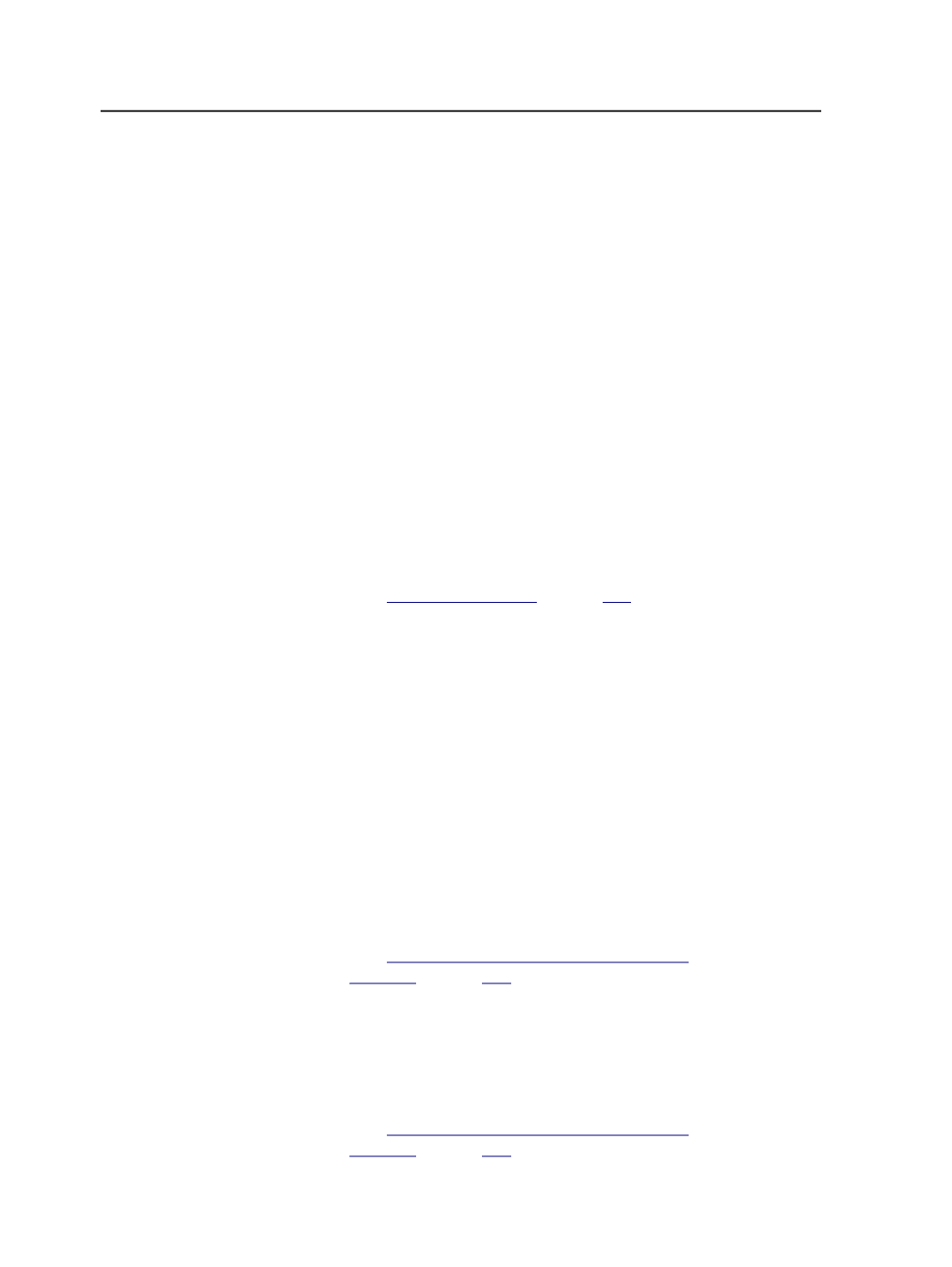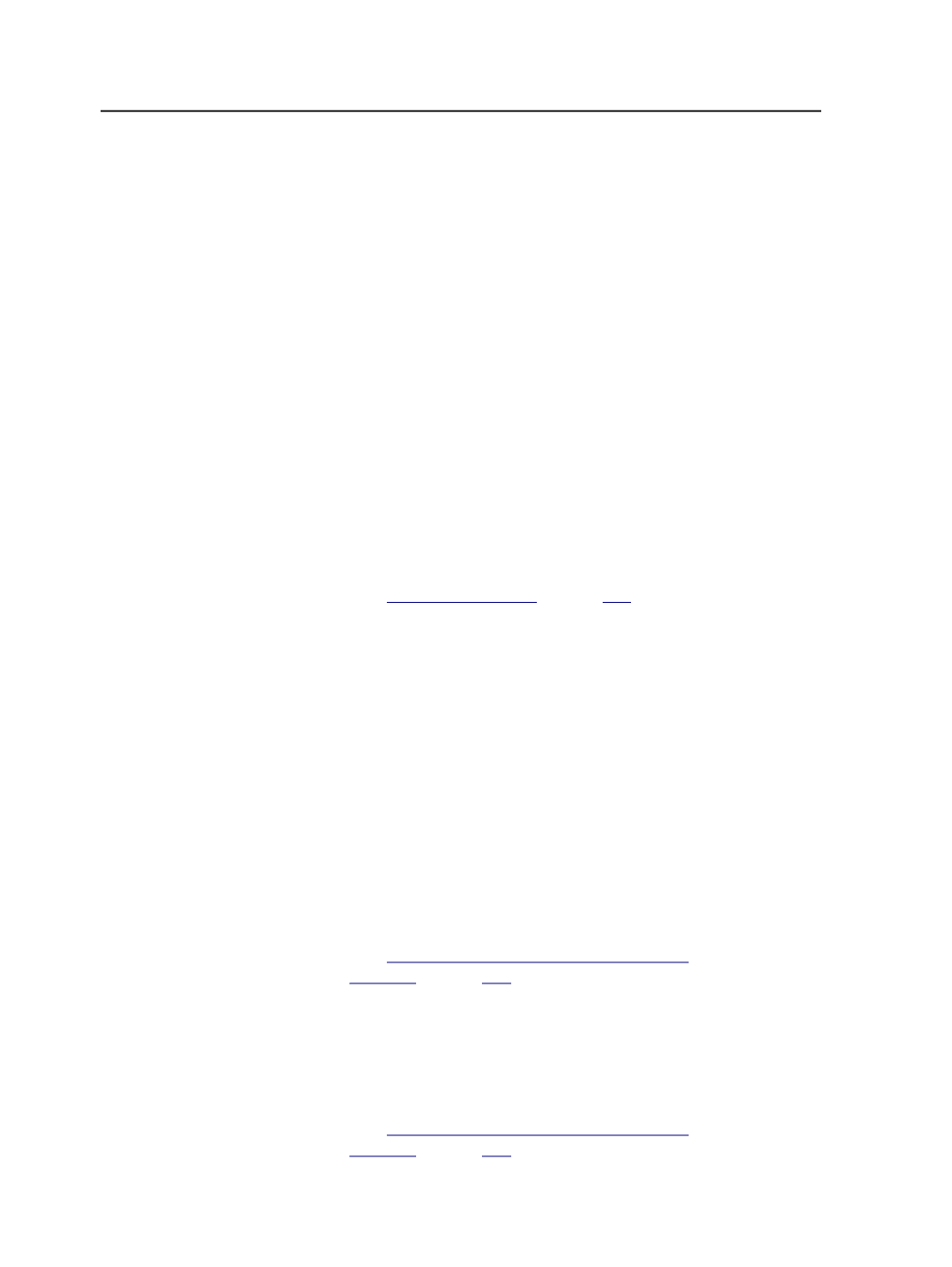
From the
Duplexing
box, select
Turn
or
Tumble
to enable this
feature. Select
None
to disable duplexing.
Front Shift and Back Shift
The
Front Shift Along Width...Along Height
and
Back Shift
Along Width...Along Height
options give finer adjustment
when aligning two-sided proofs than with
Center Along Width/
Height
. Use these measurements to shift and align front and
back pages along their turn or tumble axes, depending on the
page or imposition orientation (portrait or landscape).
These options are available only when
Duplexing
has been set
to
Turn
or
Tumble
.
You can specify the shift in points, inches, centimeters, or
millimeters.
Placement
Orientation
(See
on page
)
Rotates an entire imposition as a unit.
Select
Auto clockwise
to automatically rotate an image
clockwise when rotating would result in a better fit.
Select
Auto counterclockwise
to automatically rotate an image
counter-clockwise when rotating would result in a better fit.
Center Along Width
Centers the imposition plan along the horizontal axis of the
media.
Center Along Height
Centers the imposition plan along the vertical axis of the media.
Shift Along Width
(See
on page
)
Available if the
Center Along Width
check box is cleared.
Shifts the imposition plan from the left edge of the media along
the horizontal axis.
Shift Along Height
(See
on page
)
558
Chapter 12—Outputs