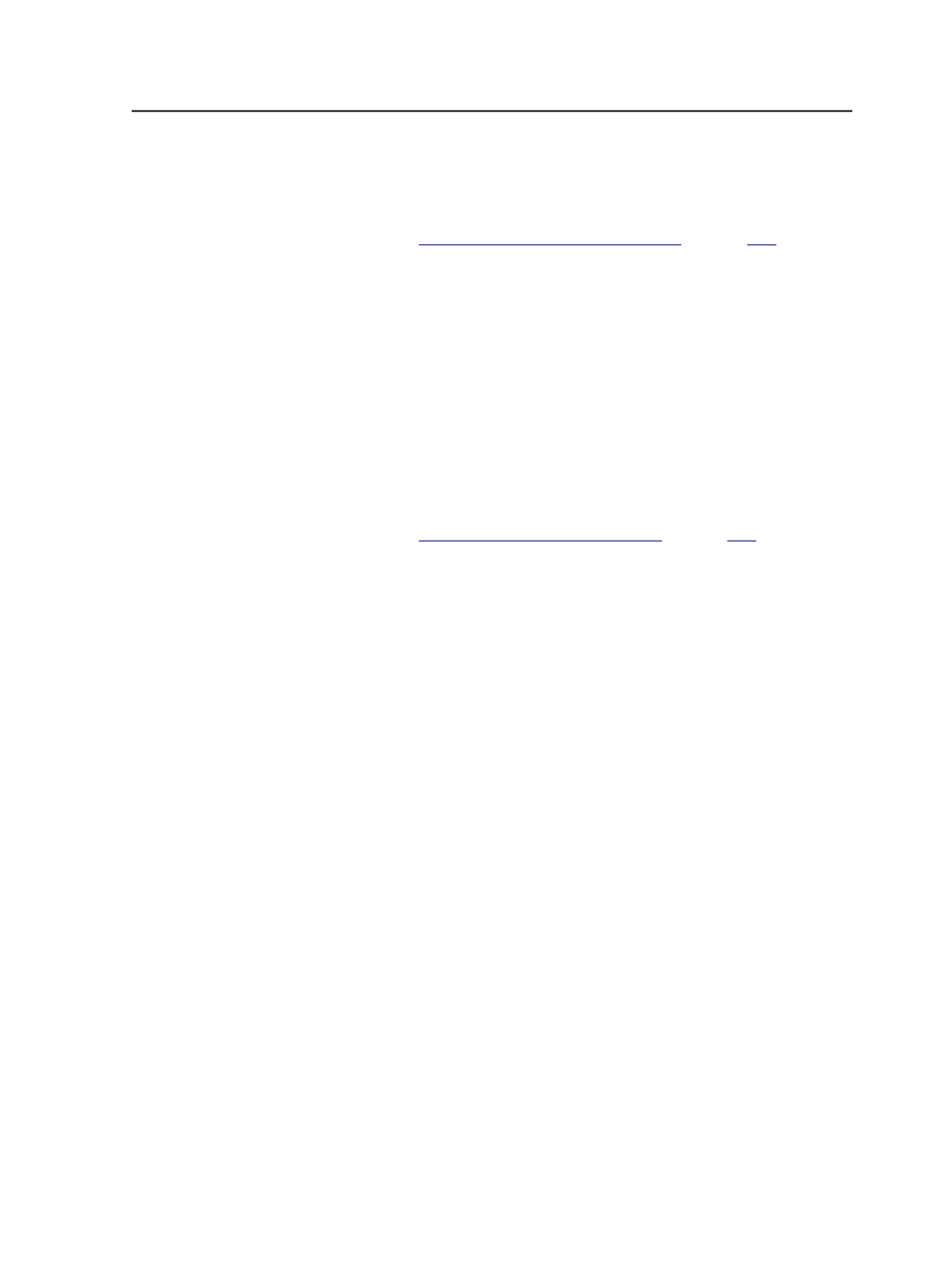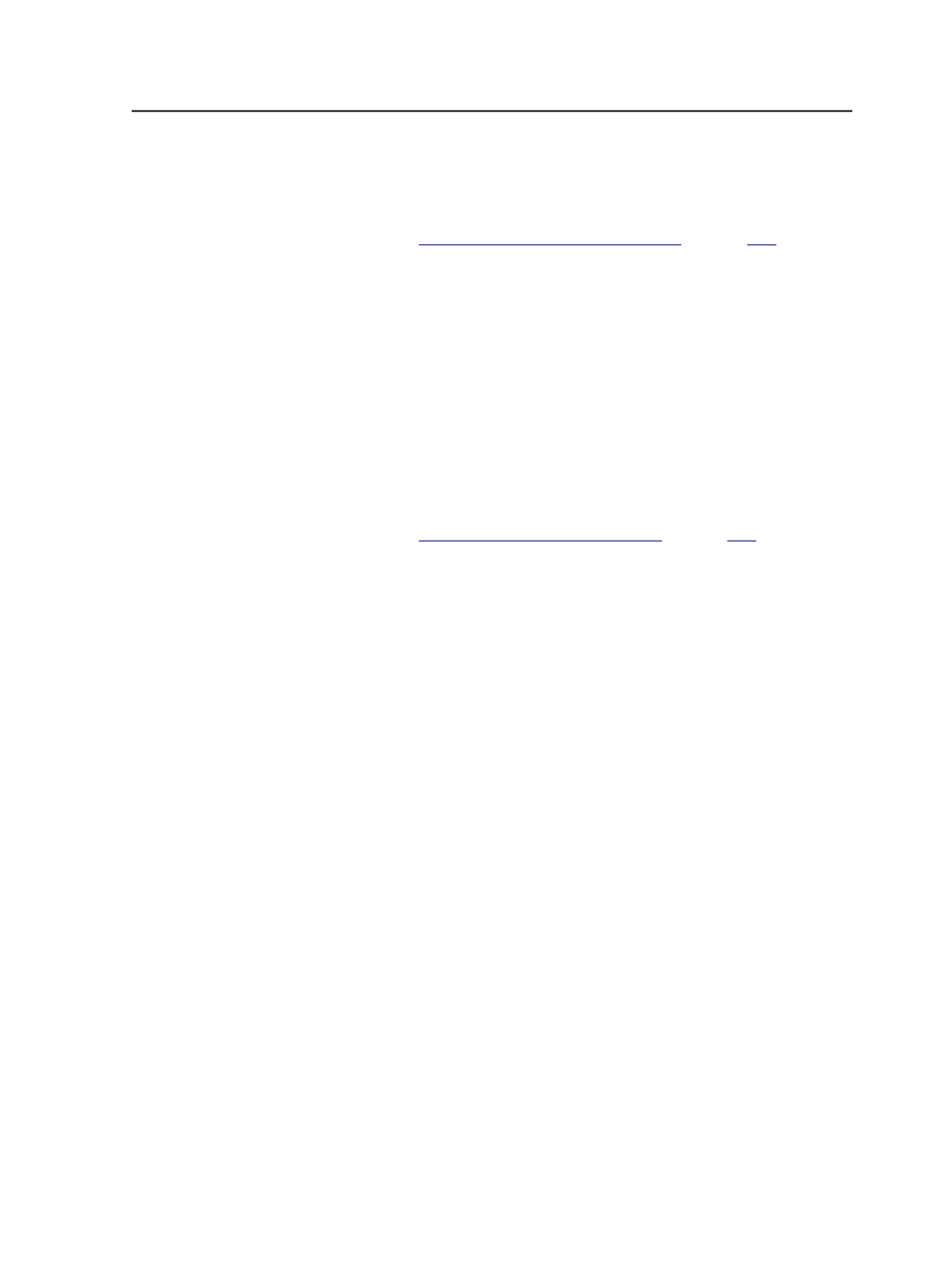
Spacing
Add Extra Horizontal Space
(See
on page
)
Determines where unused horizontal space should be
positioned.
●
Select
Right margin only
to position unused space at the
right margin, allowing for excess to be easily cut off.
●
Select
Evenly to both margins
to divide unused space evenly
between the right and left margins.
●
Select
Evenly to all gutters and margins
to divide unused
space evenly between the vertical gutters and right and left
margins.
Add Extra Vertical Space
(See
on page
)
Determines where unused vertical space should be positioned.
●
Select
Bottom margin only
to position unused space at the
bottom margin, allowing for excess to be easily cut off.
●
Select
Evenly to both margins
to divide unused space evenly
between the top and bottom margins.
●
Select
Evenly to all gutters and margins
to divide unused
space evenly between the horizontal gutters and top and
bottom margins.
Reduce Gutters if Required
Allows gutter values (set in the
Horizontal Gutter Height
and
Vertical Gutter Width
boxes in the
Placement
section) to be
reduced if required to fit pages. If selected, gutters will be
reduced only to the values set in the
Min Horizontal Gutter
Height
and
Min Vertical Gutter Width
boxes.
Min Vertical Gutter Width
Available if the
Reduce Gutters if Required
check box is
selected,
N-up
is selected in the
Style
box, and the
Down
box
contains a value greater than 1.
Vertical gutters are not reduced below this value.
Min Horizontal Gutter Height
Available if the
Reduce Gutters if Required
check box is
selected,
N-up
is selected in the
Style
box, and the
Number of
Pages Across
box contains a value greater than 1.
CTLW Karat Output process template
605