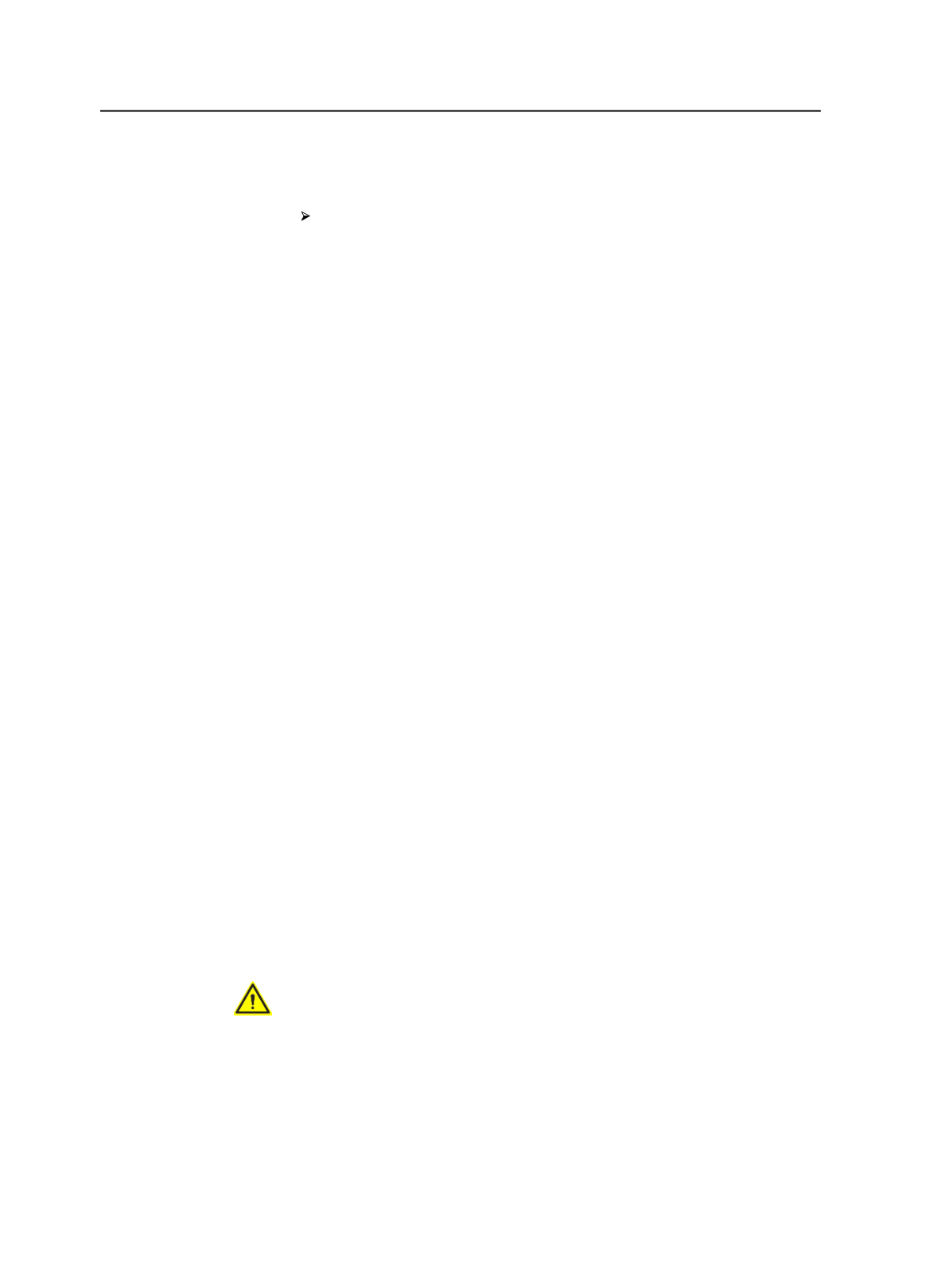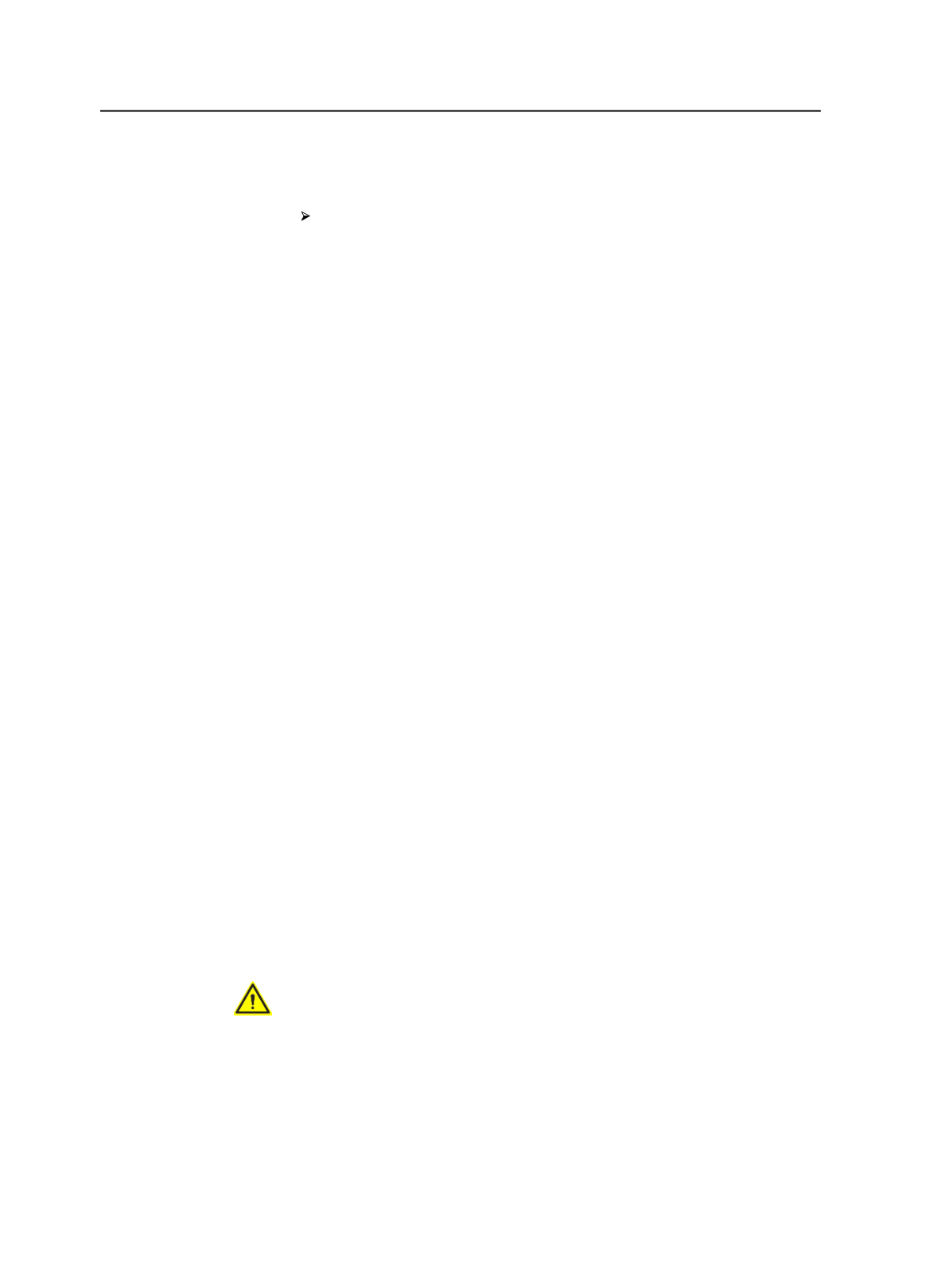
the file appears in the Karat user interface. The Karat device manages
the color and screening.
Follow the instructions in Starting a Process and select a CTLW
Karat output process template.
Tip:
●
You can select pages in the
Pages
view or the
Signatures
view. Pages can
be assigned or unassigned. An imposition plan does not need to be added
to the job.
●
Pages are sent to the Karat device in the order that they are selected.
●
When the selected pages are assigned to a page set, and the page set is
linked to an imposition plan, the CT/LW output includes the imposition
plan's trim and bleed lines if they are configured in the process template.
A Karat job is created and stored in the
CTLW-Output
subfolder of
the job folder. You can also specify a location for the job that is outside
the job folder.
CTLW Karat Output process template
The CTLW Karat Output process template outputs a CT/LW
imposition and sends it to a Karat digital press, which manages the
color and screening.
ColorFlow section of the CTLW Karat Output process template
The
ColorFlow
section of the CTLW Karat output process template
defines how Prinergy applies ColorFlow settings during CT/LW output
to a Karat digital device.
When you configure the ColorFlow settings in an output process
template, you select the device, device condition, and plate line, but not
a color setup. The color setup used is the one that was assigned to the
pages when they were refined—that is, either the color setup specified
in the refine process template that was used or the job's default color
setup. The color setup that is used during output processing is the
color setup specified for each page in the
Color Setup
column in the
Pages
pane.
WARNING: Output will fail if the color setup does not match the color setup
assigned during refine, unless the
Allow undefined color setup or color setup
mismatch
option is enabled.
Snapshot
A ColorFlow snapshot captures the state of the entire color
database, making its elements available to the workflow and
providing a convenient backup. The snapshot feature makes it
594
Chapter 12—Outputs